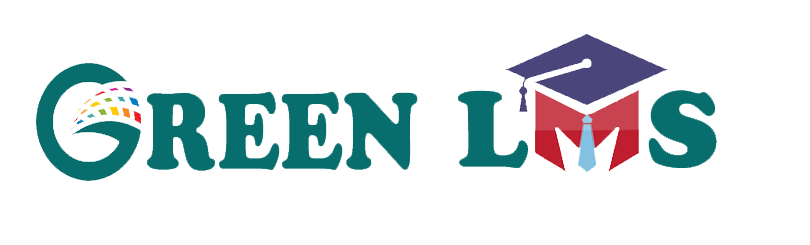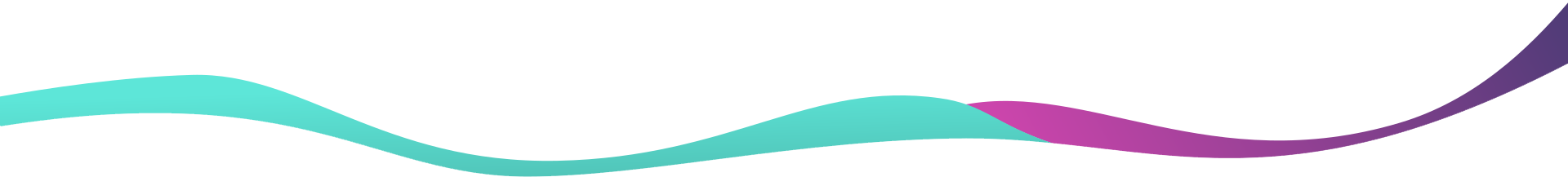What is an LMS ?
A learning management system (LMS) is a software application for the administration, documentation, tracking, reporting, automation, and delivery of educational courses, training programs, materials or learning and development programs. It is a software platform that helps organizations create, deliver, and manage their online learning.
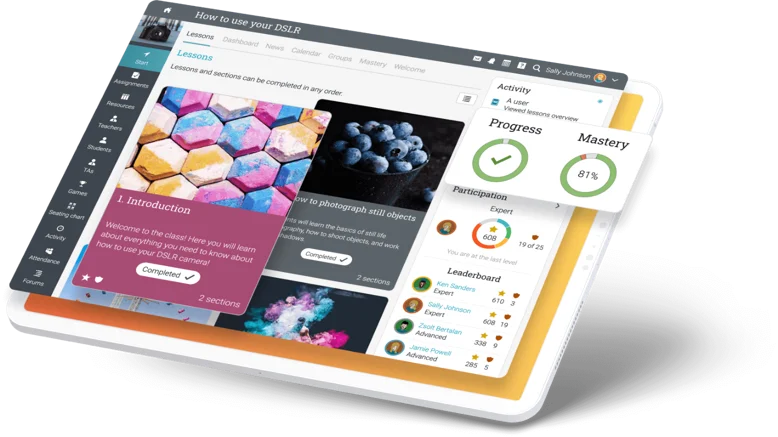
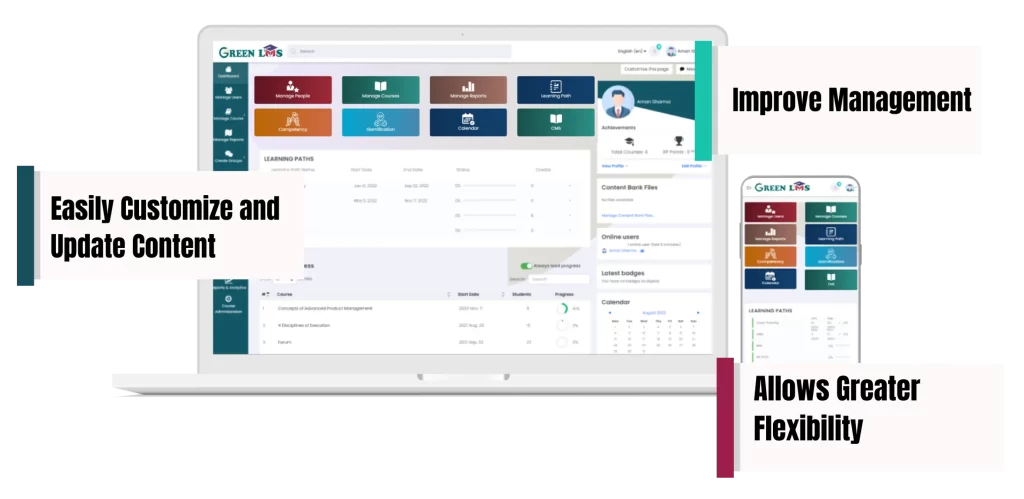
Understanding LMS: The Learning Management System Explained
Think of an LMS as the digital equivalent of a word processor for creating courses—it’s as fundamental to eLearning as applications like Microsoft Word are to document creation or Gmail is to email management.
Breaking down the acronym LMS:
L — Learning: The platform is designed to provide training courses and programs.
M — Management: It serves as a tool to systematically arrange and coordinate these courses.
S — System: It operates in an online environment, centralizing all necessary information in a single,
accessible location.

A comprehensive LMS is comprised of two primary components:
An administrative interface, where a training coordinator undertakes the essential tasks to orchestrate a company’s learning initiatives. This is the command center for creating, managing, and distributing courses, enrolling learners, evaluating reports, automating alerts, and more. A user interface that operates within a web browser (akin to platforms like Gmail or Facebook). This is the portal that learners interact with when they register or are designated for a course
So, what are the specific functions of an LMS?
An LMS allows you to:
Create: Craft digital lessons—or eLearning content as it is commonly termed. These individual lessons can be compiled to form comprehensive courses.
Deliver: Allocate, provide, or sell these courses to employees, partners, clients, or an extended
audience.
Monitor: Register and administer your training participants, while also having the capability to track and evaluate their progress and performance.
Who Utilizes a Learning Management System (LMS)?
LMS isn’t just for educational settings; it’s for anyone delivering eLearning content. This includes:
Businesses, both big and small, across diverse sectors like healthcare and tech.
• All tiers of government, from global entities like the UN to local government offices.
• Nonprofits and NGOs.
•Consultants.
• Both traditional and online educational institutions.
• Freelance trainers and coaches.
The versatility of an LMS is evident. Whether it’s a guru selling courses, a company training its staff, or a consulting firm teaching clients, an LMS fits the bill.

How is an LMS Being Leveraged?
1. Employee Training: Companies, whether they’re producing scooters or offering insurance, often have
training needs. LMS enables efficient training, allowing employees to learn at their own speed. It’s cost-effective and offers better progress tracking.
2.Onboarding New Staff: Onboarding becomes streamlined with LMS. While face-to-face introductions are essential, an LMS allows newcomers to revisit company guidelines, policies, and their role specifics anytime they need.
3.Retaining Knowledge: It’s crucial to preserve the knowledge of outgoing employees. Instead of stashing this info in rarely accessed documents, an LMS offers an active platform for imparting this wisdom to newcomers or team members from other sectors.
4.Training External Stakeholders: LMS isn’t just an internal tool. It’s equally effective for educating clients and partners. Whether you’re introducing customers to a product or an agency offering soft skill courses to other firms, an LMS can distribute knowledge far and wide.
In a nutshell, an LMS is a versatile tool, catering to diverse learning needs across various sectors and scales. Whether you’re teaching, onboarding, retaining knowledge, or reaching out to partners, an LMS provides a platform to do it all efficiently.
How an LMS Operates:
Create an eLearning Course:
Start by adding content to your LMS. This could be creating material from scratch or importing existing resources like Word documents, PowerPoint presentations, or online articles. Advanced systems, such as Green LMS, support various formats and sources, allowing multimedia files and online assets to be incorporated seamlessly into lessons.
Organize Your Courses:
Next, structure your eLearning courses. This could range from a single course offering to a complex, multi-course program for different departments or groups. For instance, Green LMS allows you to combine various organizational tools (courses, groups, categories, etc.), offering flexibility regardless of your organization’s size or global reach.
Deliver Your Courses:
Once courses are created and organized, you can roll out training to your learners. The scope may be internal (e.g., staff training) or external, available to a broader audience for free (as in a non-profit offering skills to people in developing countries) or for a fee (such as an online school offering coding classes). Modern LMSs can cater to various scenarios, accommodating both small and large learner populations, restricted or open enrollments, and integrating with payment processors for paid offerings. They should also be optimized for mobile devices, providing responsive interfaces, touch-friendly interactions, and offline accessibility.
User Management in LMS: A Key Feature
The “M” in LMS stands for ‘Management’, and this extends beyond courses to managing users
effectively. Let’s break down how an LMS simplifies user management:
1 Types of Users:
Generally, there are three main roles in an LMS:
• Administrators: Those responsible for setting up and configuring the LMS.
• Instructors: The individuals creating lessons and monitoring learner progress.
• Learners: The participants engaging in the learning process.
In smaller setups, such as a small business, one person might wear both the Administrator and
Instructor hats. For instance, managing a user-friendly LMS like Green LMS is as straightforward as navigating Facebook.
2.Who are the Learners?
Learners can be employees in a company, government agency, or private business, or they might be students in a public or private educational institution.
• User Management Tasks:
Managing users involves several aspects:
• Adding users to the LMS
• Assigning users to specific courses
• Interacting with users as an instructor
• Controlling the content users can access
• Assigning assessments and tracking progress
• Handling payments for course enrollments (if applicable)
A well-designed LMS streamlines these tasks, automating repetitive actions and enabling batch updates, thereby saving you time.
Monitoring and Assessing Learner Progress:
One of the standout features of an LMS is the ability to track and assess learner progress in real-time, which is a significant time-saver for instructors.
Whether you’re educating 10 students or 10,000, an LMS offers automated, swift access to vital data, such as:
• Course enrollment statistics
• Attendance records
• Student grades
• Other performance metrics
Top-tier LMS platforms, like Green LMS, also provide real-time alerts and notifications. For instance, instructors might receive an automated notification when a student submits homework or when a webinar session is nearing its start time.
Key Features to Look for in a Learning Management System (LMS)
You understand what an LMS is and what it’s used for. Now, it’s time to dive into the features that will empower your training programs. Here are some essential features that can elevate the learning experience for your participants and simplify course management for you:
• Branding and Customization: Personalize the LMS interface to resonate with your brand
identity.
• Webinar and Virtual Training Hosting: Facilitate engaging audio and video sessions that allow multiple students to participate simultaneously.
• Gamification Options: Empower training managers to set objectives, enabling learners to track their progress, earn rewards, and even engage in friendly competitions with peers.
• Mobile-friendly Design: Ensure the LMS is accessible on smartphones and tablets, and supports offline learning, a highly desirable LMS capability.
• Third-party Integrations and Standards Compliance: Look for seamless integration with other systems and data exchange capabilities through eLearning standards like SCORM and xAPI.
• Custom Script and Plugin Additions: Find an LMS that allows the integration of your own scripts and plugins, ideally based on a public and well-documented API.
• E-commerce Capabilities: Opt for an LMS that allows you to monetize your courses with
integrated payment processors, such as PayPal and Stripe.
Why Choose Green LMS?
Green LMS stands as a Learning Management System designed for success. It offers a customizable, manageable, and user-friendly experience, encouraging teams to actively participate in training. With a ‘free-to-start’ option, trying Green LMS is risk-free. We have worldwide teams, spanning diverse sizes and industries, trust Green LMS for several compelling reasons:
User-friendly for both learners and admins
• Budget-conscious pricing
• Quick and simple setup – it’s ready to go, potentially in just one day!
• Full accessibility on mobile devices, including smartphones and tablets.
By considering these steps and perhaps giving Green LMS a try, you’ll be well on your way to finding the perfect LMS solution for your unique needs.
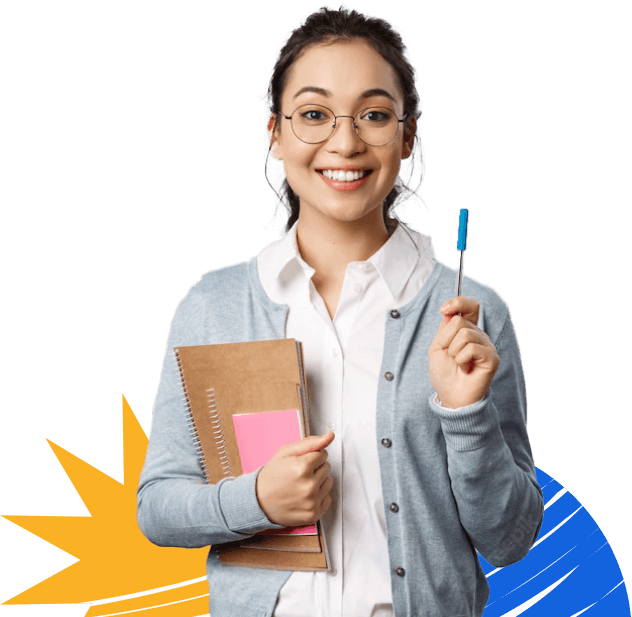
Tailor-Made to Suit Your Needs
For an in-depth look at what our customers have to say, visit our website to explore reviews and testimonials about Green LMS. You can also check independent review platforms like Capterra and G2 for unbiased opinions.
Ready to take the next step? Sign up for a free account today and experience firsthand how Green LMS can empower you to achieve your training objectives.