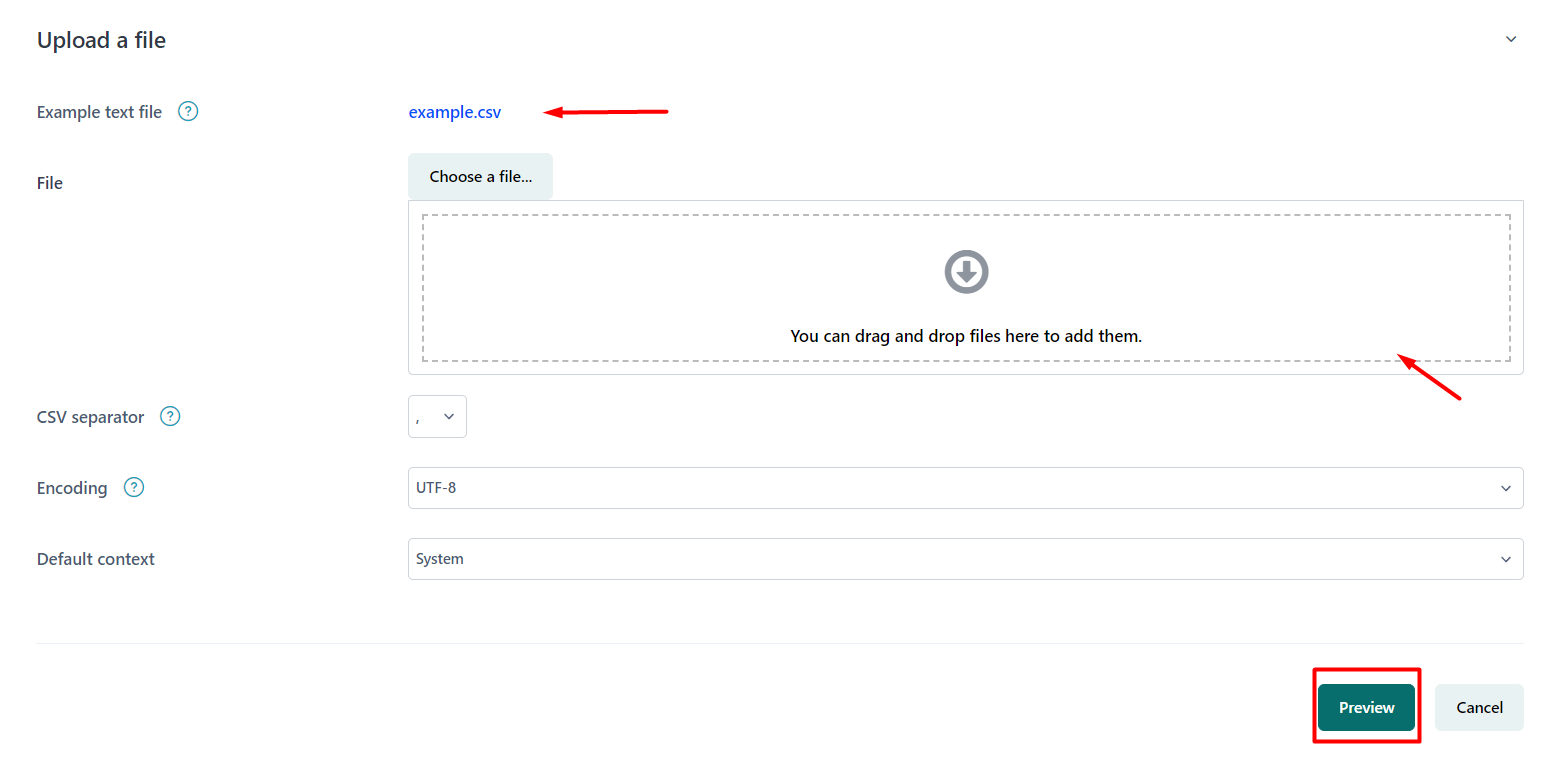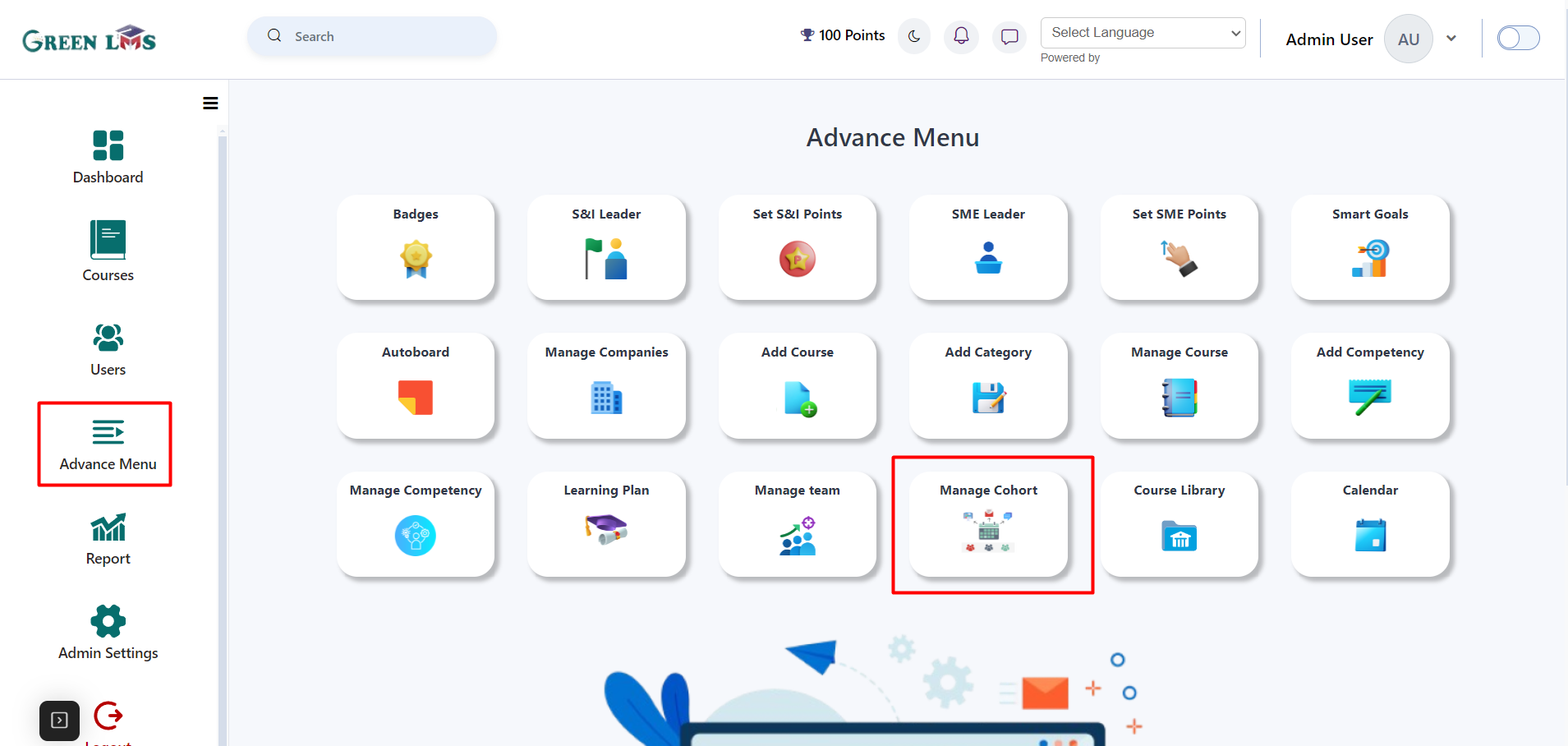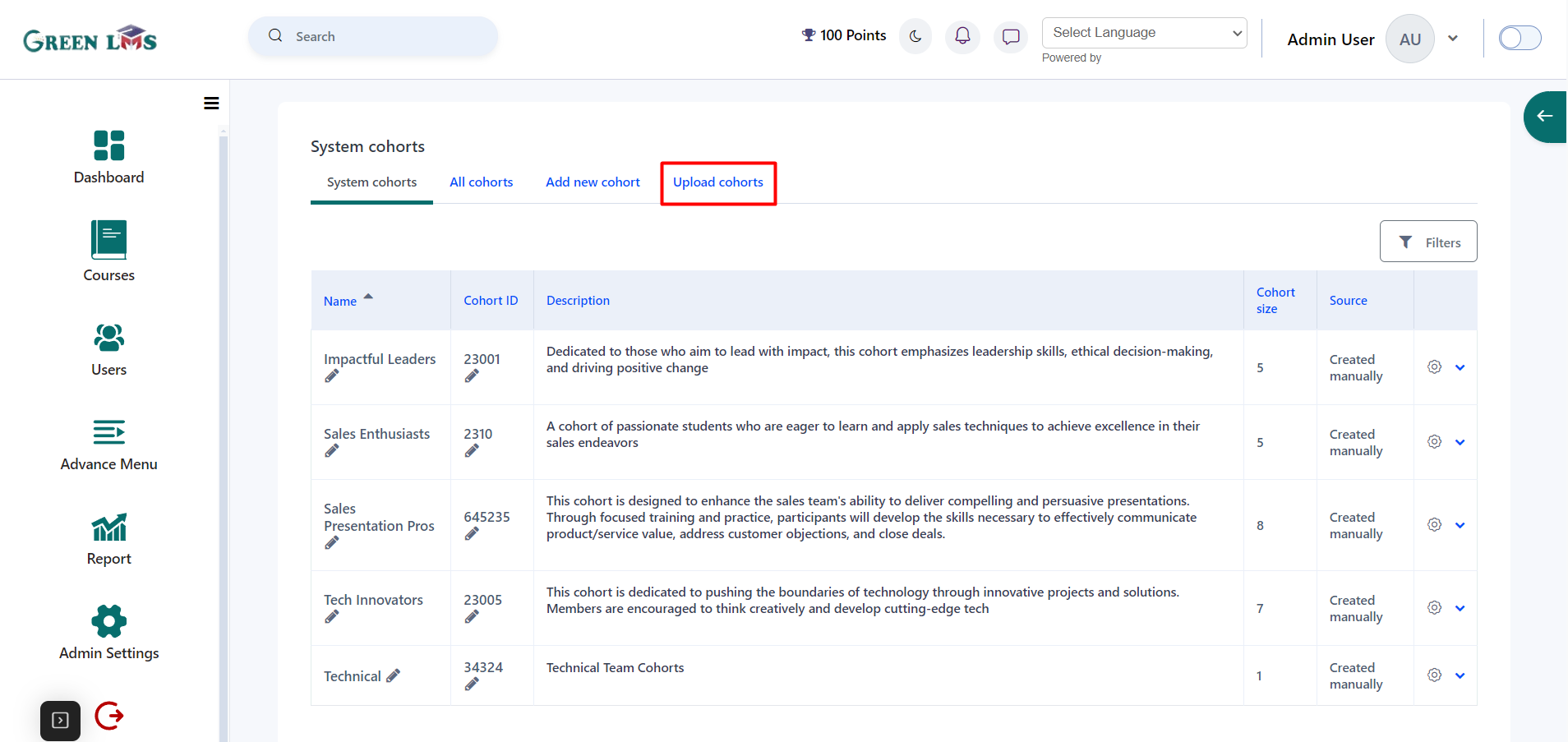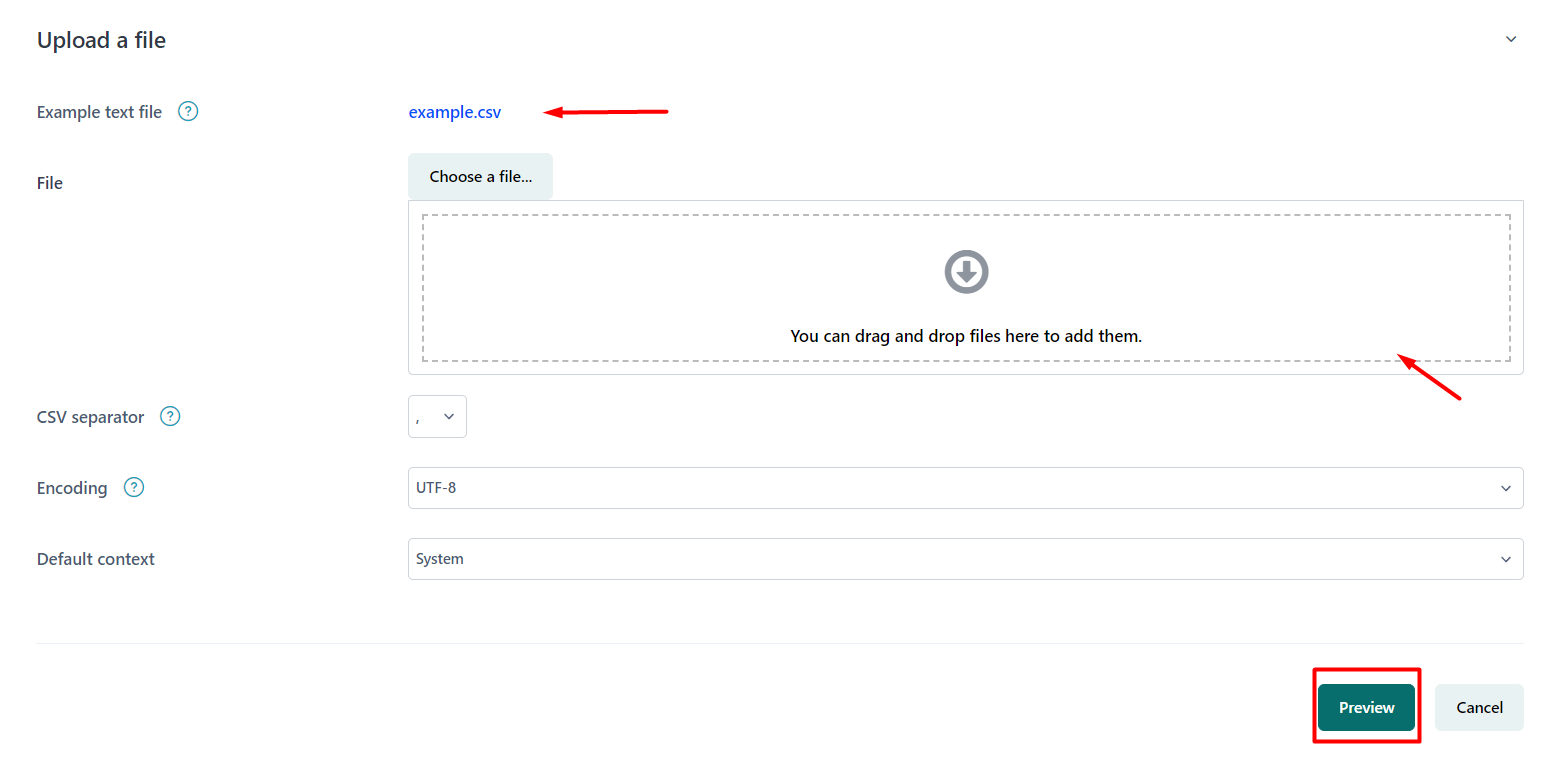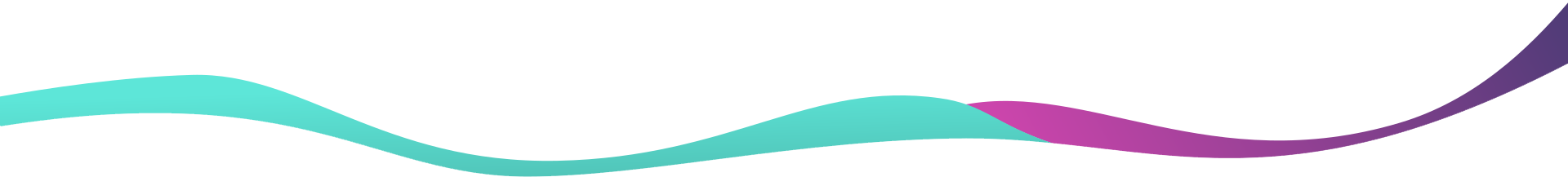Upload Cohort
1. Login with admin details.
2. Click on the "Advance Menu" and click on the "Manage Cohort".
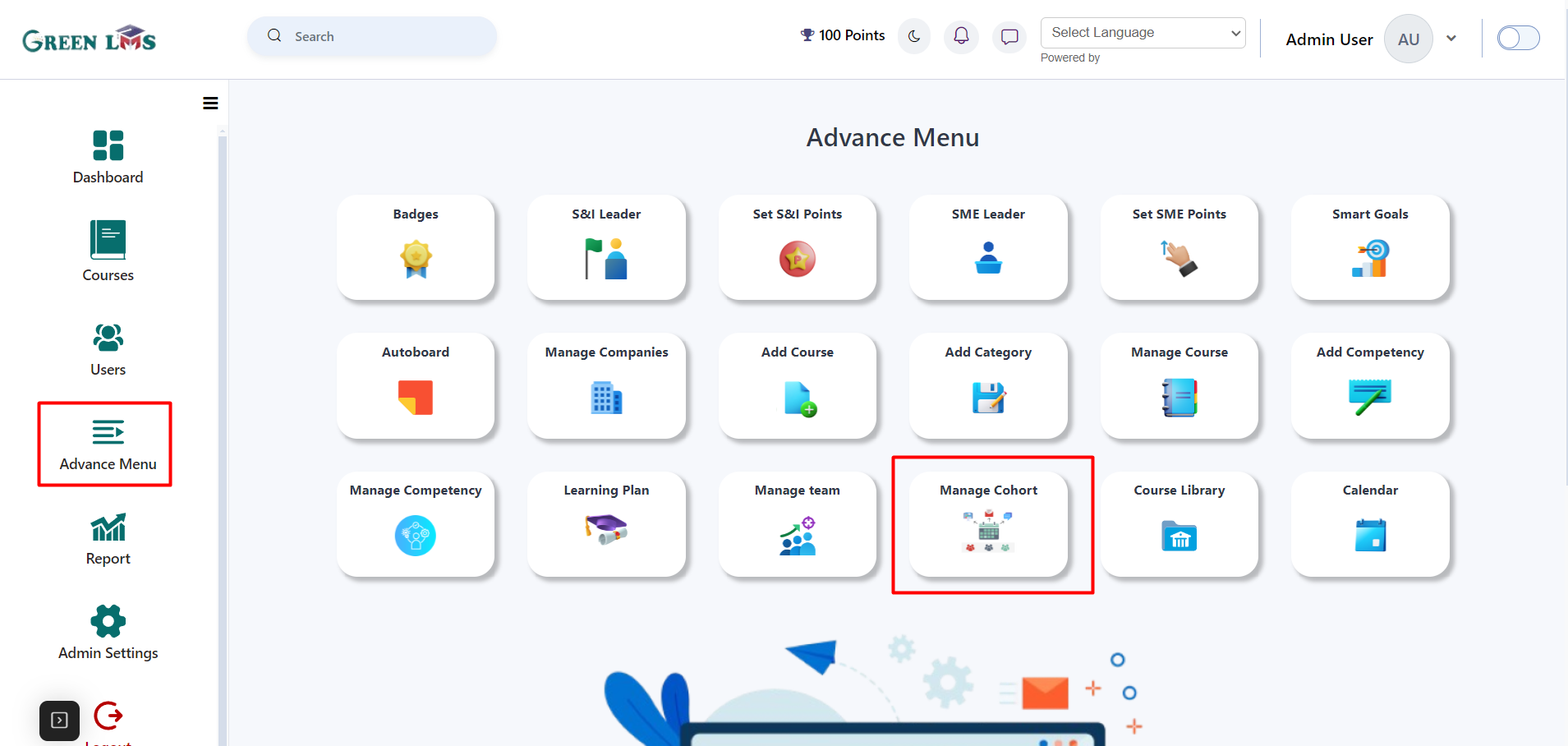
3. For uploading a cohorts in the system, Click on the "Upload cohort".
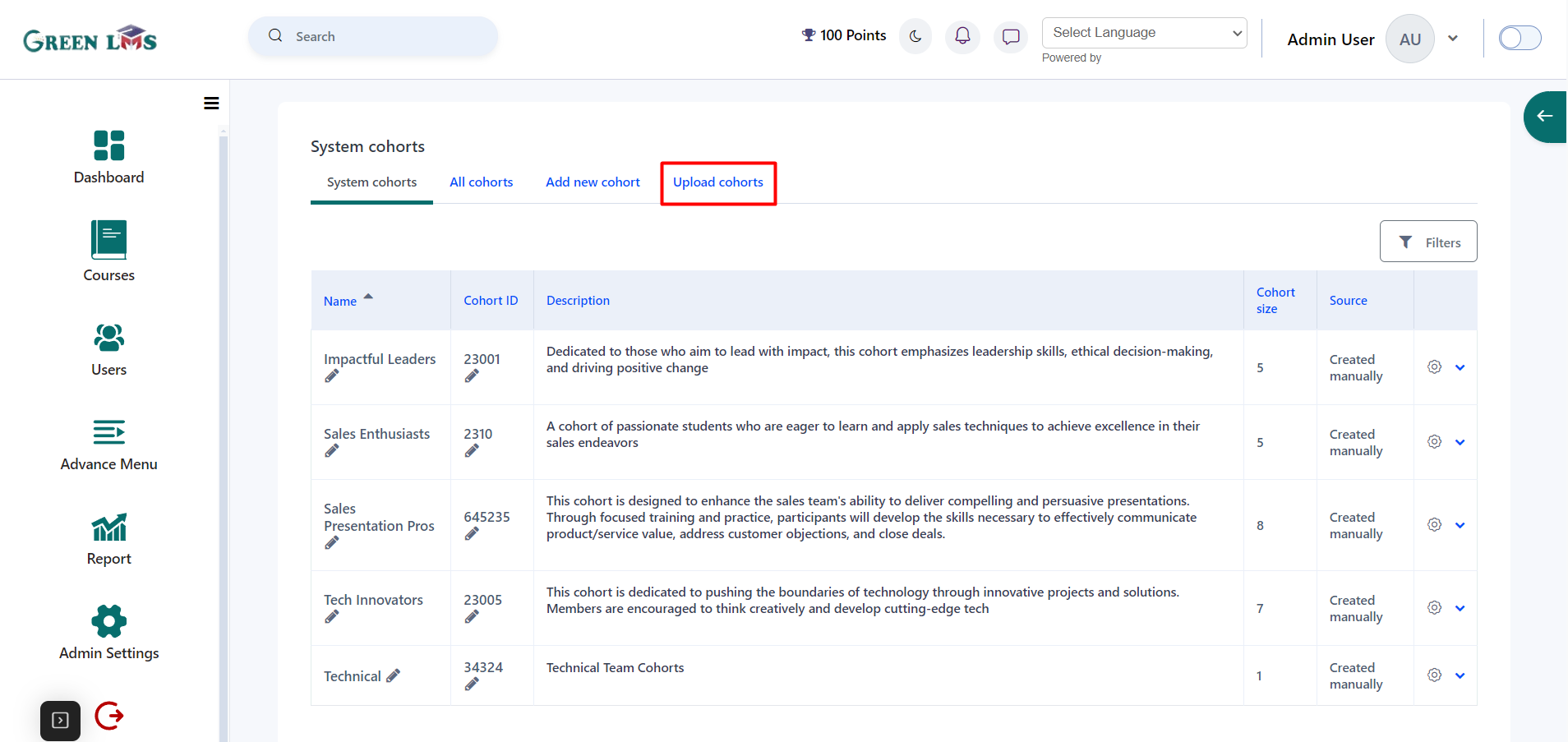
4. Download the provided example CSV file, input your user’s data into a spreadsheet, save it, then click on ‘Choose a file’ and upload the spreadsheet. Finally, click "Preview" to view the uploaded user’s data. In Spreadsheet you add more column according to your requirement.