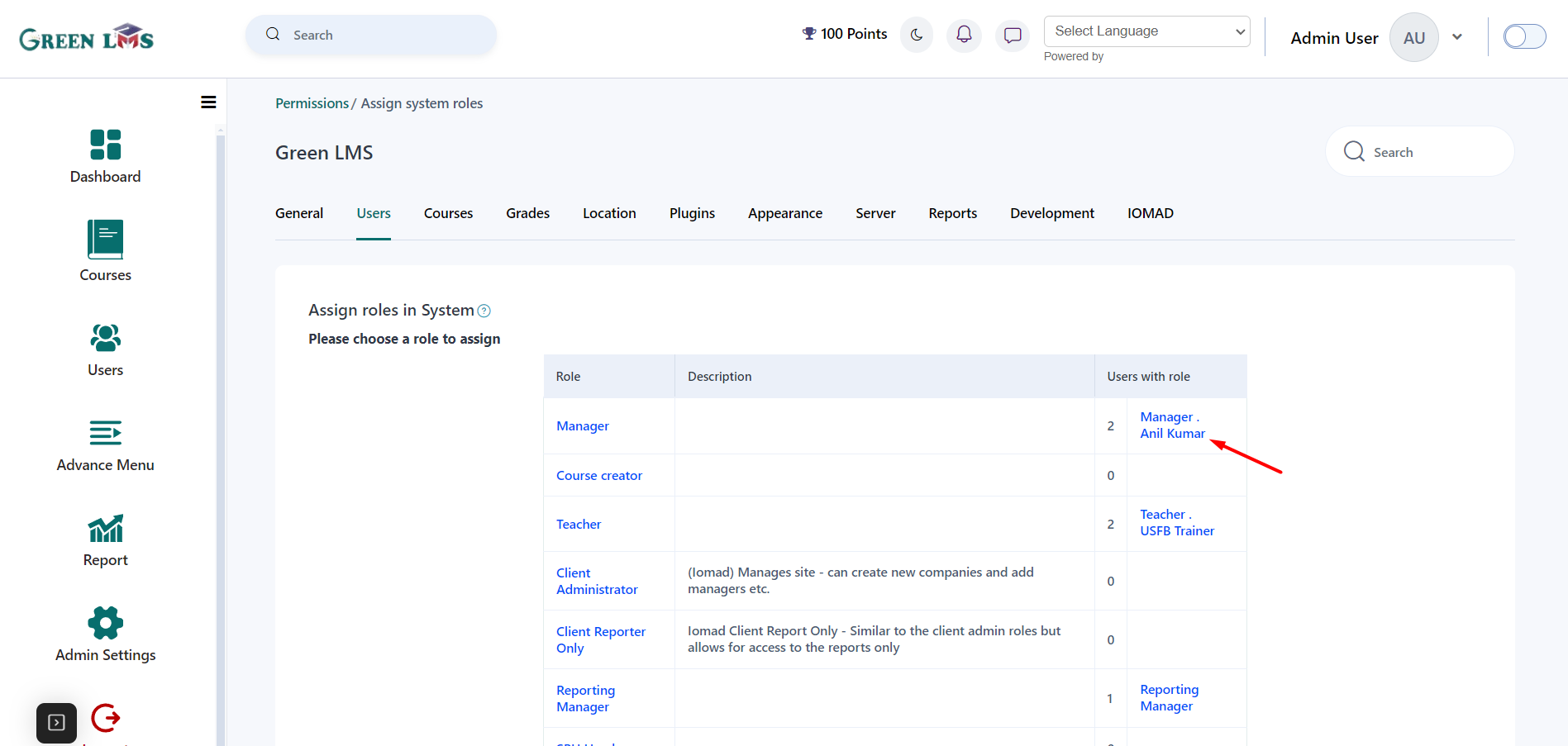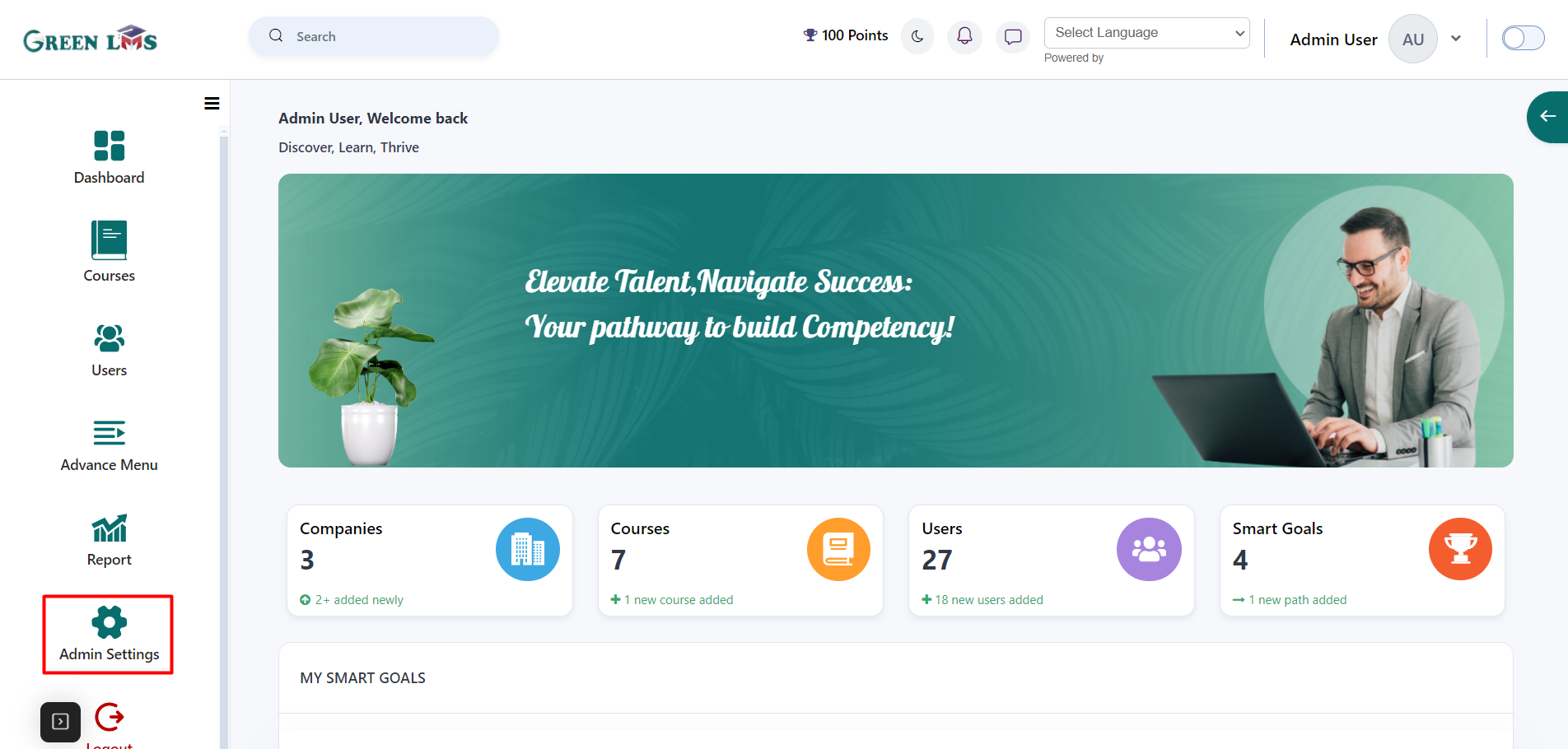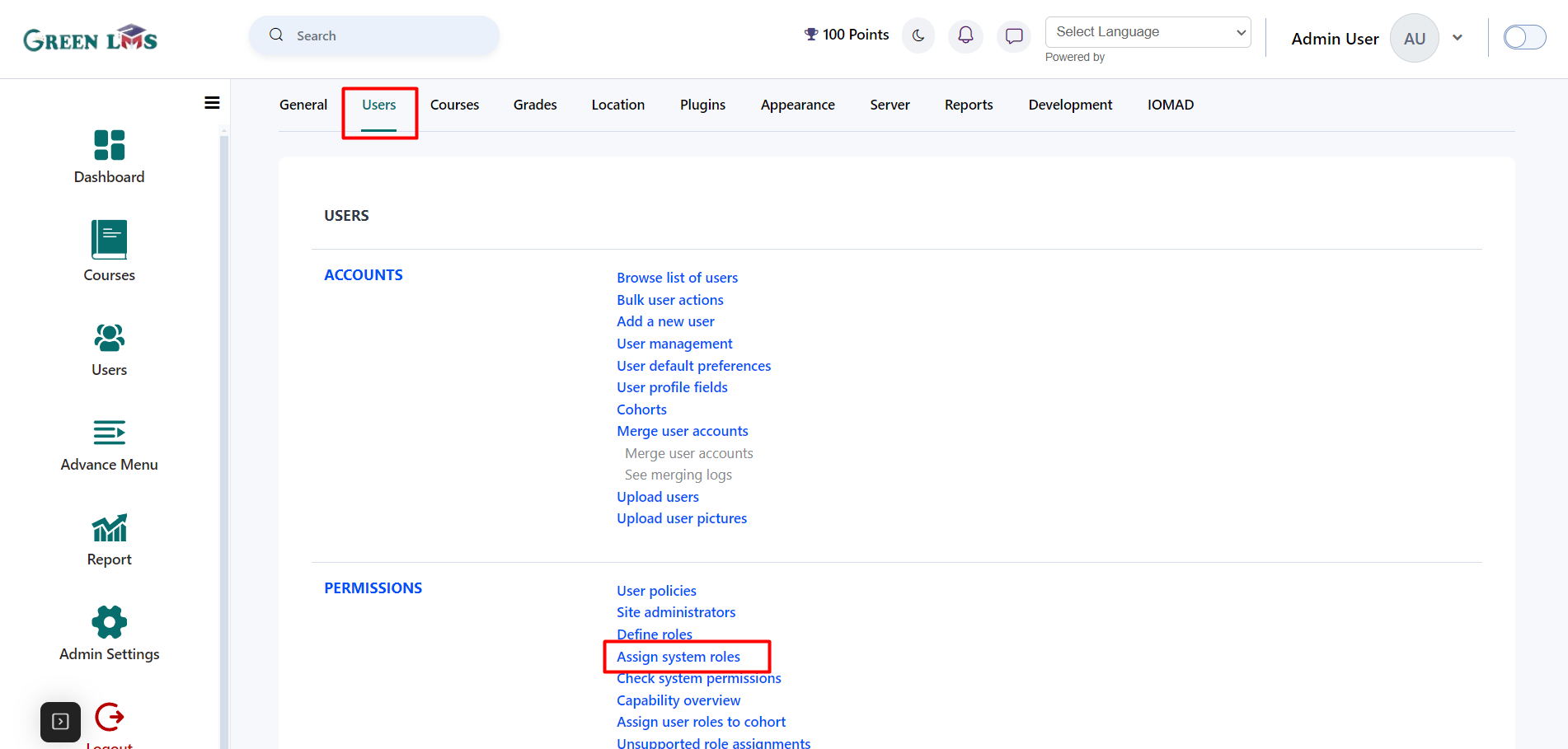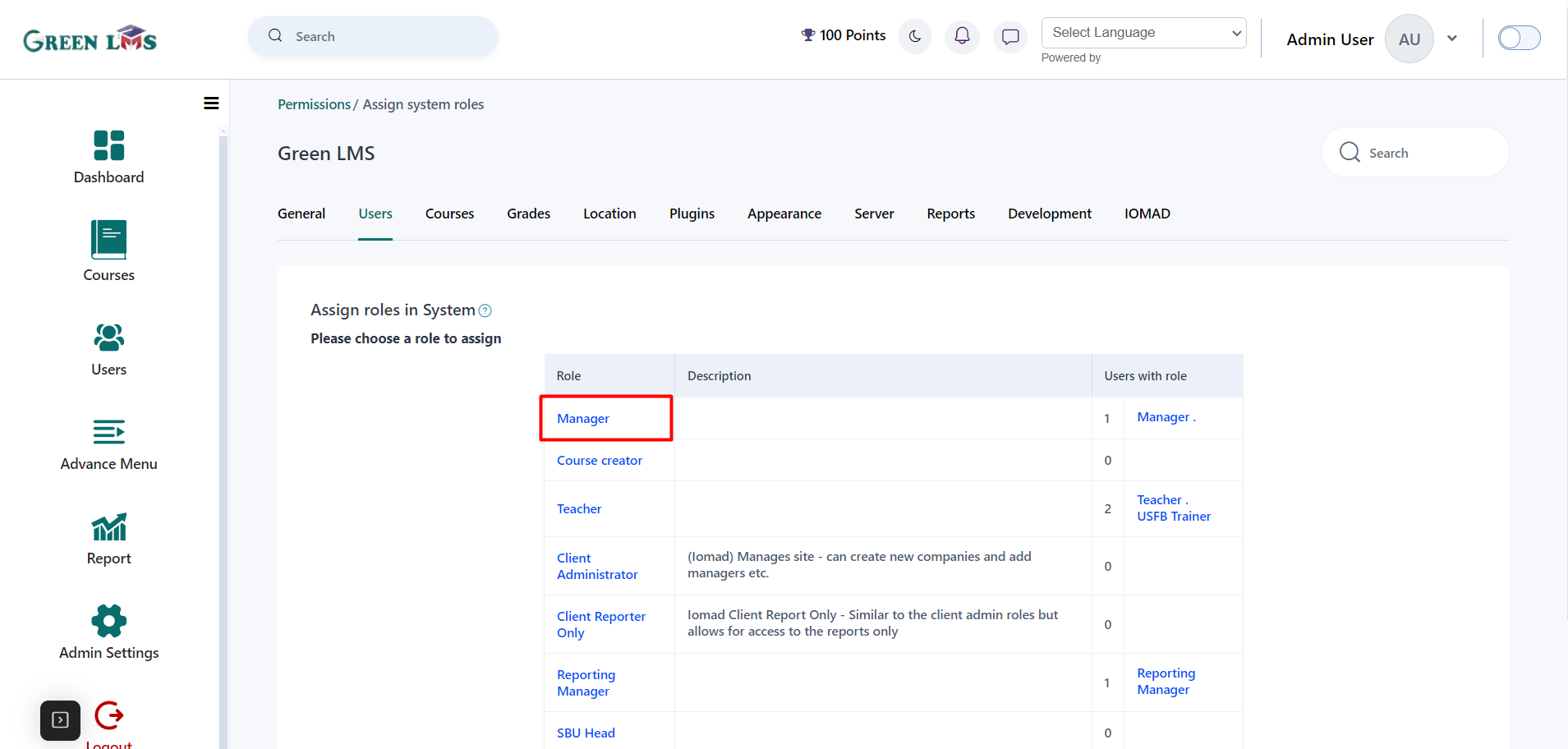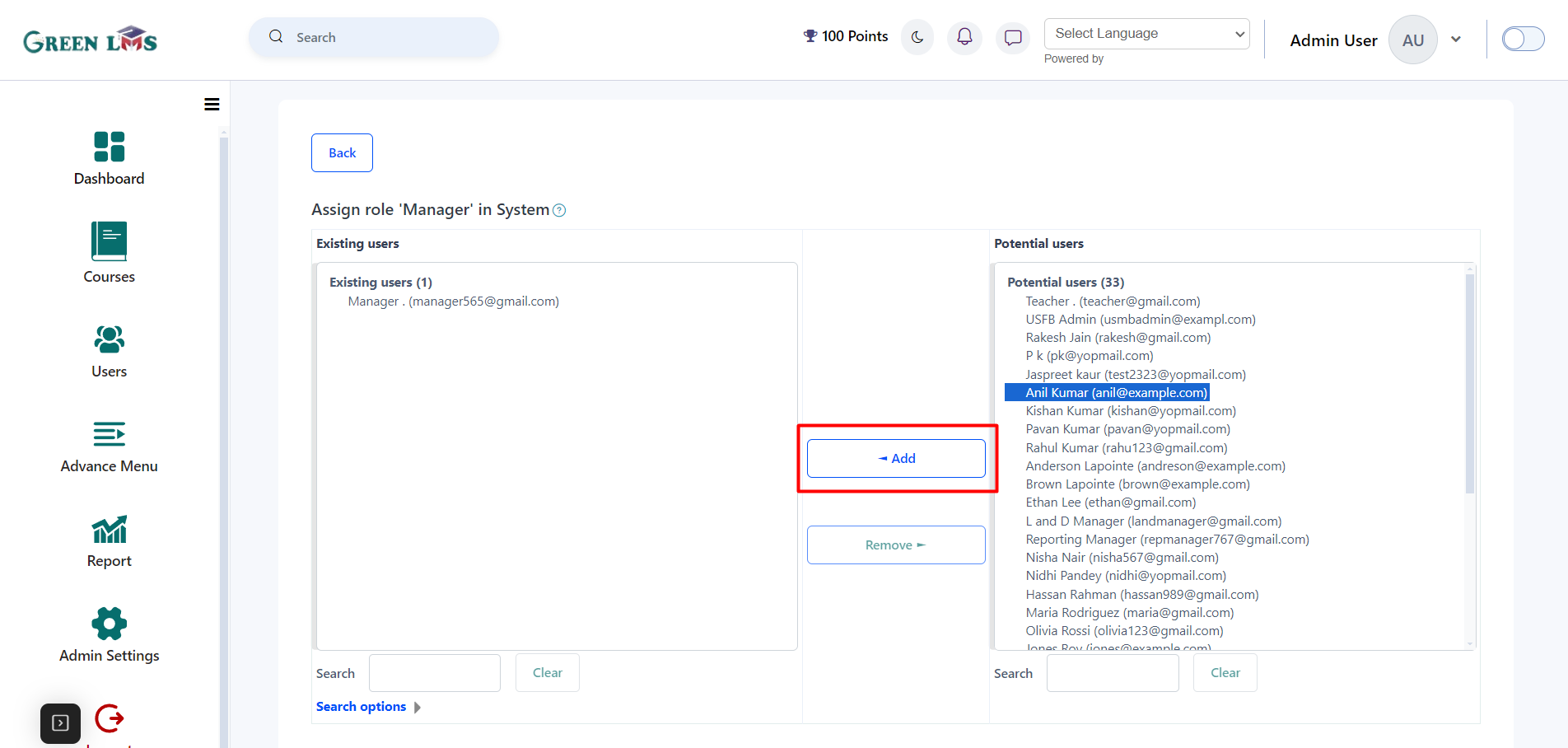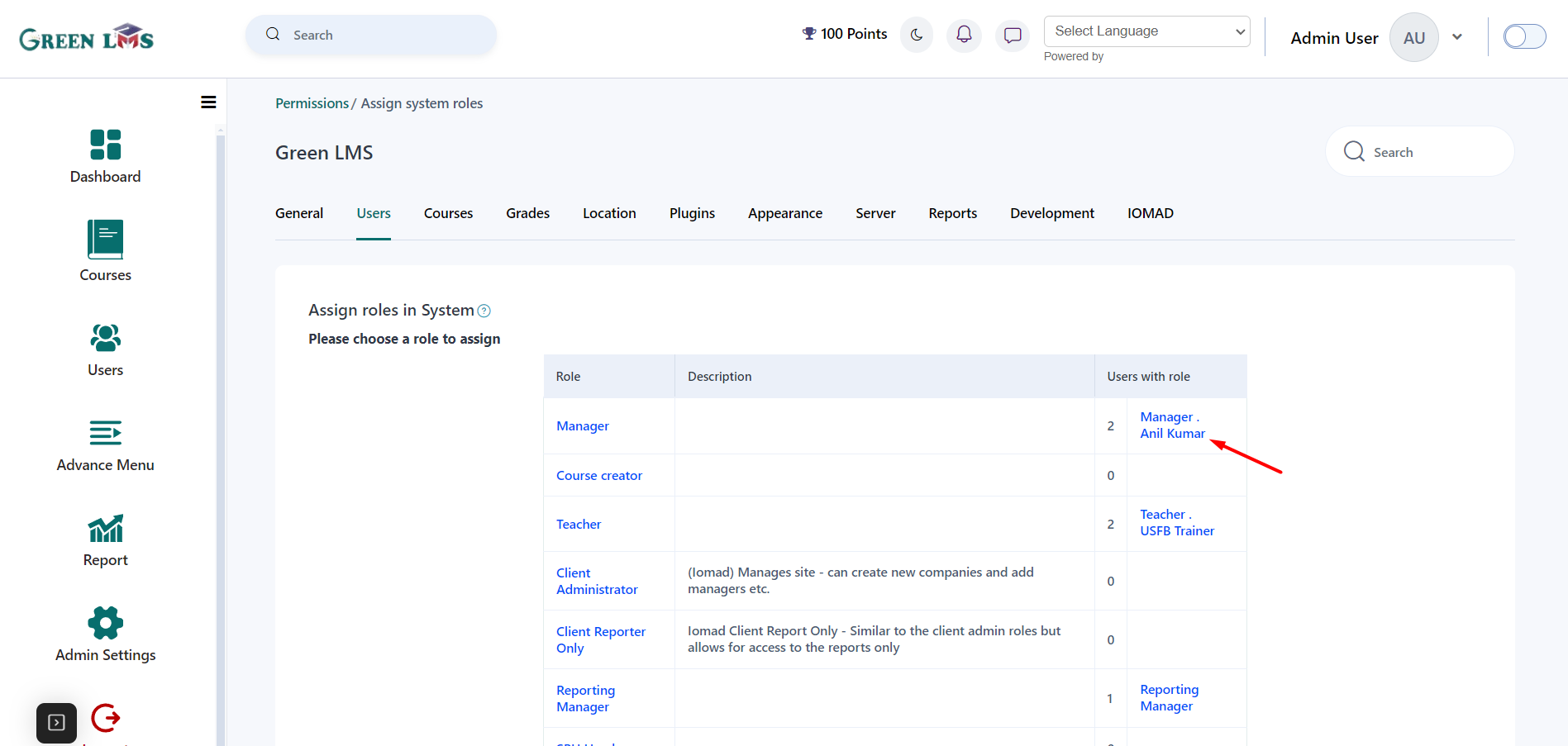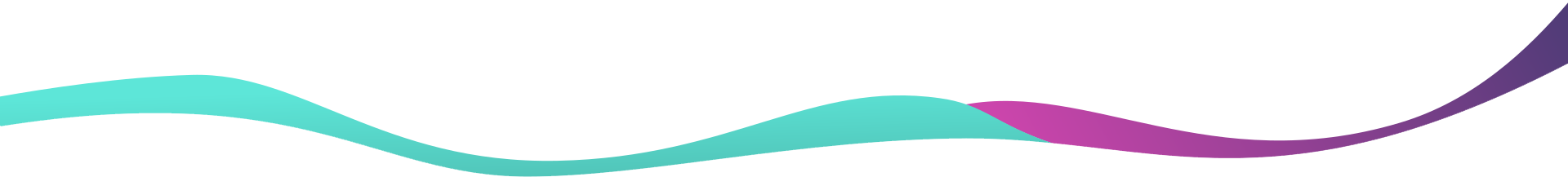Create a Manager
1. Login with admin credentials.
2. Click on the "Admin Settings".
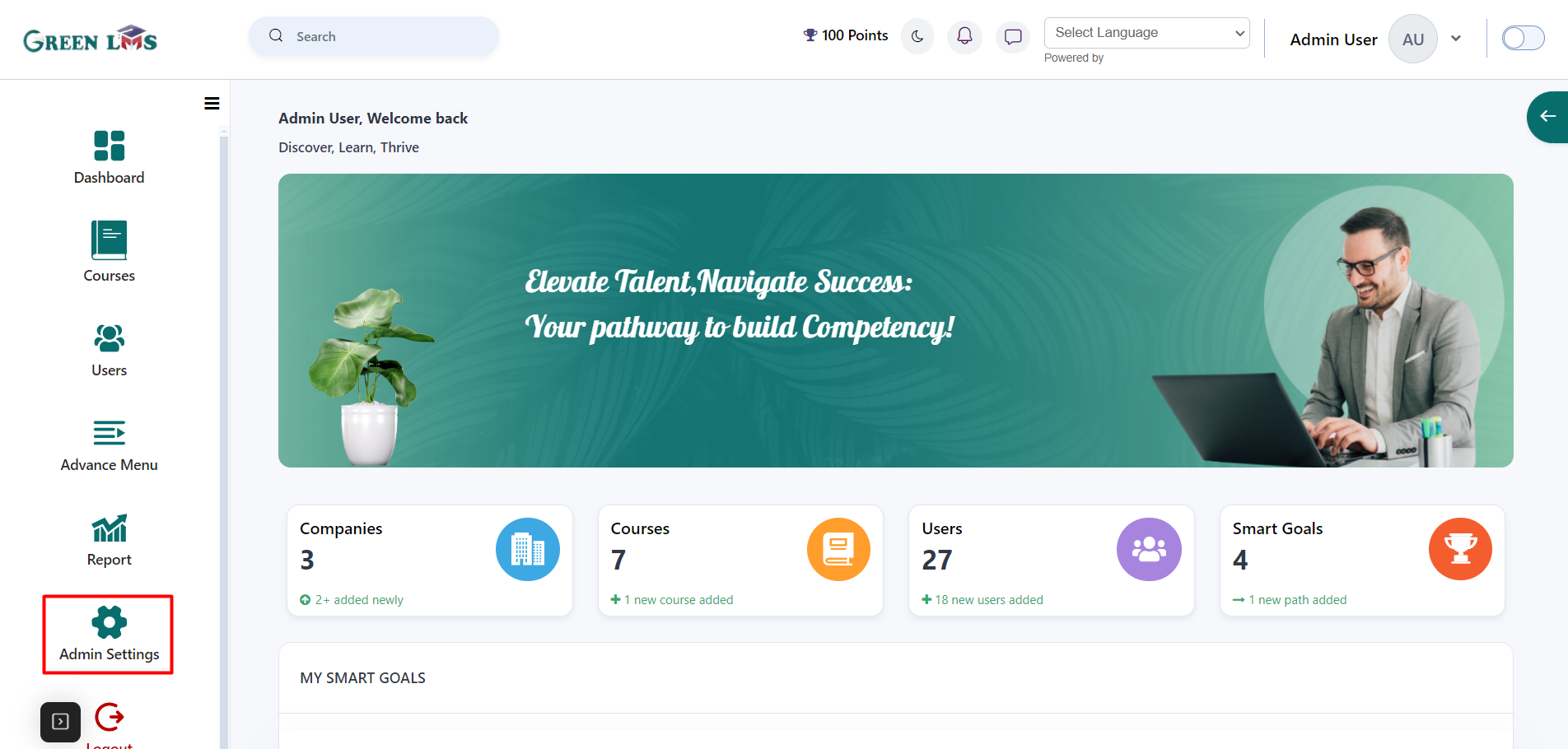
3. Go to "Users" Section and then click on the "Assign system roles".
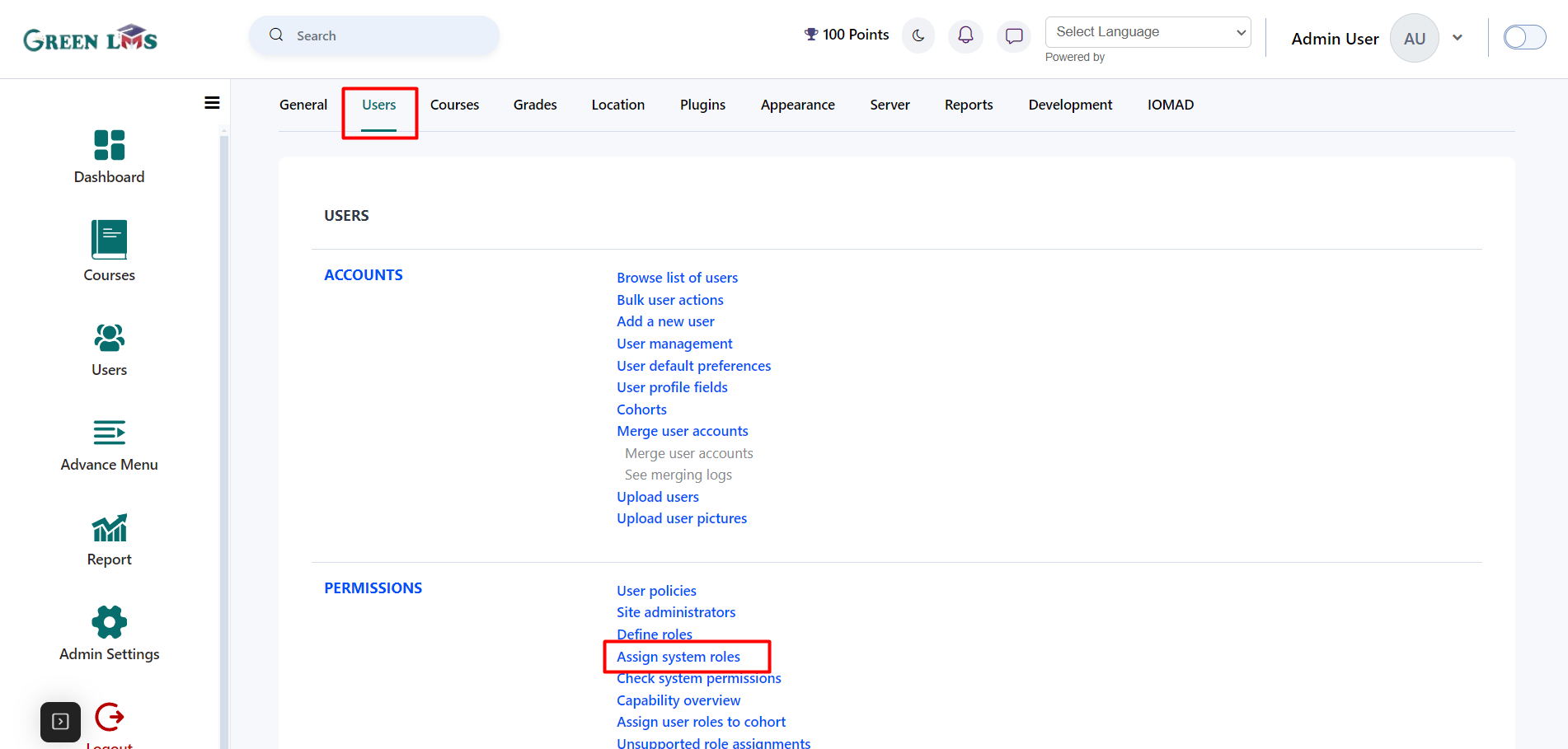
4. Click on the Manager.
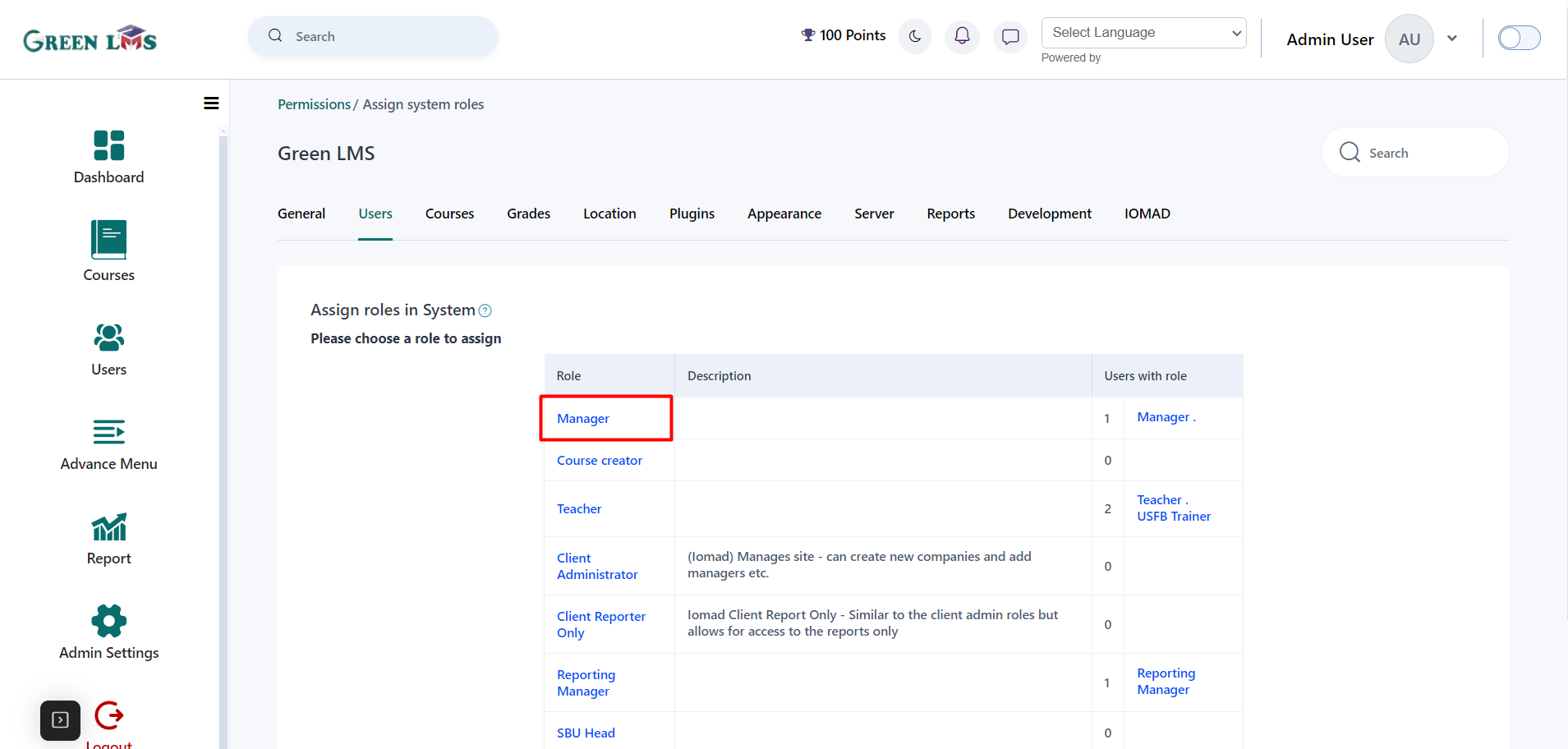
5. Now select the users from Potential users and after that click on the "
Add" button.
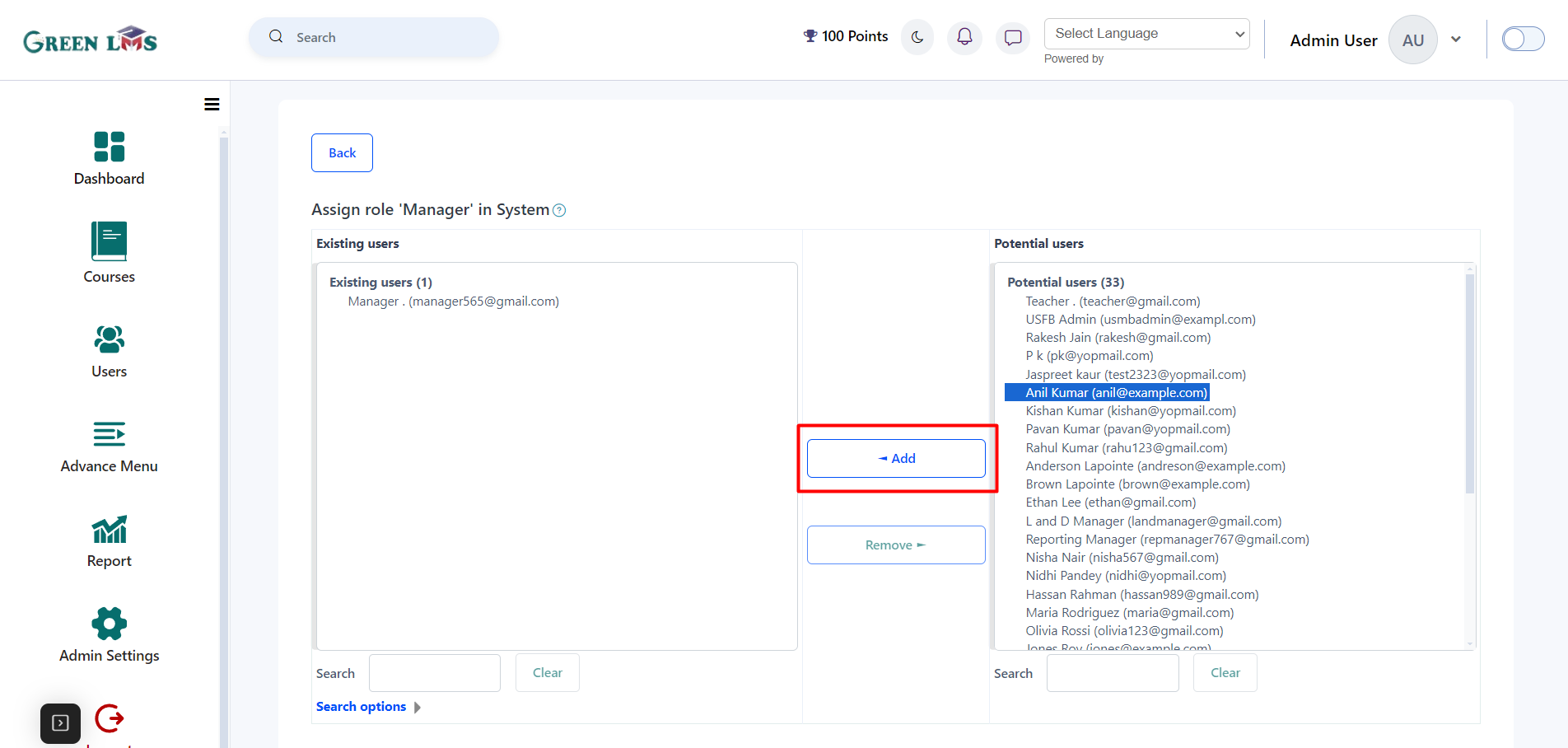
6. You see manager role is assigned to selected user.