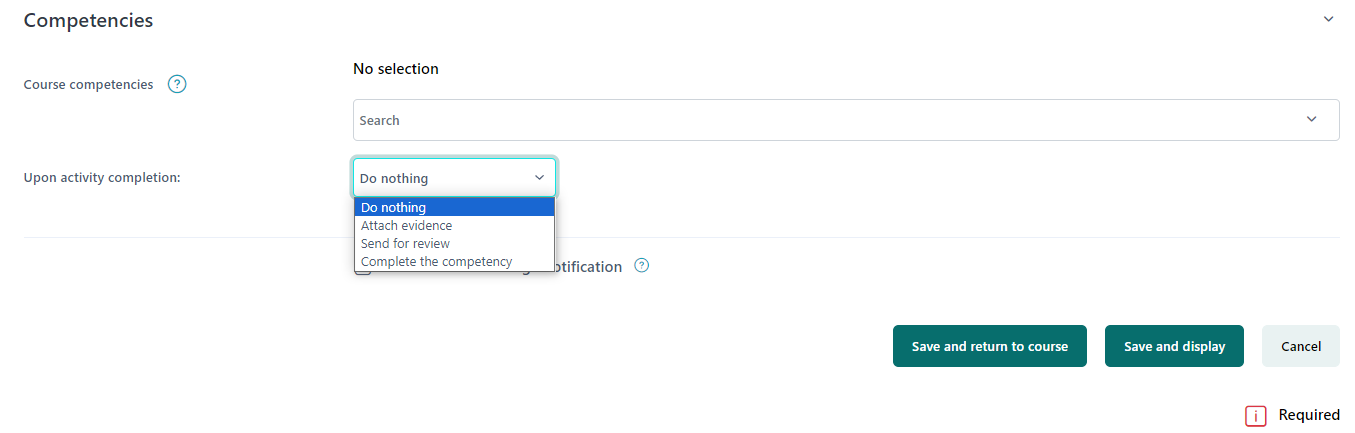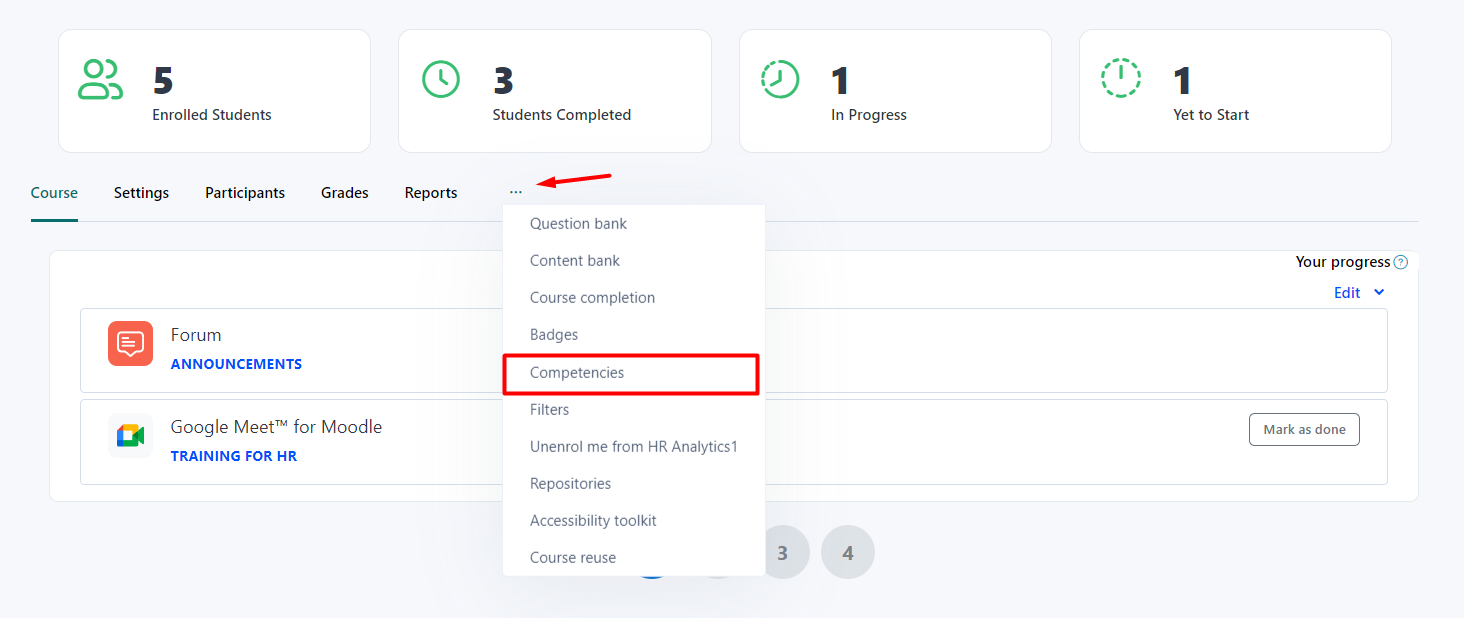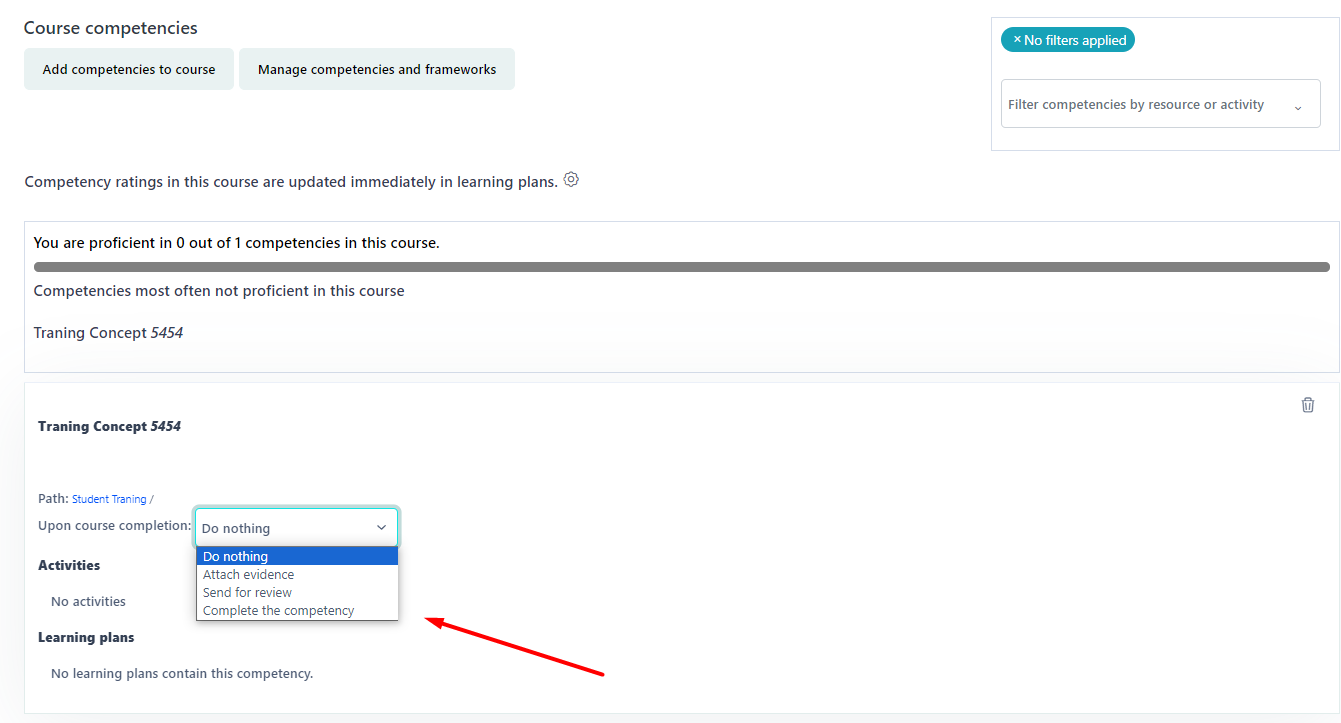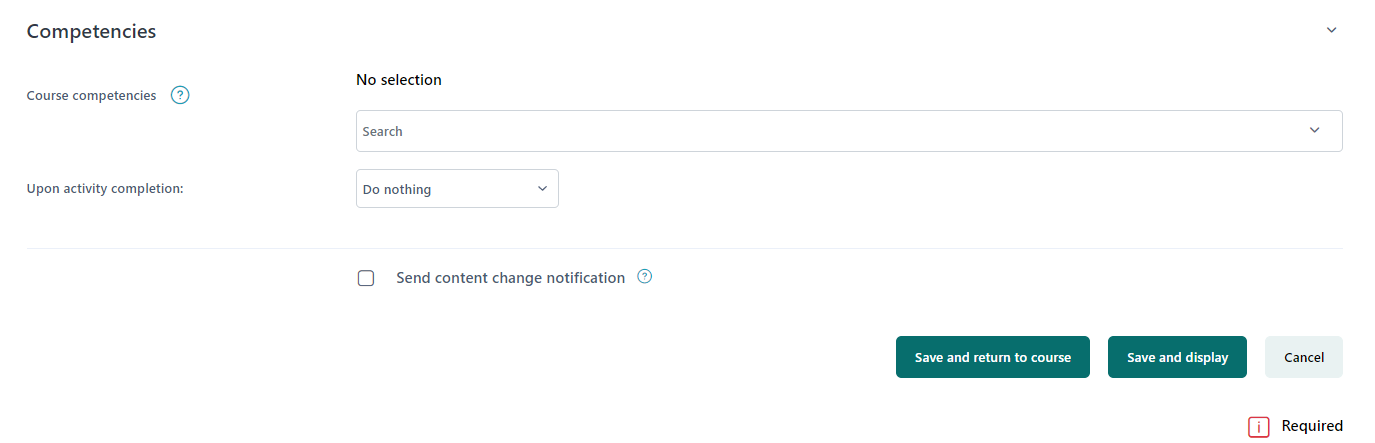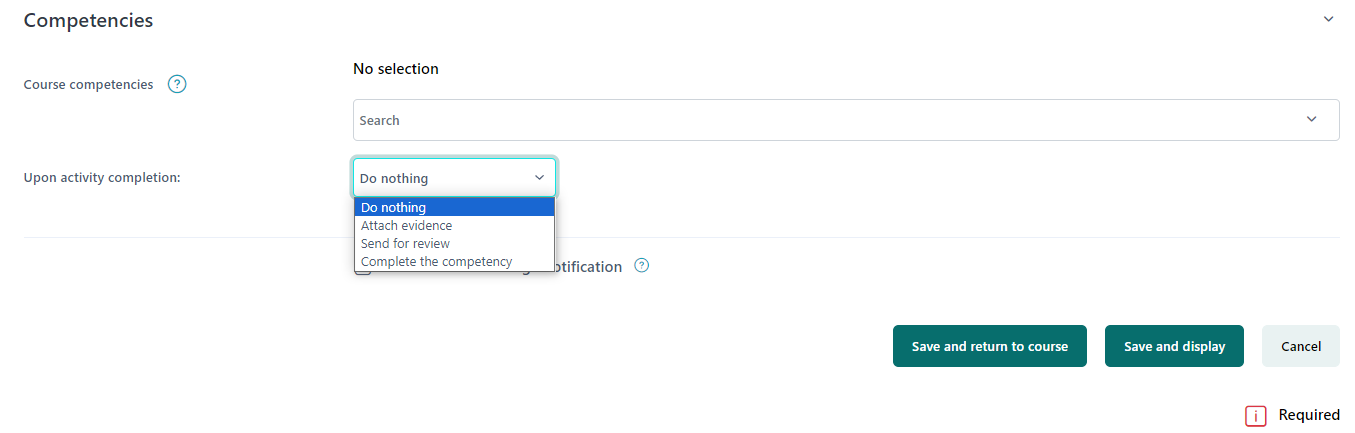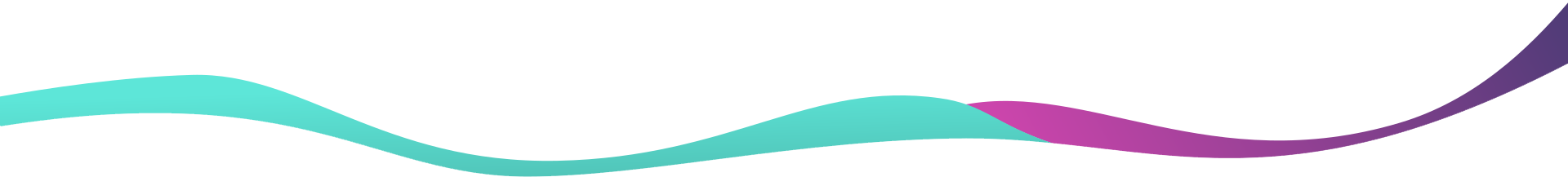Link the Competency to Course and Activity
1. First go to the course where you want to add competency
2. Then Click on three dots and select Competecies
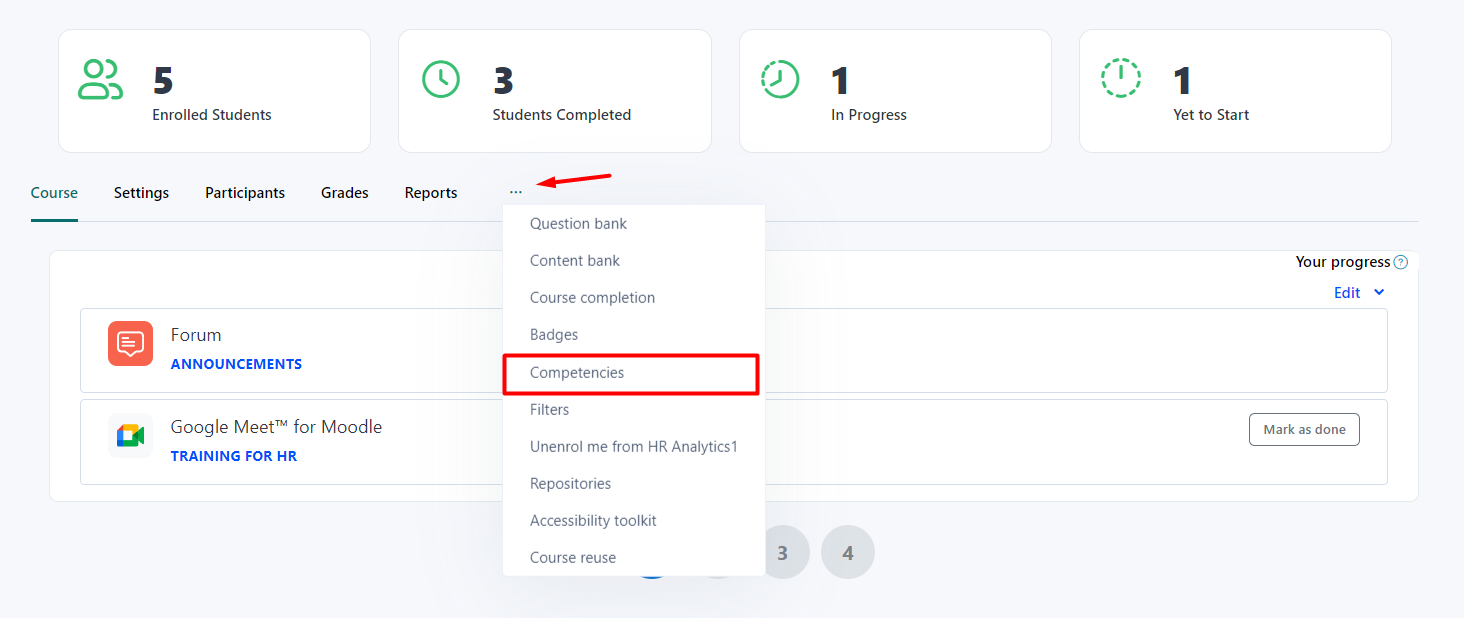
3. Click on Add competencies to course

4. Select the Competecny which you have created and after that click on the add button

5. After adding the Competecny you are able to select the condition upon course completion
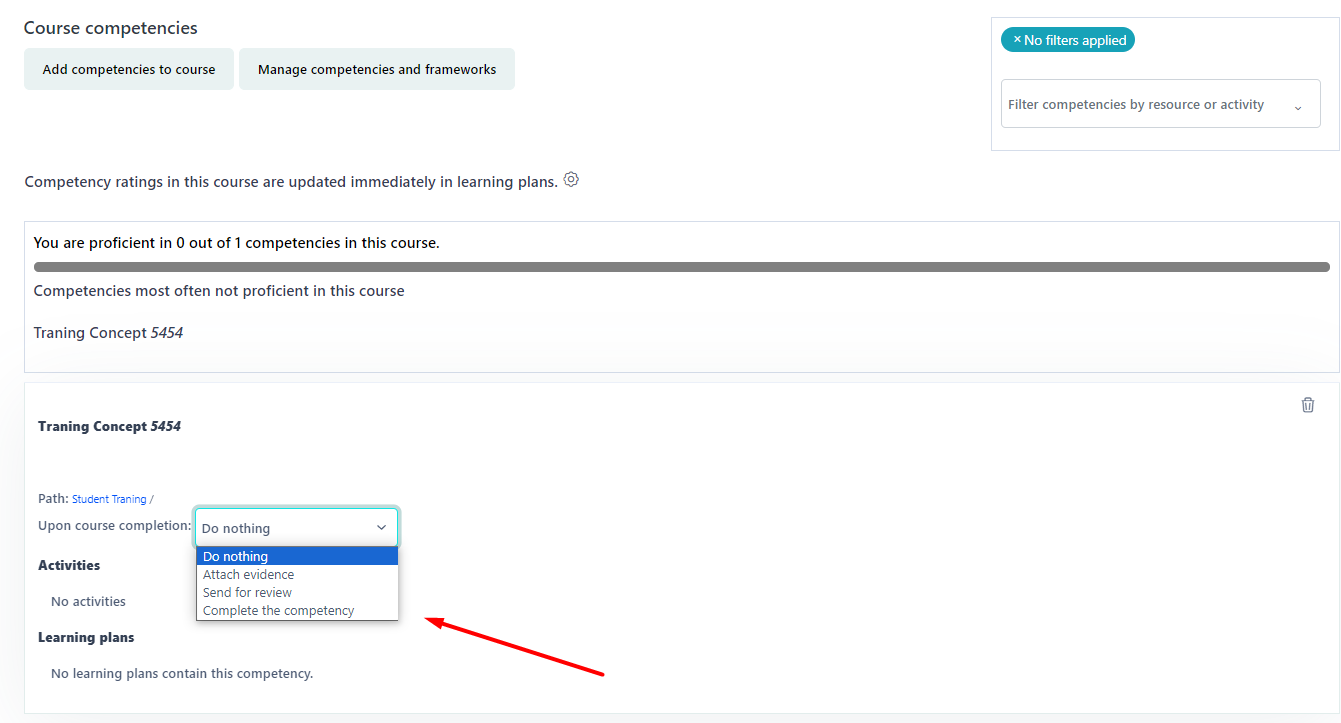
6. To add competency to the Activity go to the activity edit setting page and find the Competencies section
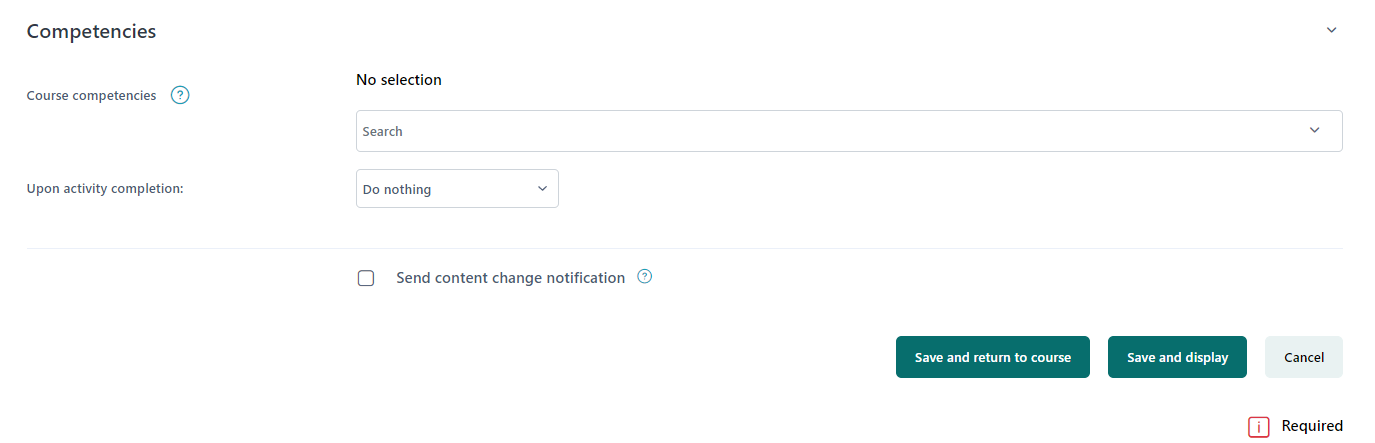
7. After that select the competency which you want to add the then select the condition upon the course completion