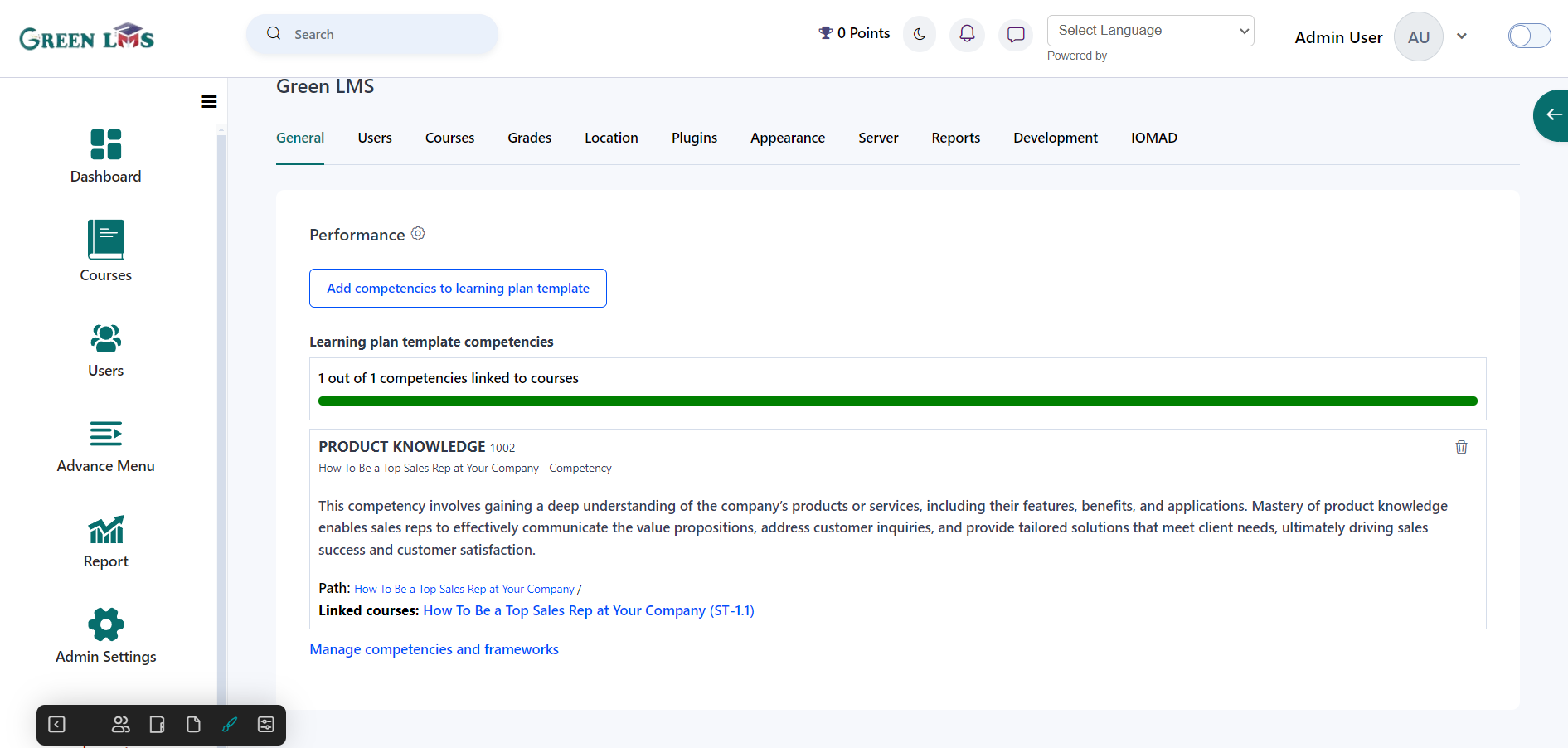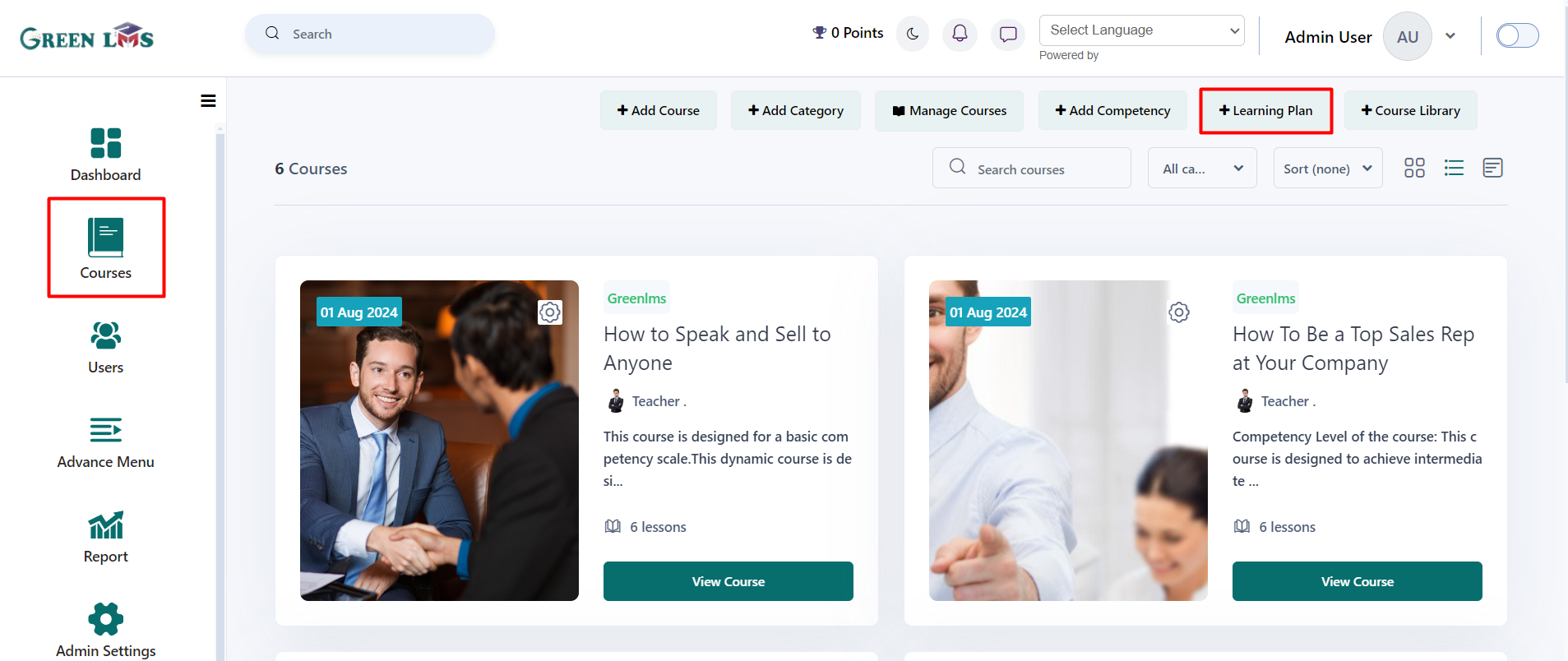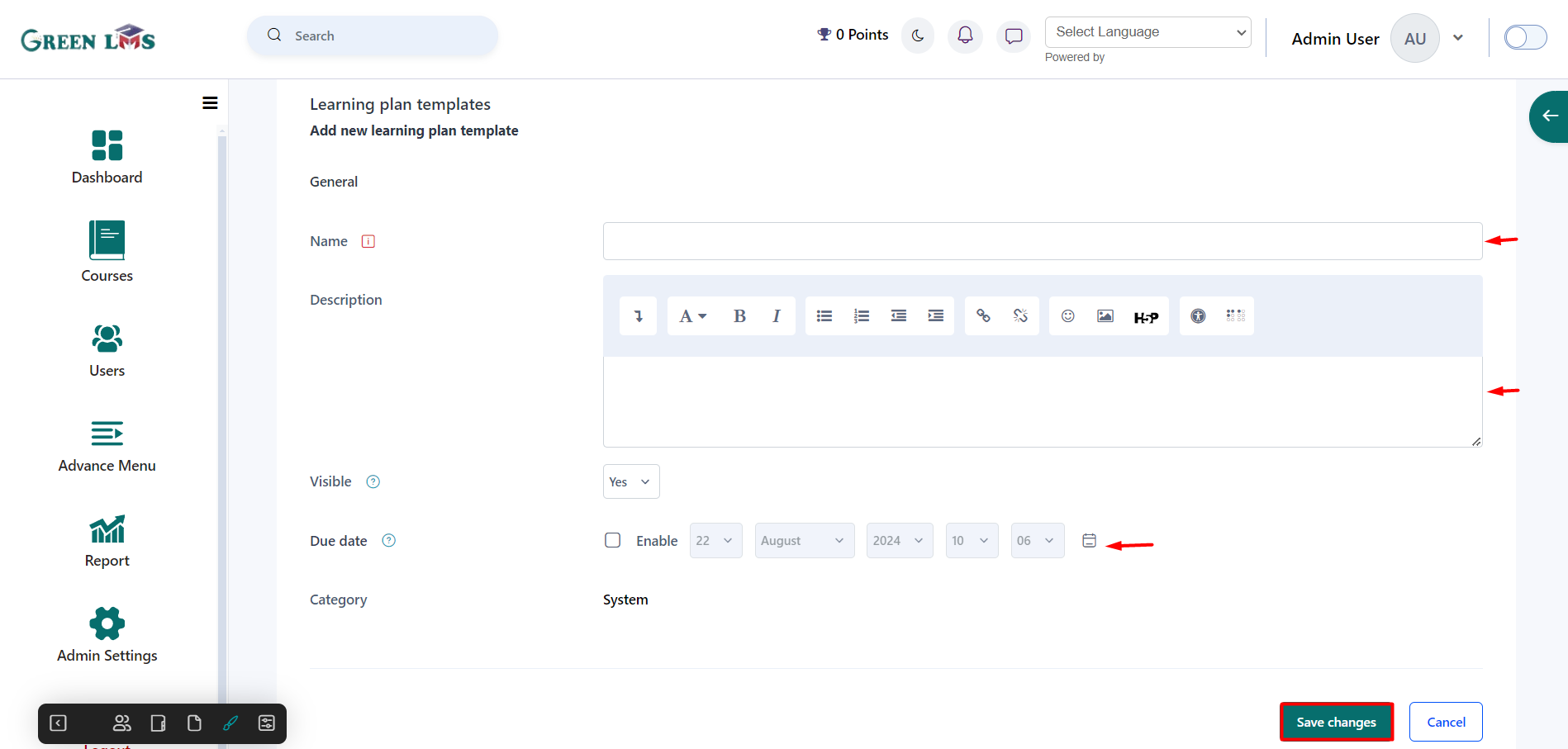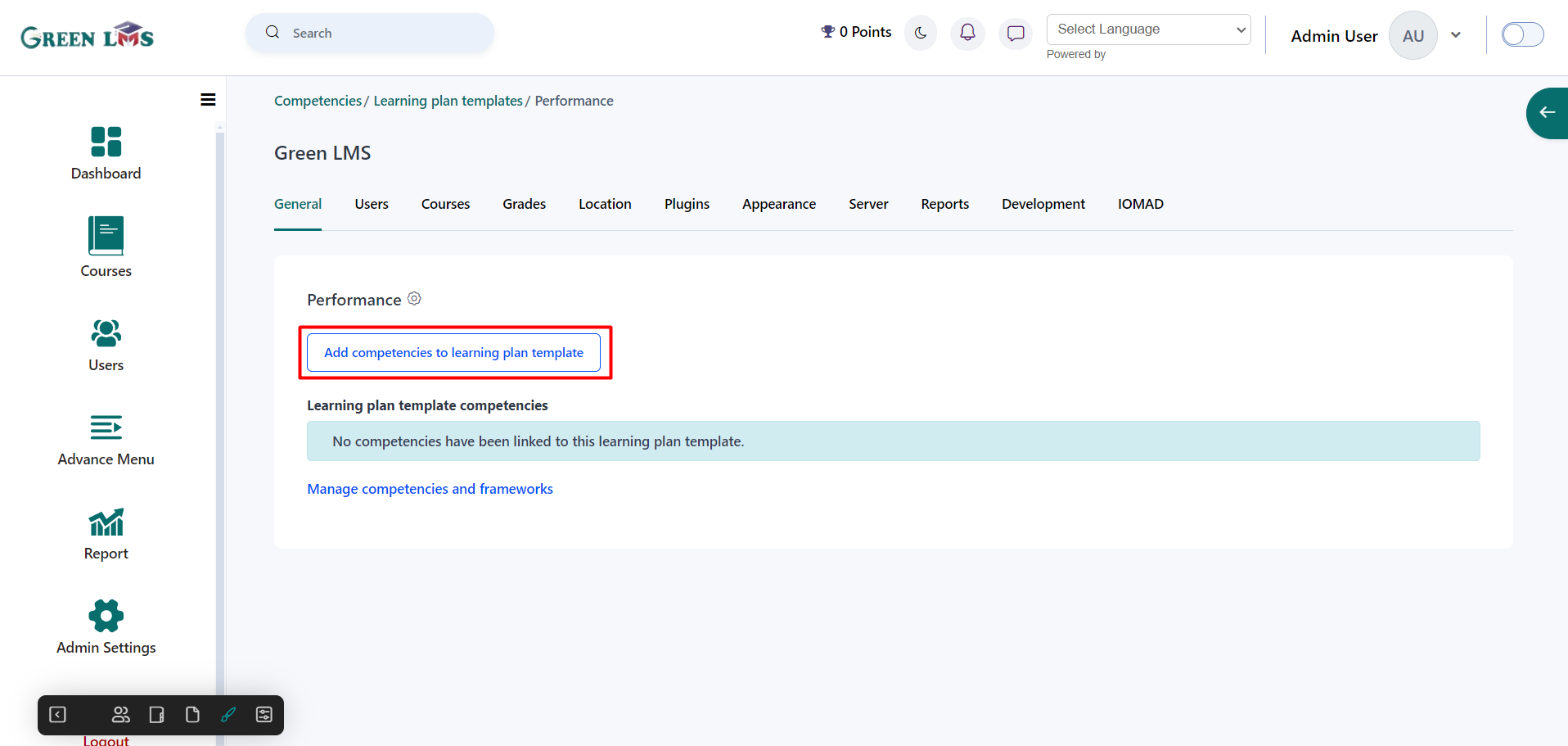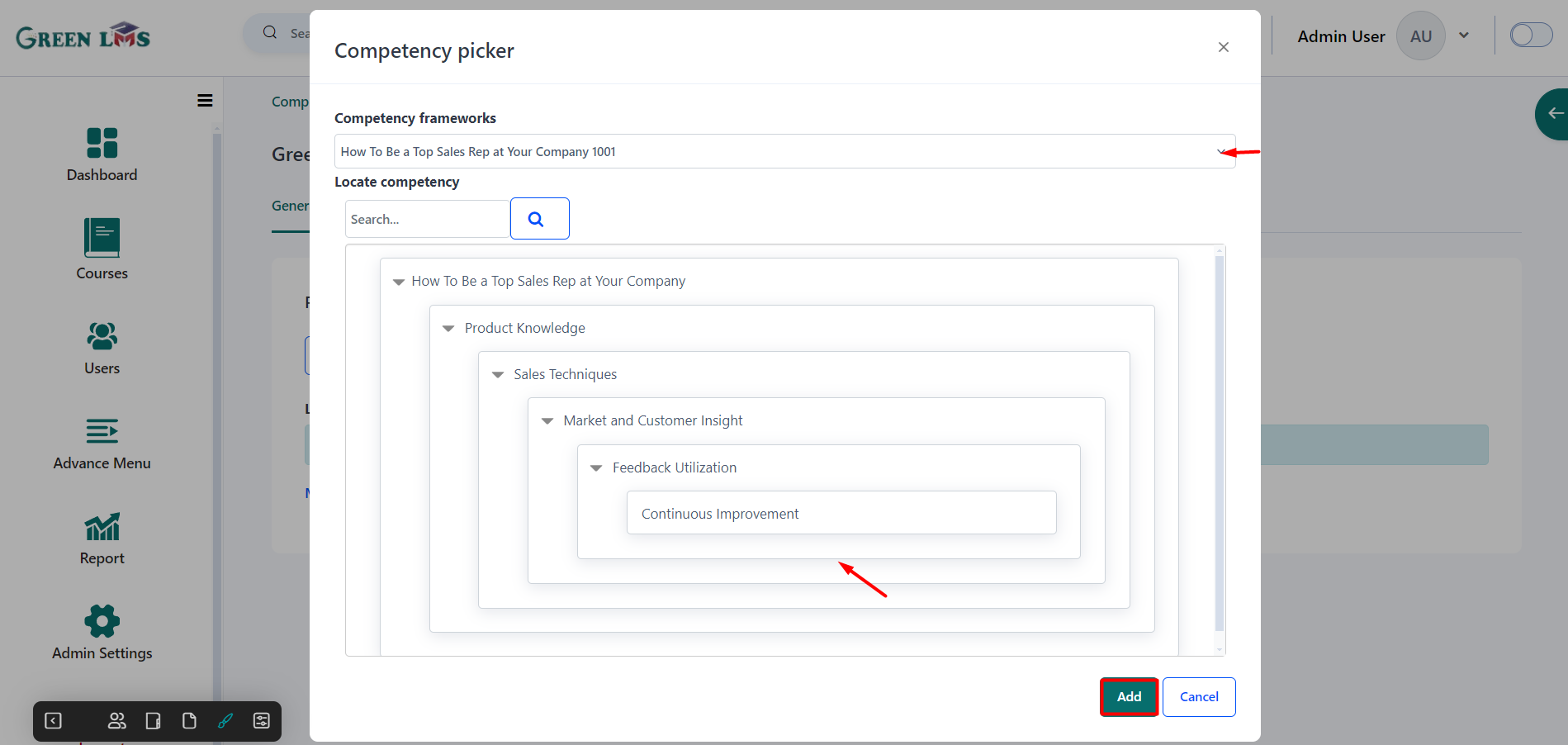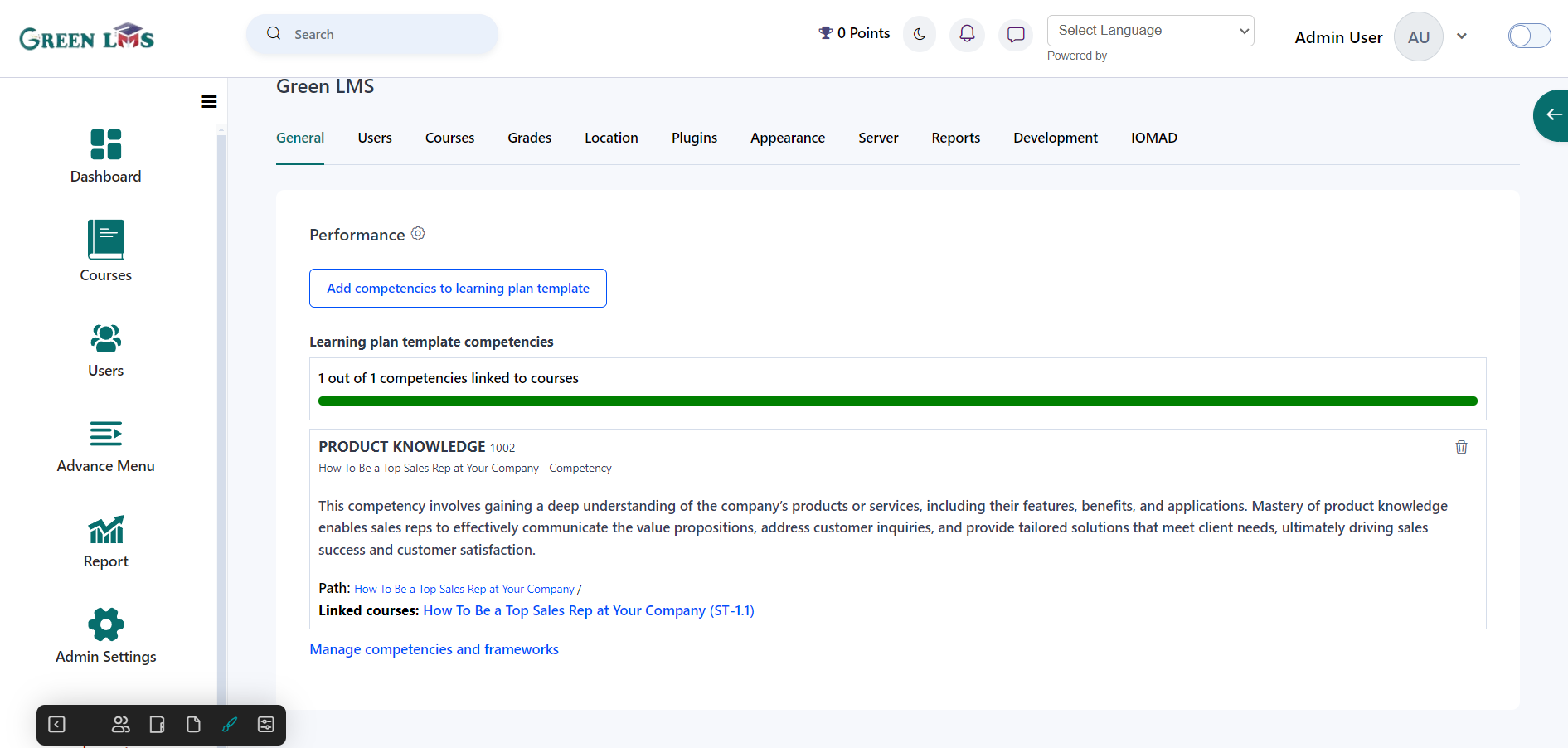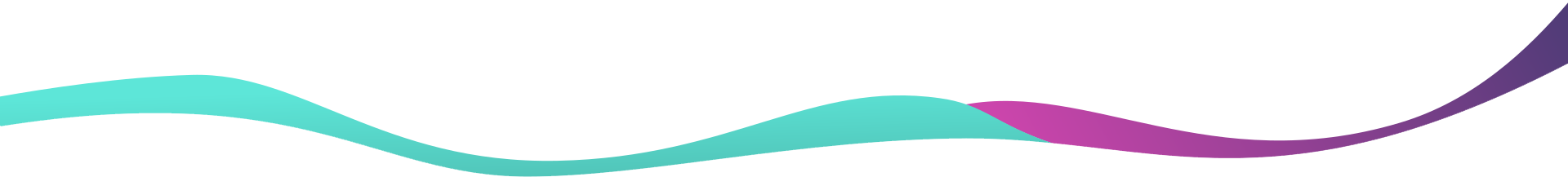Create Learning Plan
1. Login with admin details.
2. Go to courses and then click on the "
Learning Plan" button.
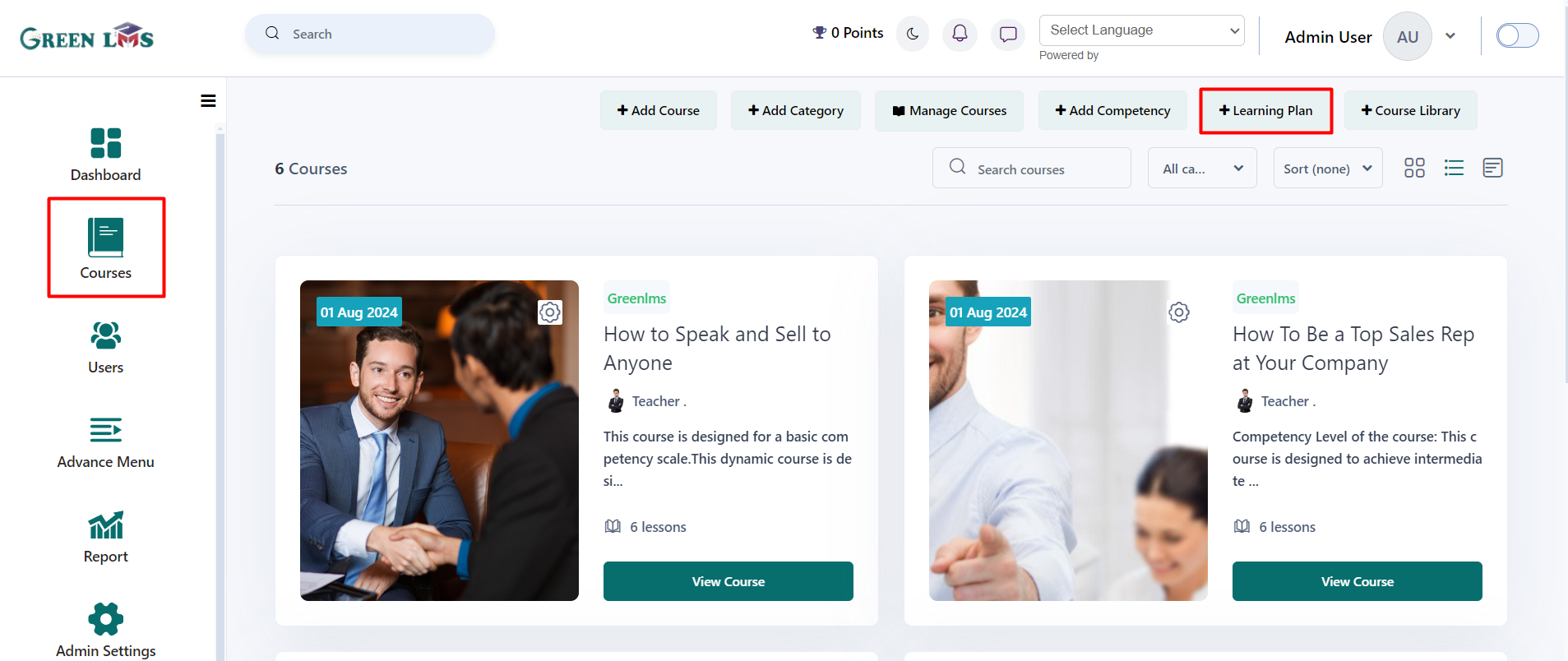
3. Once a Competency framework has been set up, you can then create a learning plan template. A group of users can be assigned a set of skills that are defined in a learning plan template. This is more efficient than making separate lesson plans for every student, as you just need to update the template once, and the modifications will be applied to every student.
Add a name for learning plan and then add description, visibility and due date after that click on the "
Save" changes button.
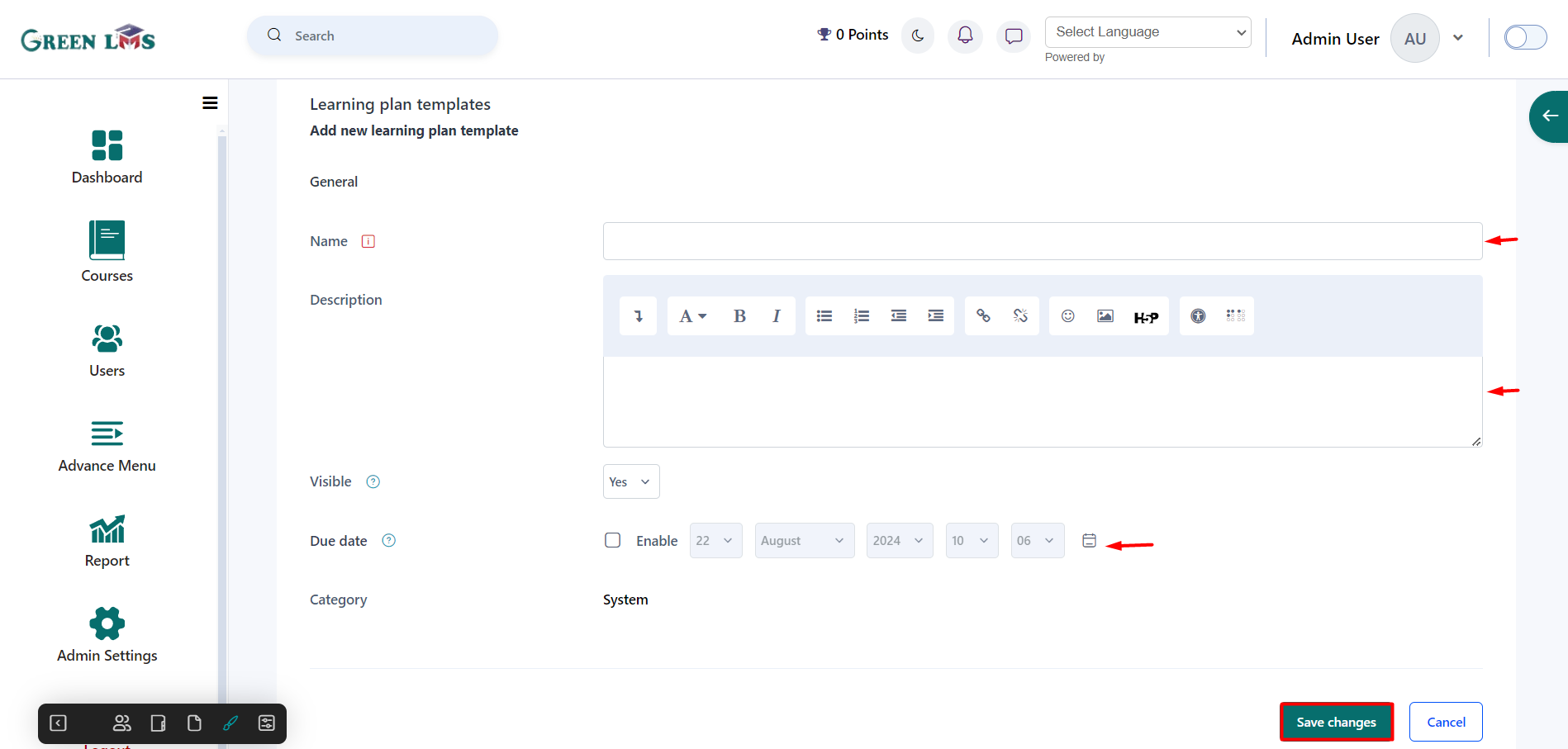
4. To add competencies in to the learning plan click on the "
Add competencies to learning plan template" button.
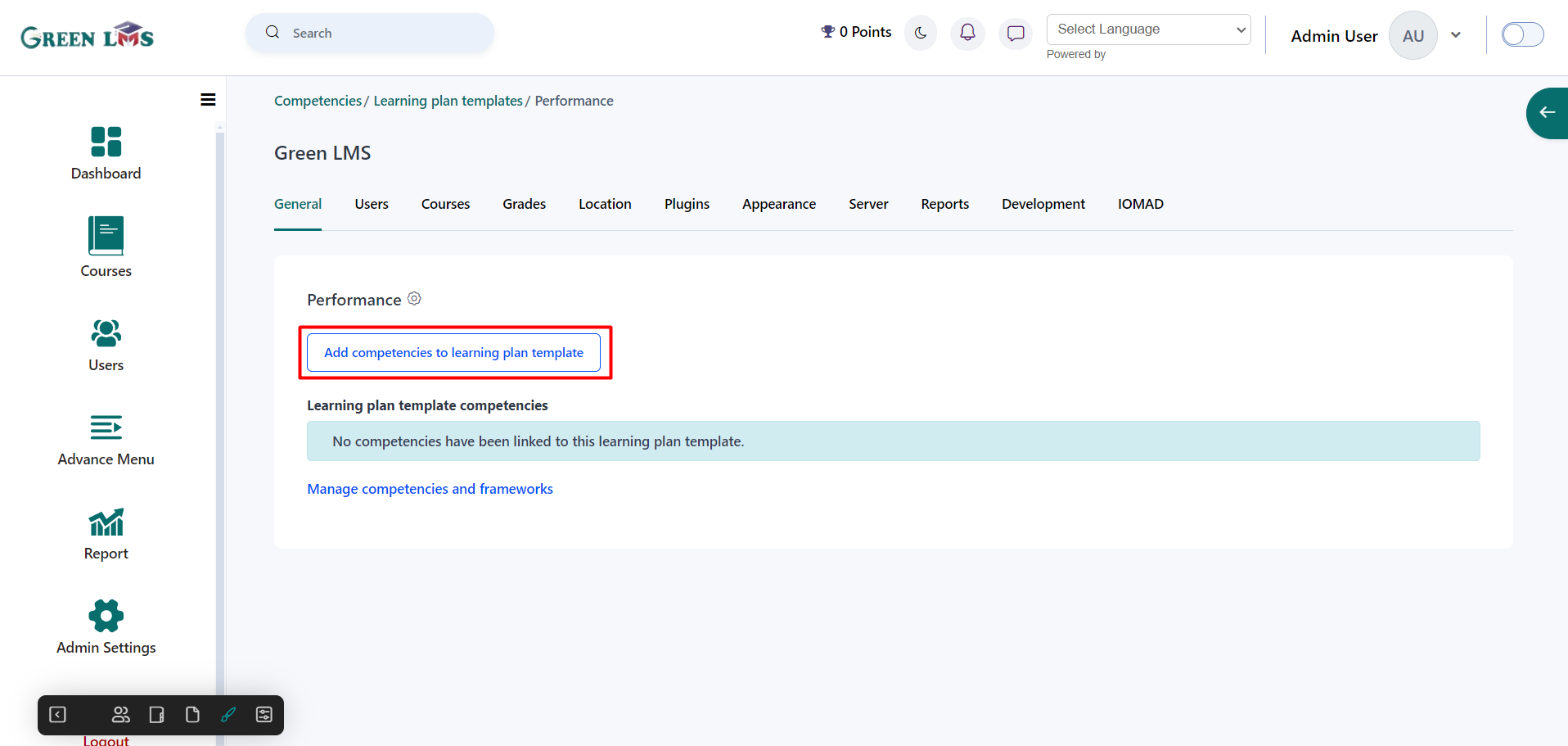
5. Select those competencies which you want to add in the learning plan and then click on the "
Add" button.
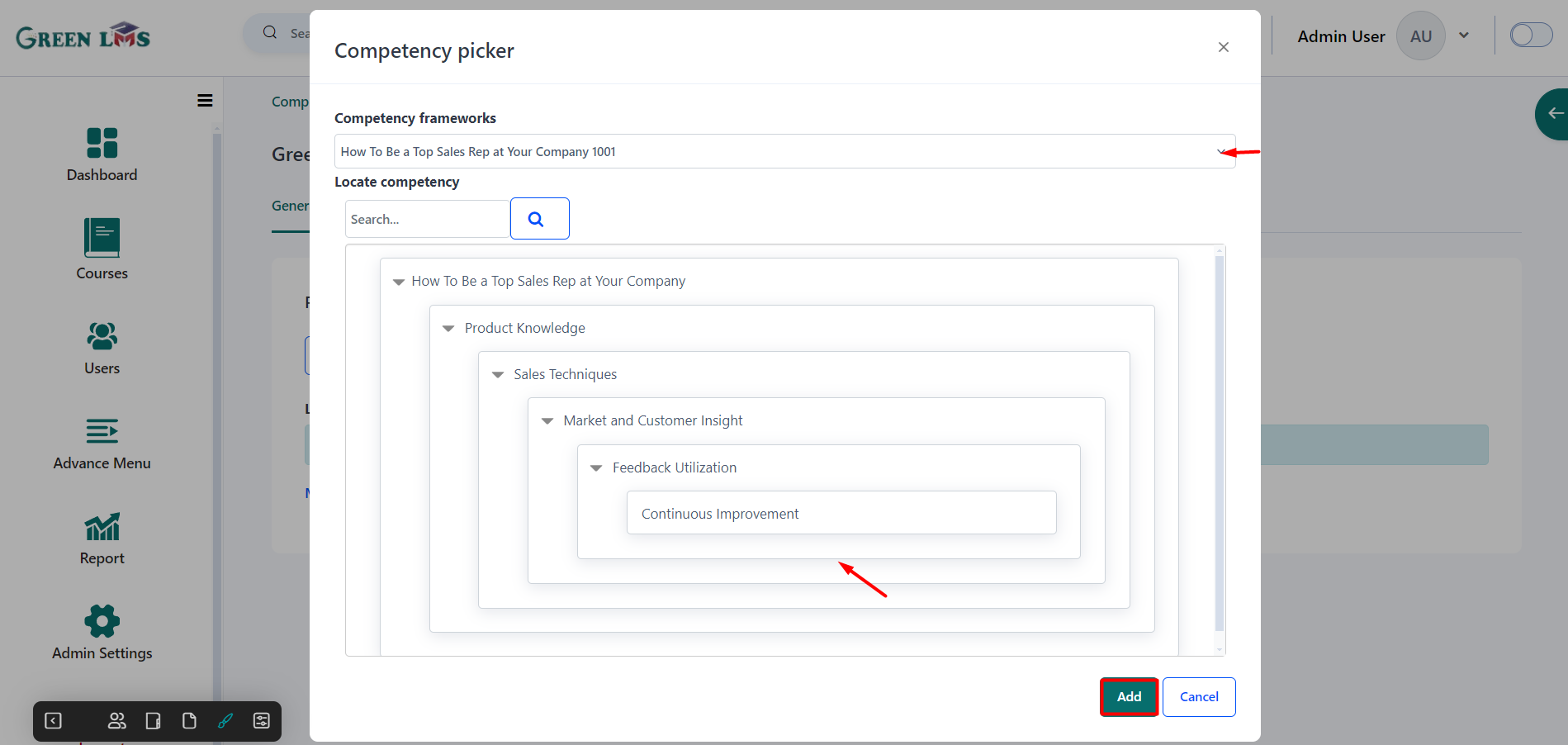
6. Competencies are added in to the learning plan.