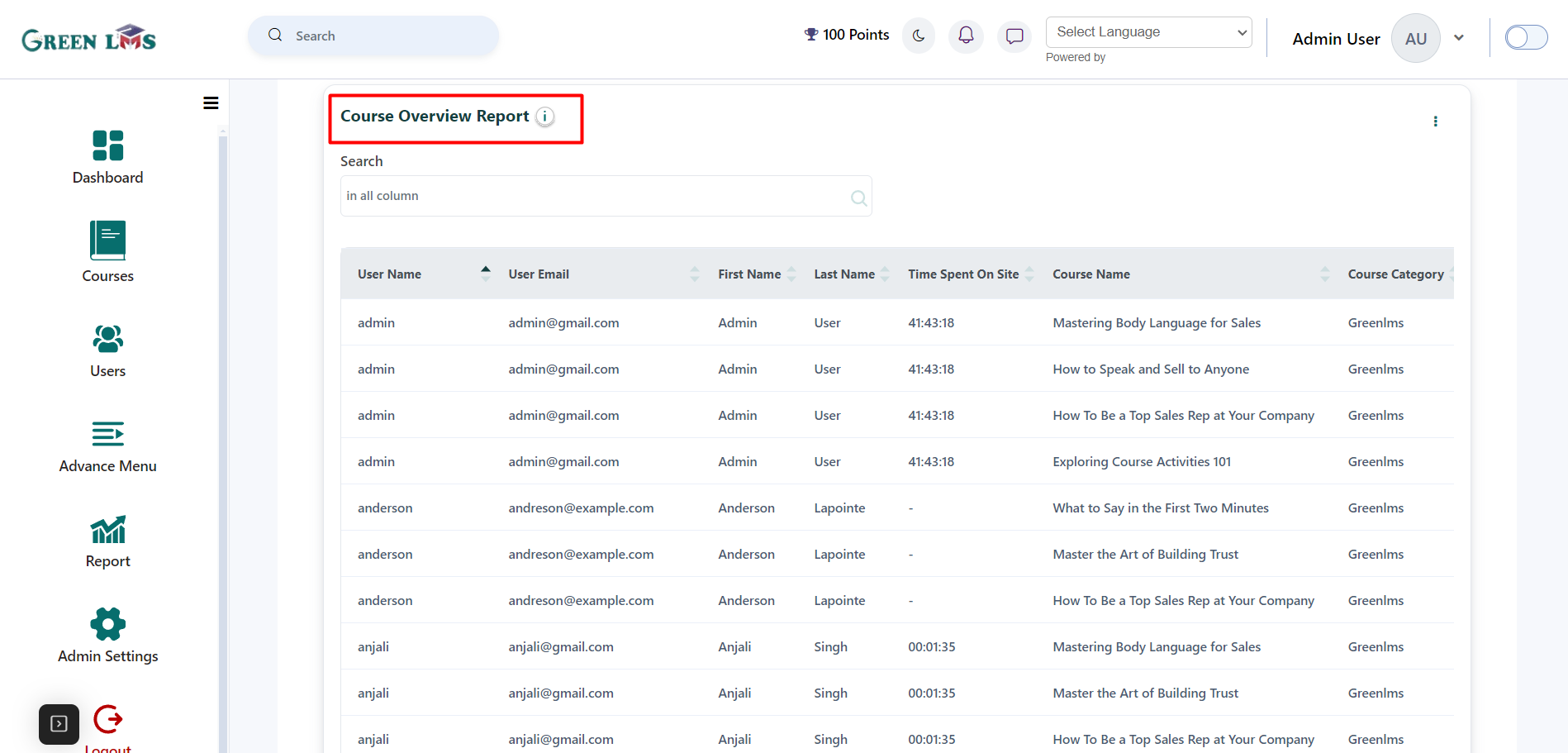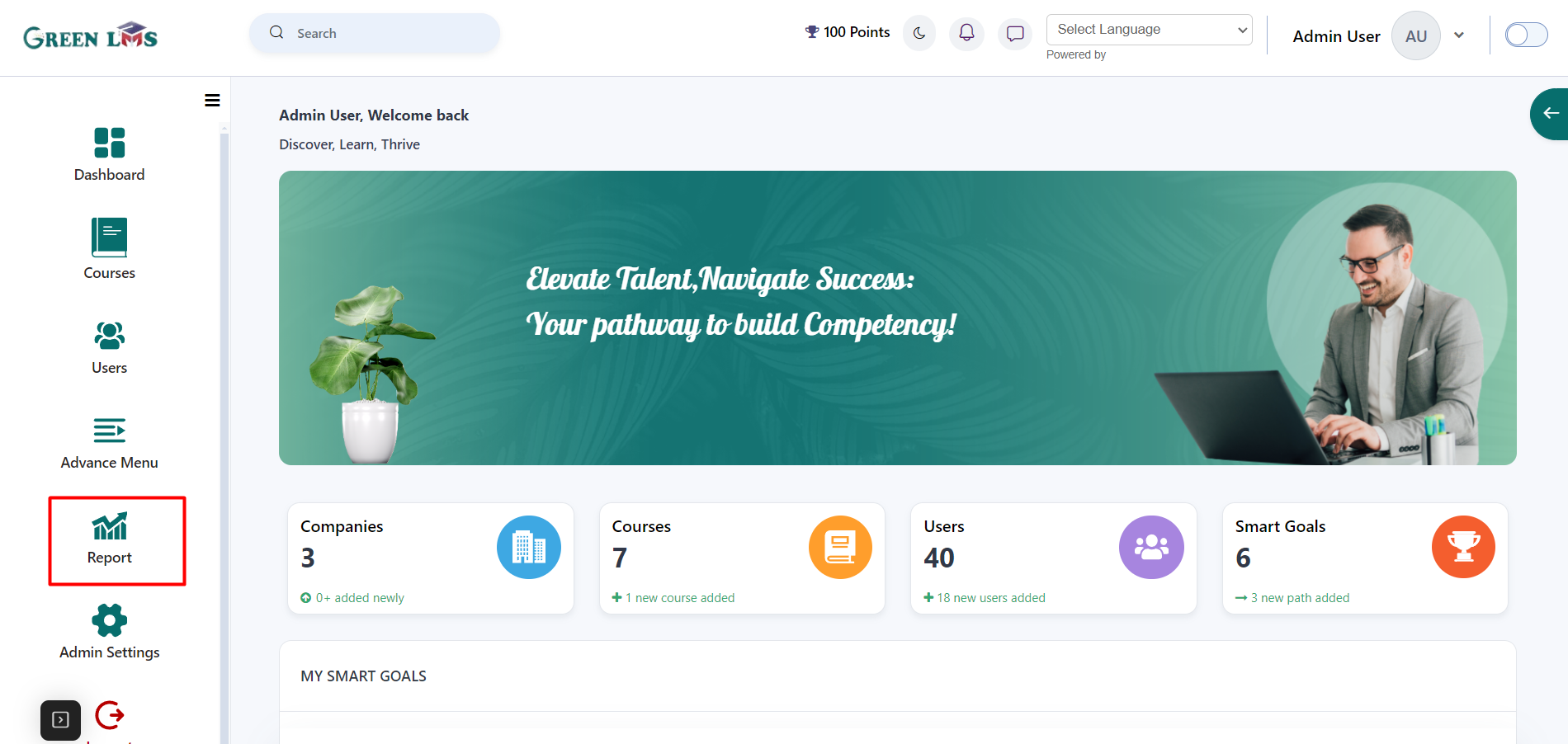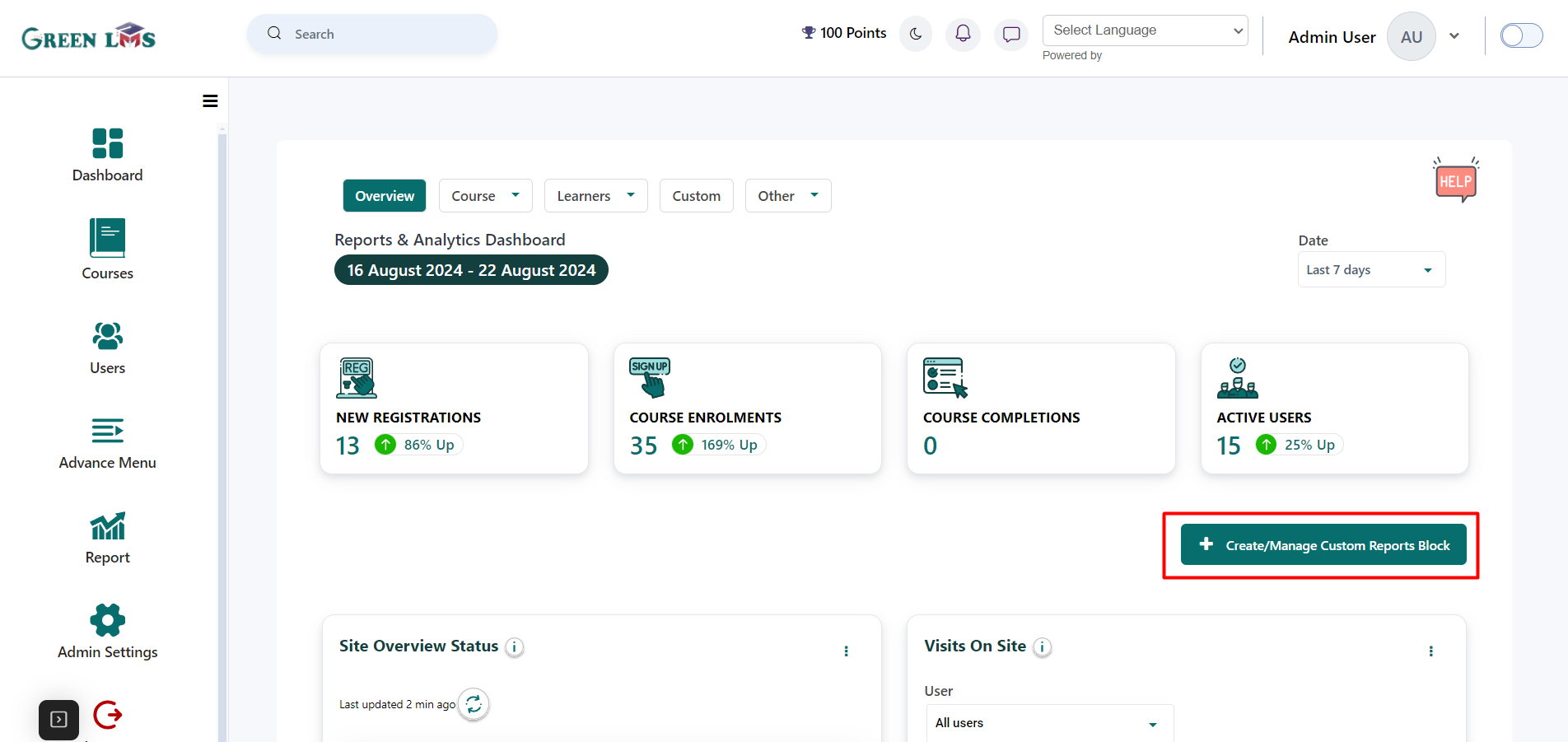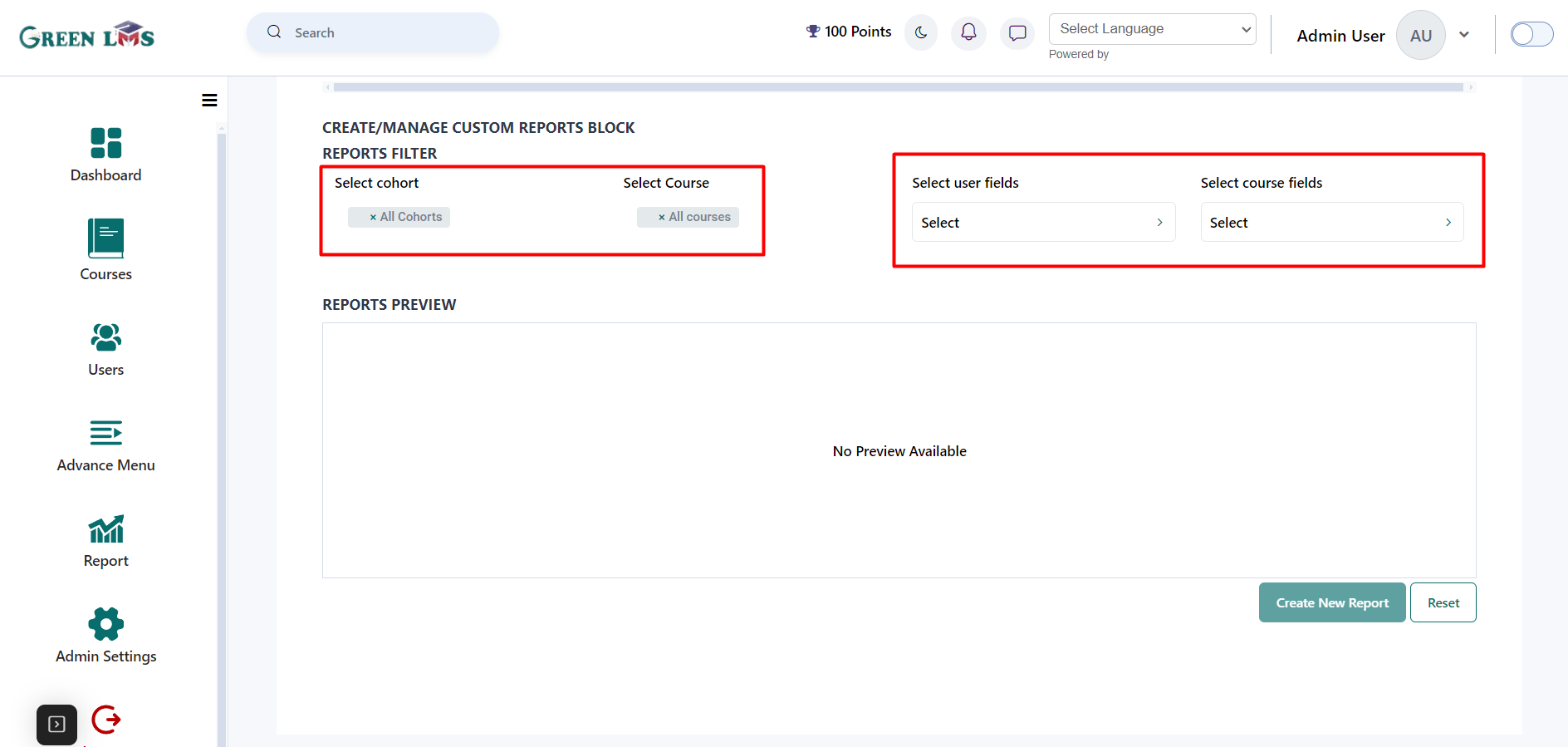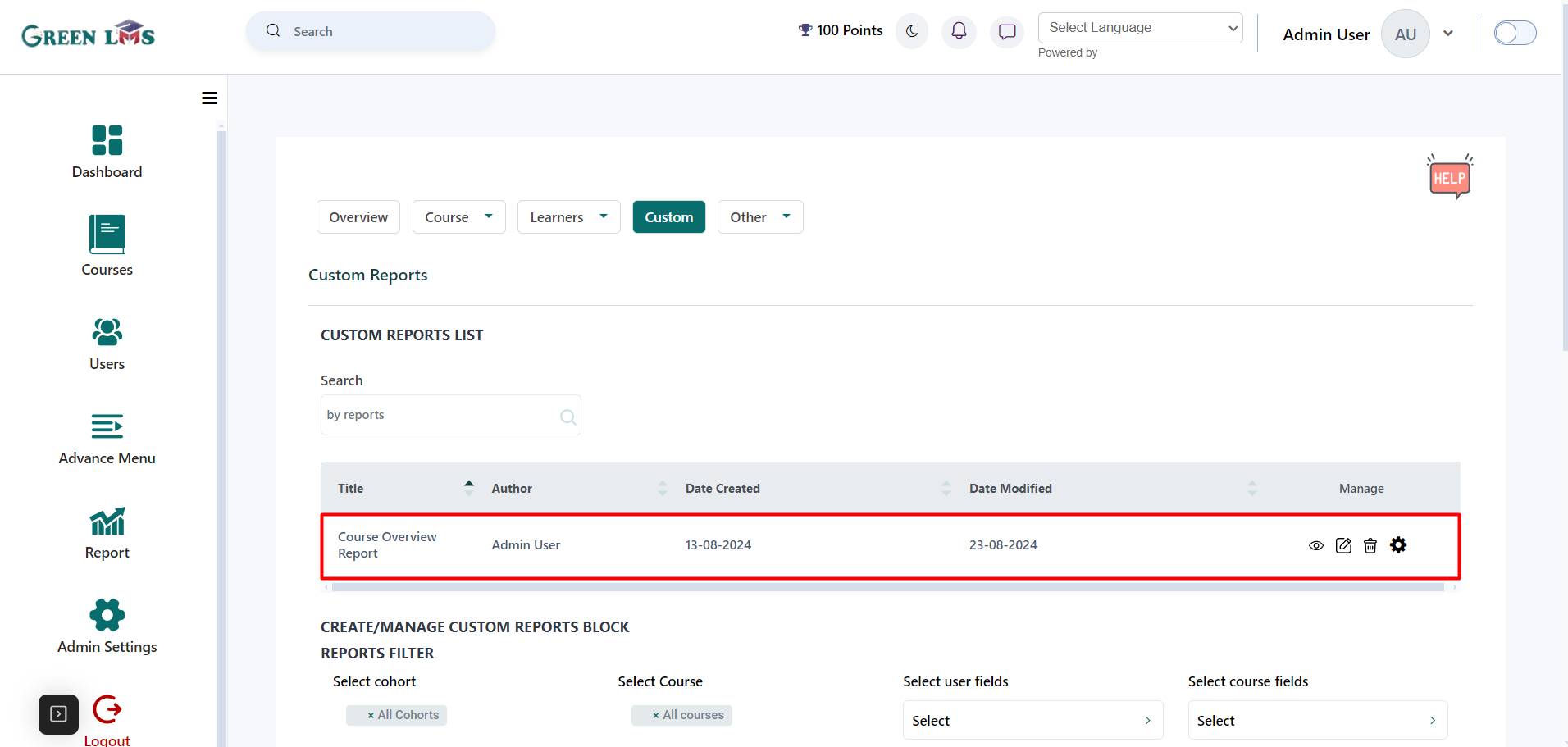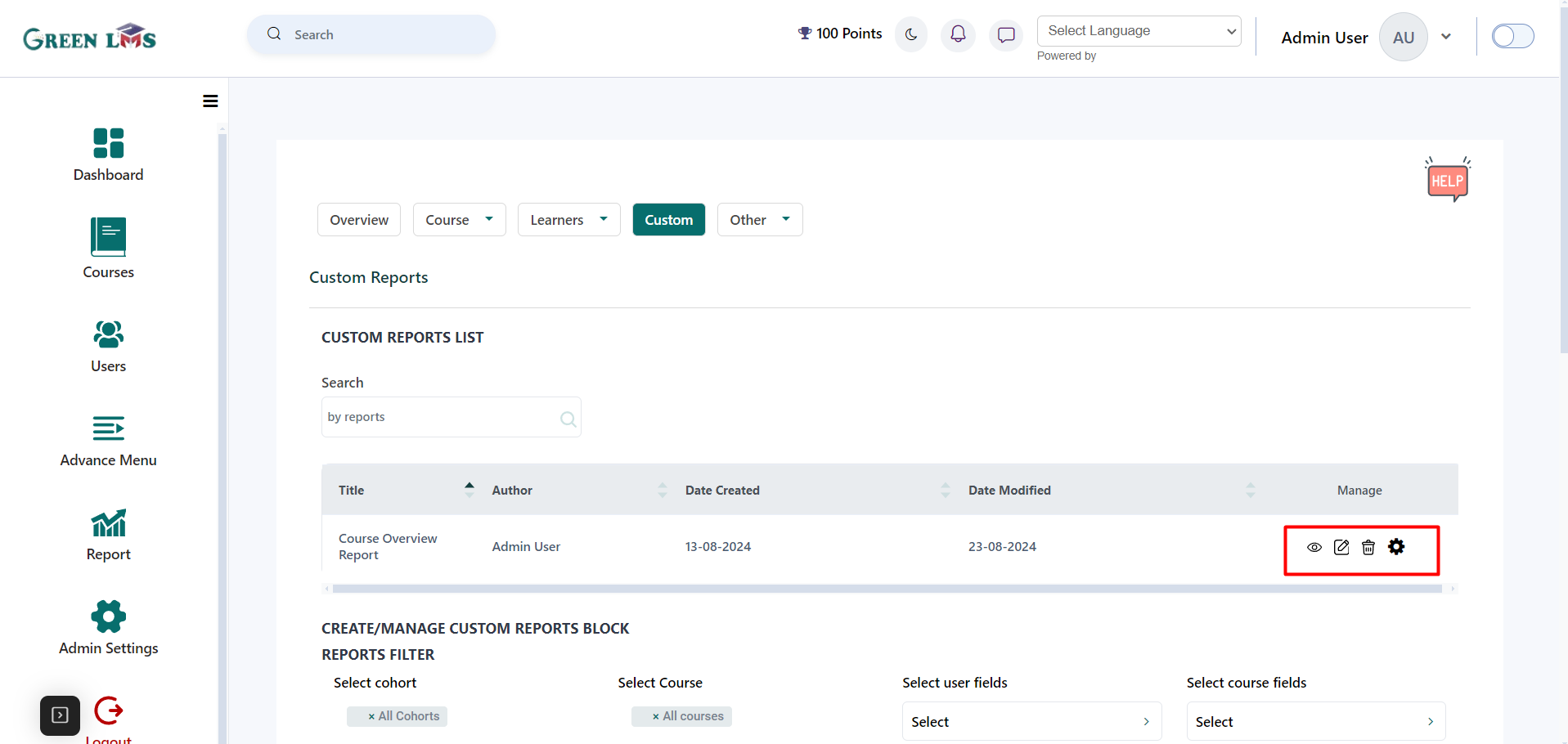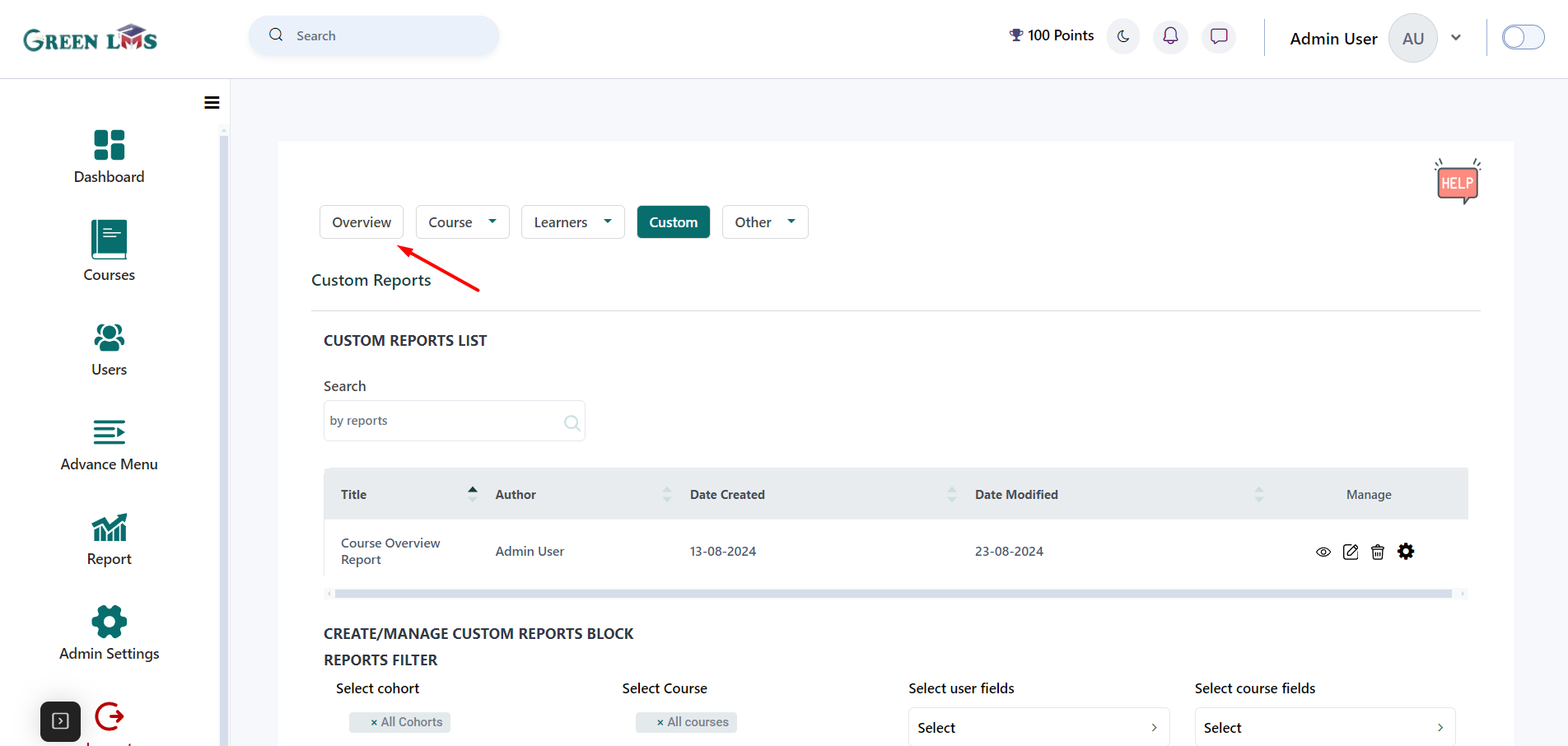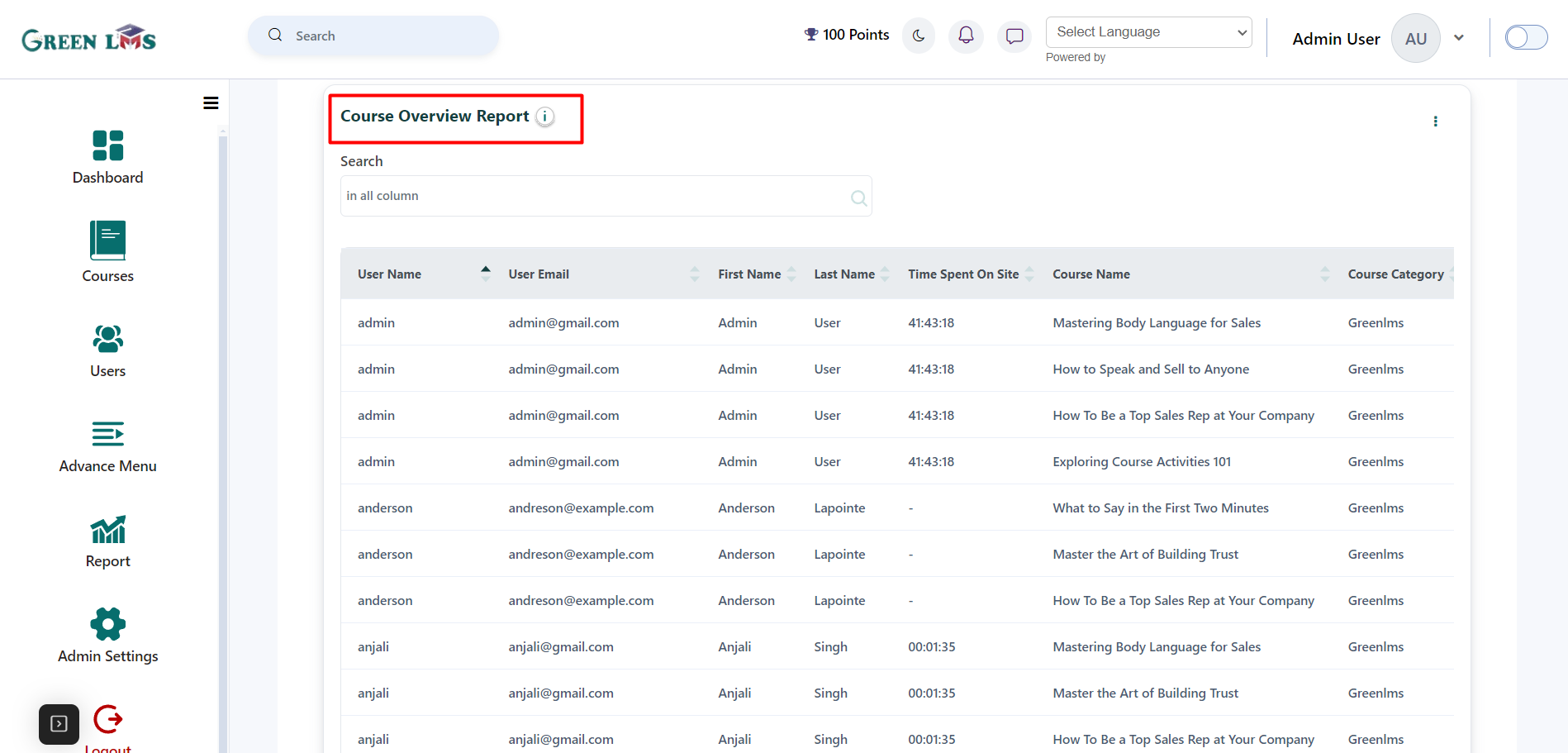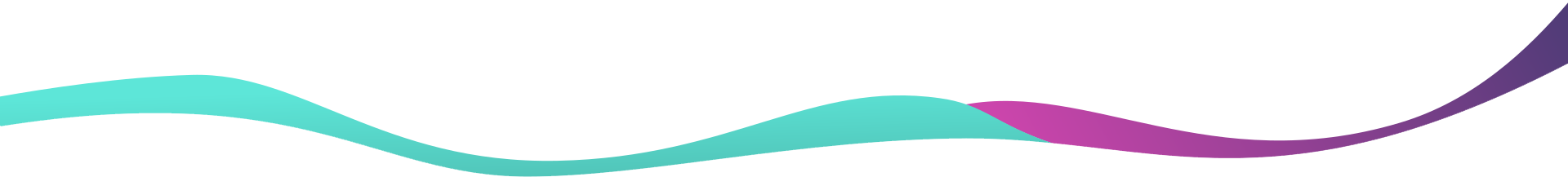Custom Reports
1. Login with admin credentials.
2. Click on the Reports.
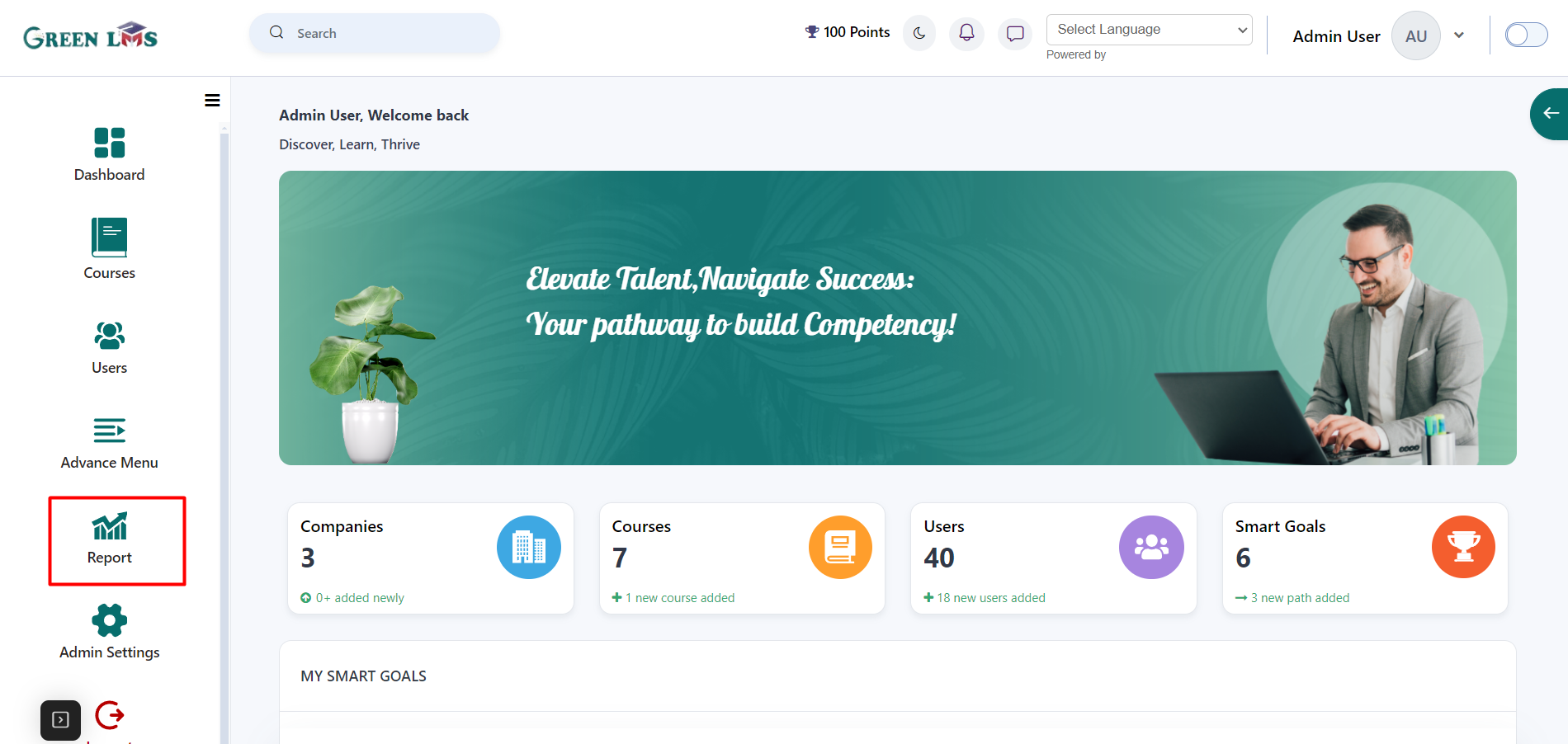
3. Click on the "
Create/Manage Custom Reports Block" button.
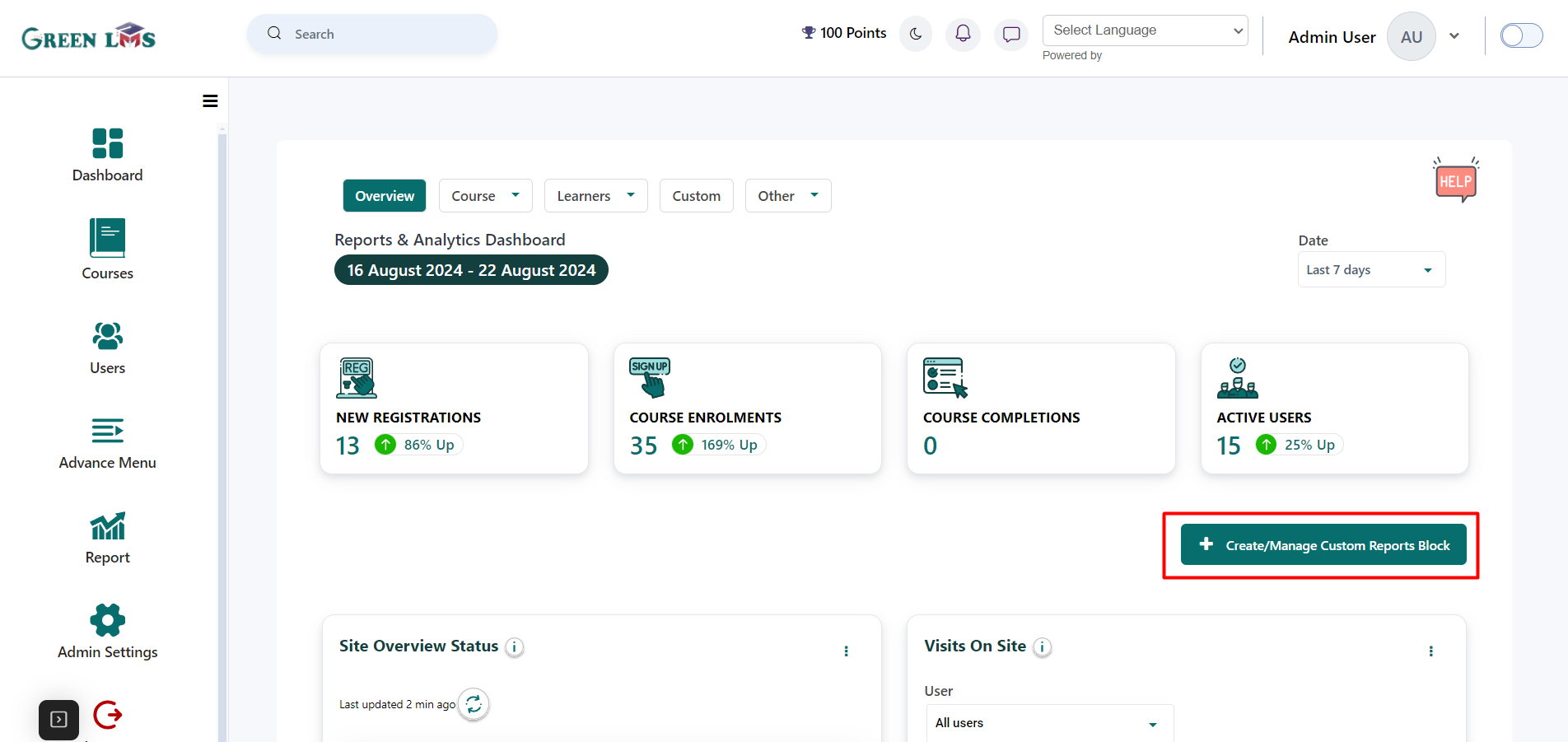
4. Select report columns from the 'Select cohort', 'Select Course', ‘Select user fields’ and ‘Select course fields’ fields section and after that click on the “
Create New Report” button.
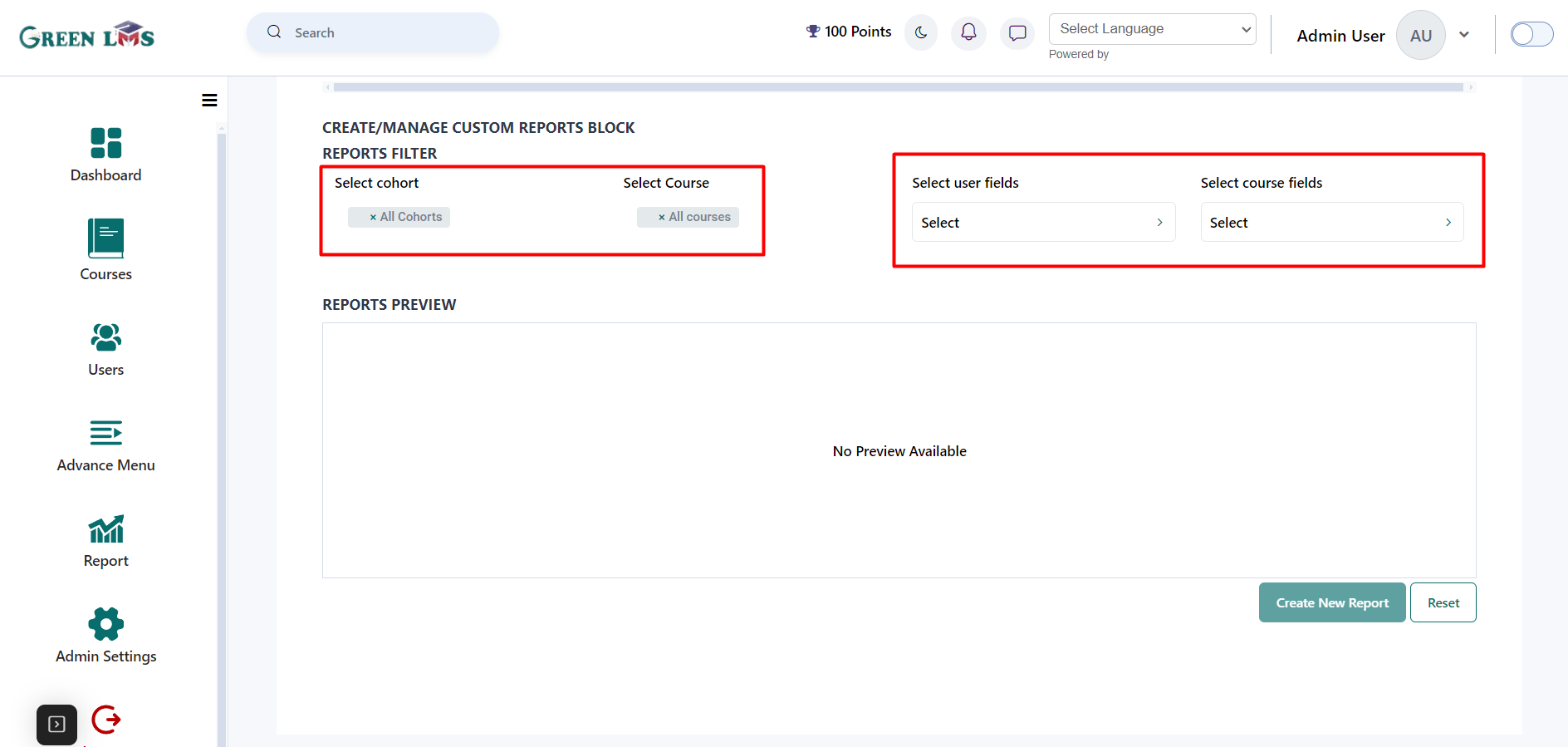
5. Created report will show in the Custom report section.
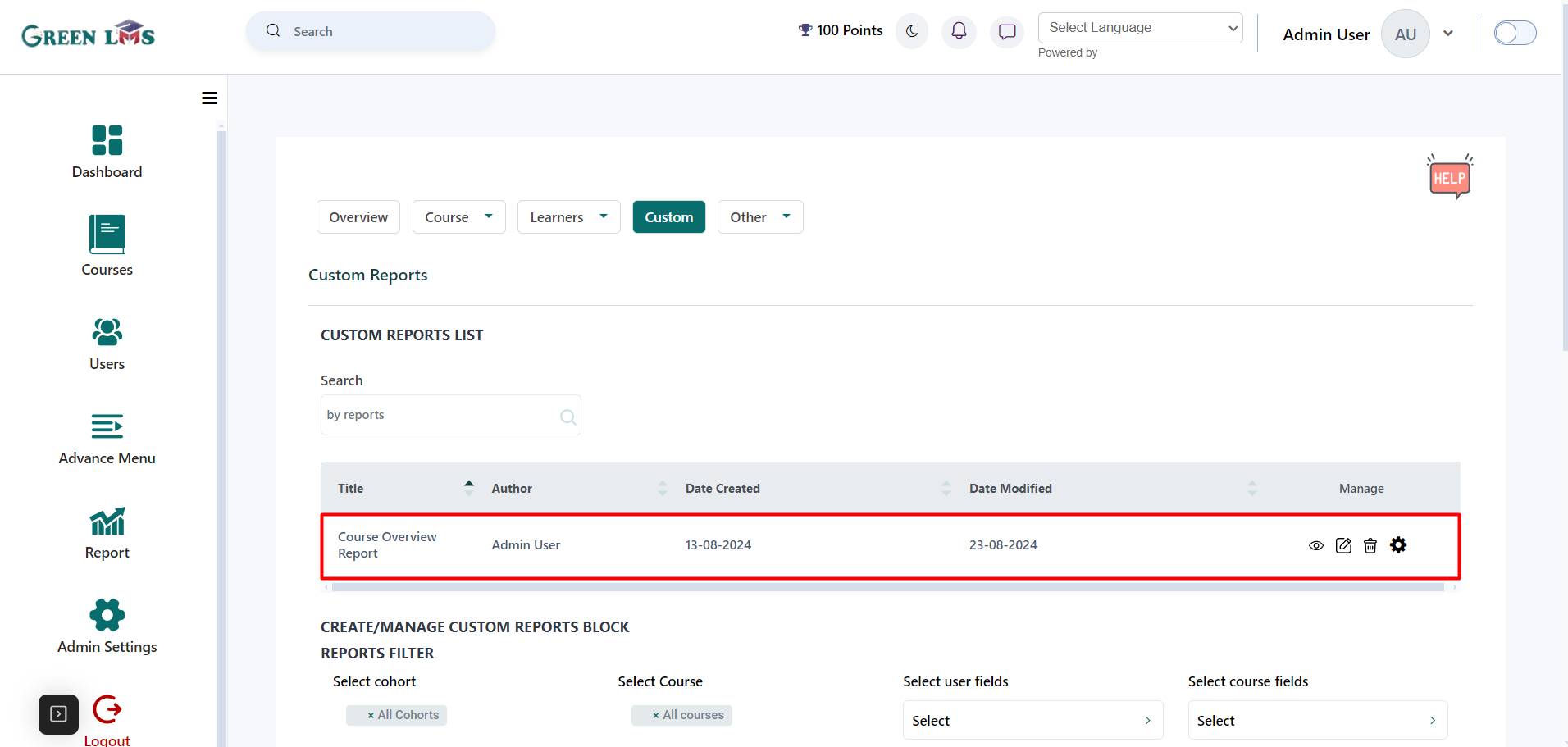
6. you can also hide/Unhide, delete, edit and change capability of this report.
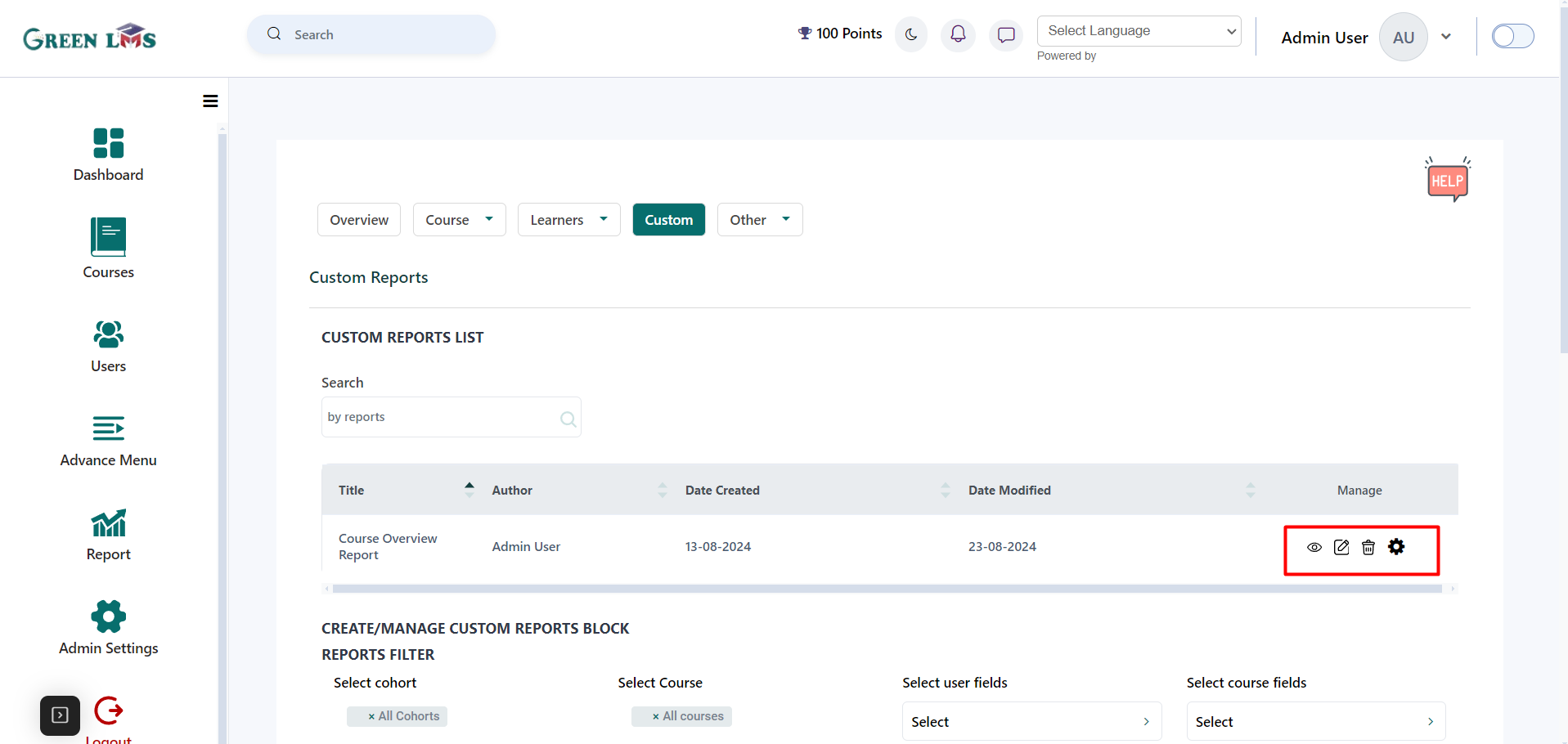
7. To view this report go back to Overview Page.
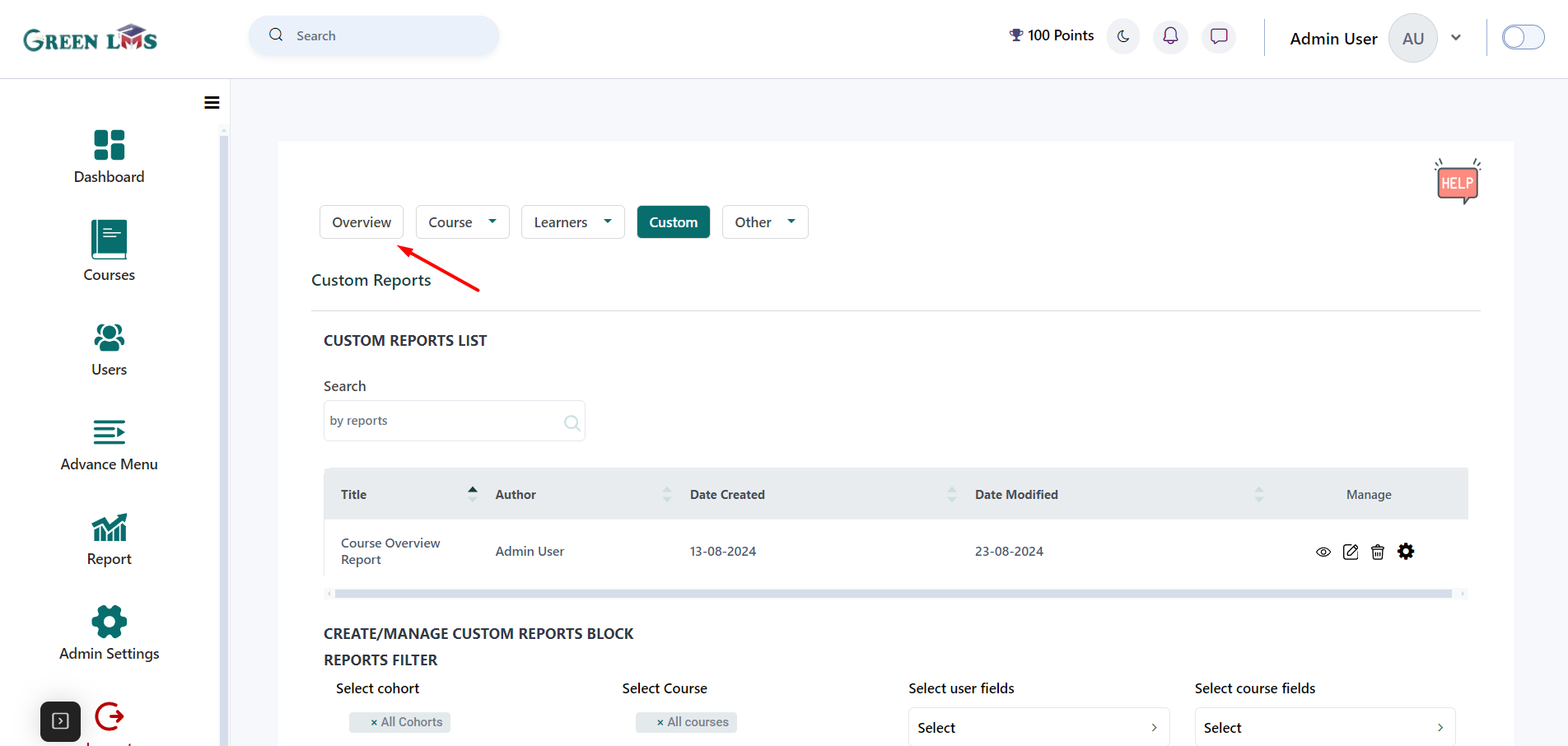
8. Scroll down the page till the end and the custom report will visible there.