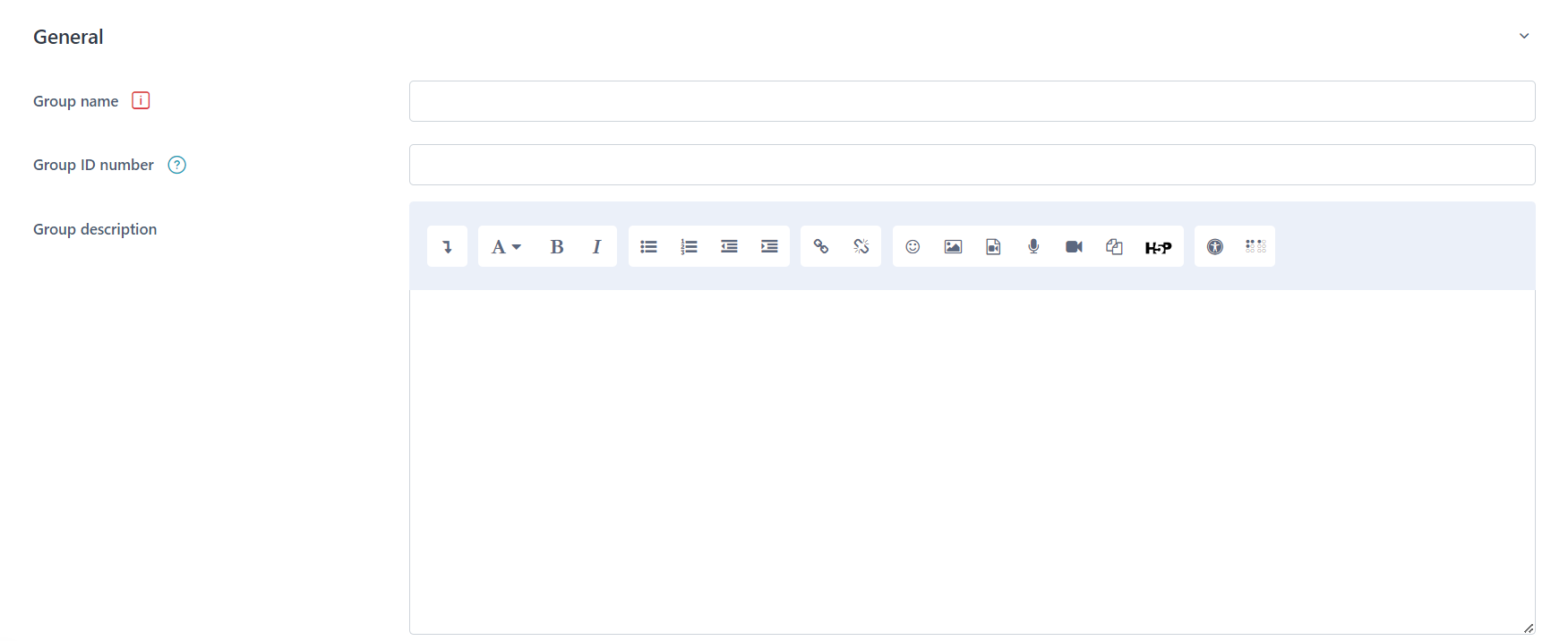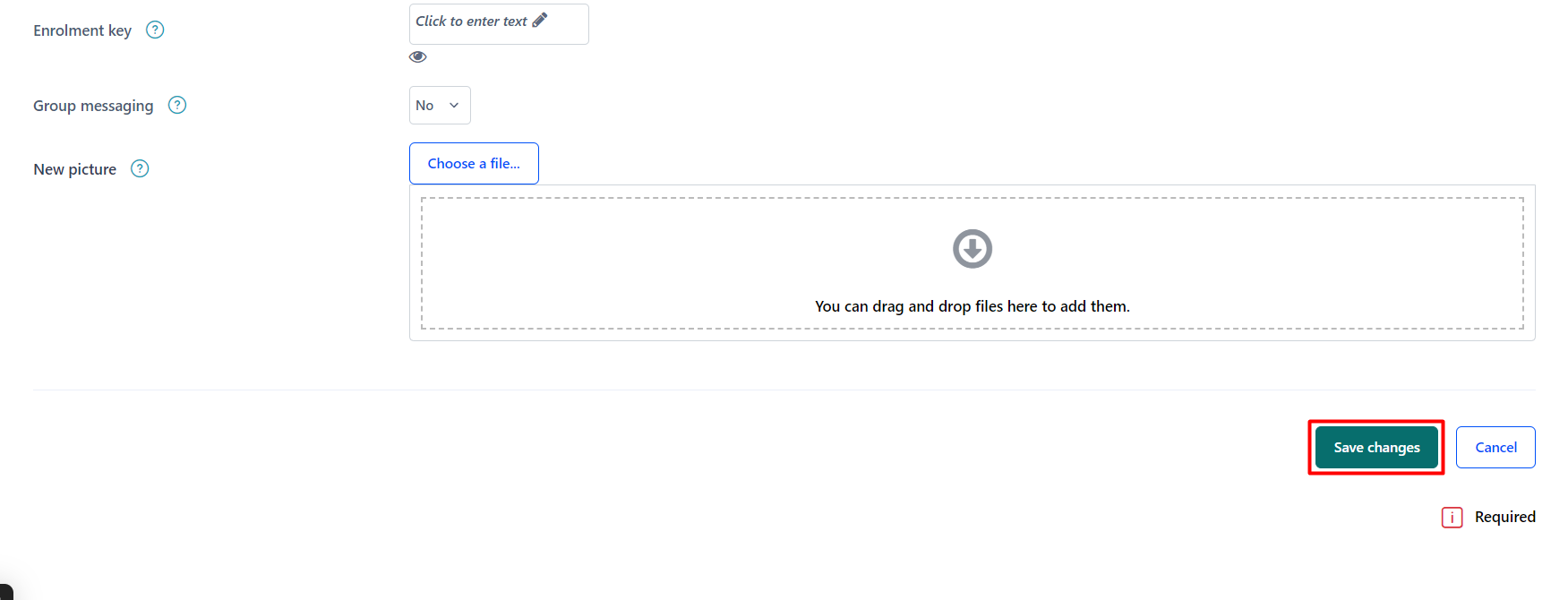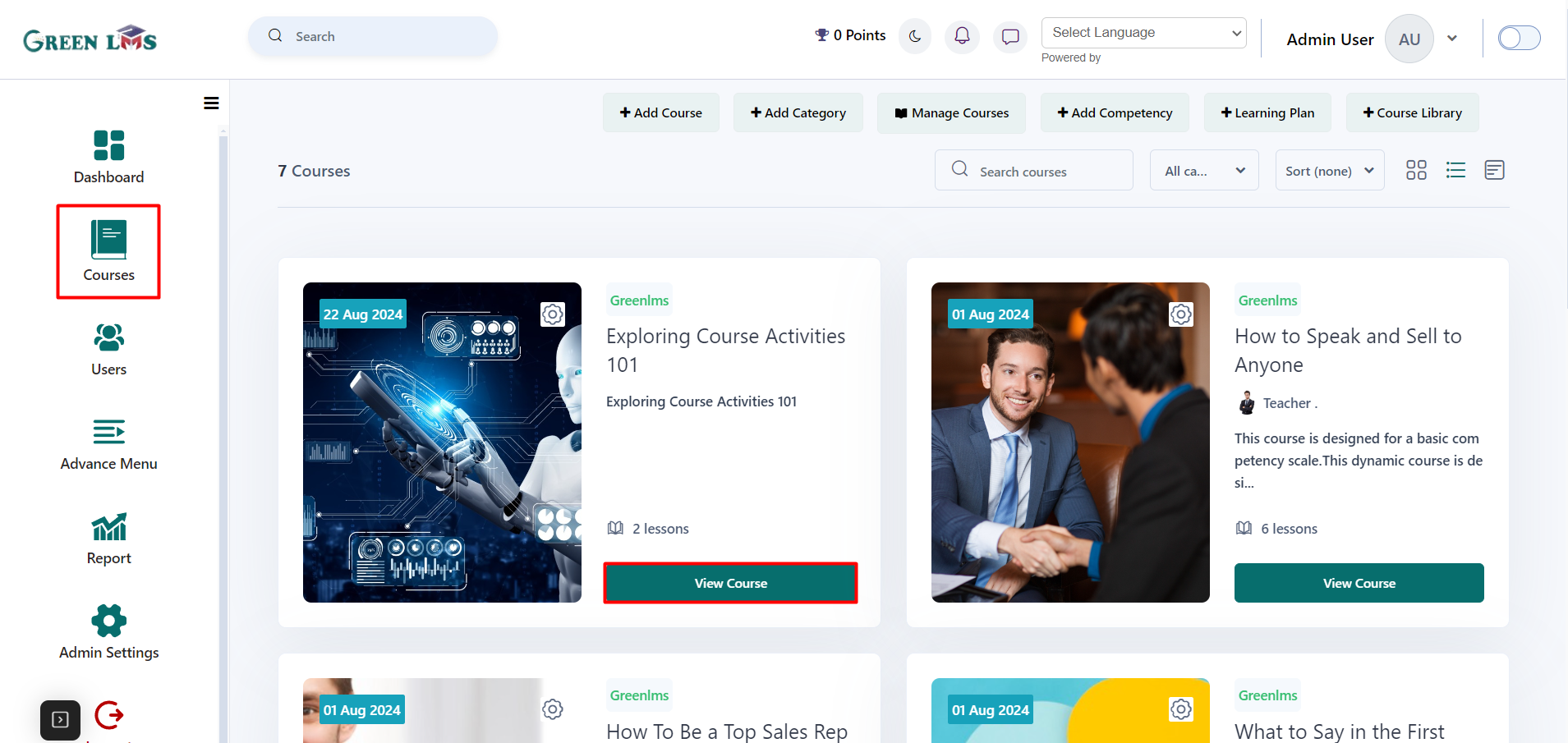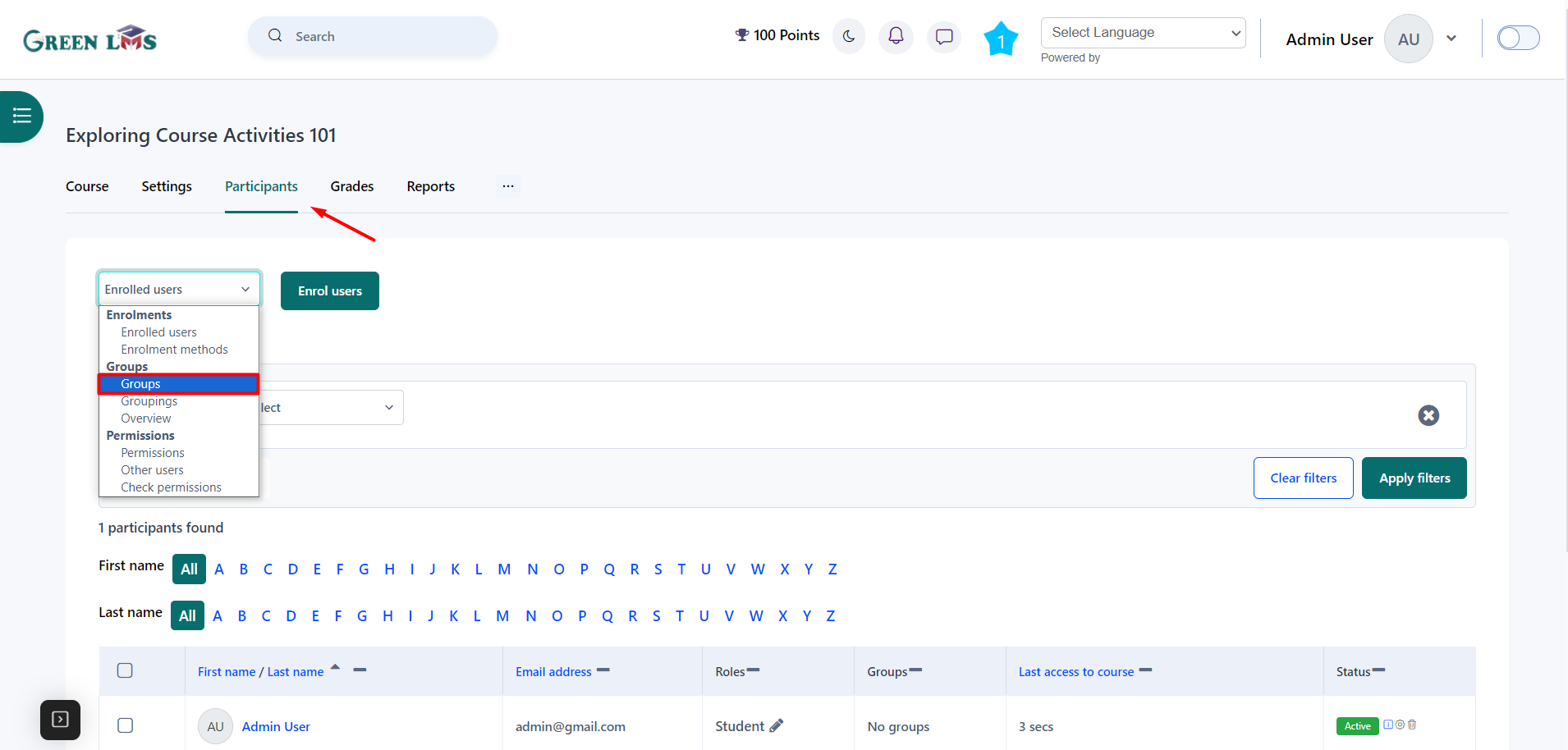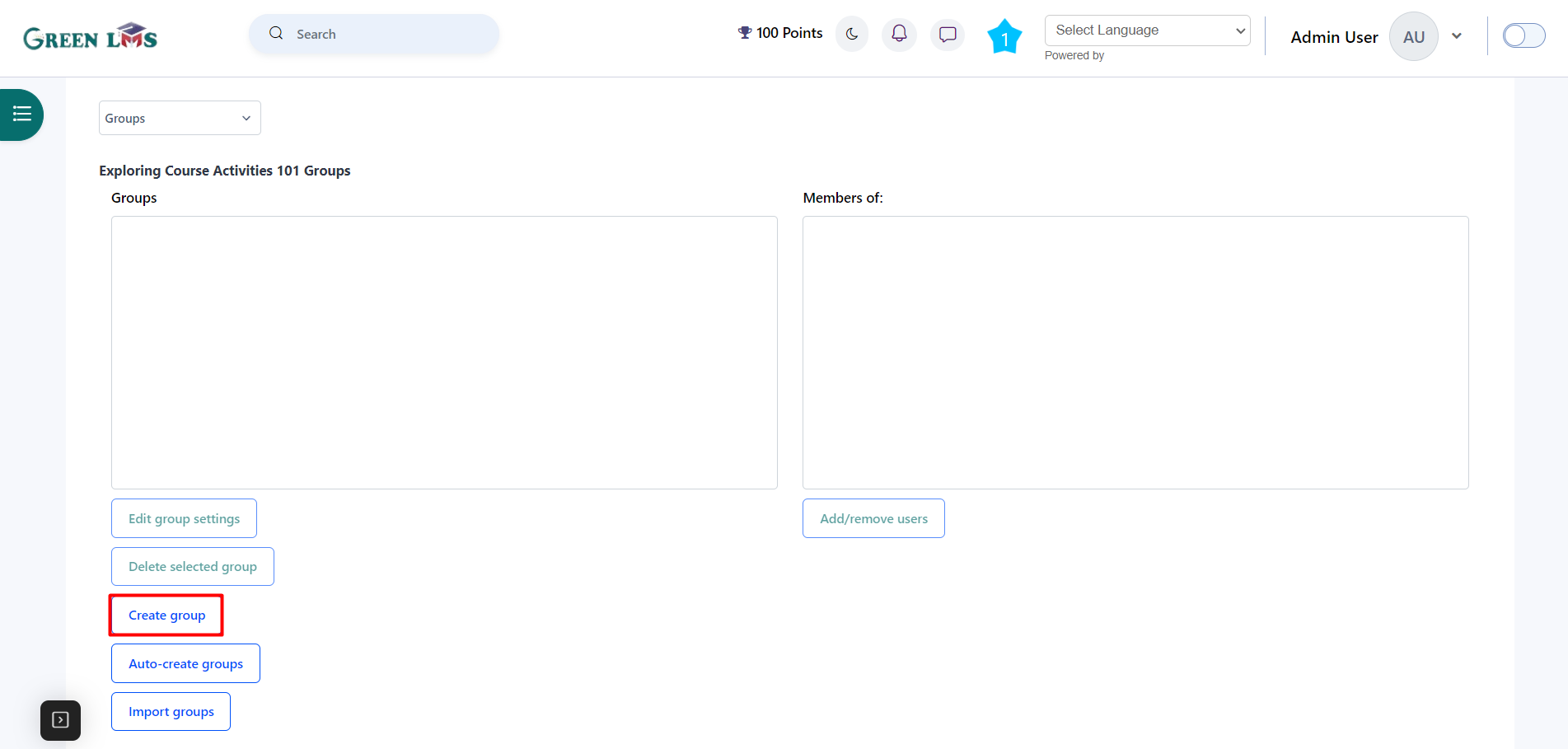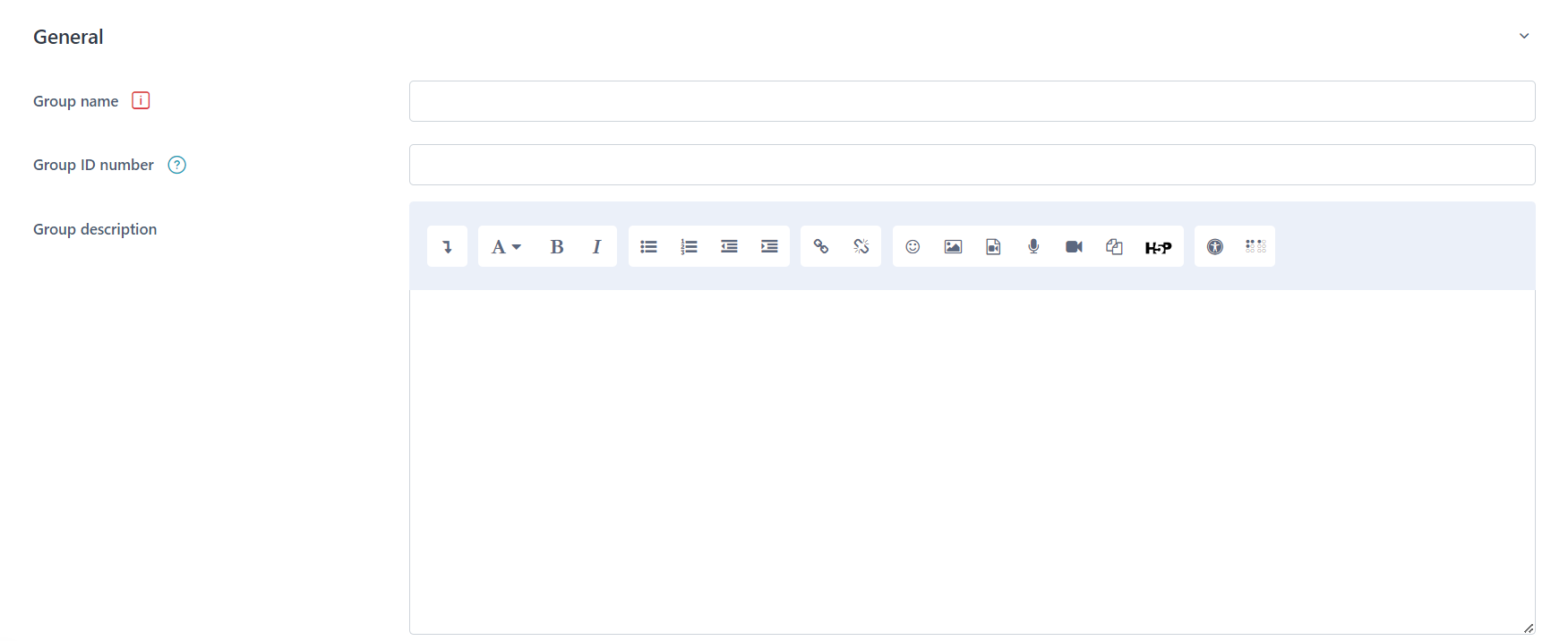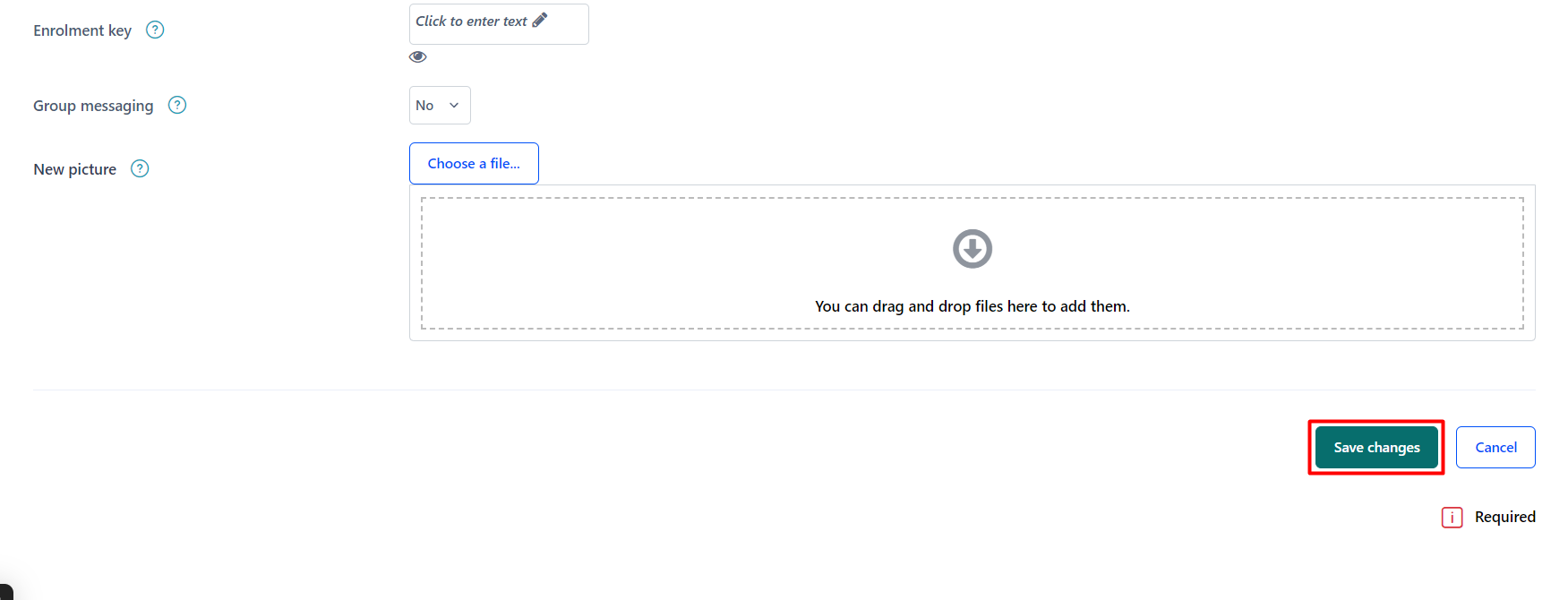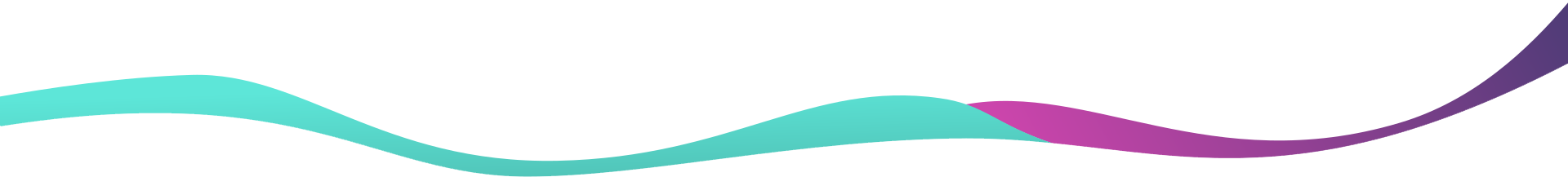Create Group
1. Login with the admin details.
2. Go to the courses page and click on the "
View Course" button.
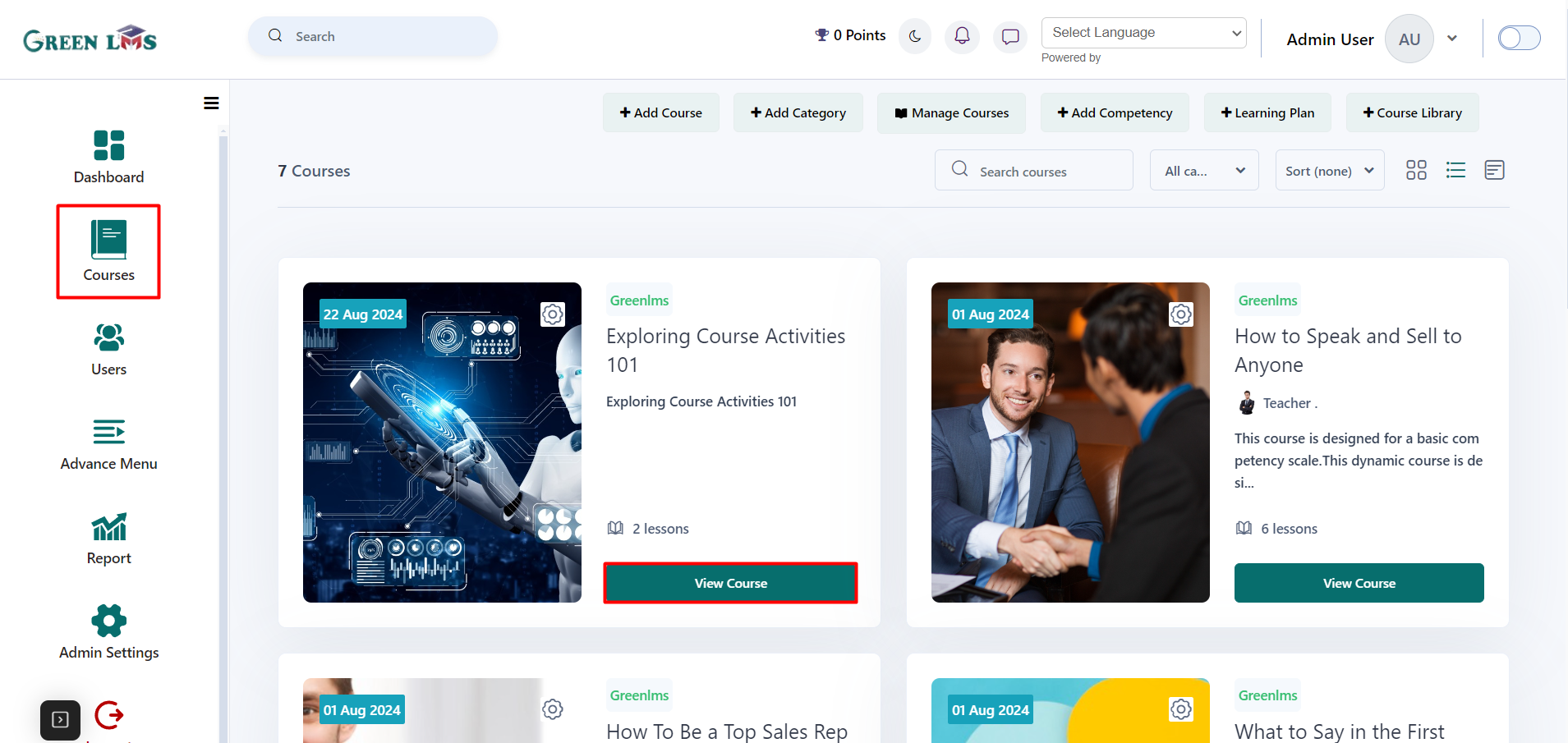
3. Click on the "Participants" and then select Groups.
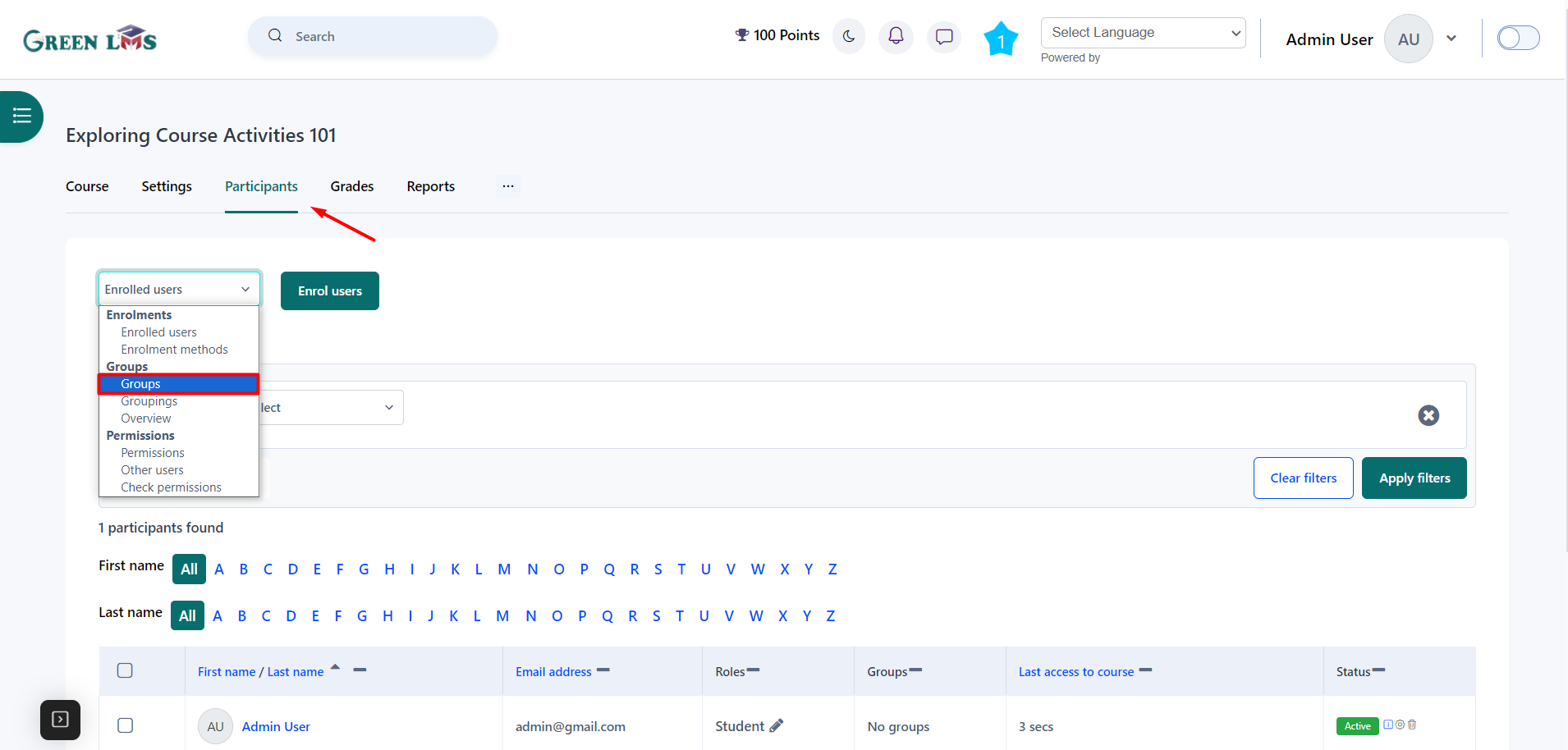
4. To create a new group click on the "
Create group" button
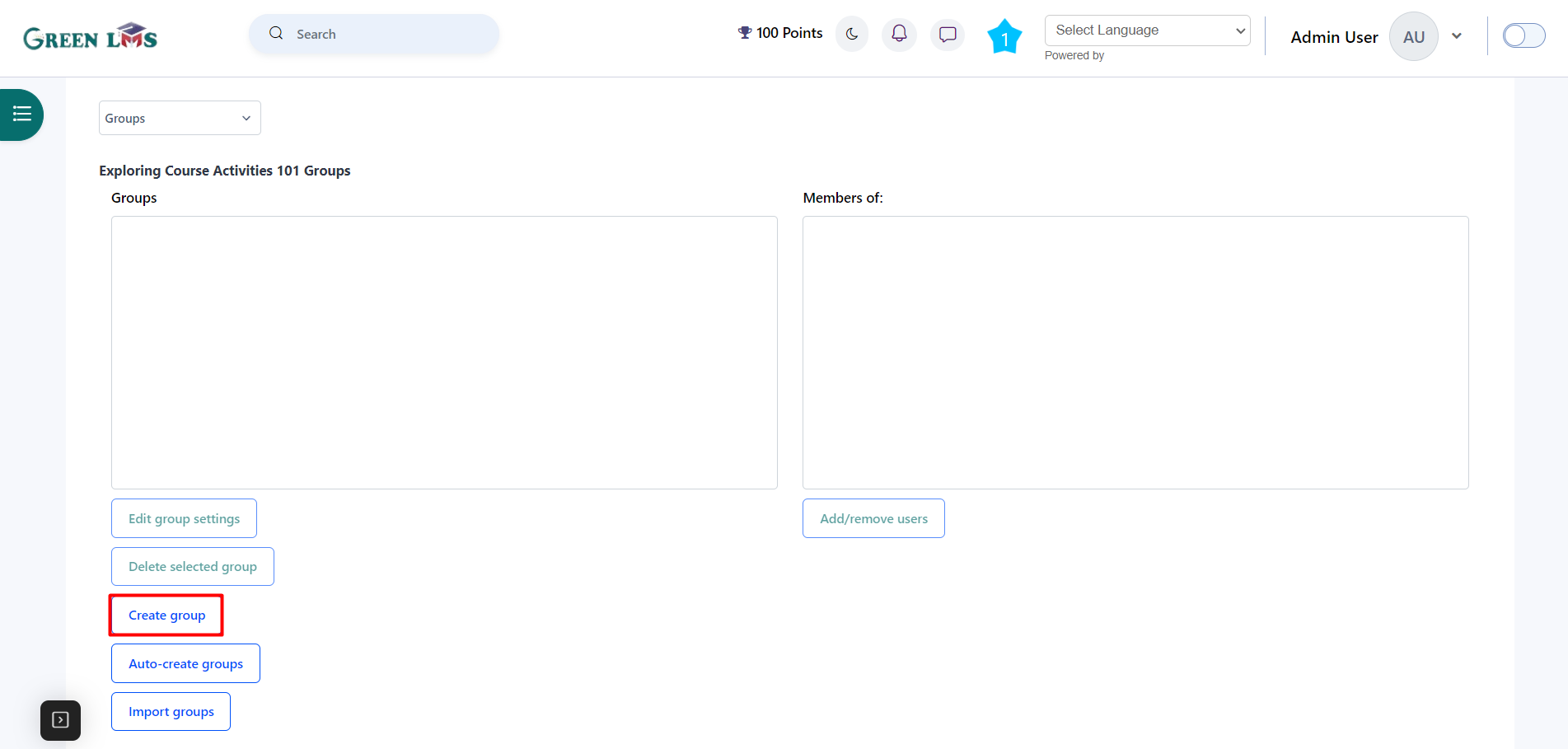
5. Fill all the Required fields and then click on the "
Save changes" button