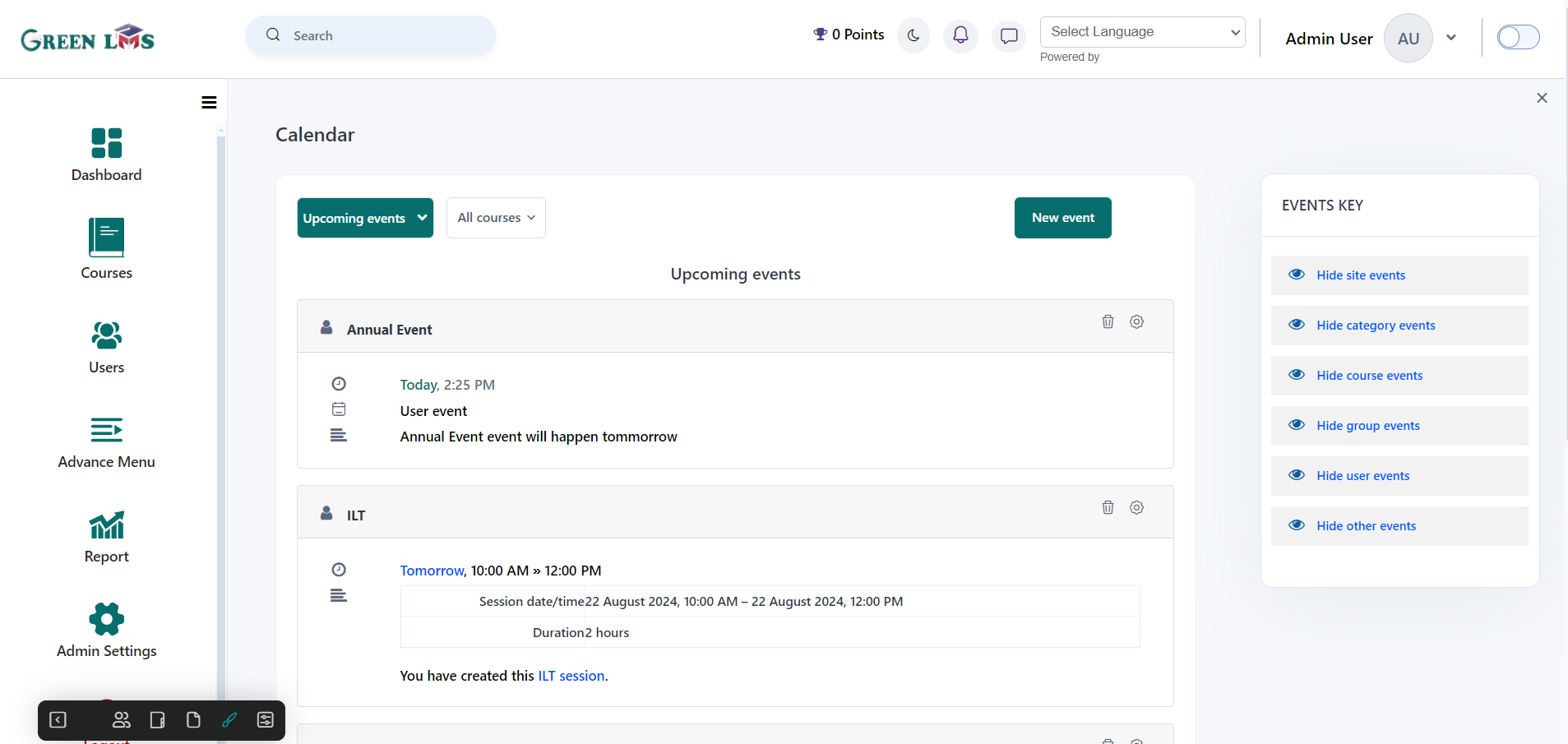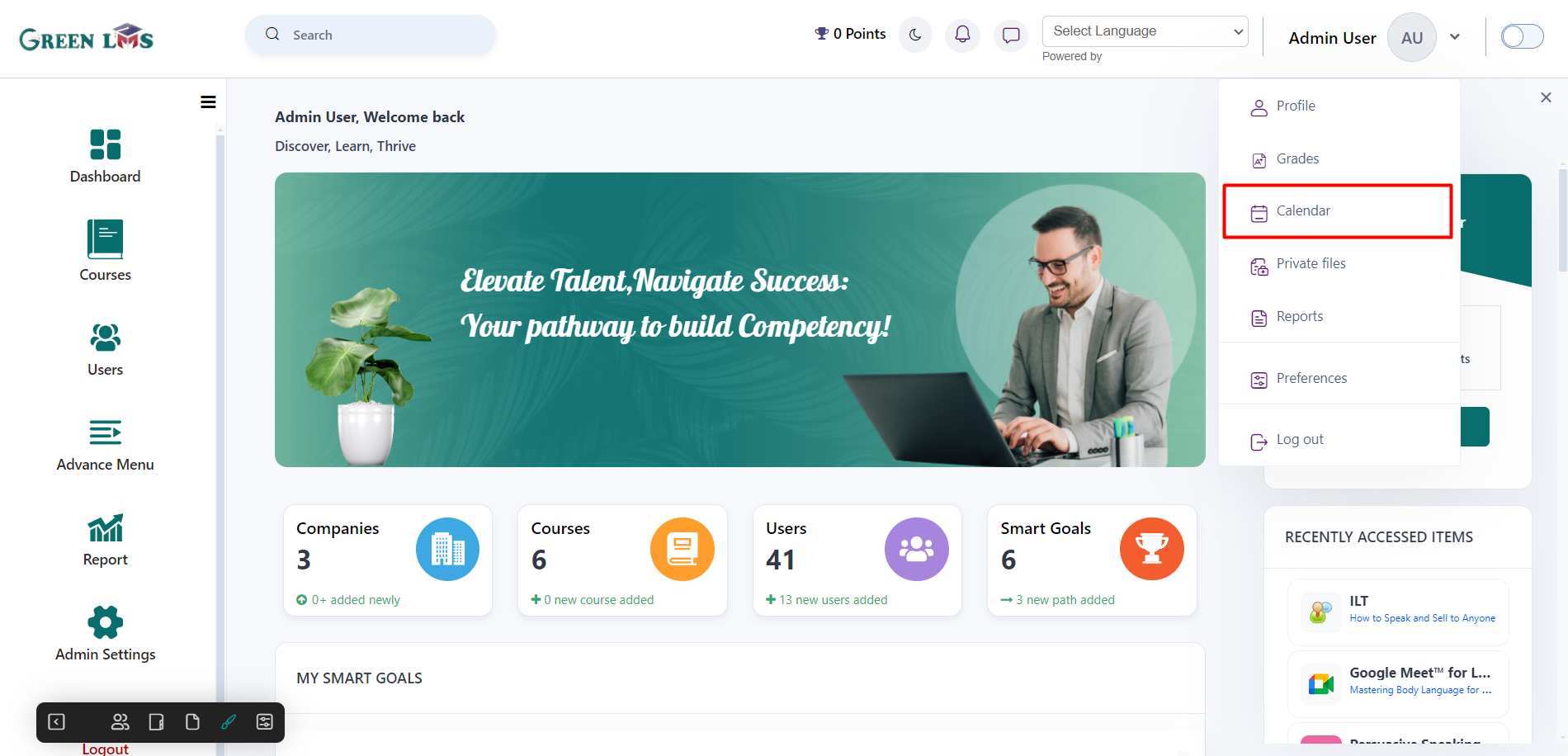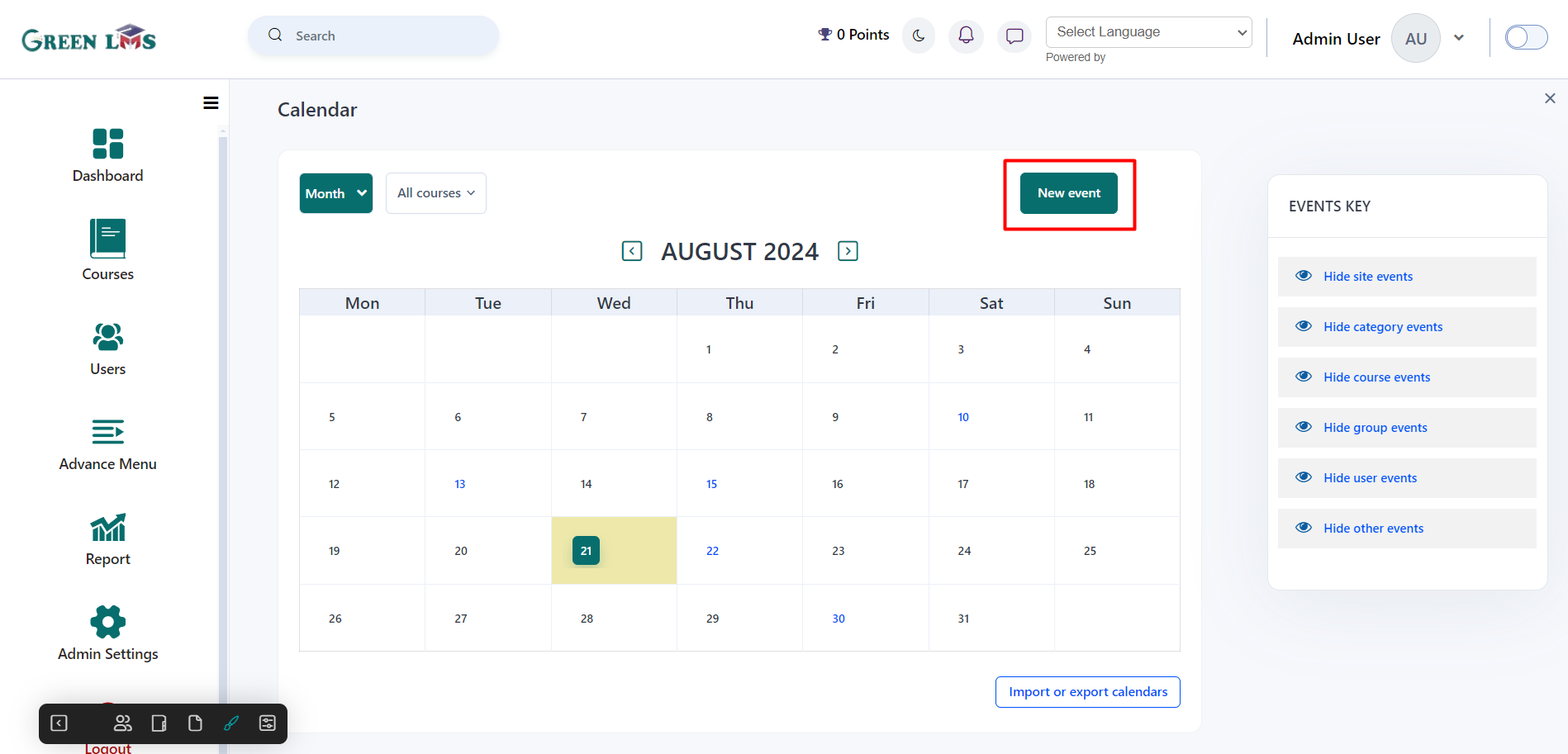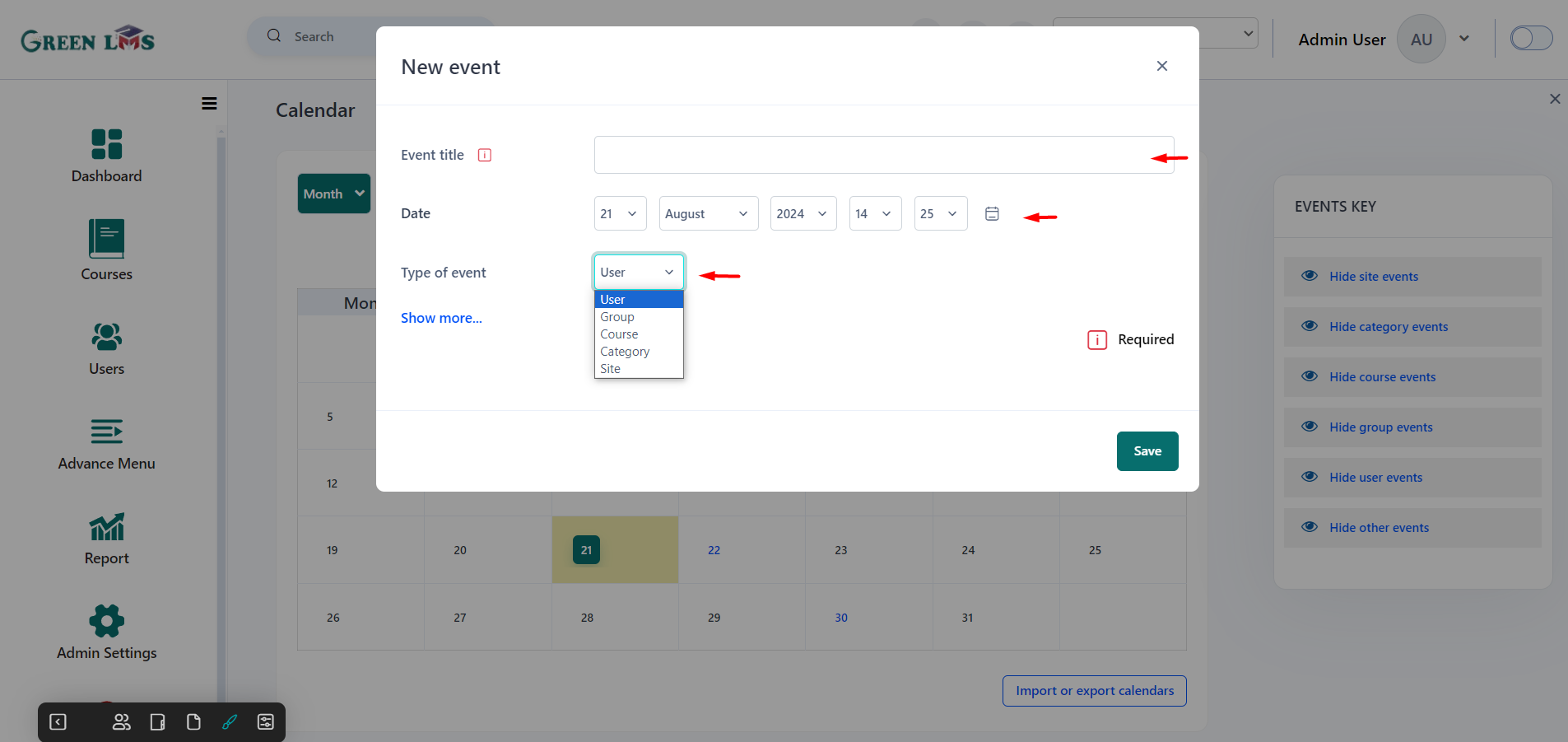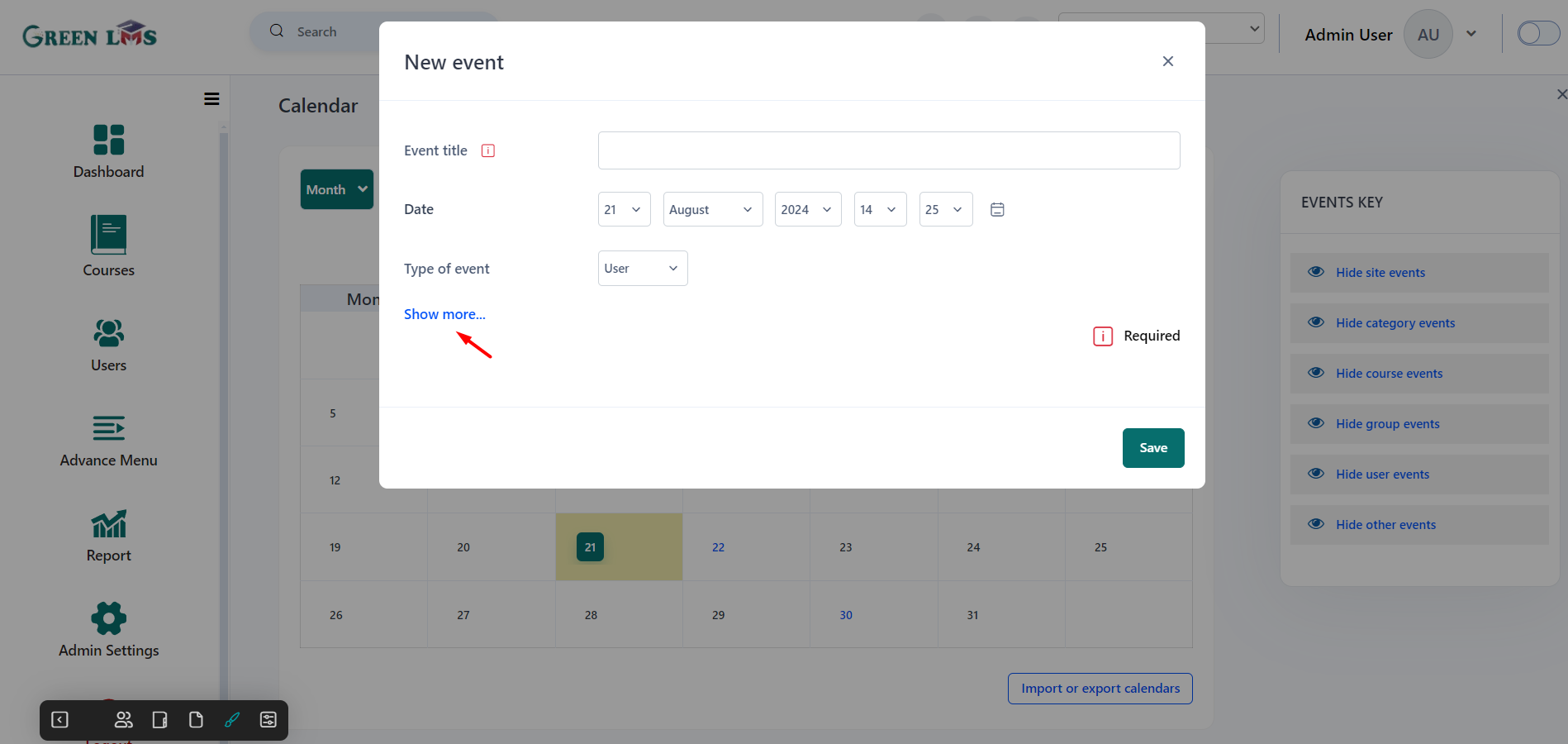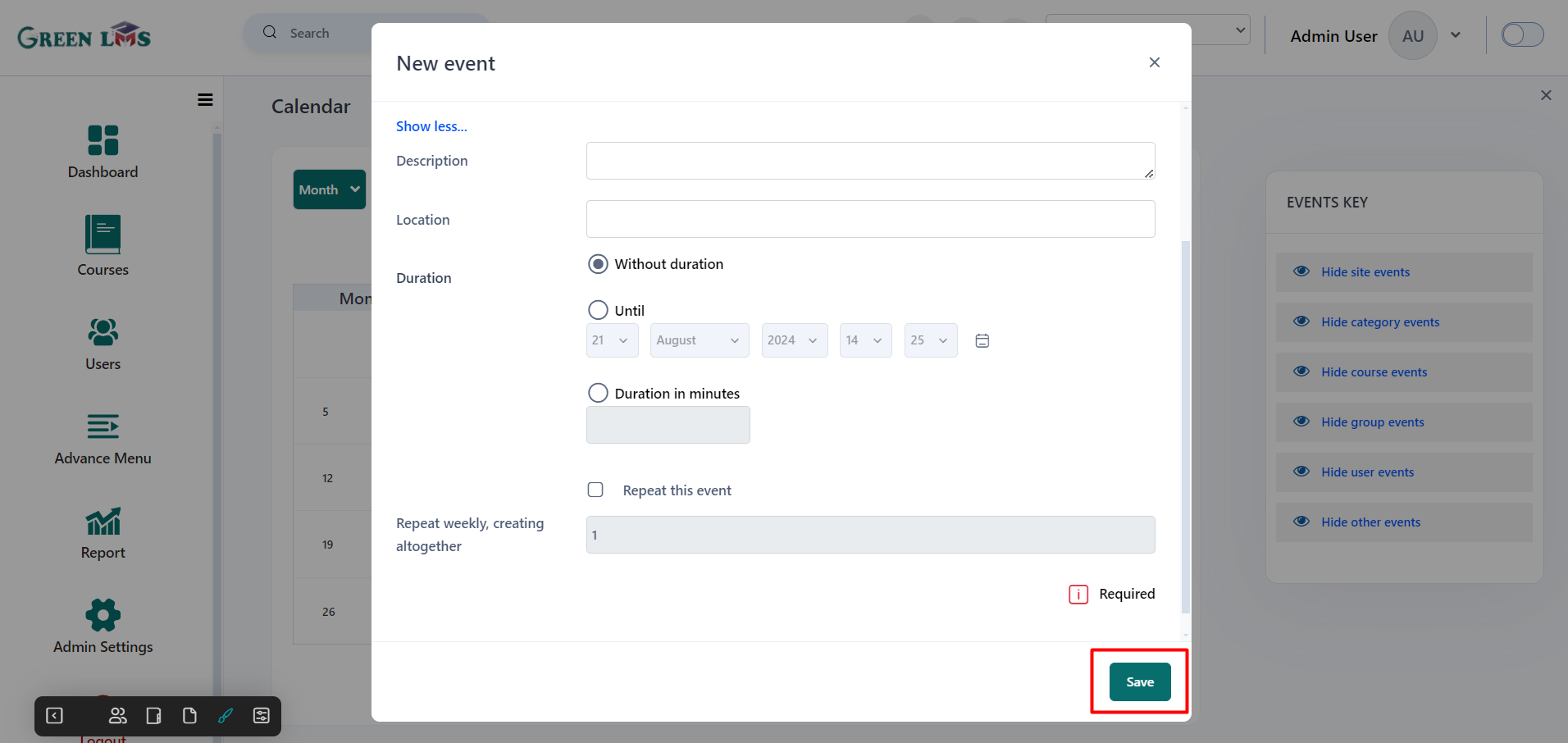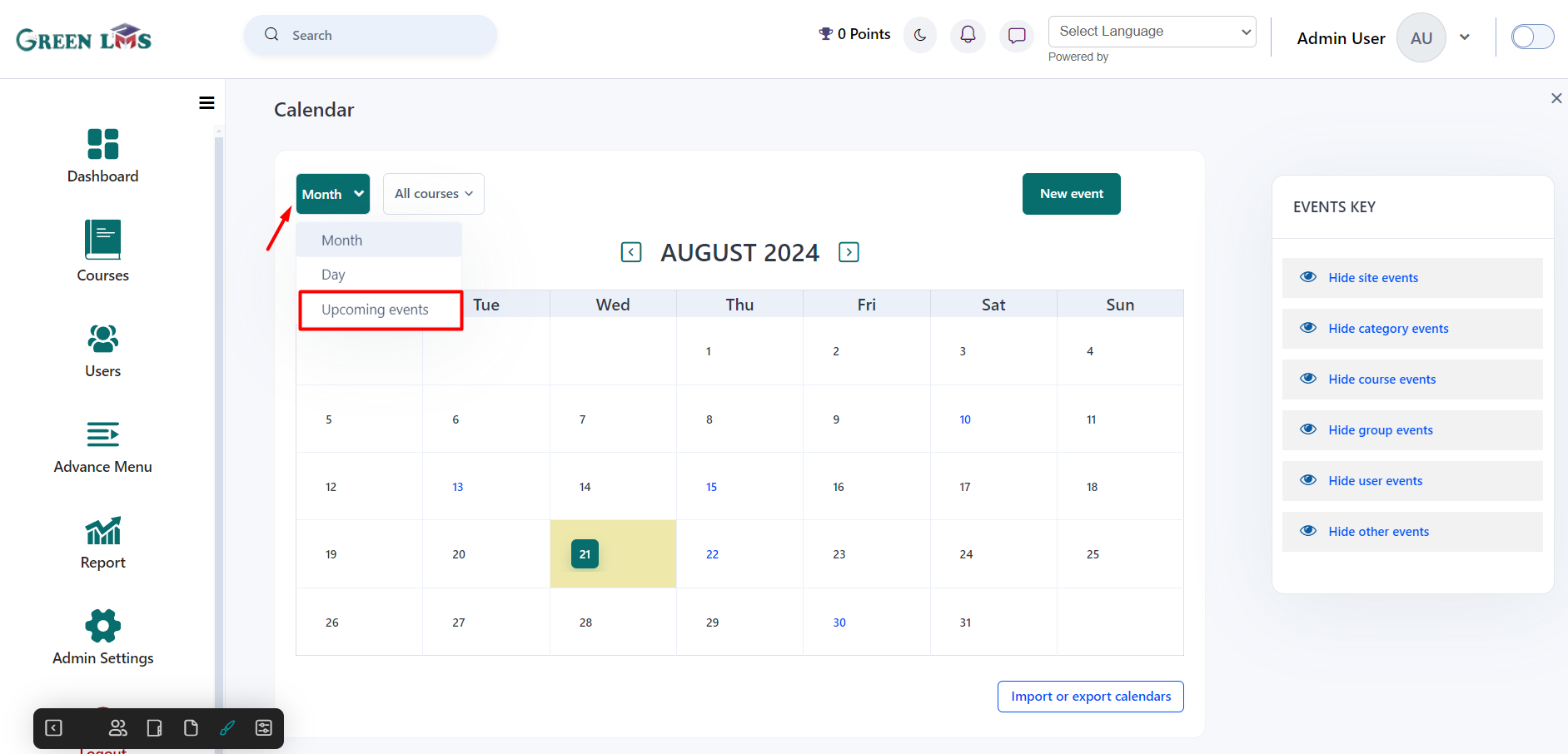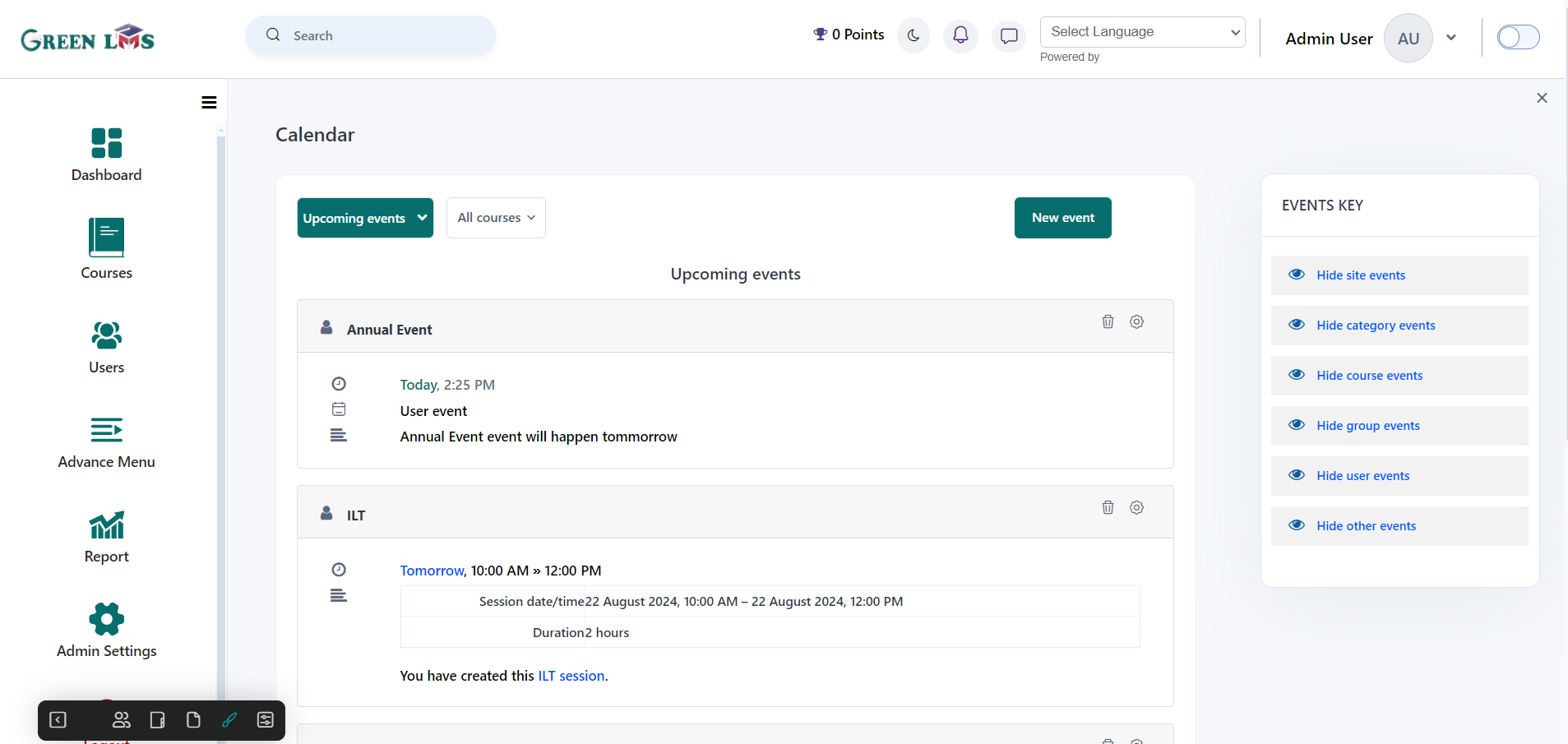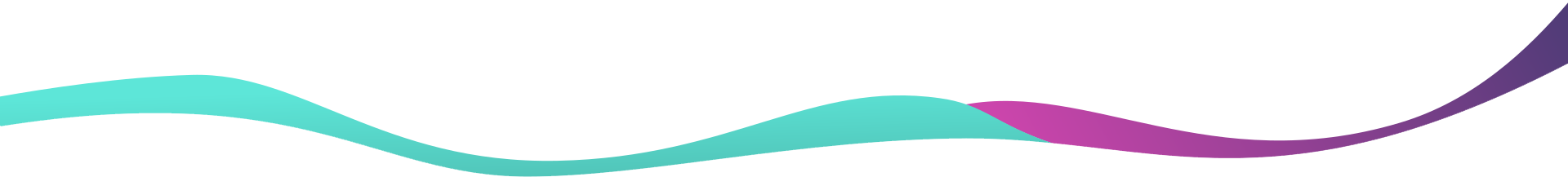Create Event
1. Login with admin credentials.
2. Click on the Profile menu and select "
Calendar".
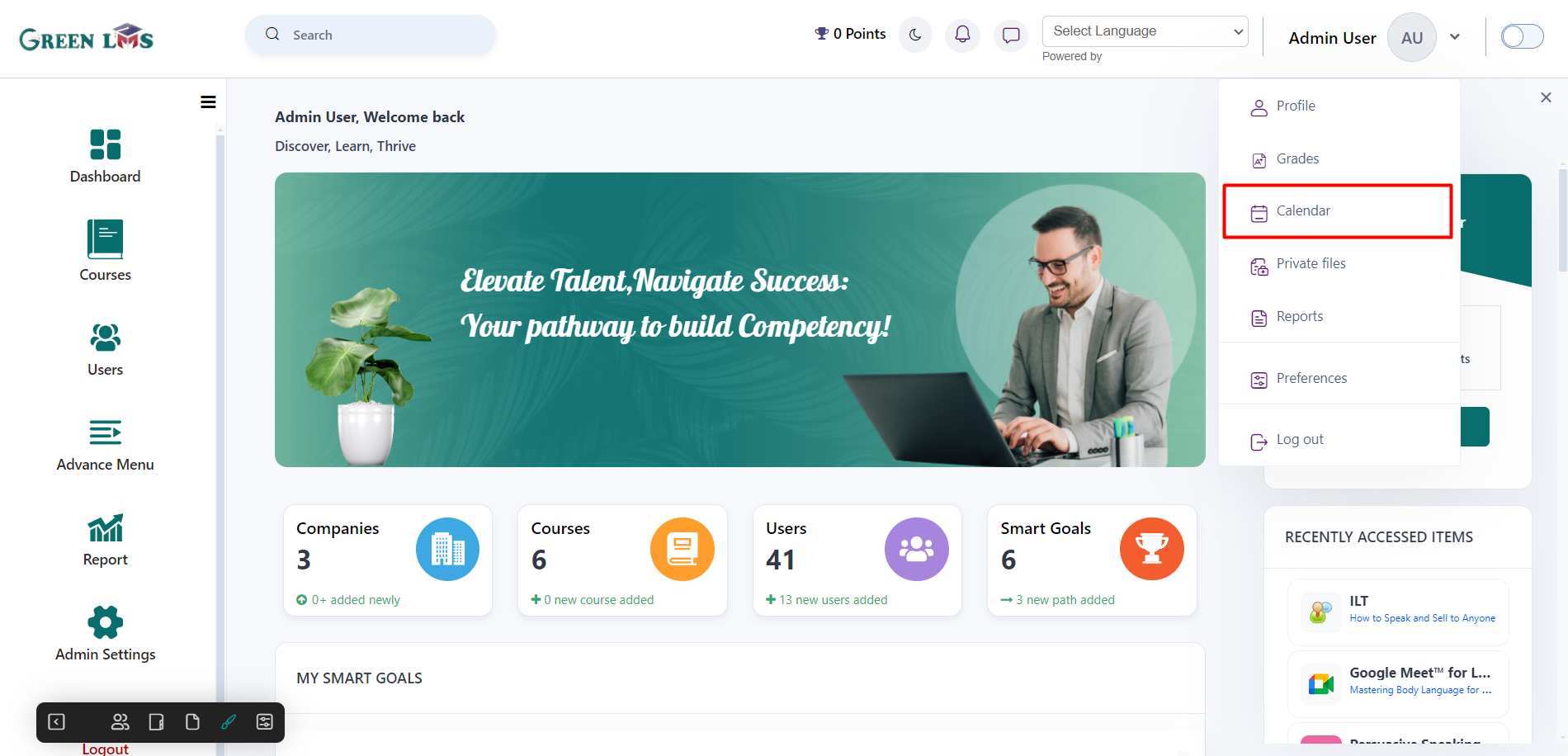
3. Now click on "
New event" button to create a new event.
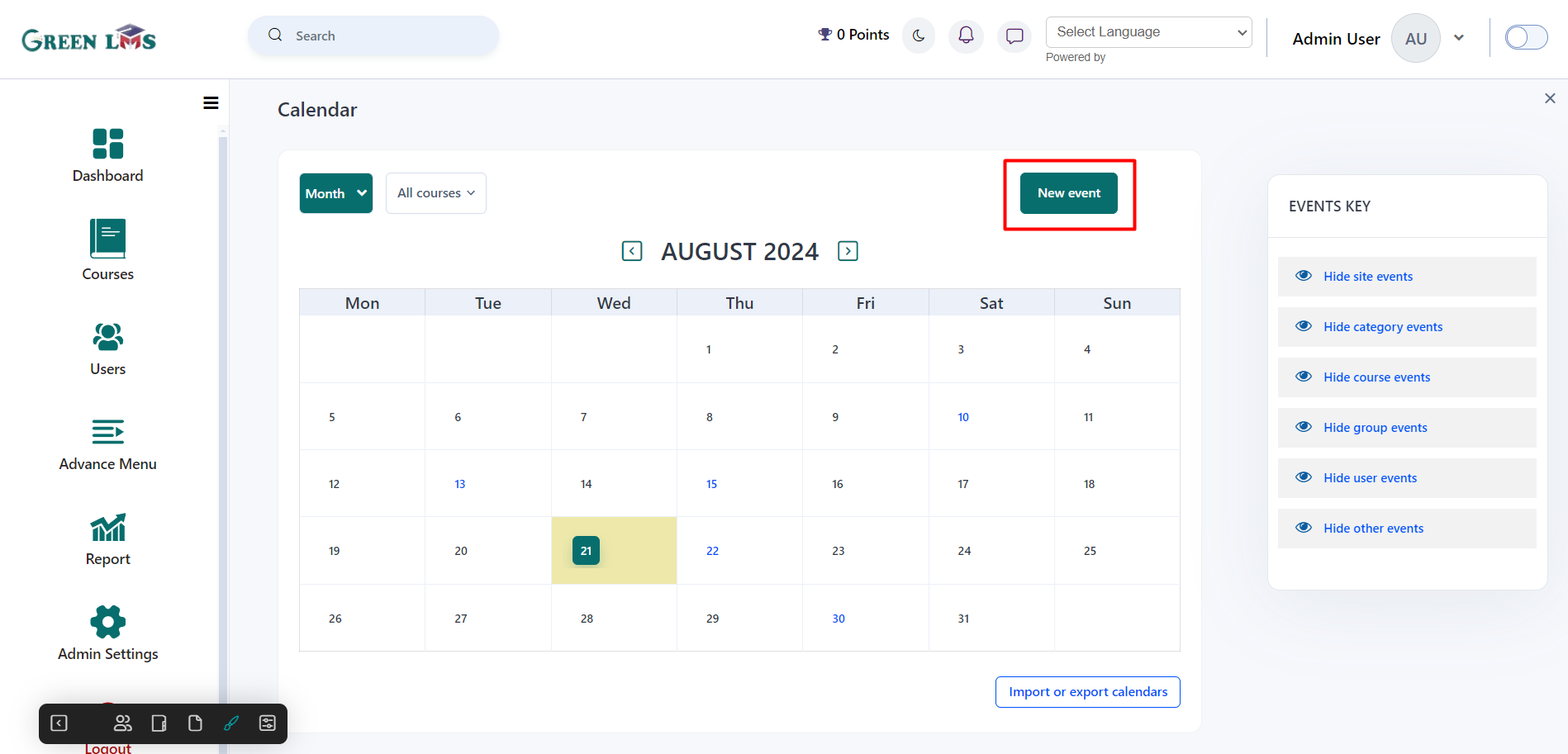
4. Enter the name of the event in the Event title text field and then select date and also select the type of the event.
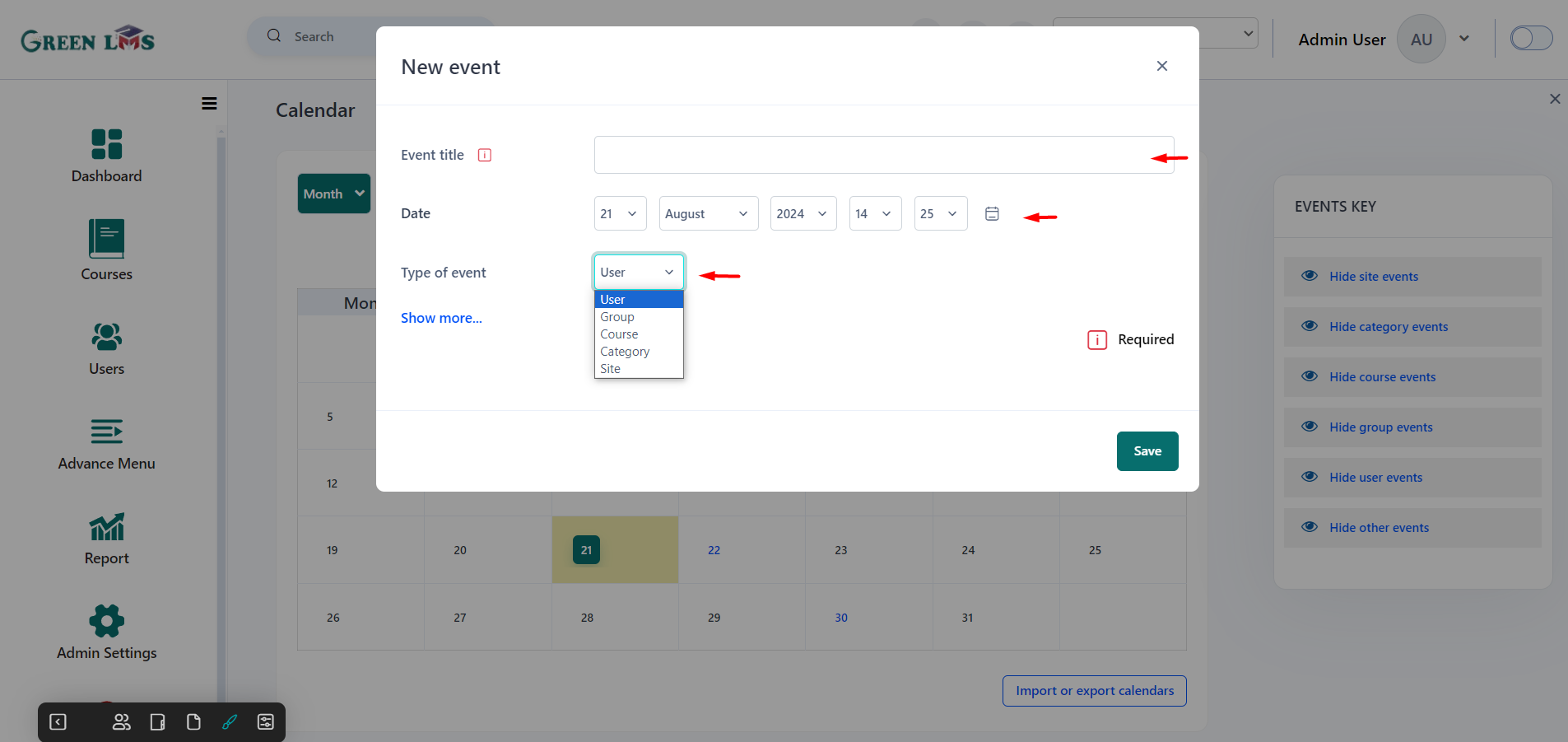
5. For more settings click on the "
show more".
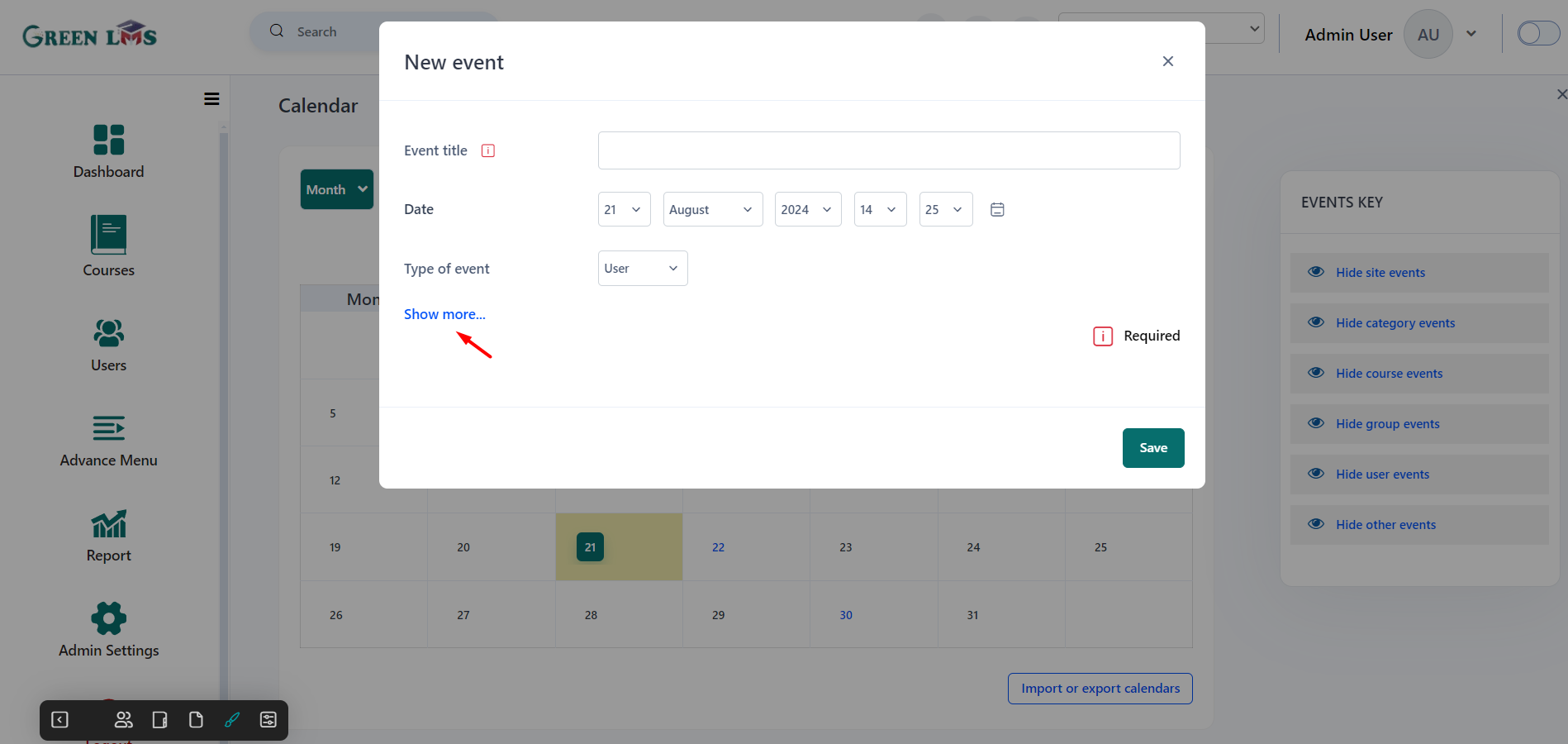
6. Fill all the required fields and after that click on the "
Save" button.
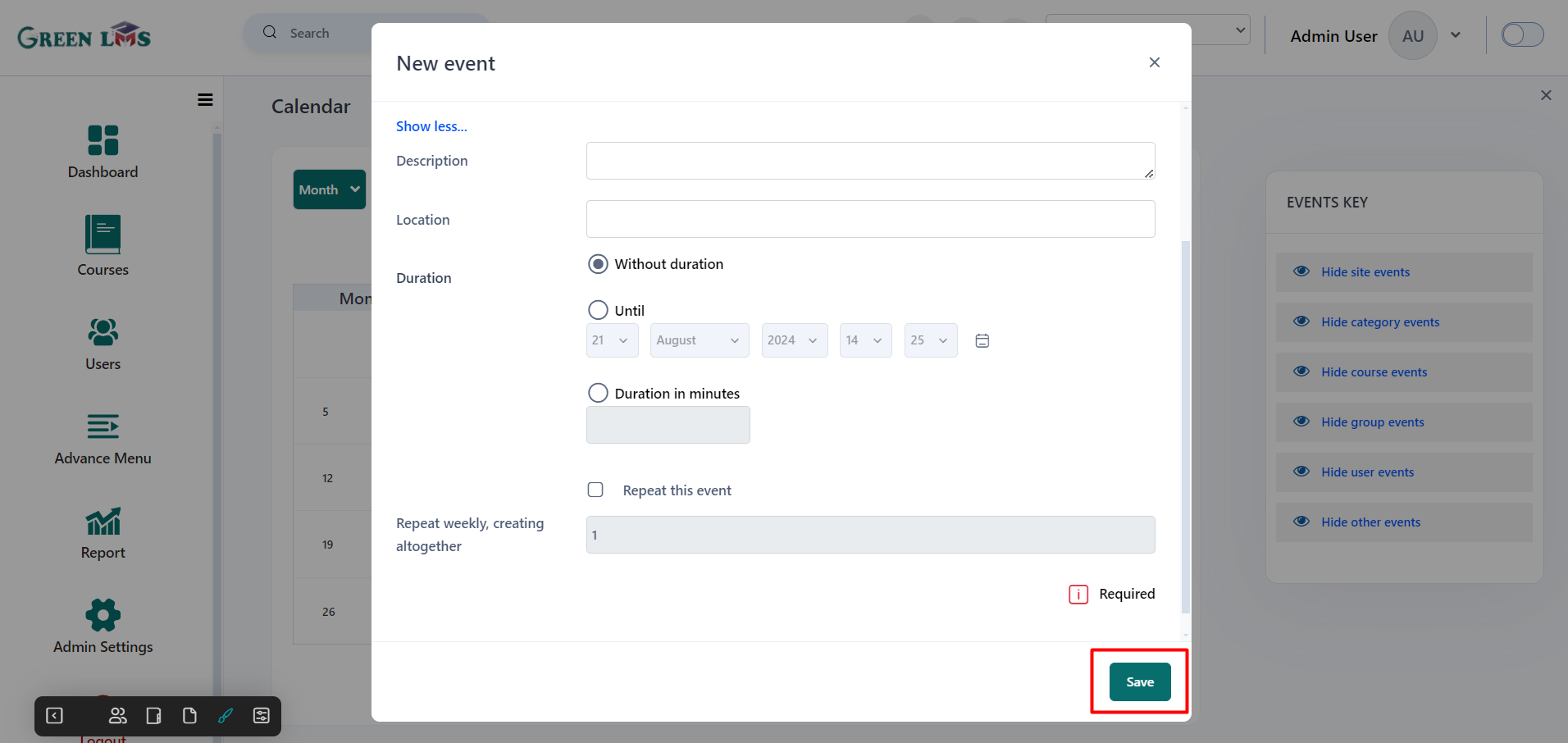
7. Event is created and To see all created events or upcoming events click on the month drop down button and click on Upcoming Events.
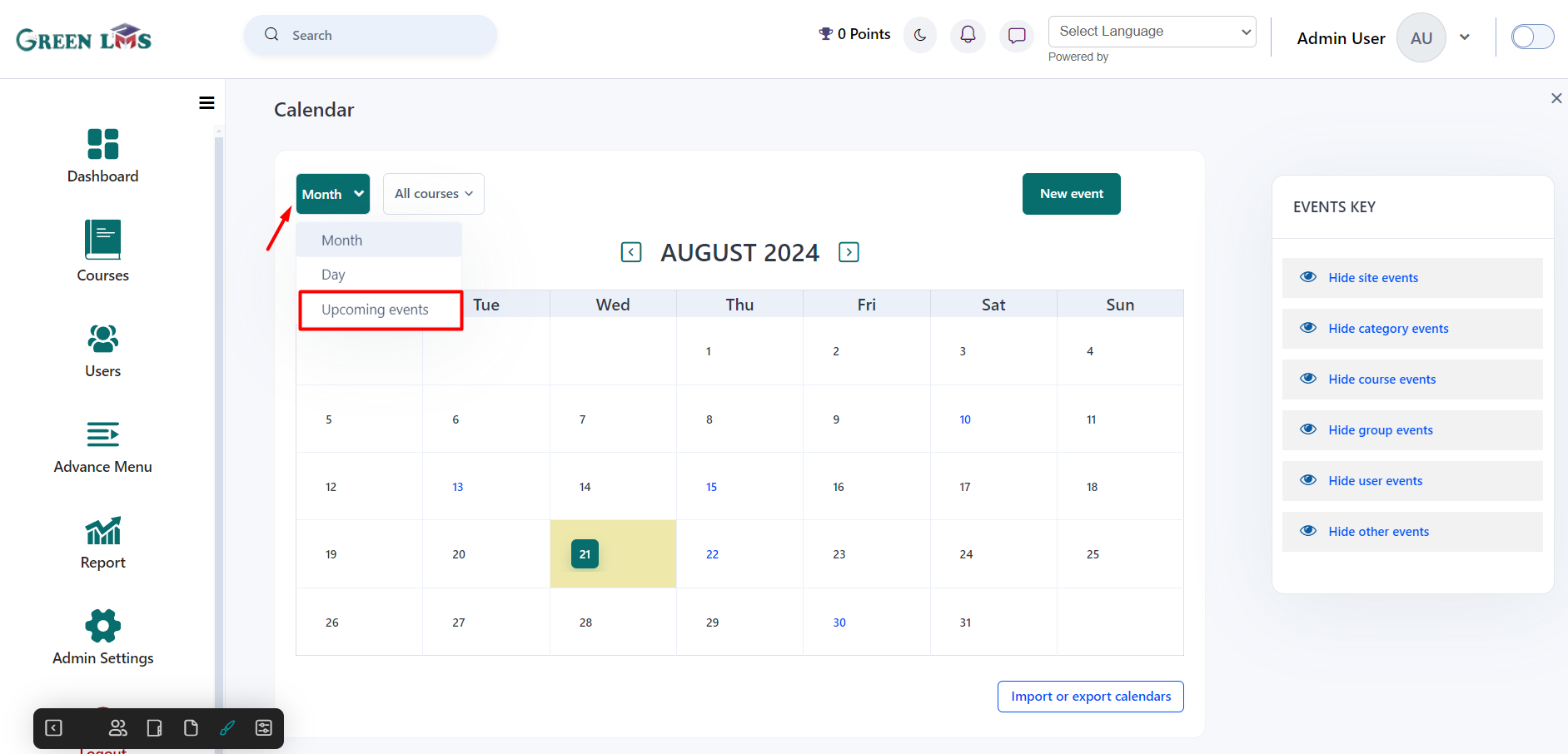
8. The list of upcoming events is visible.