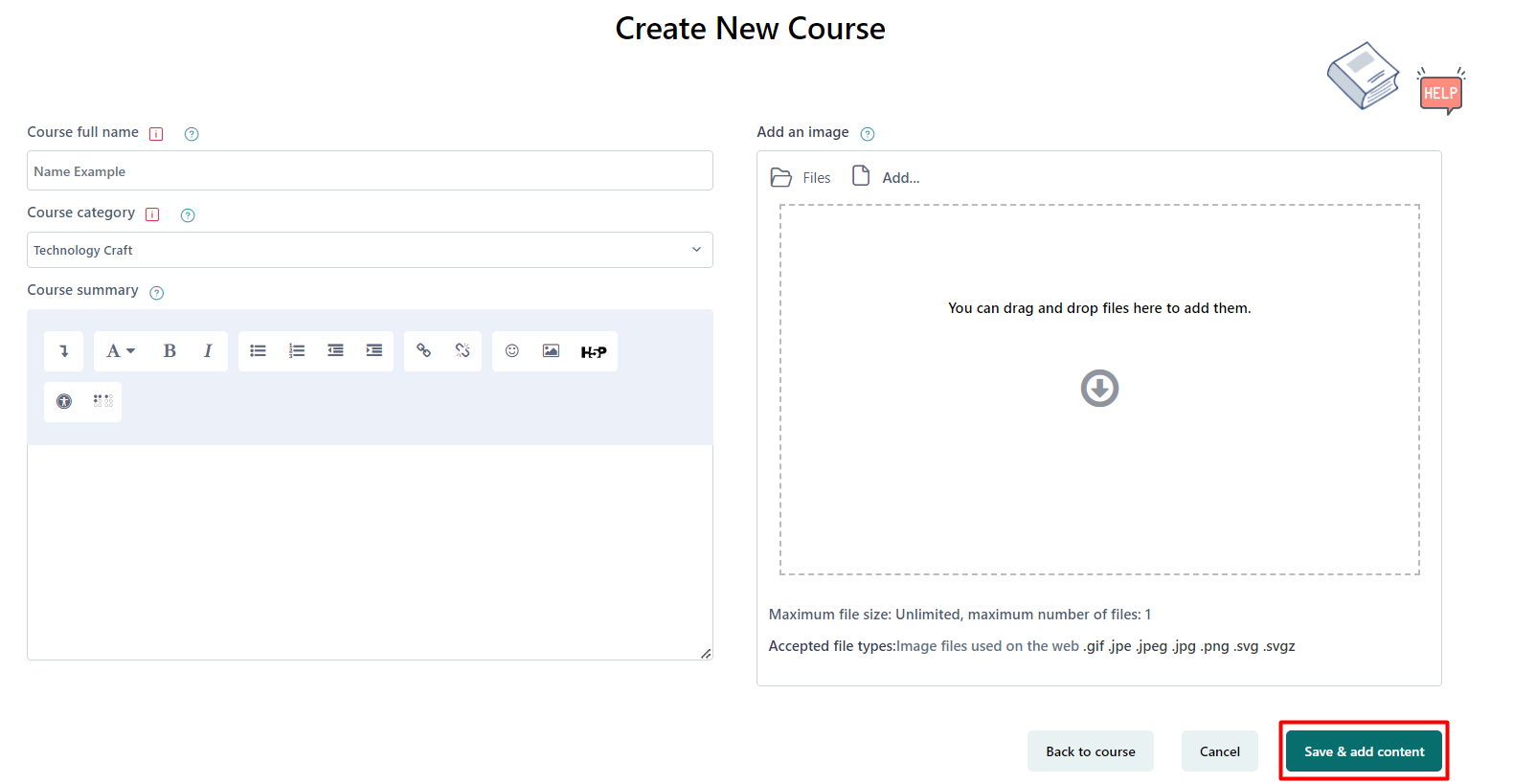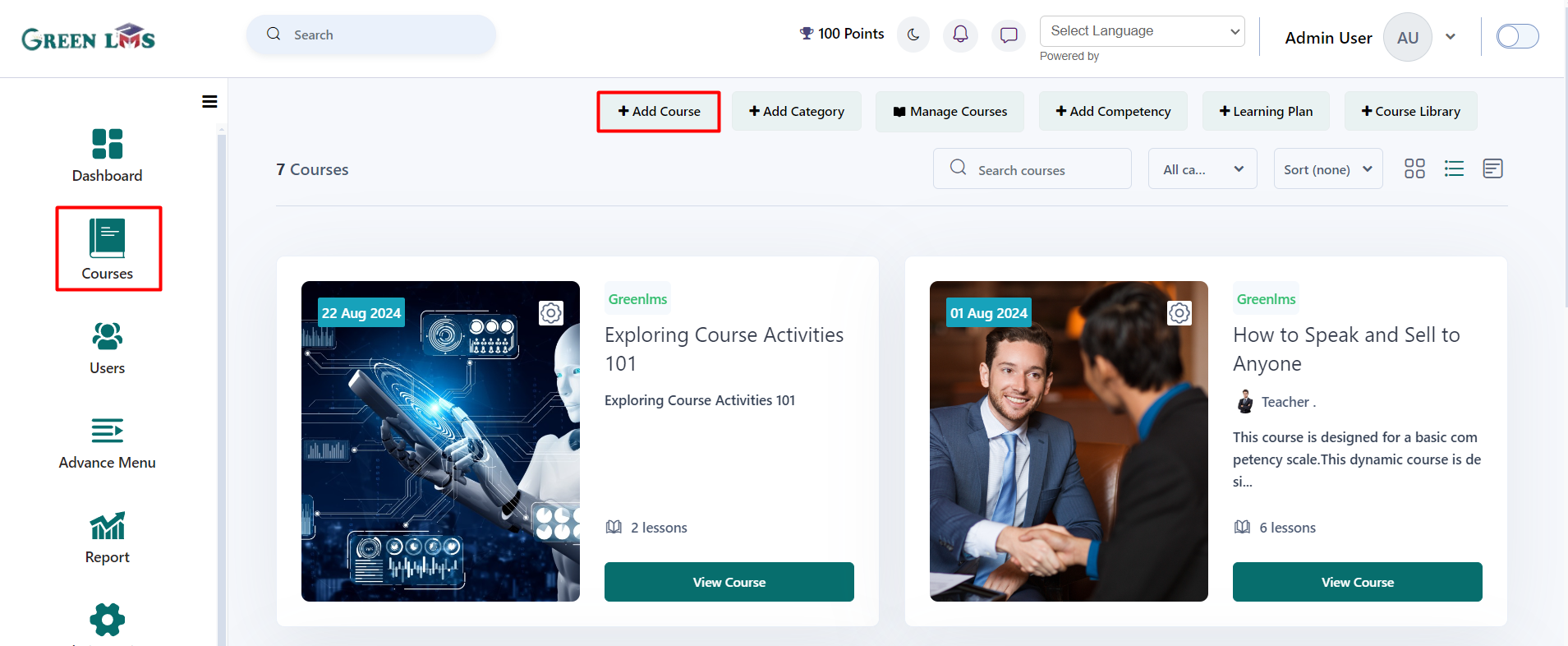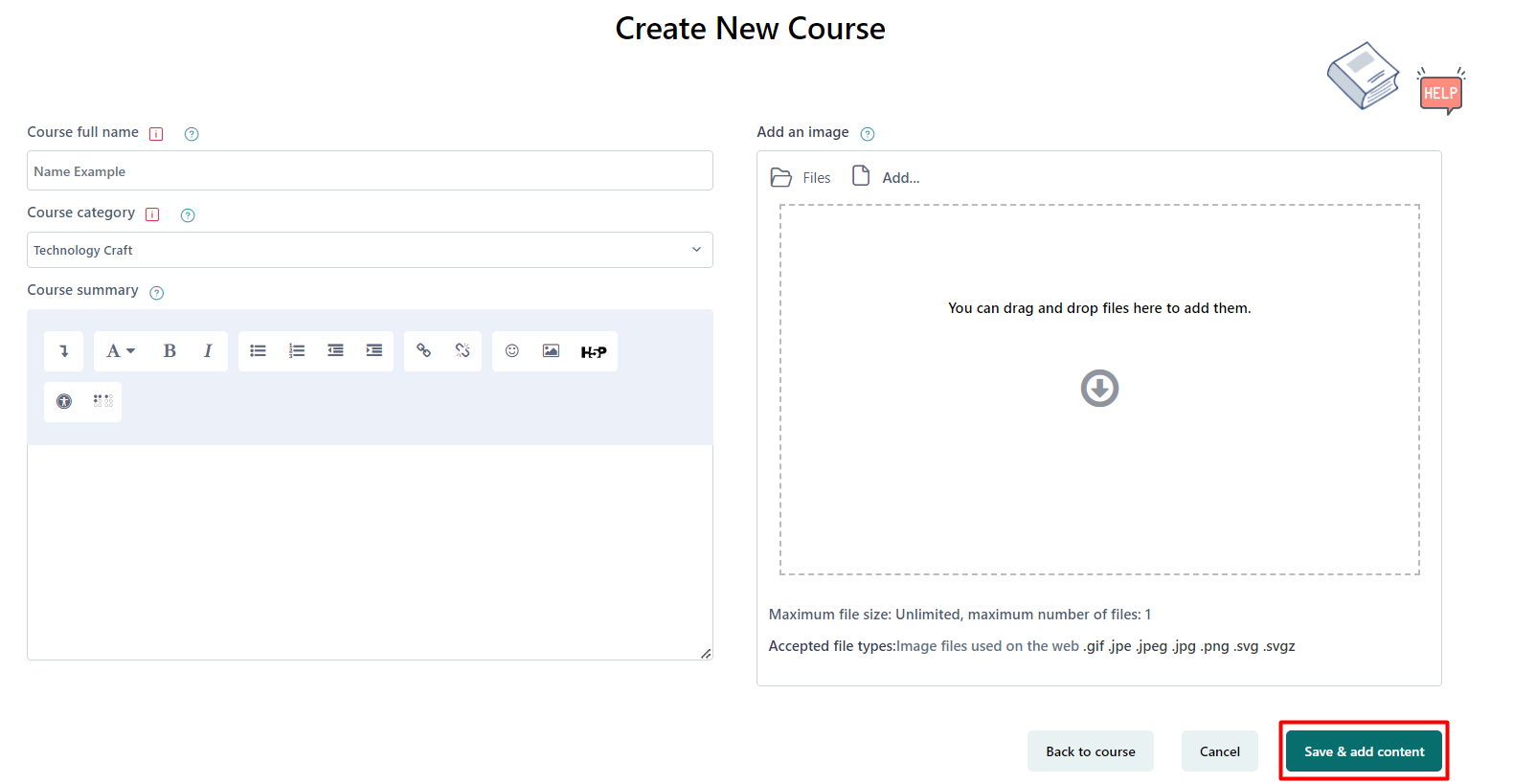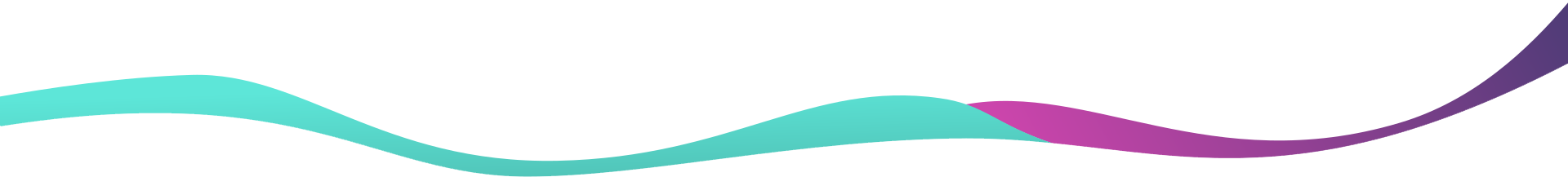Create a New Course
1. Login with admin details.
2. Click on the Courses from the Left sidebar.
3. Click on the "
Add course" button.
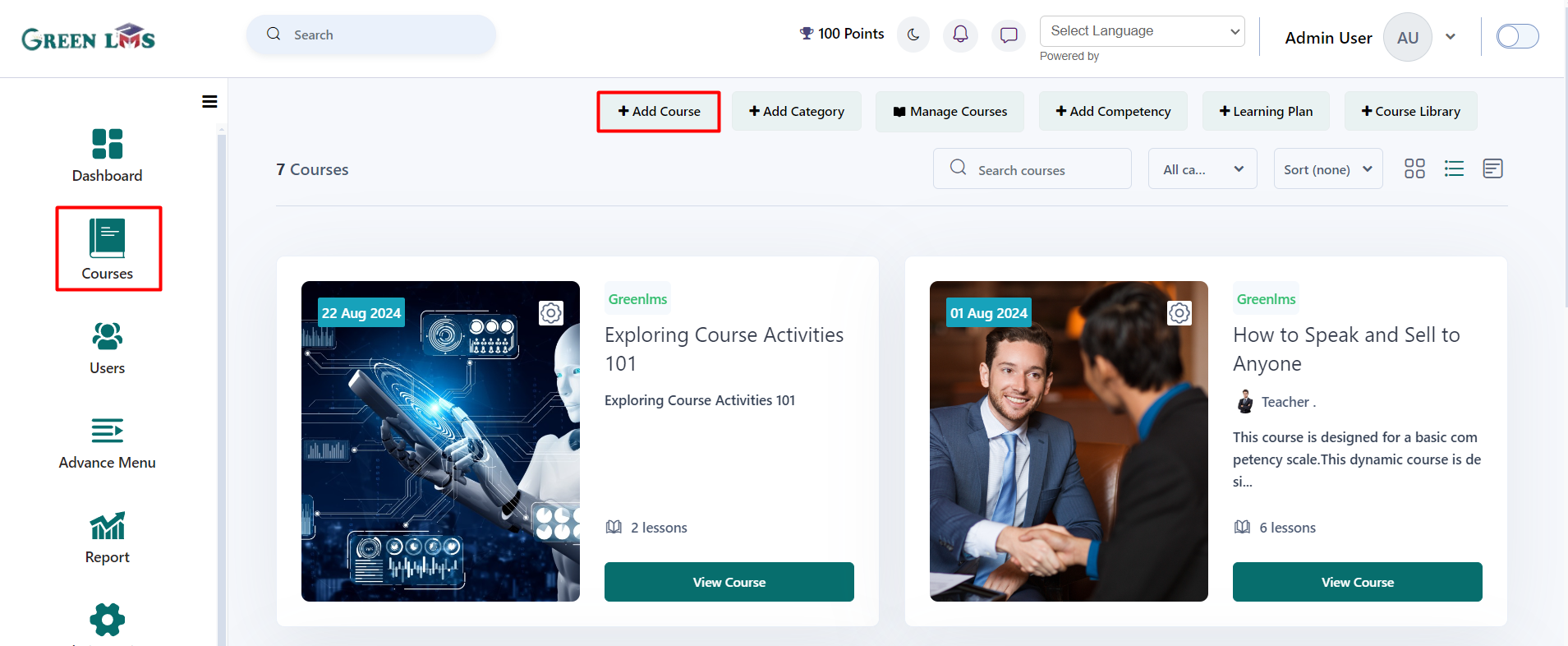
4. Enter name of the course then select category for this course and then add course summary and upload an image in Add an image section after that click on the "
Save & add content" button.