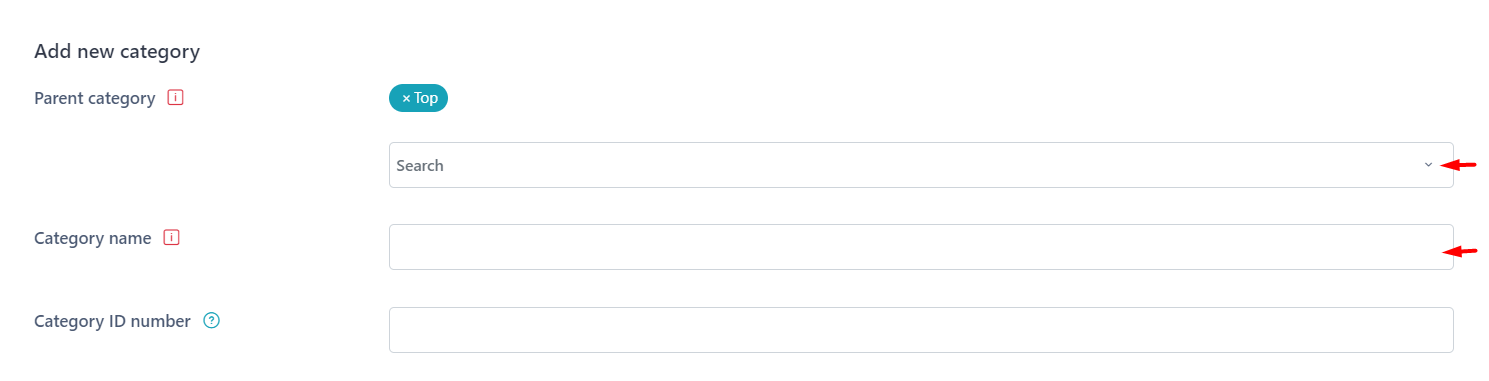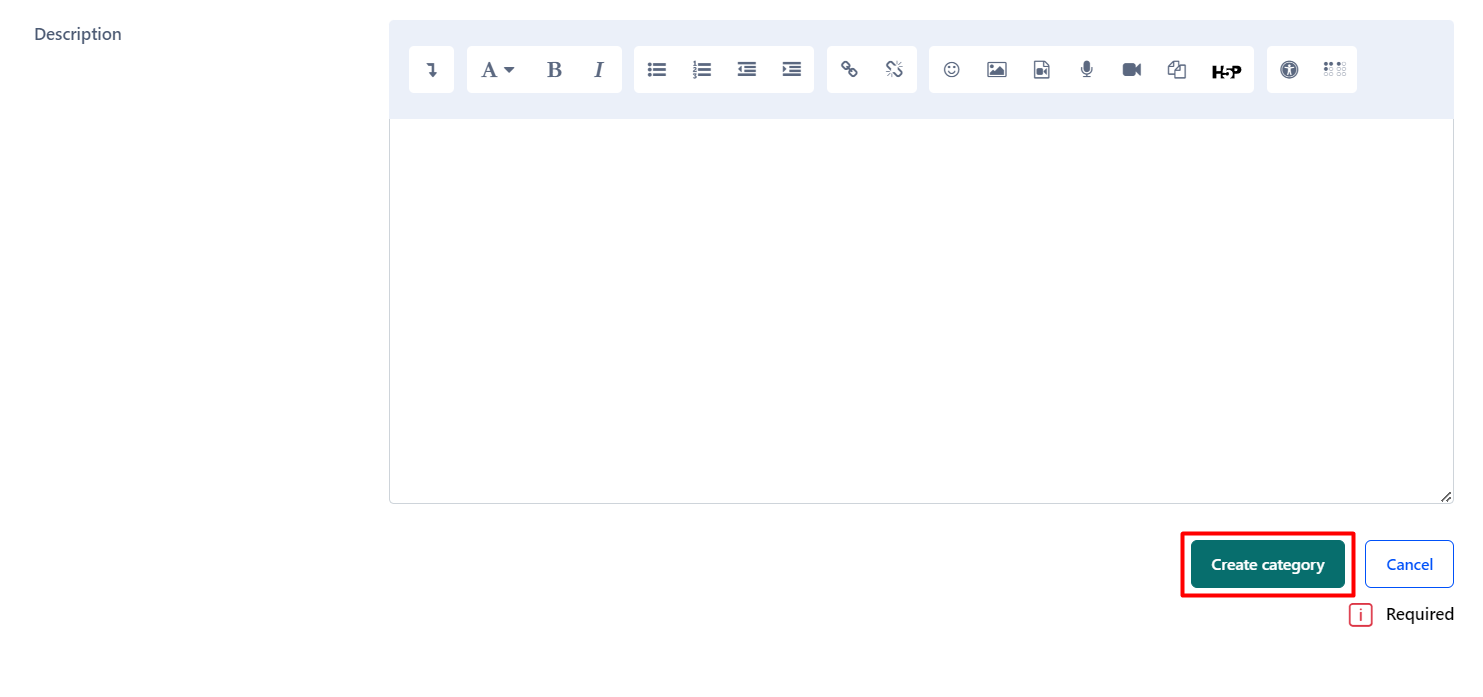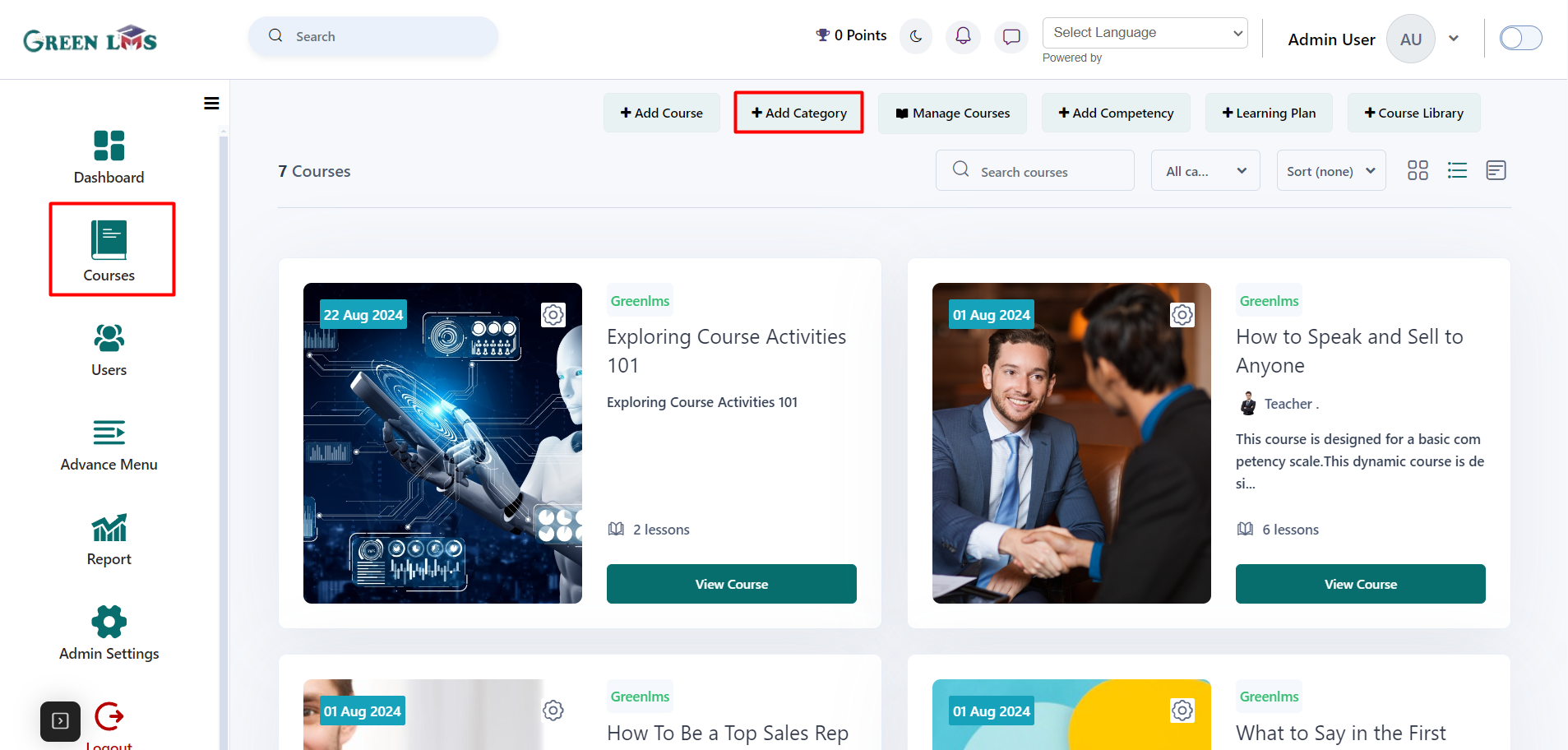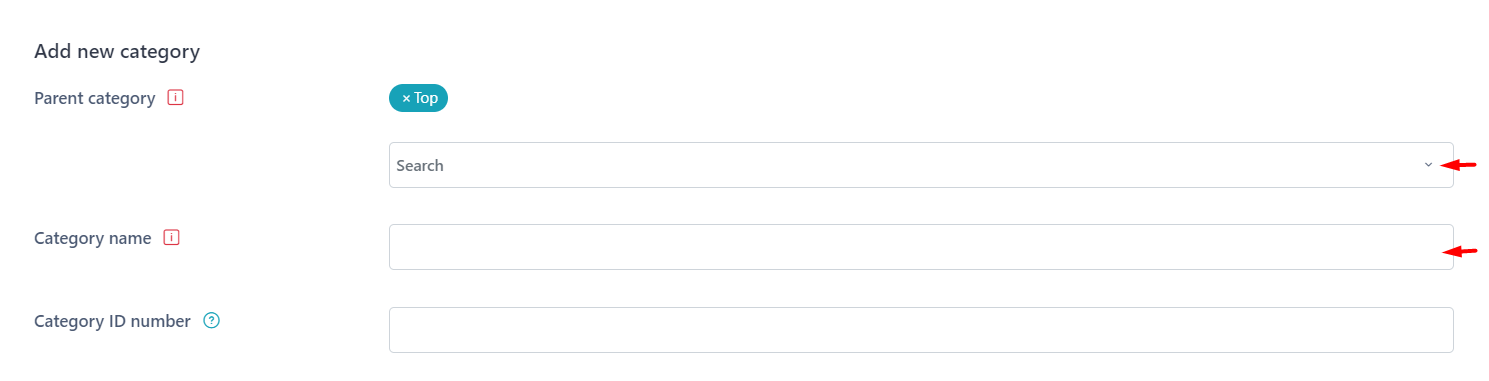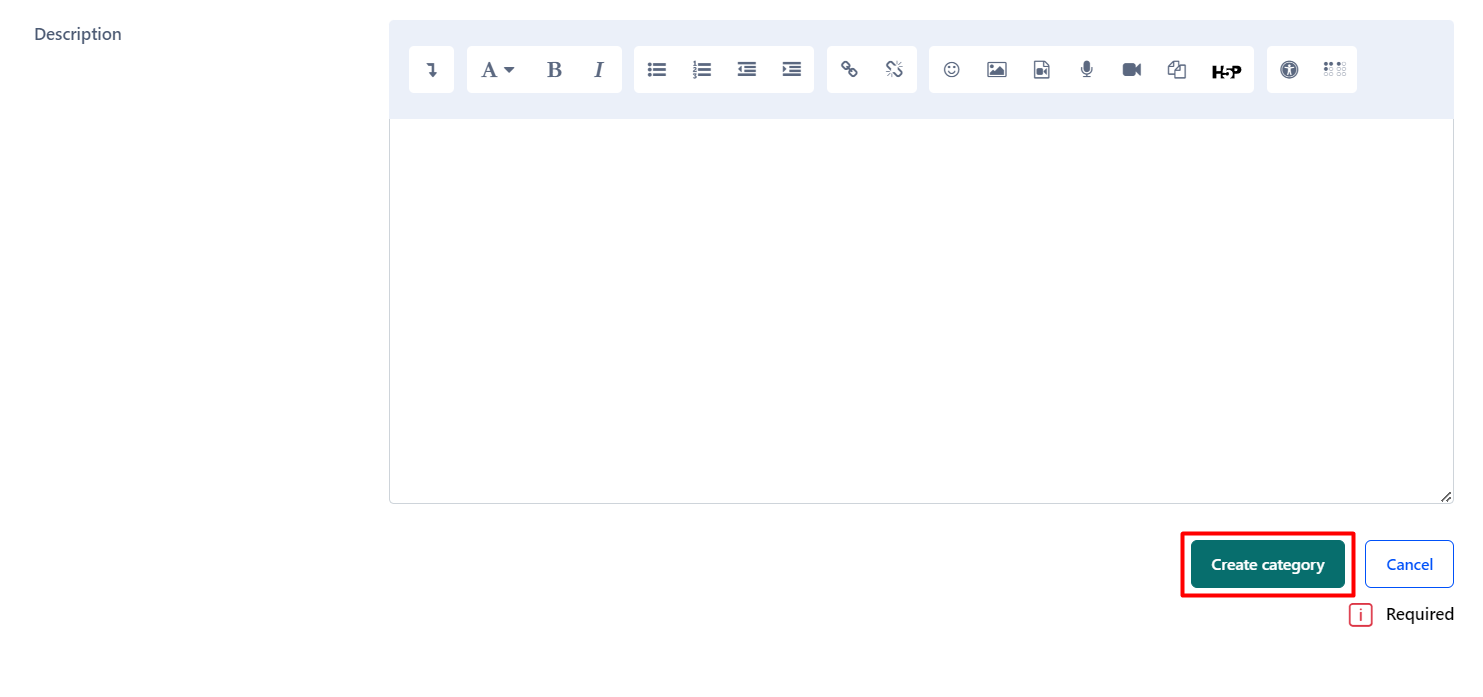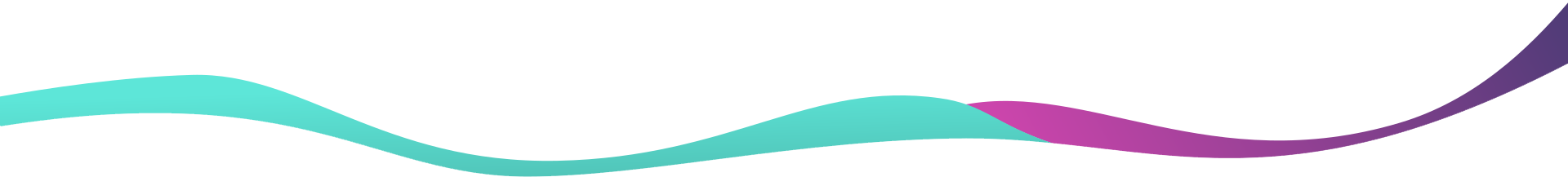Create a New Category
1. Login with admin details.
2. Click on the Courses from the Left sidebar.
3. Click on the "
Add Category" button.
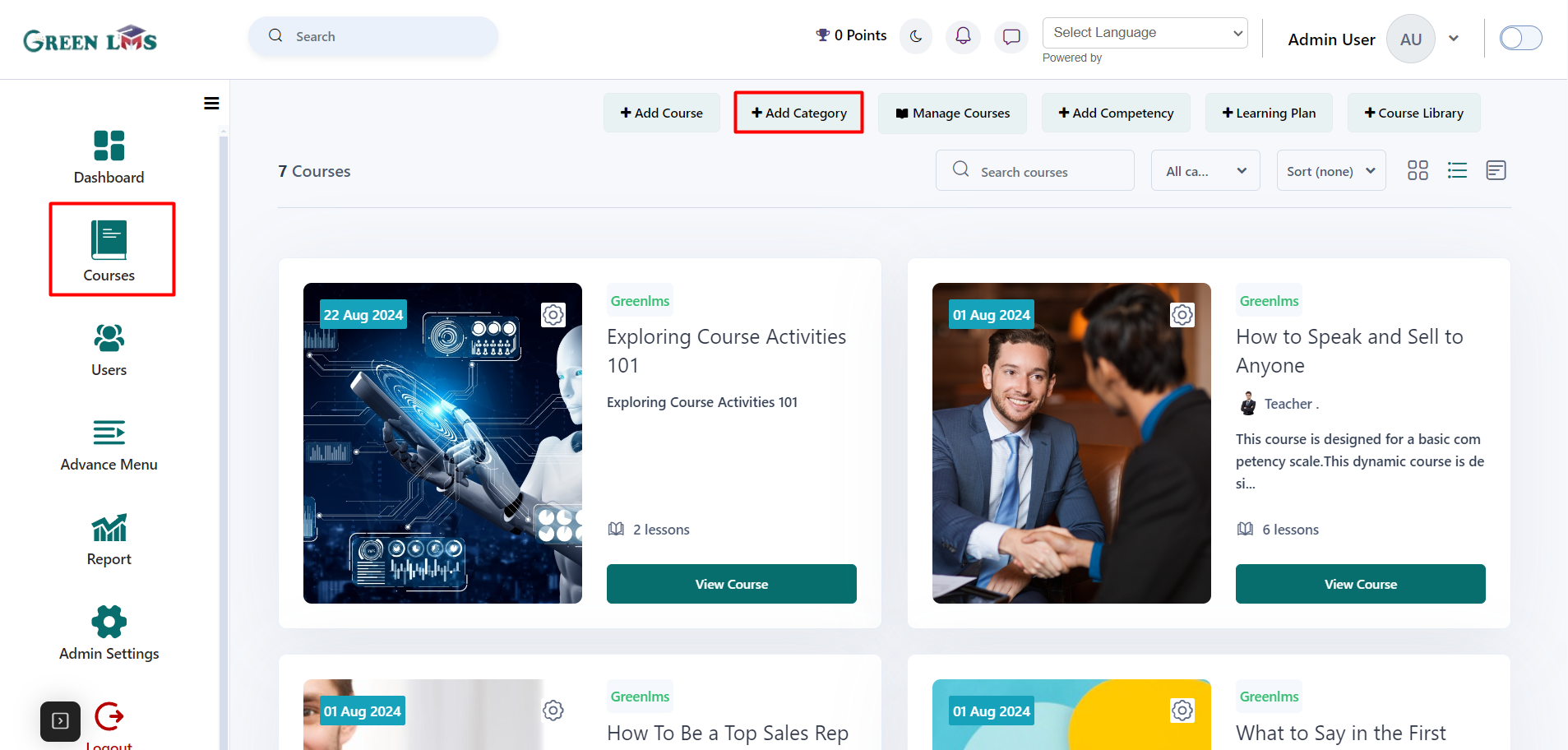
4. First Select the Parent category and Fill all required fields and after that click on the "
Create category" button and category will be created.