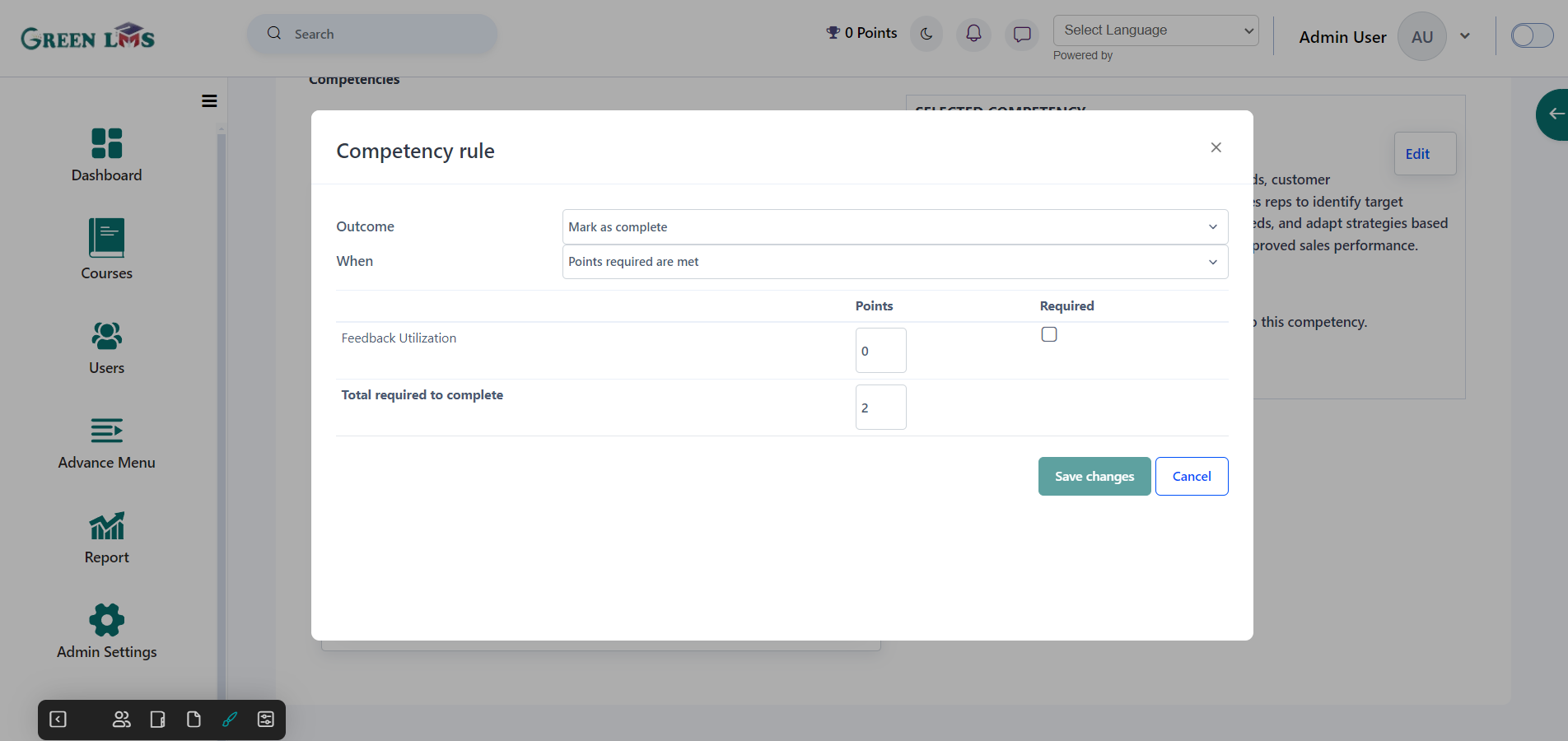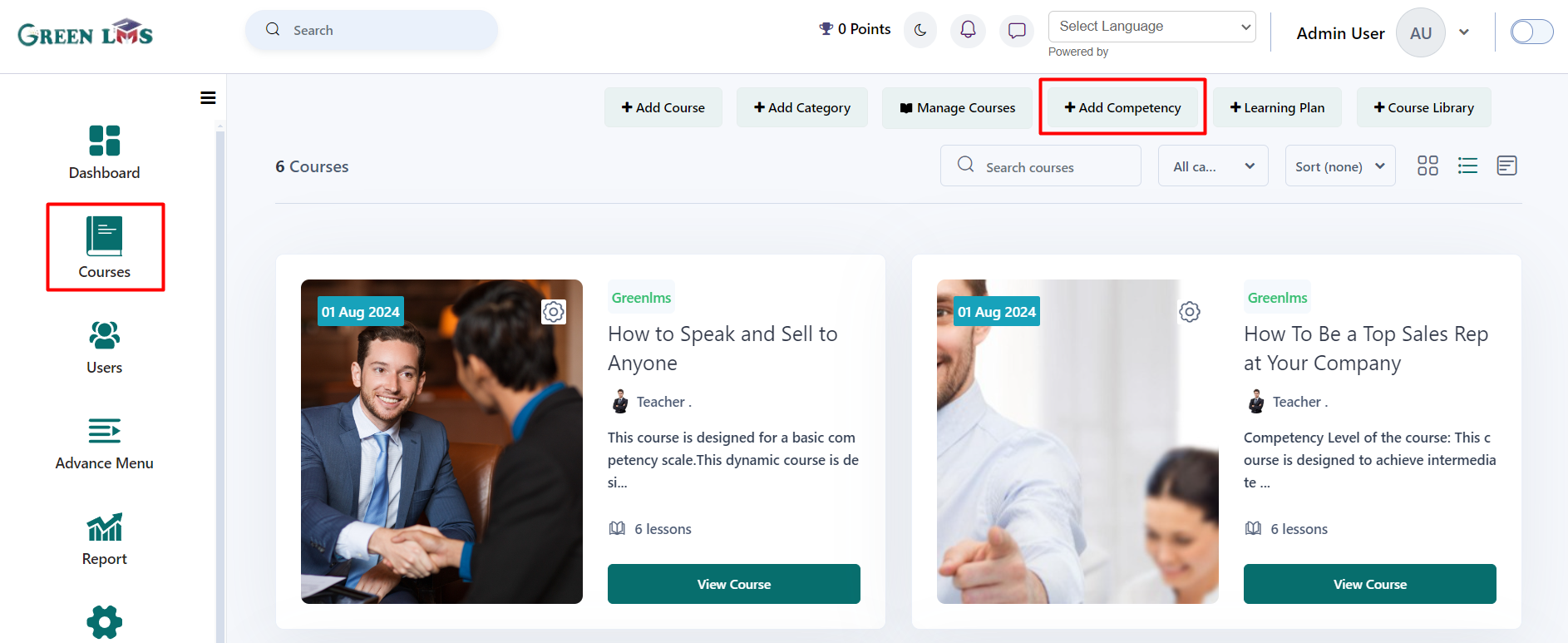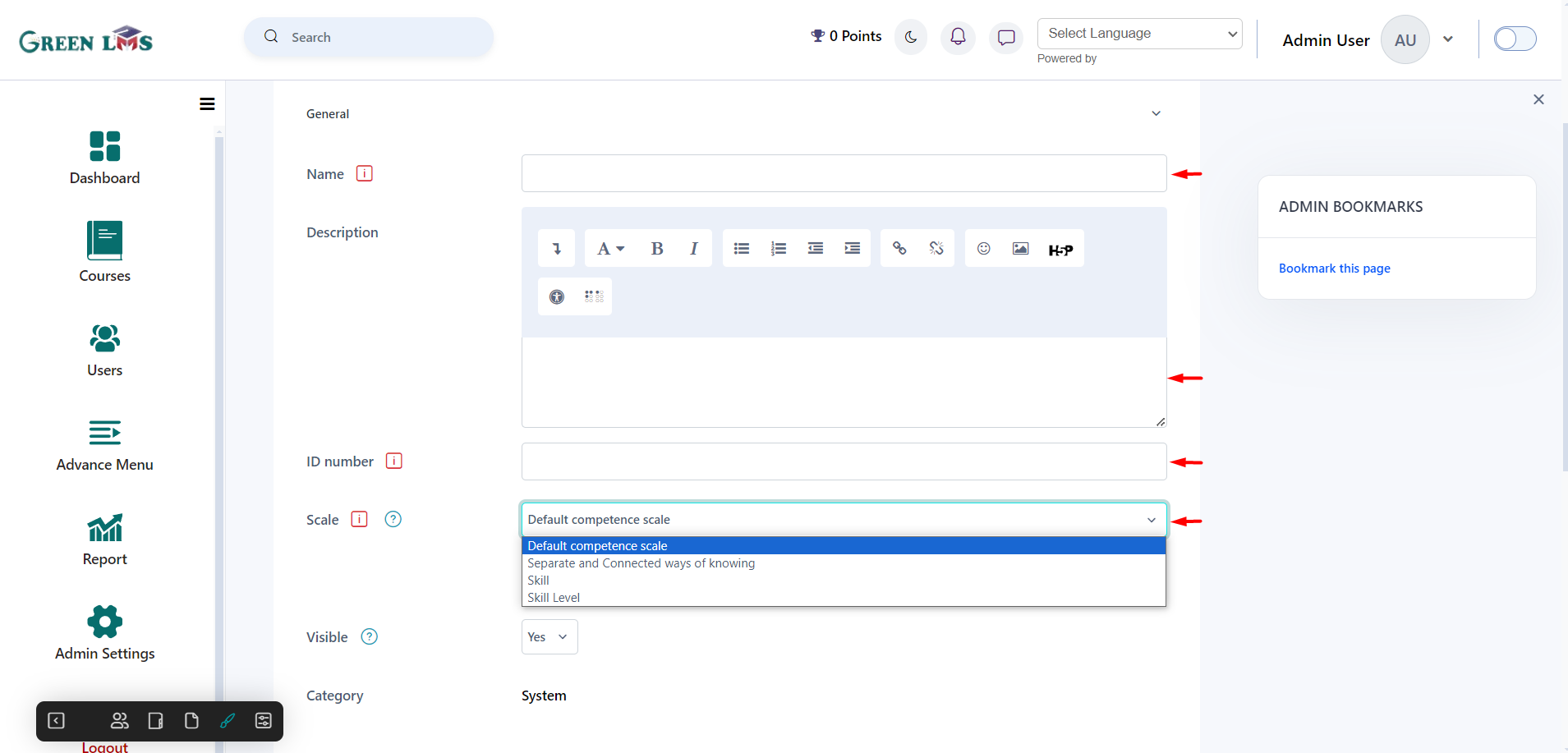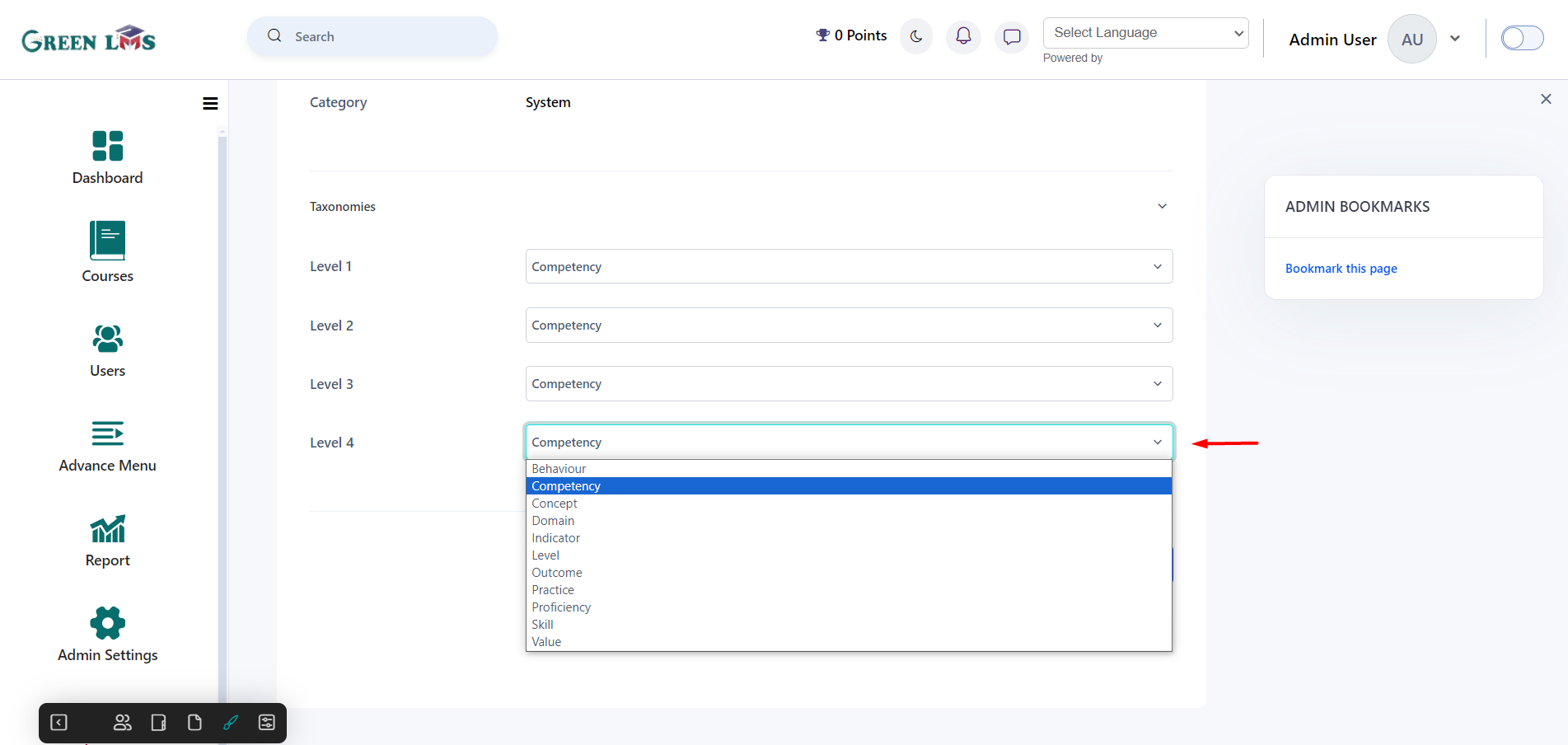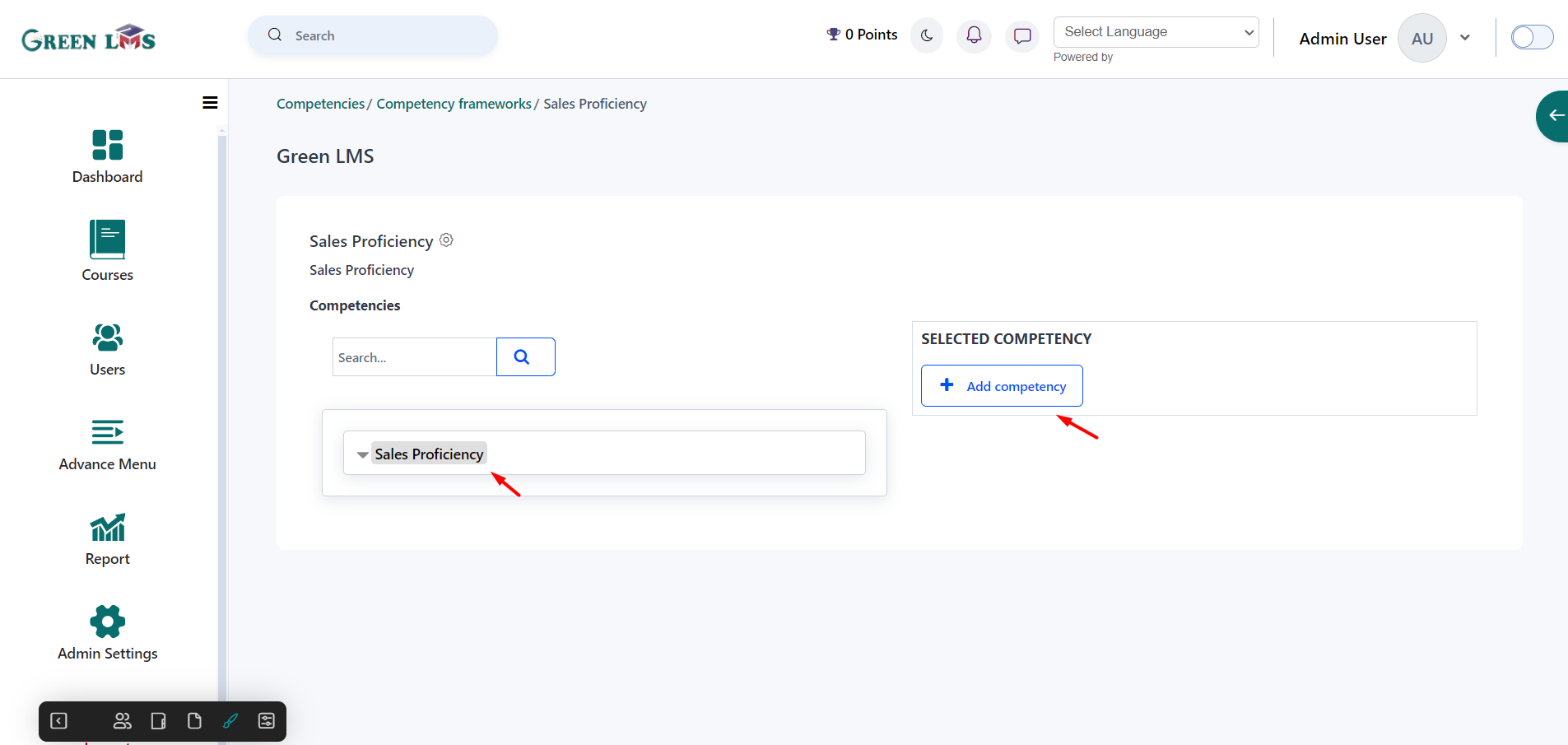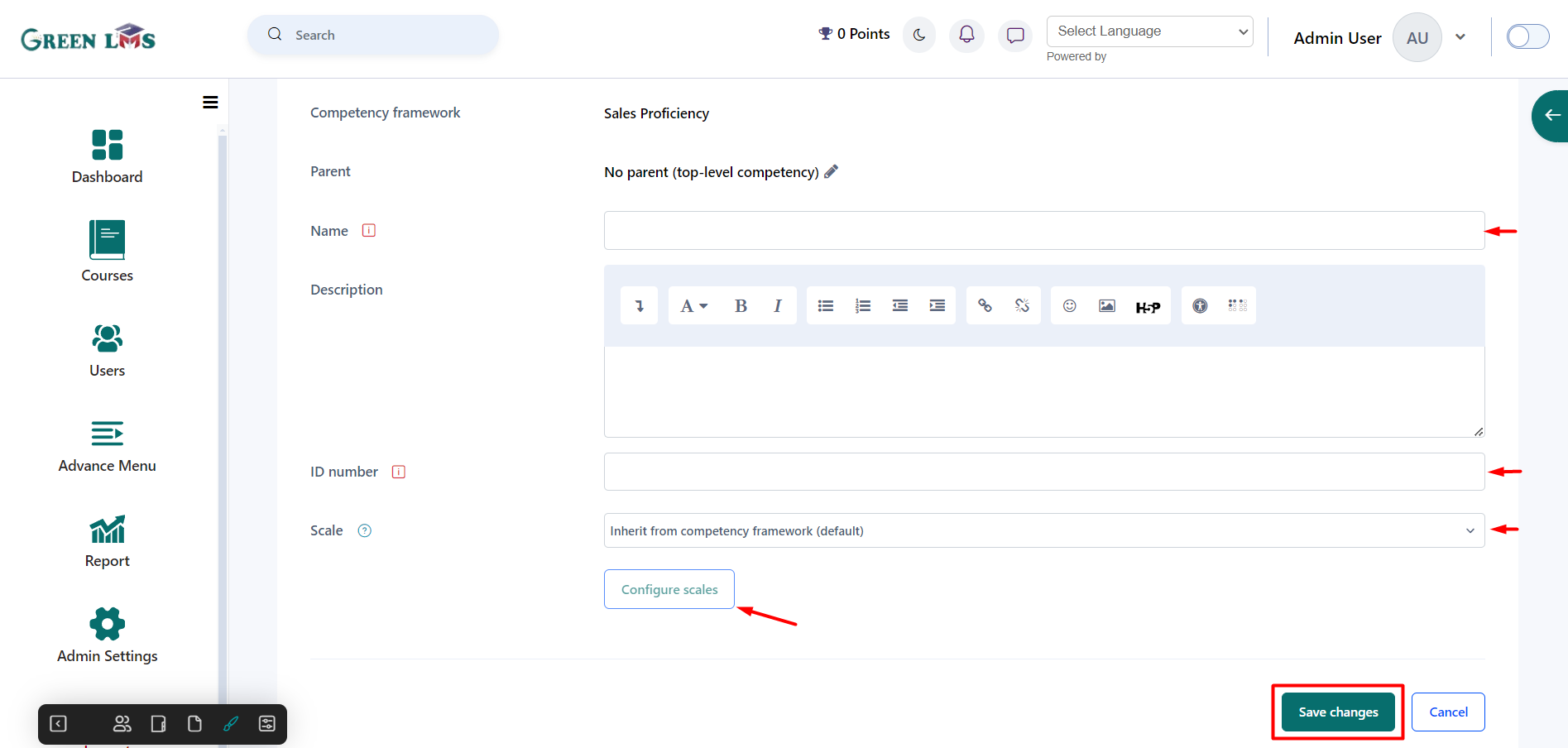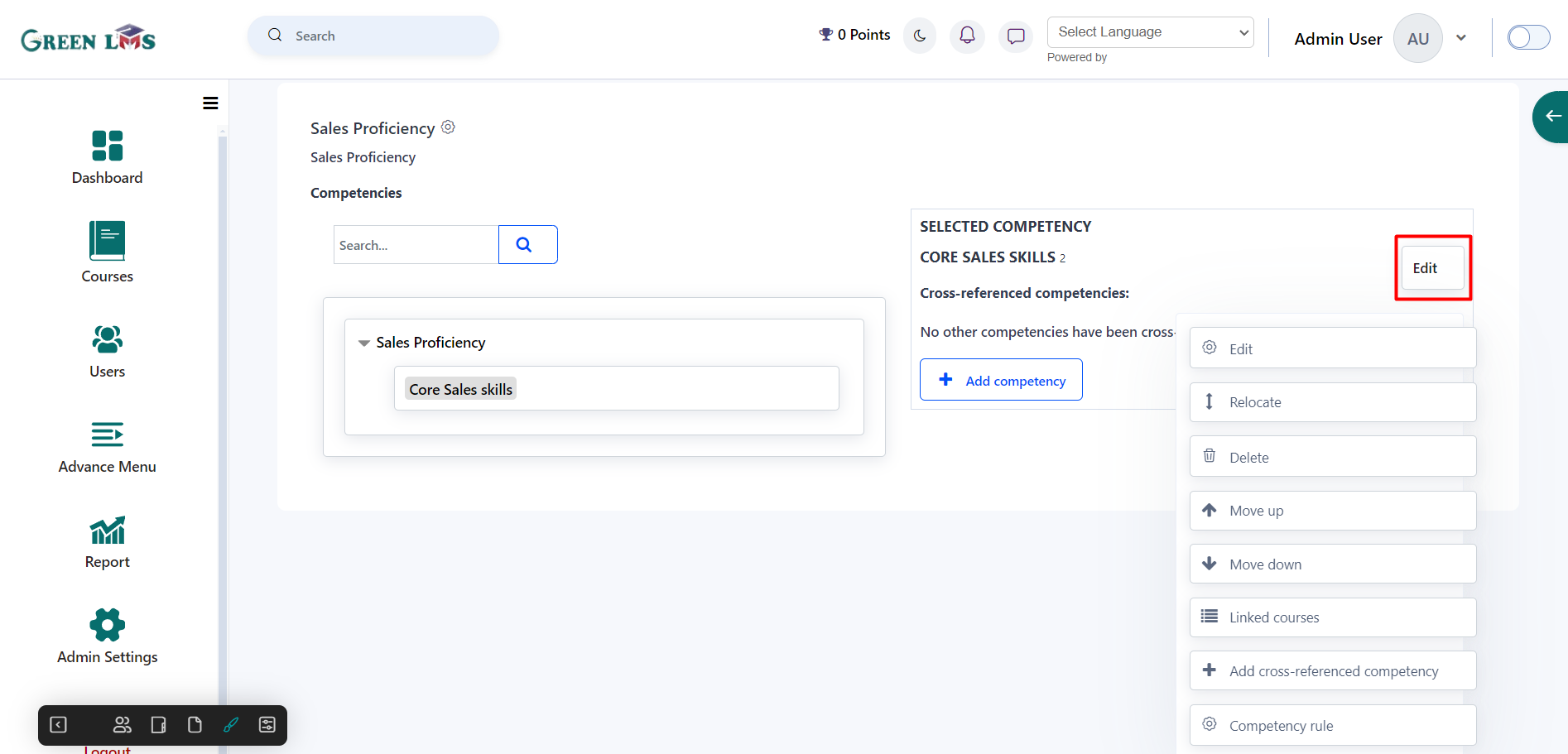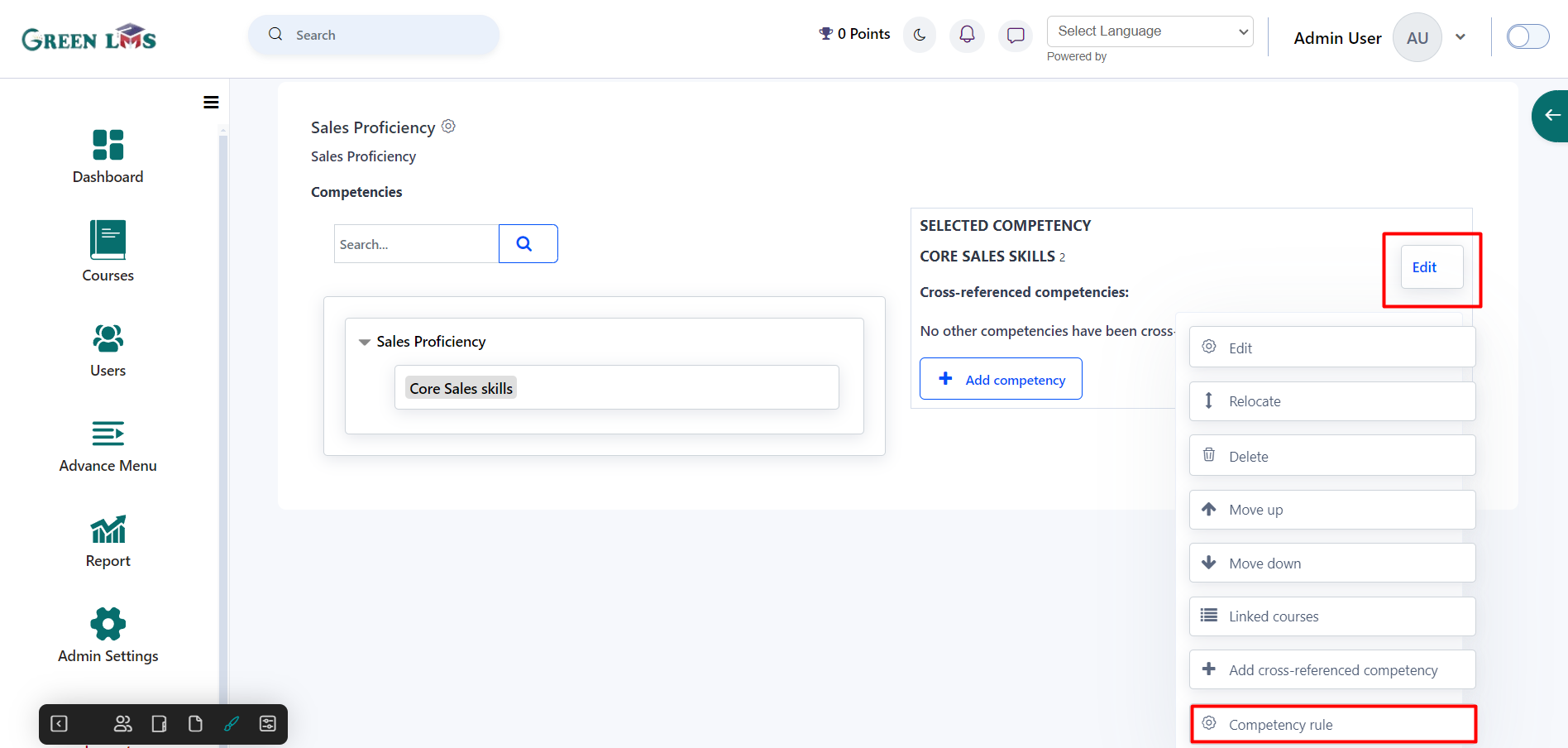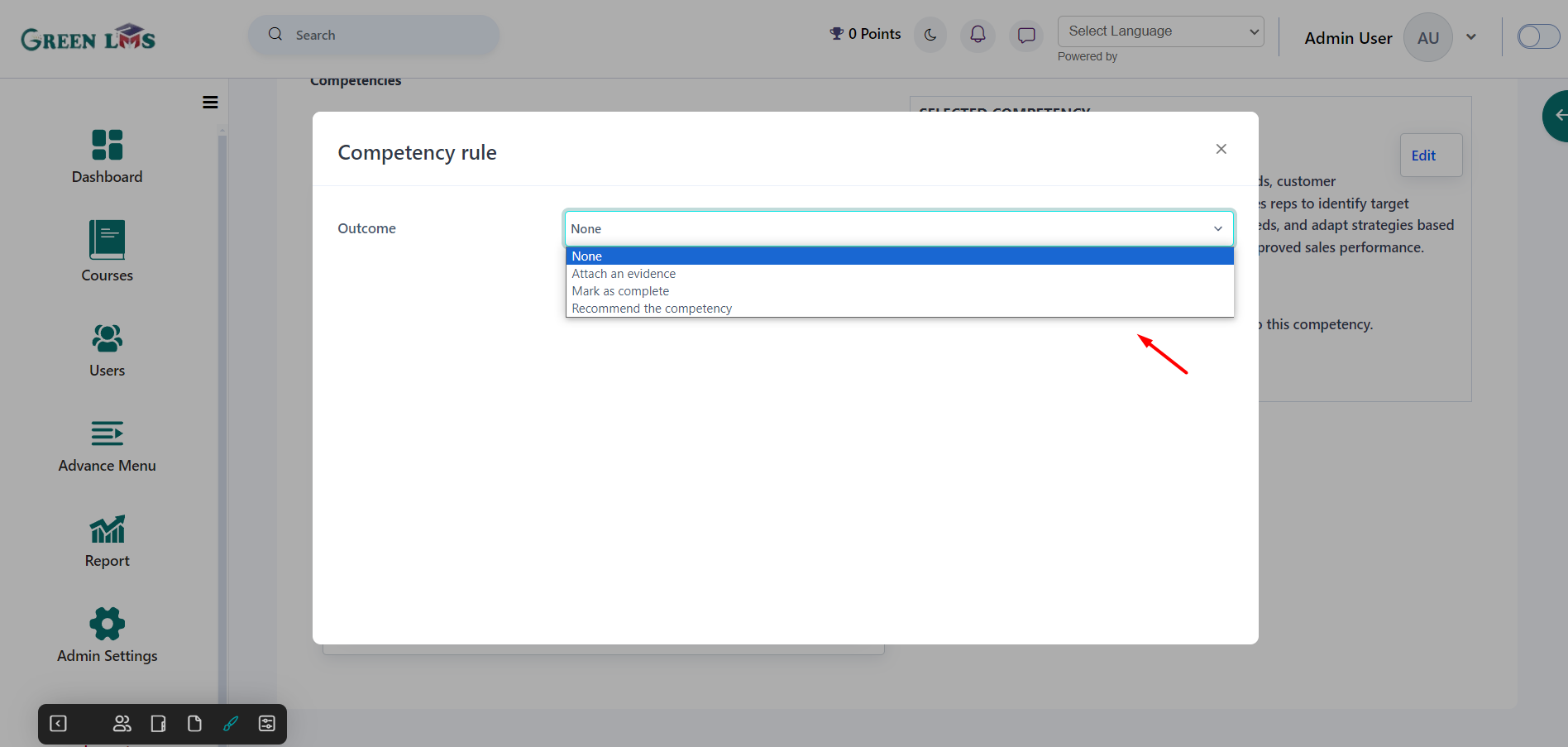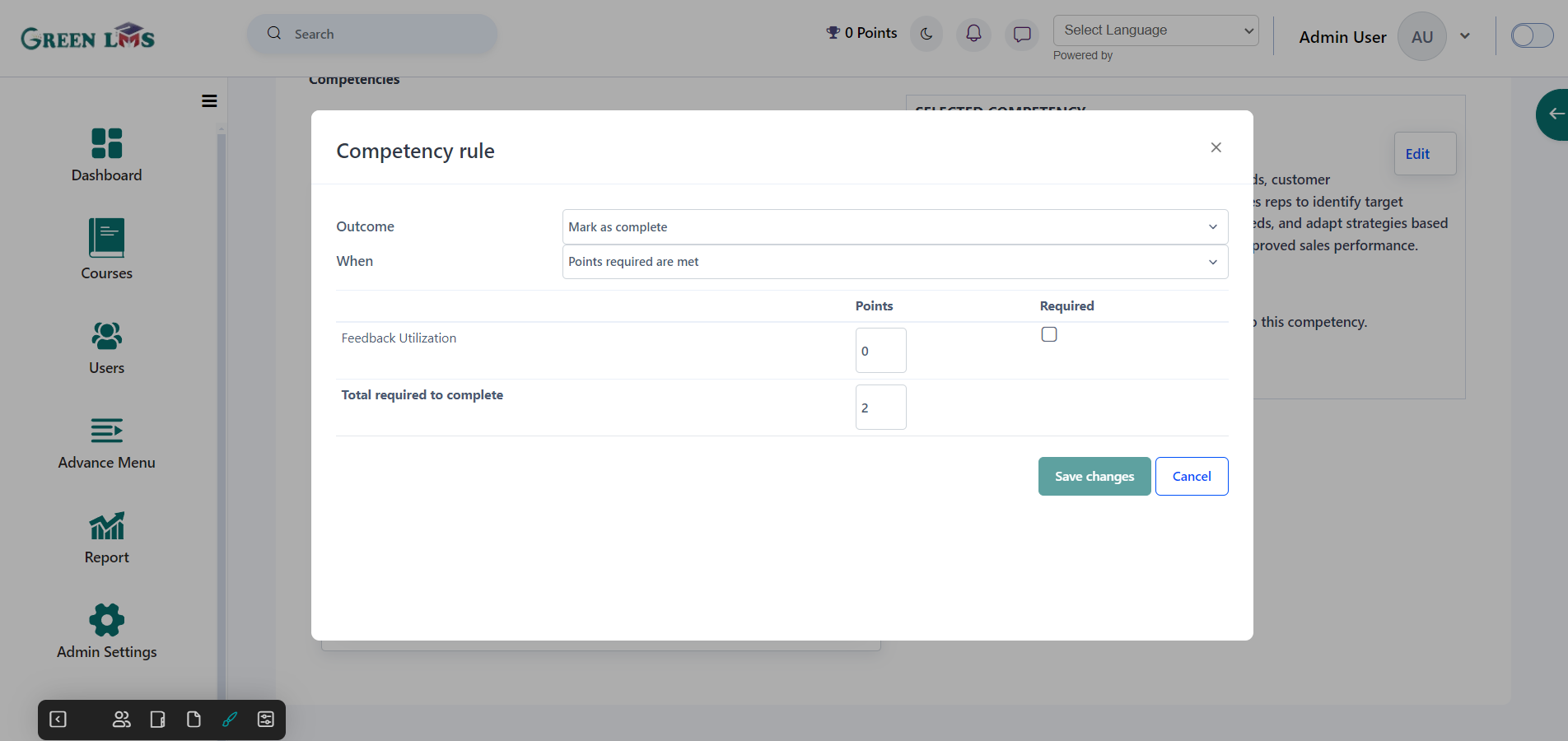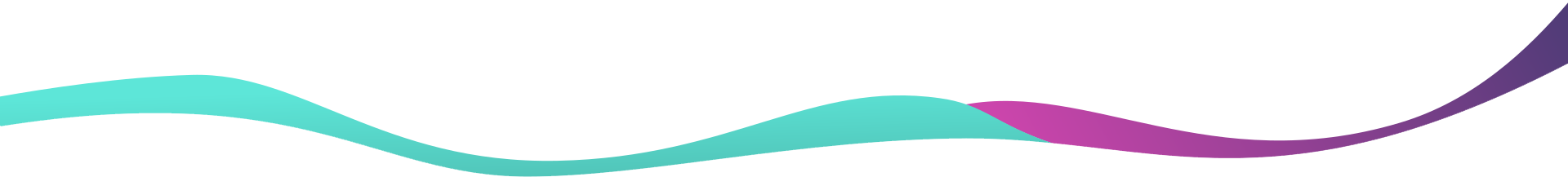Create Competency
1. Login with admin details
2. Go to courses and then click on the "
Add Competency"
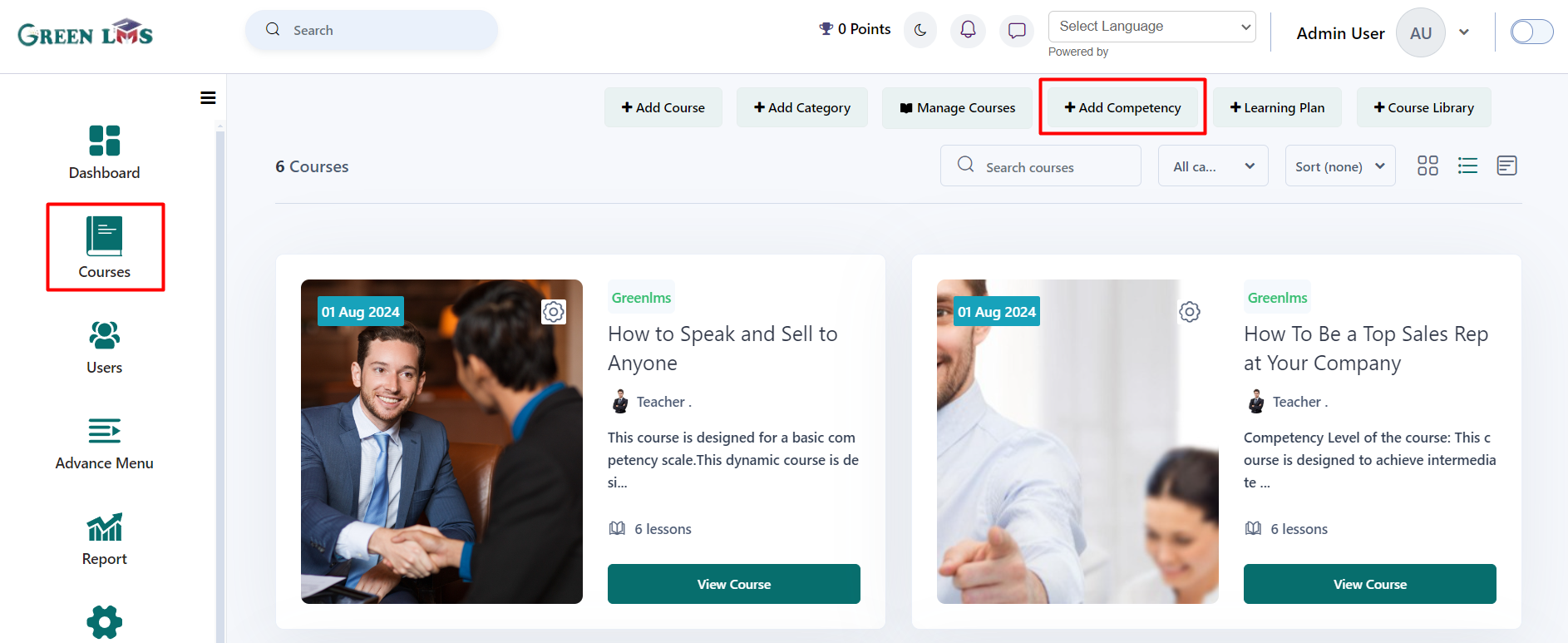
3. Add name of the competency and then add Description and then Add ID number. The ID number should be very specific and For the purpose of rating a competency, the Scale is the default scale. The framework's scale may differ from an individual competency inside it.
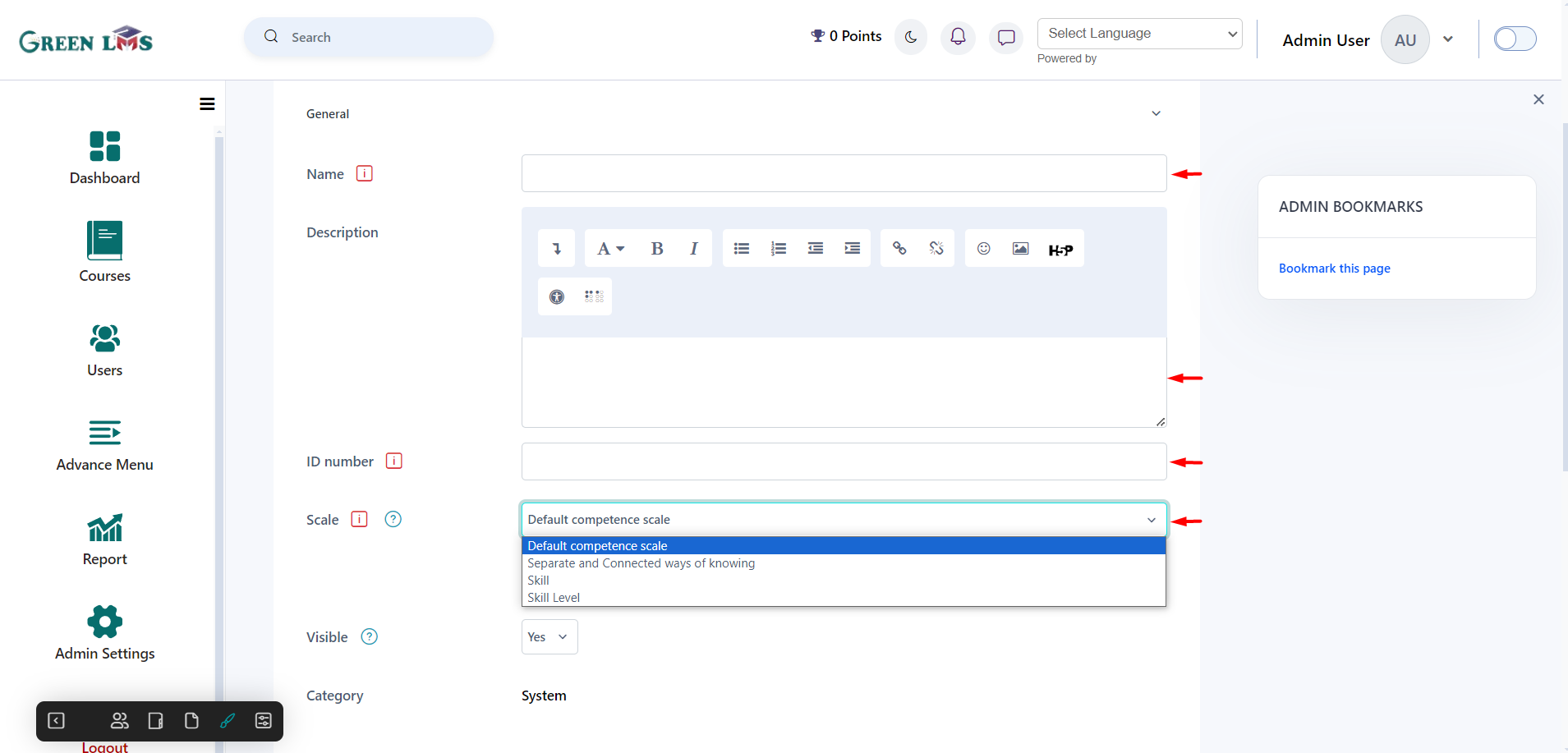
4. Additional information about the rating scale is displayed when you click on Configure scales. A list of values that are considered "proficient" should be provided so that the student can quickly determine which skills have been attained and which have not. The default value should be set after the competency is finished by an automated rule.

You can define the terms used to describe the skills in the framework, based on their position in the tree, using the Taxonomies drop down menus. A competency framework that you have developed will show up in the list of frameworks and allow you to add competencies to it. After adding taxonomies click on the Save changes button
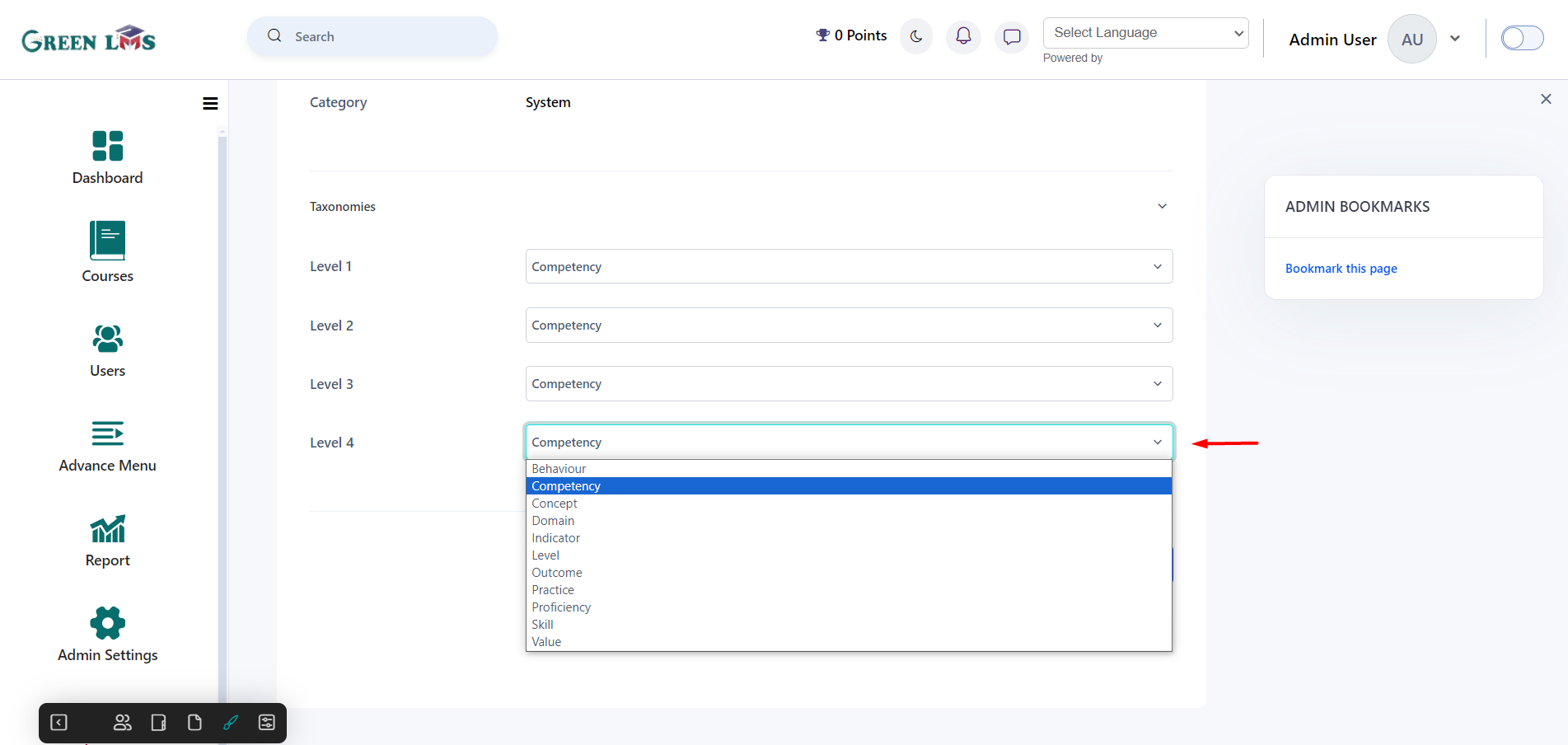
5. You can create the competency tree that specifies your competency framework on this page. The framework itself will be the topmost node in the tree. To begin adding competences, click on that node and then select the "Add competency" button. (If the name has been modified under Taxonomies, the button will have a different name, like "Add Competency.") Now click on the "
Add Competency" button
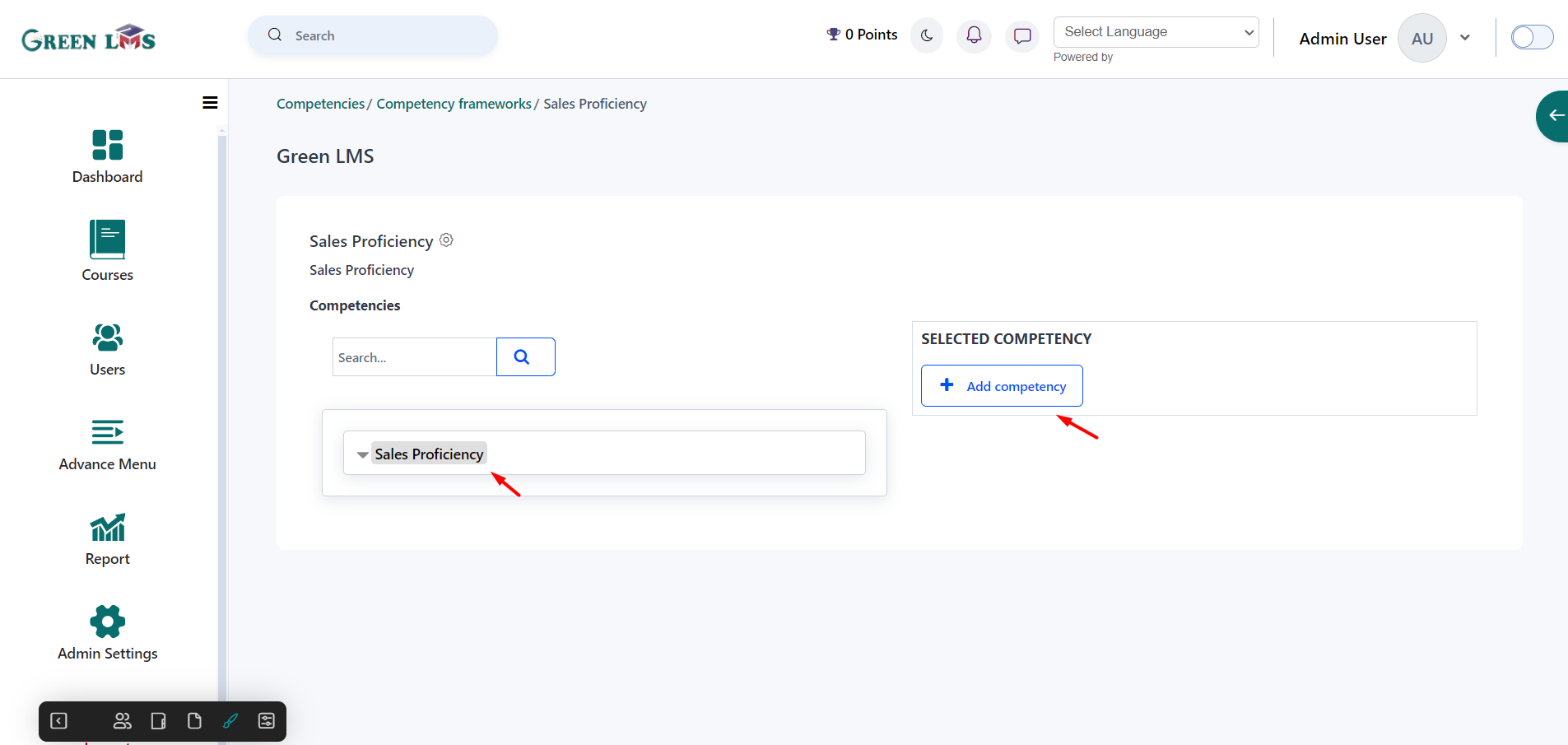
6. Add name, Description and ID number (ID number must be unique) and In scale, It is possible to adjust the scale for a specific skill if necessary, however by default, the items under "Configure scales" and the scale will be set for the competency framework. After that click on the "
Save changes" button
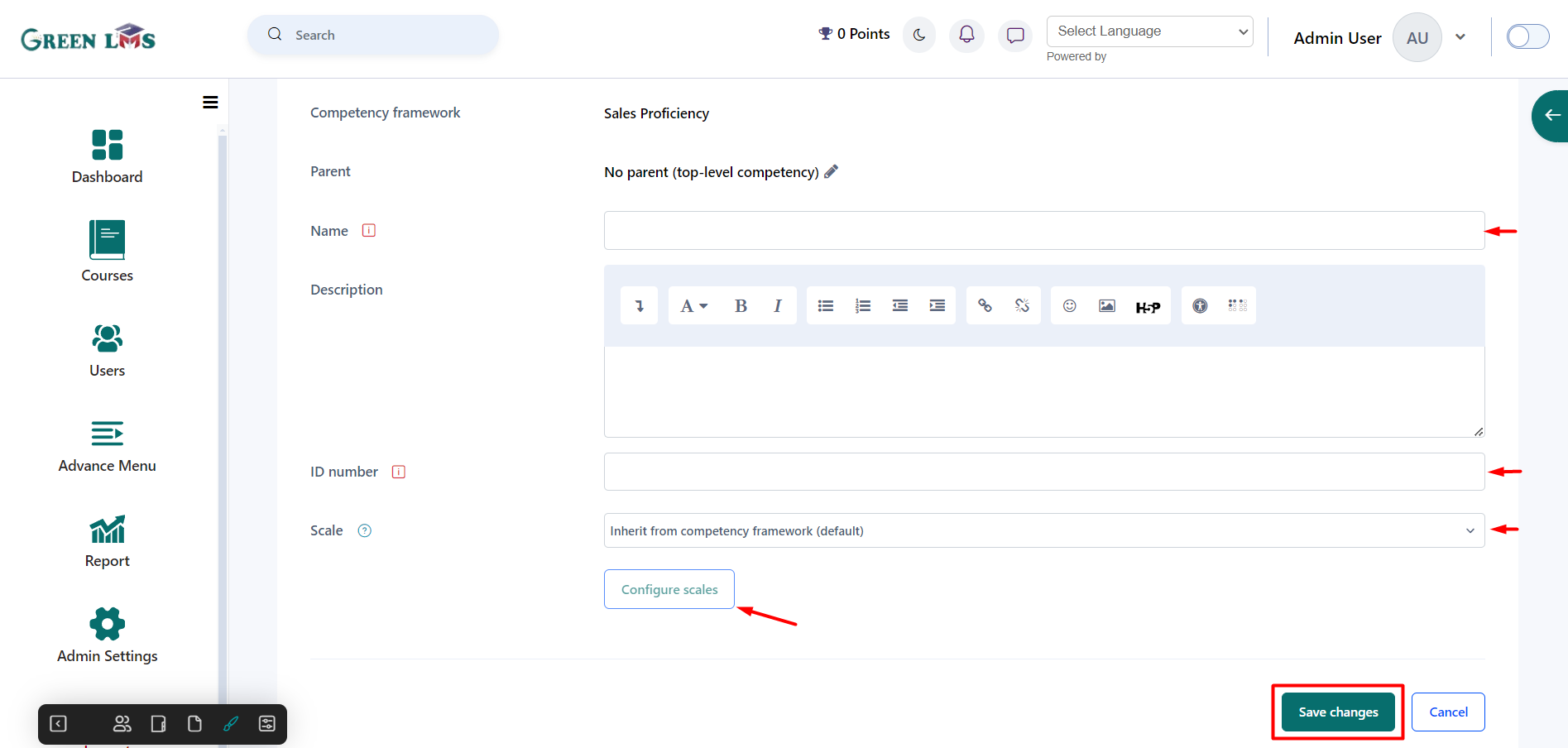
7. Clicking Edit next to a competency once competency has been created. By clicking on the Edit, Some option will come. From here you can edit or delete the Sub-Competency.
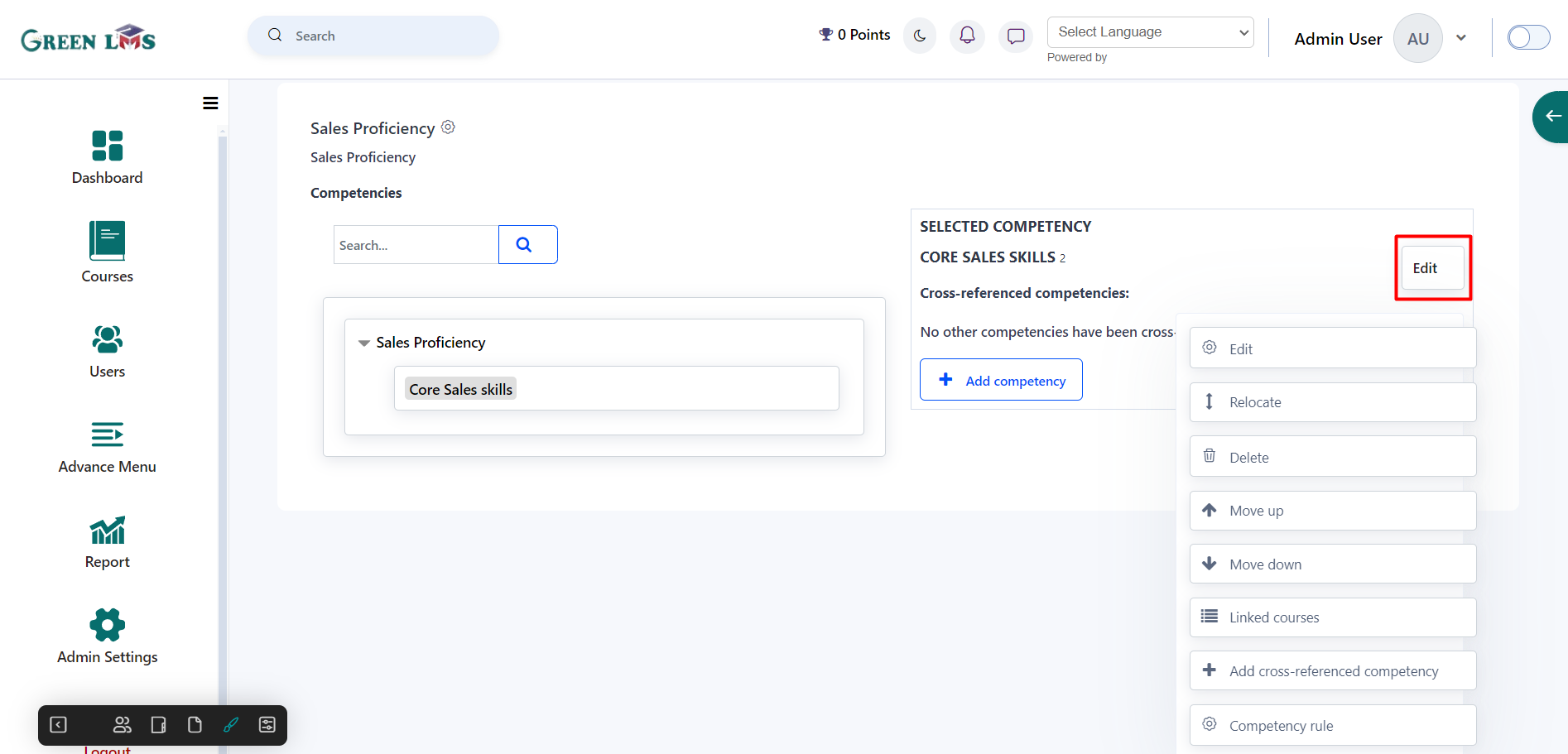
8. For setting competency rule, Click on the Edit and after that click on the Competency rule.
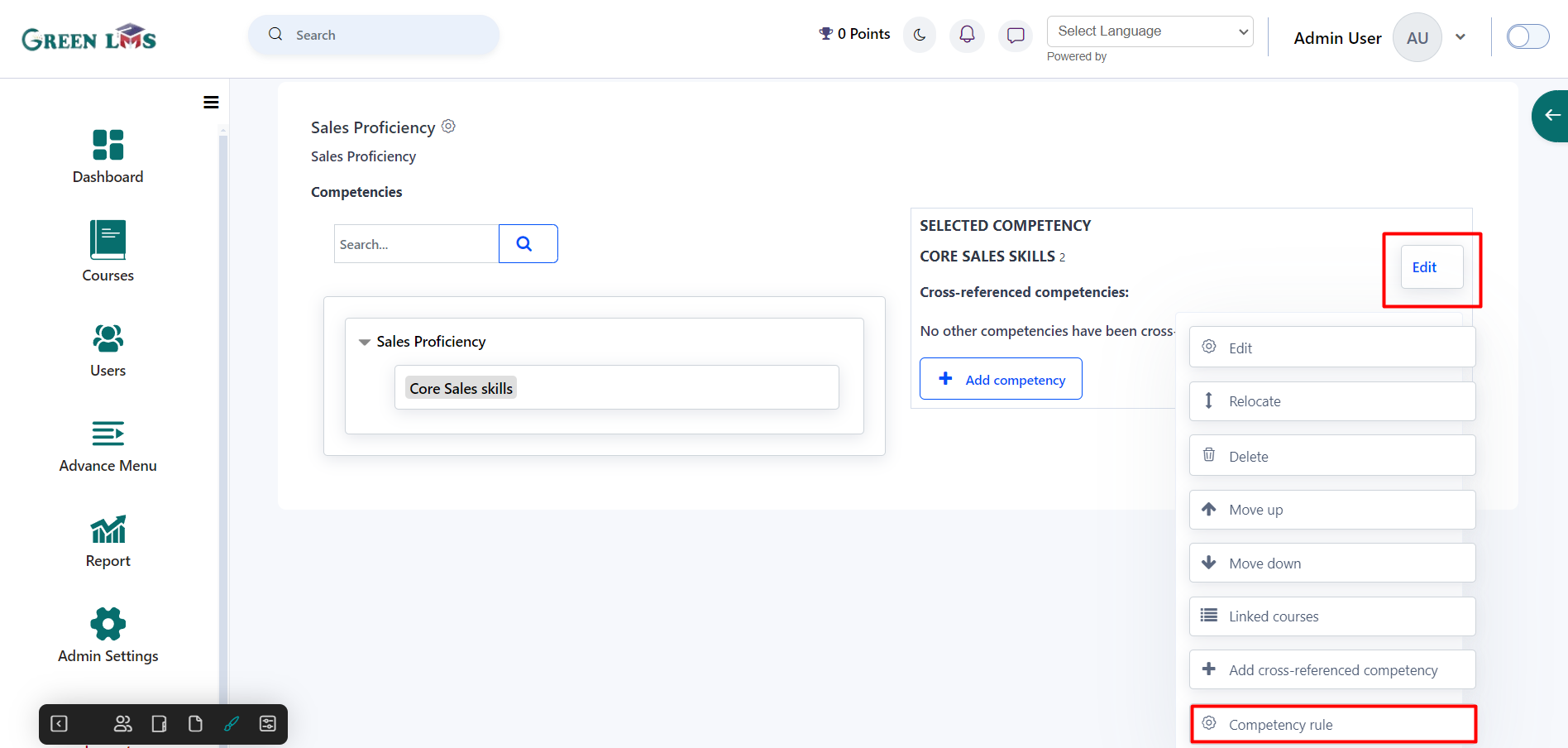
For setting competency rules Select one of these in the outcome.
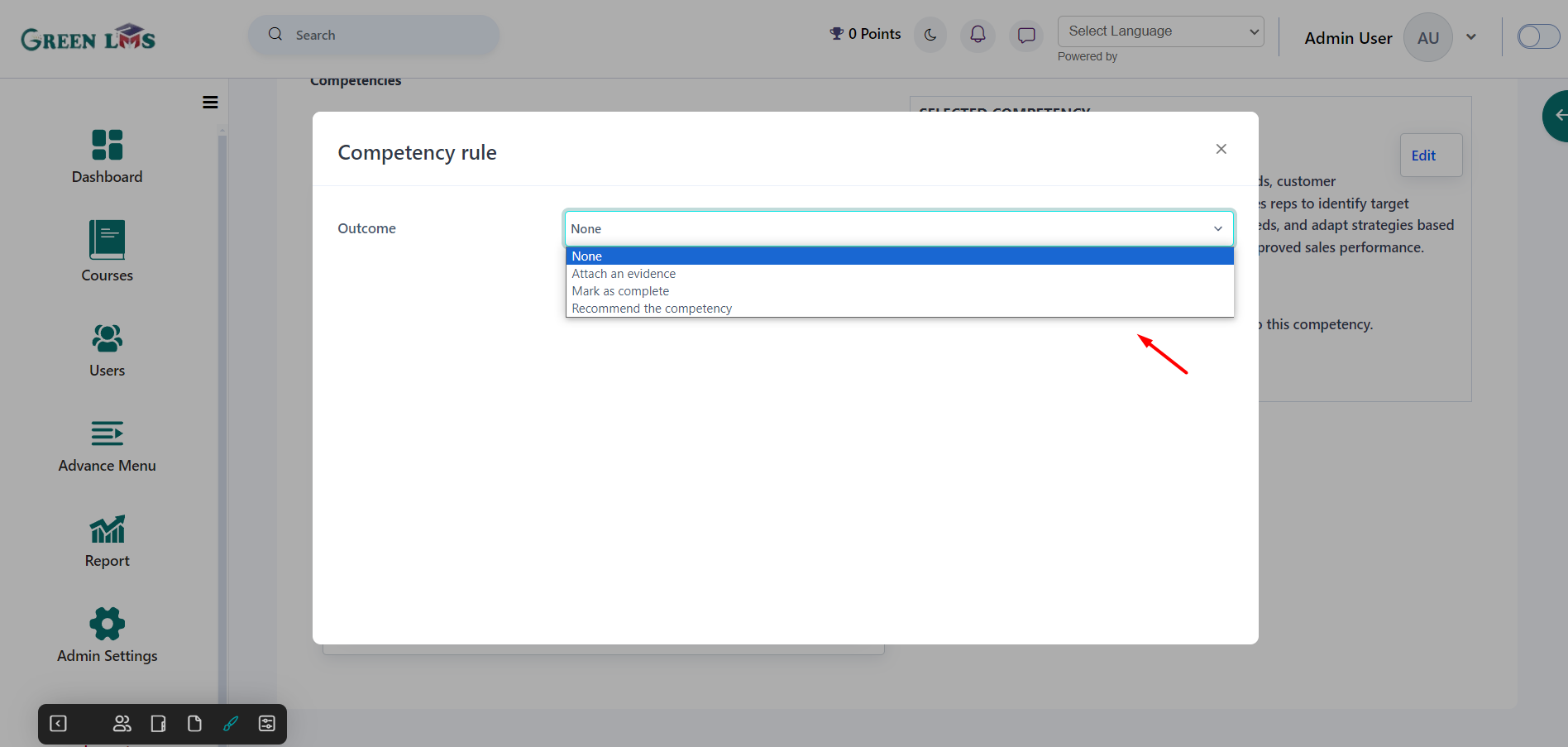
You can select either 'All children are complete' or 'Points required are met' from the newly added 'When' column. It is then possible to select the points and if a competency is necessary under 'Points required'.