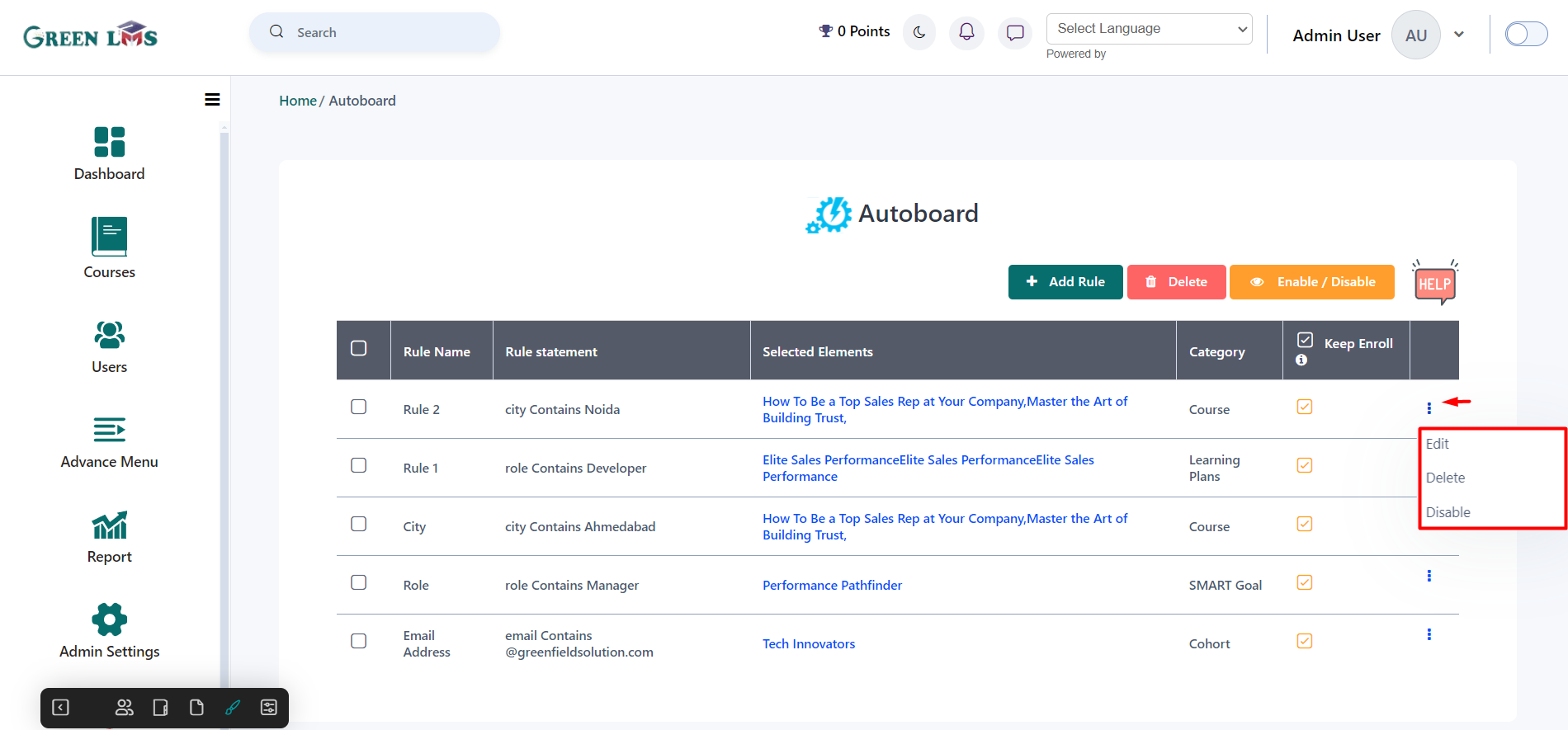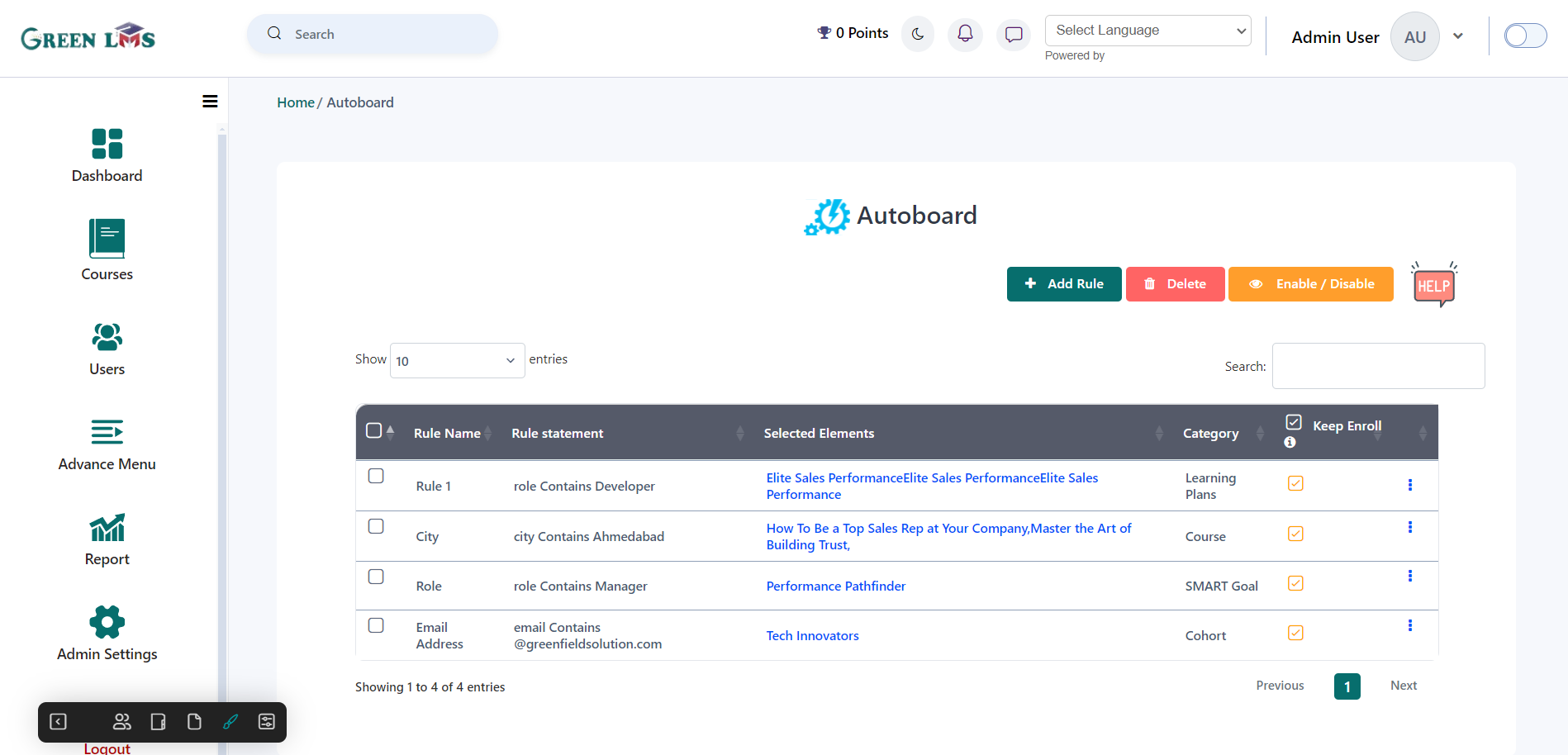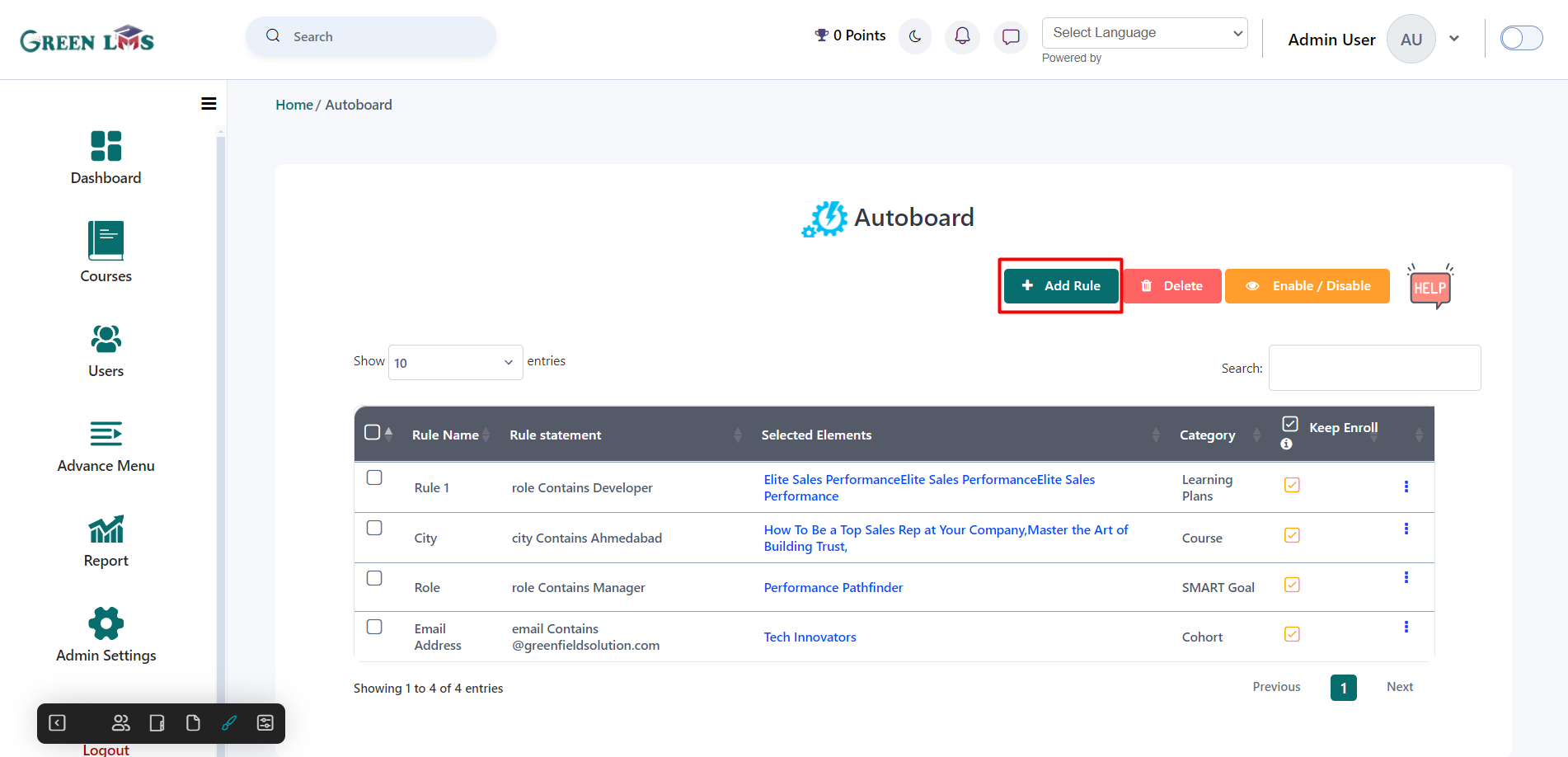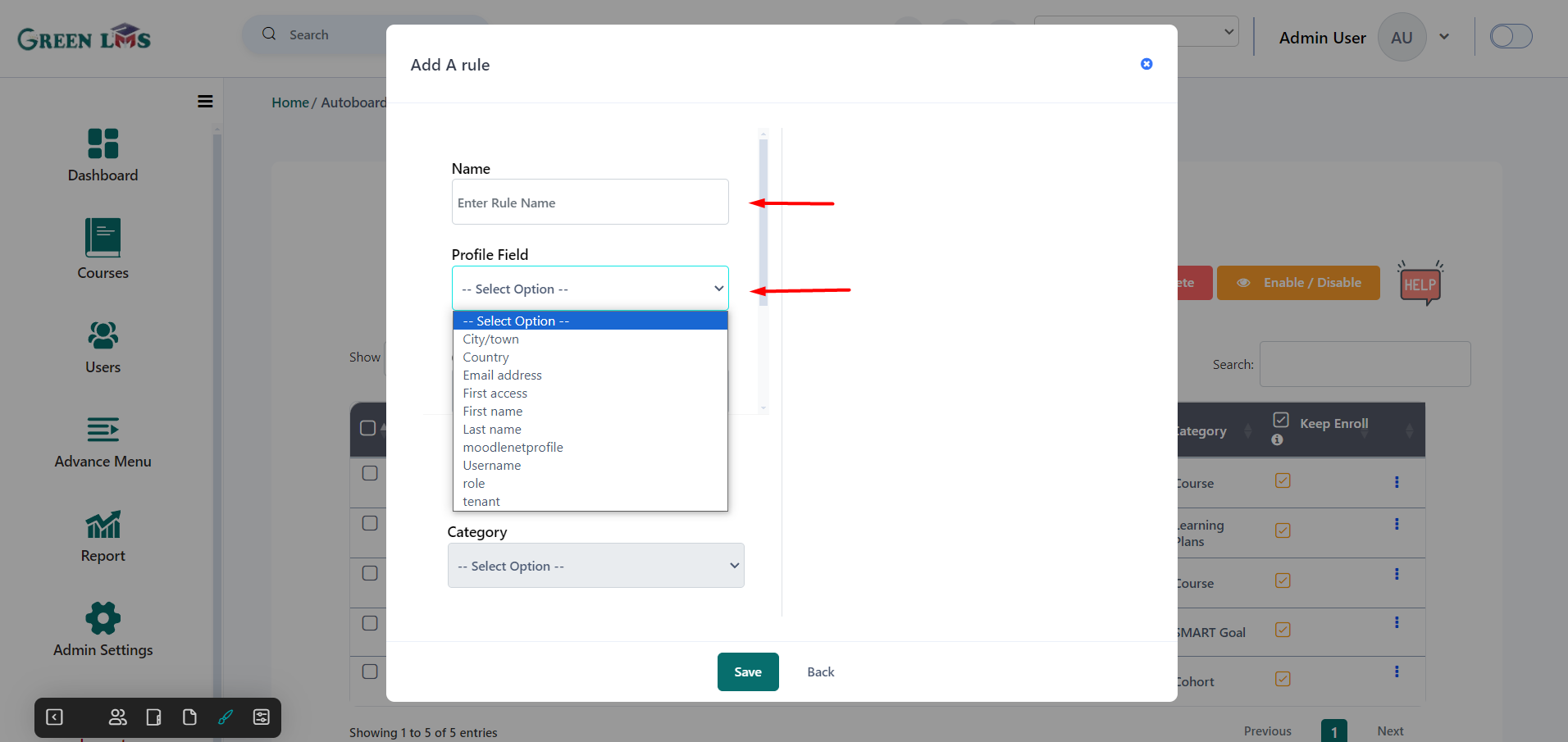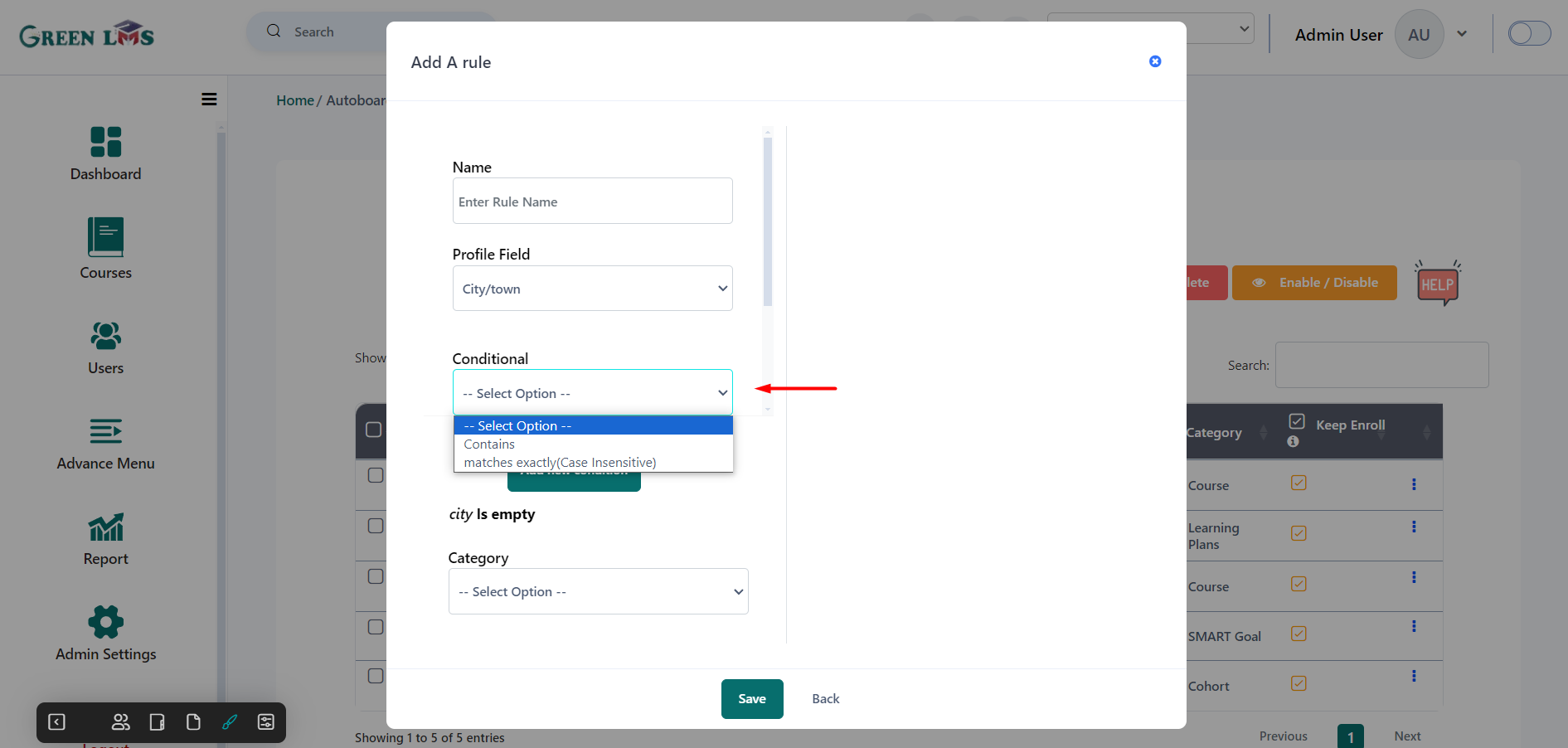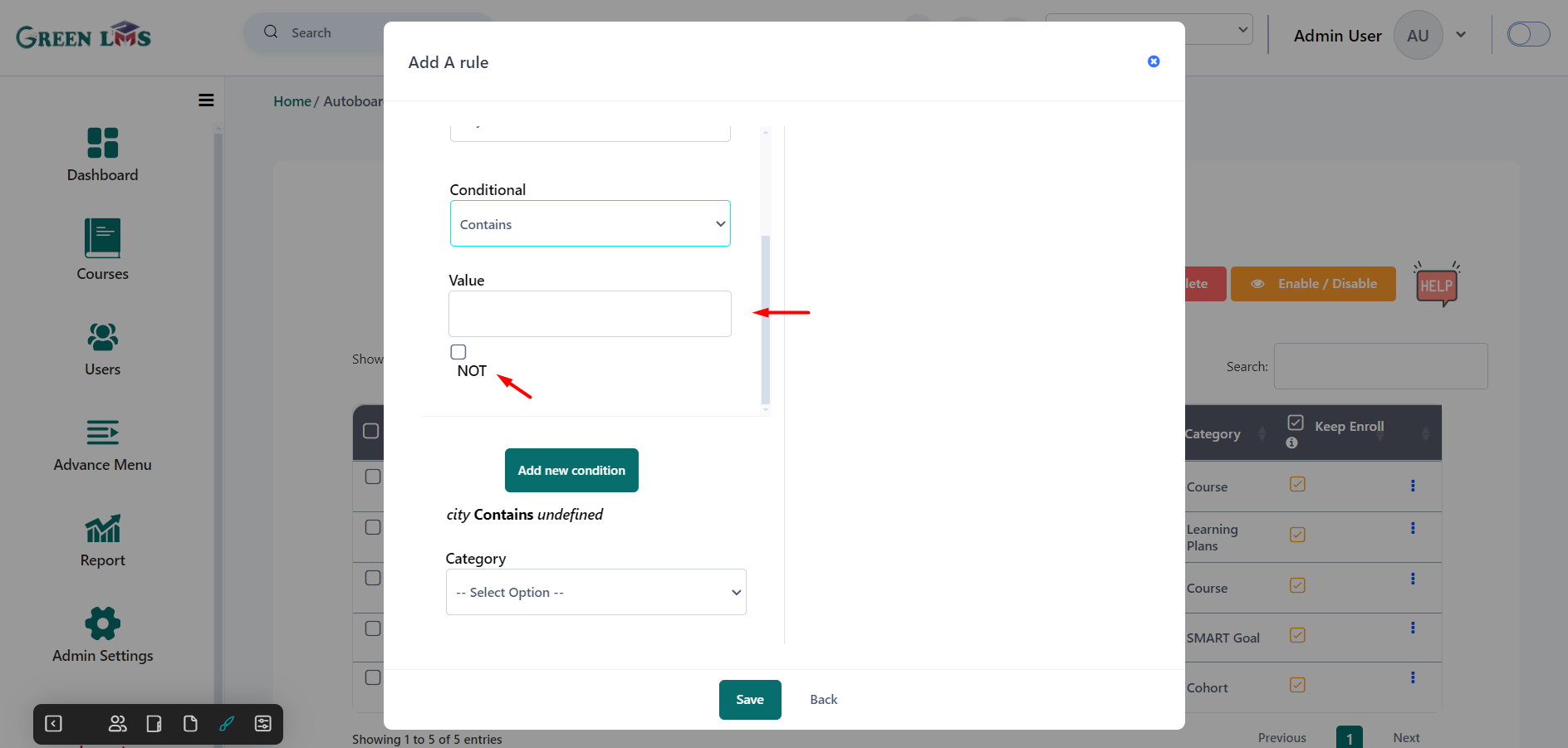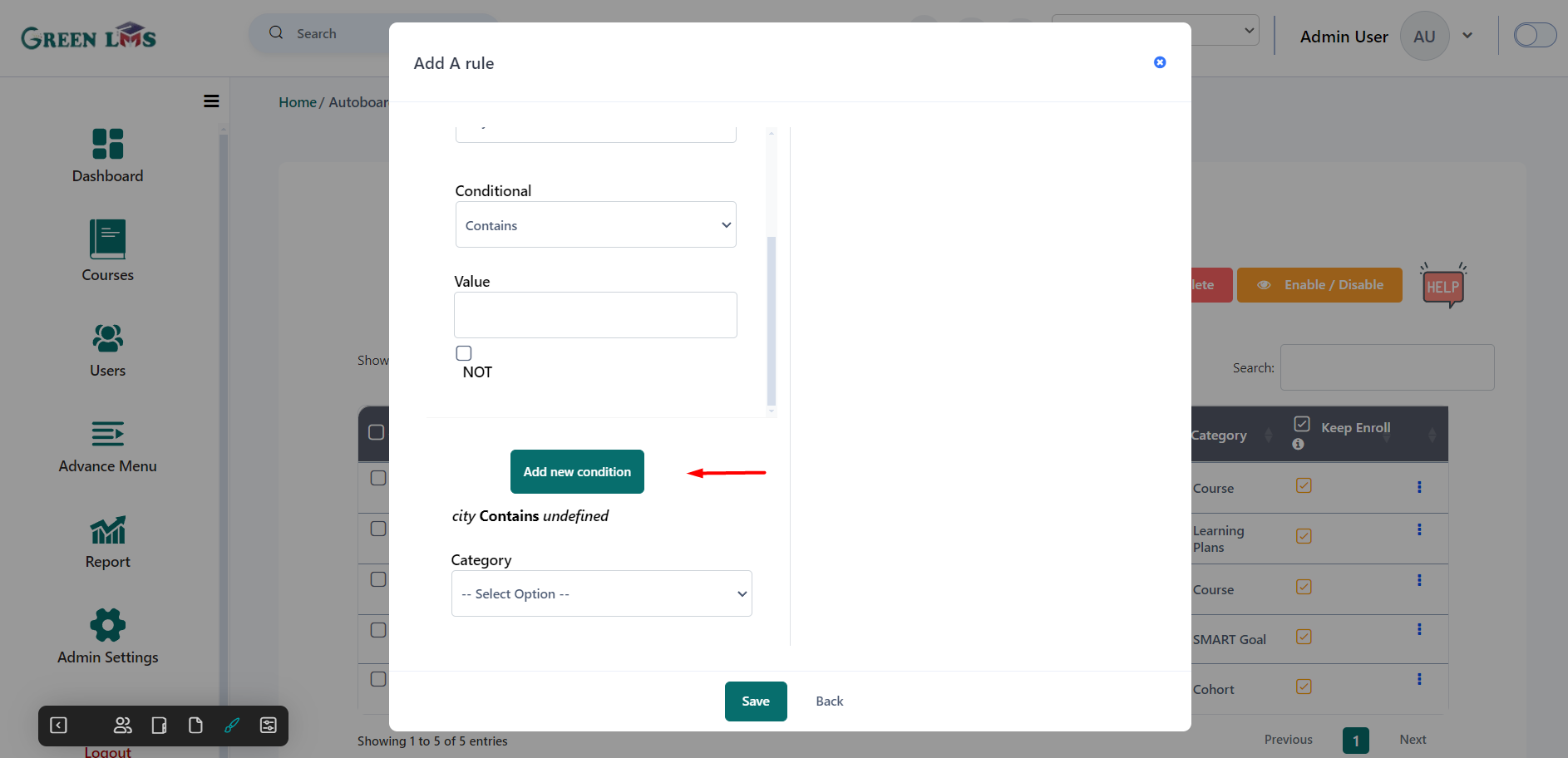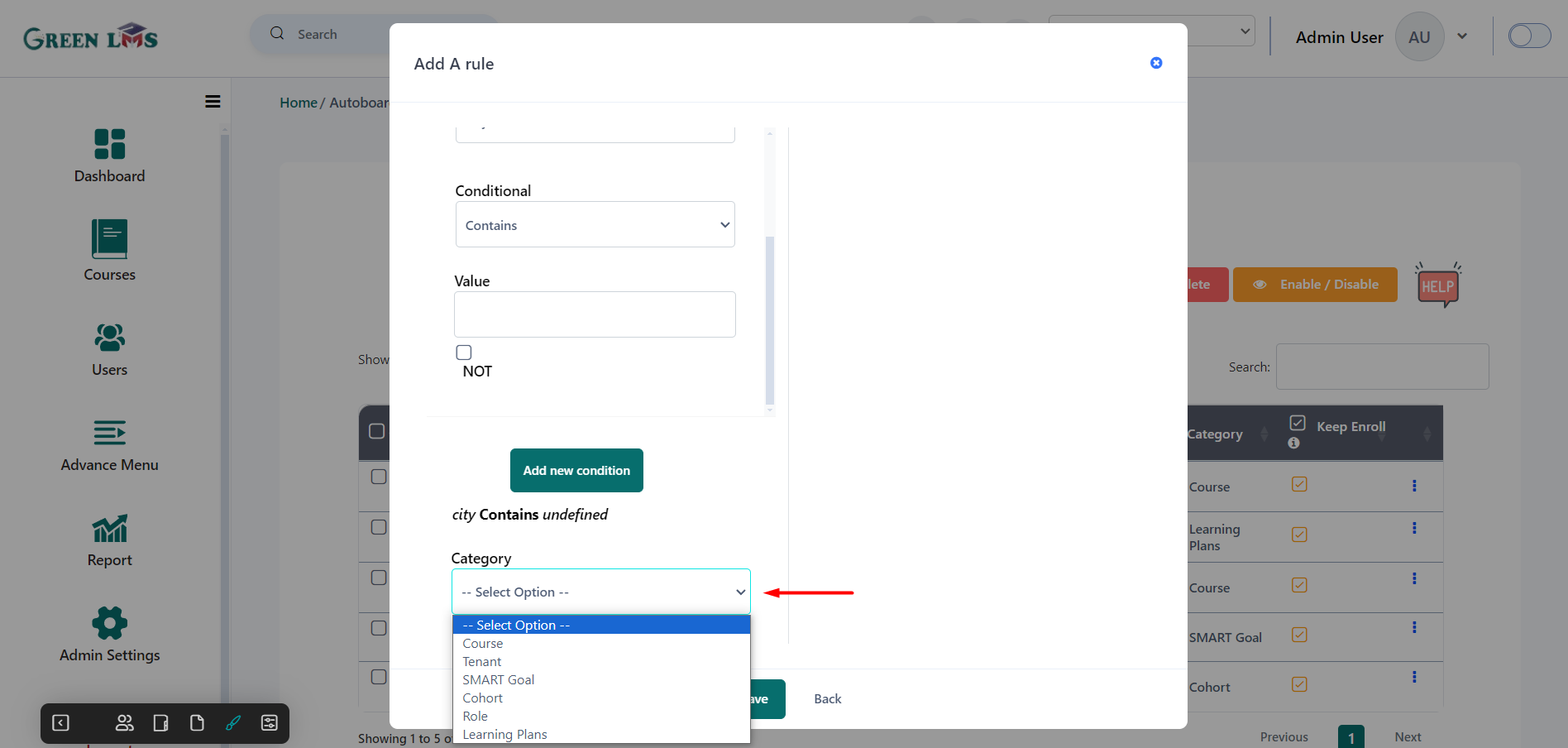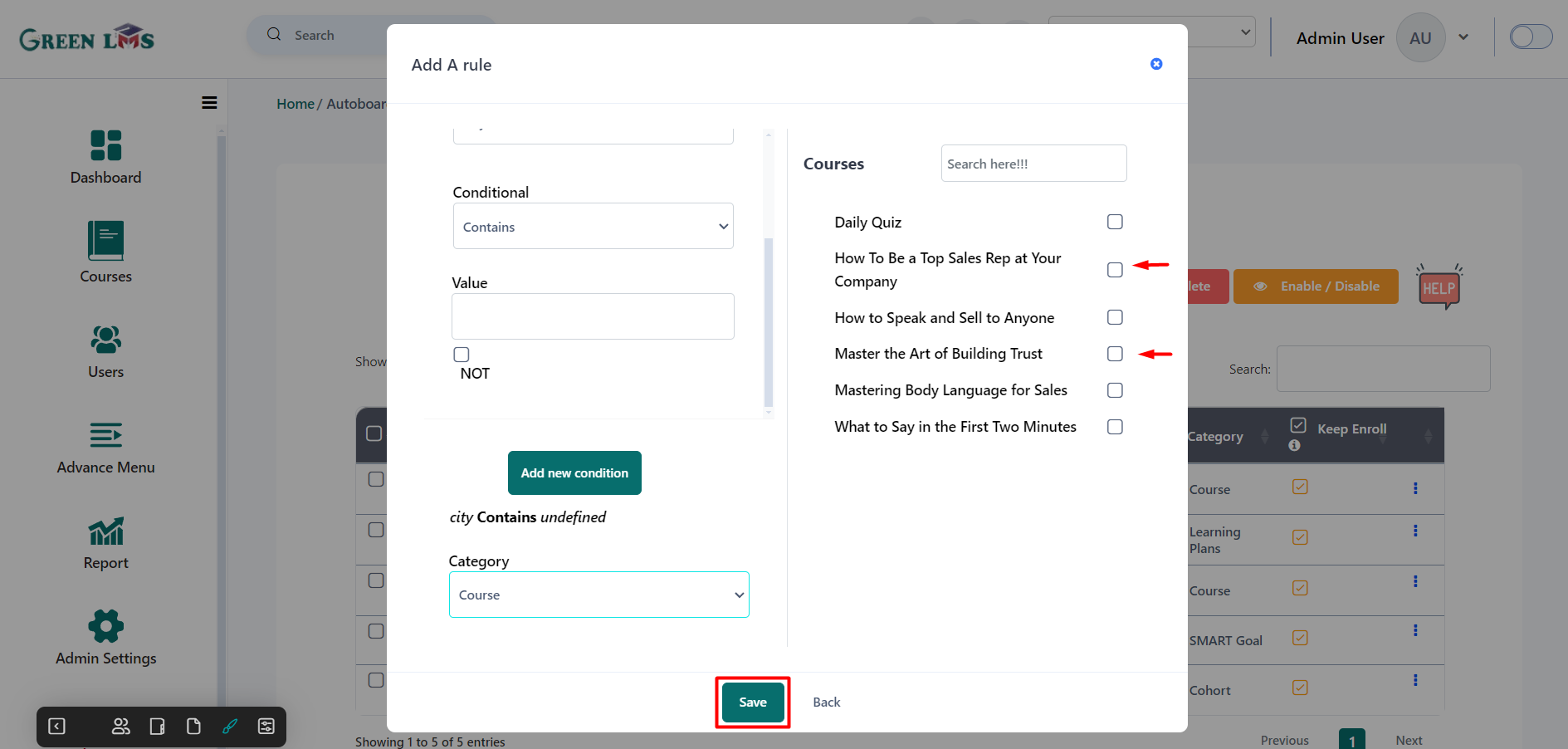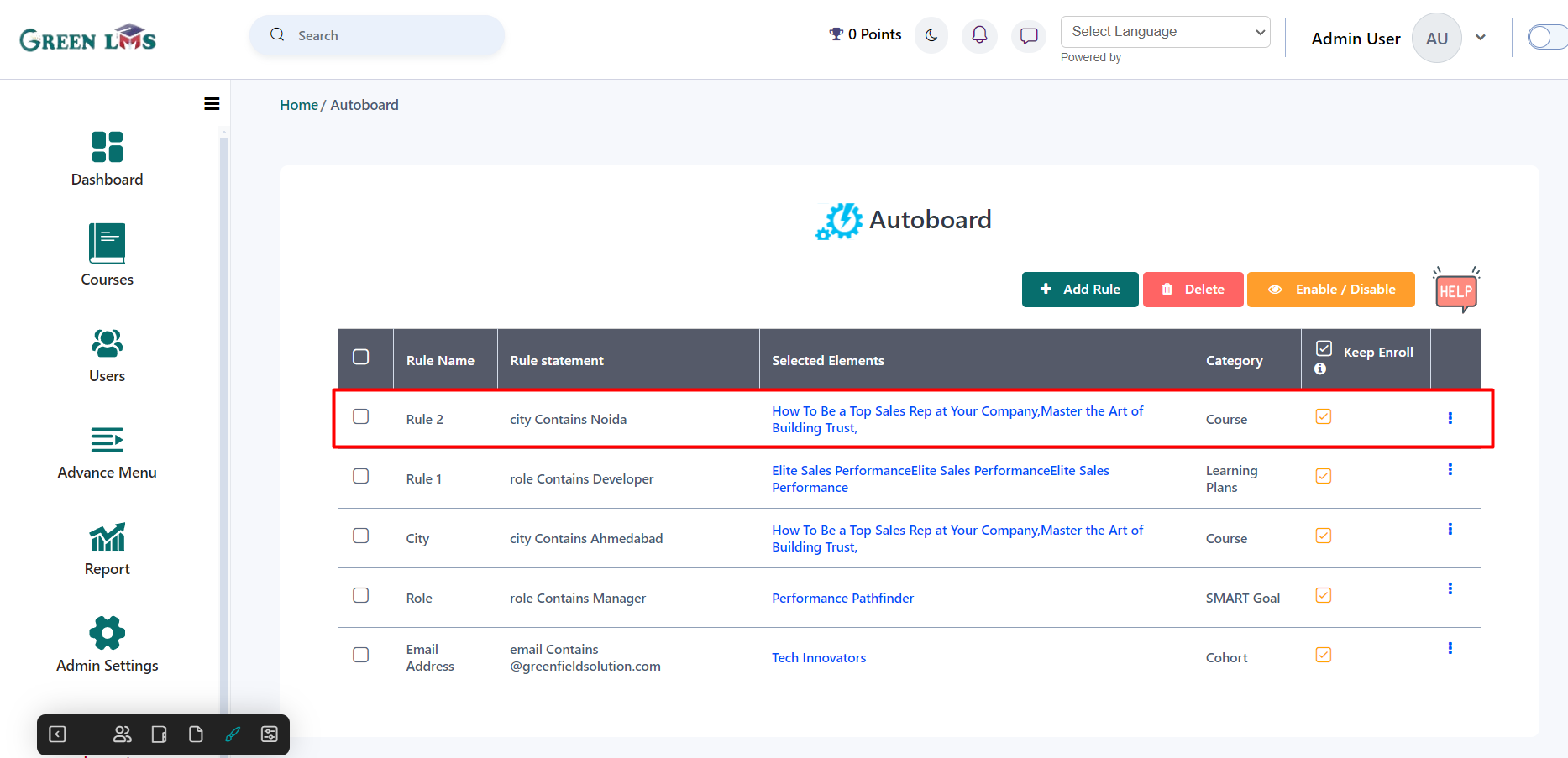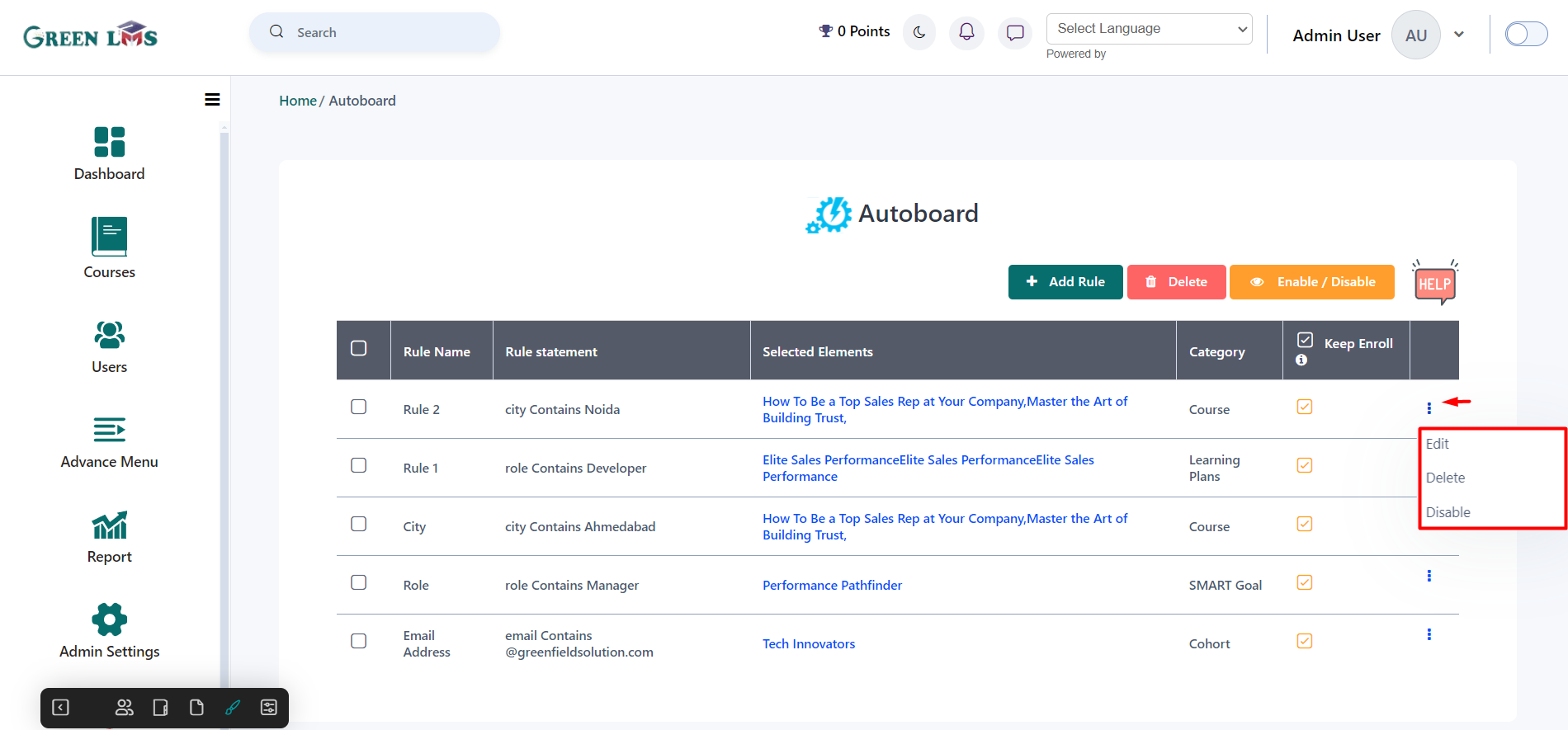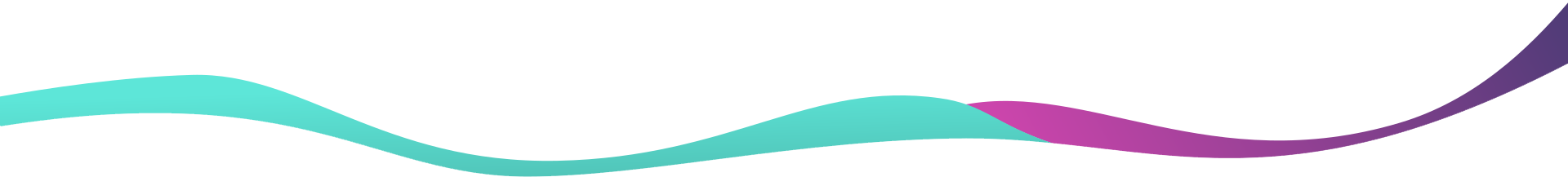Autoboard
1. Login with admin details.
2. This is the Autoboard View Page.
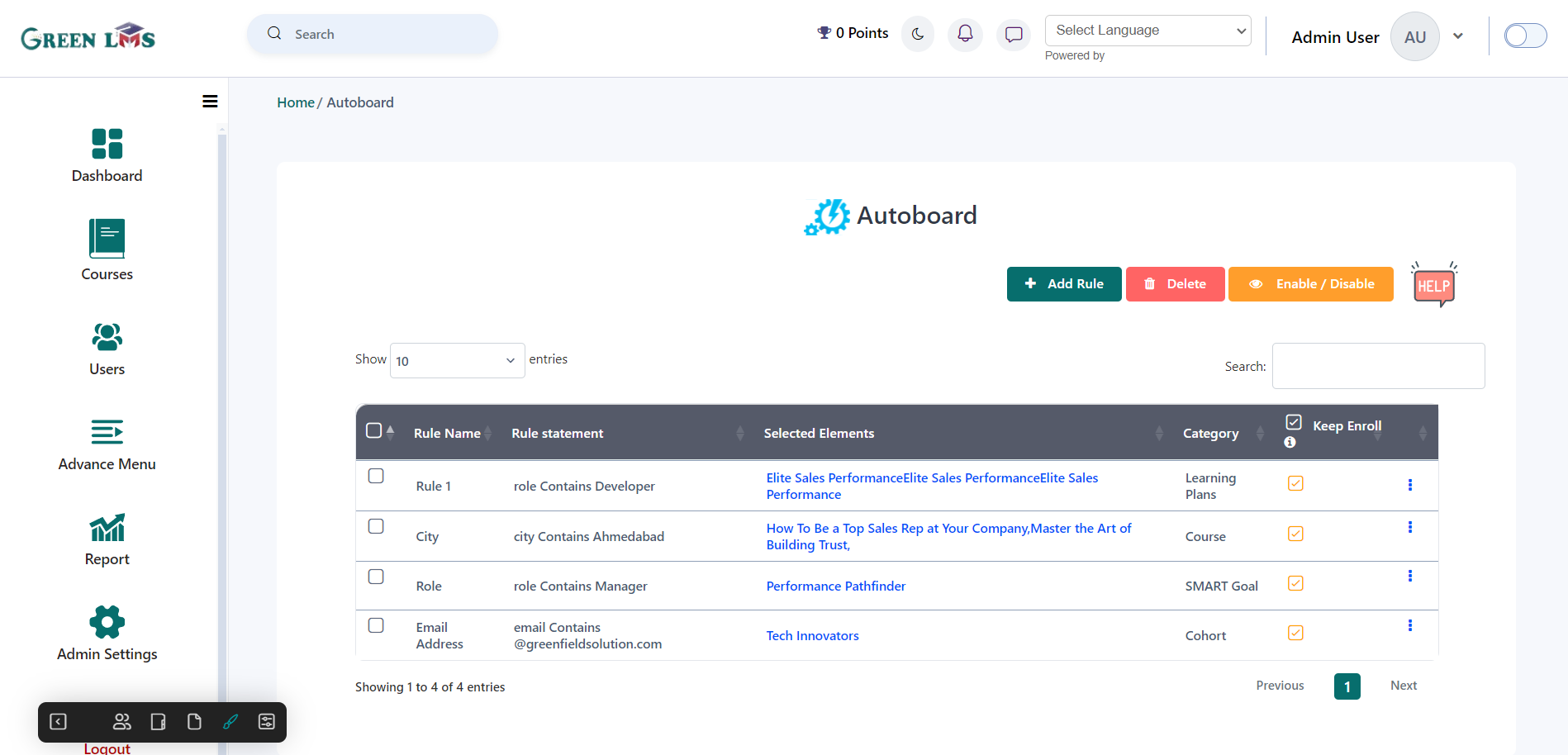
3. To Create a new rule click on the "
Add Rule" button.
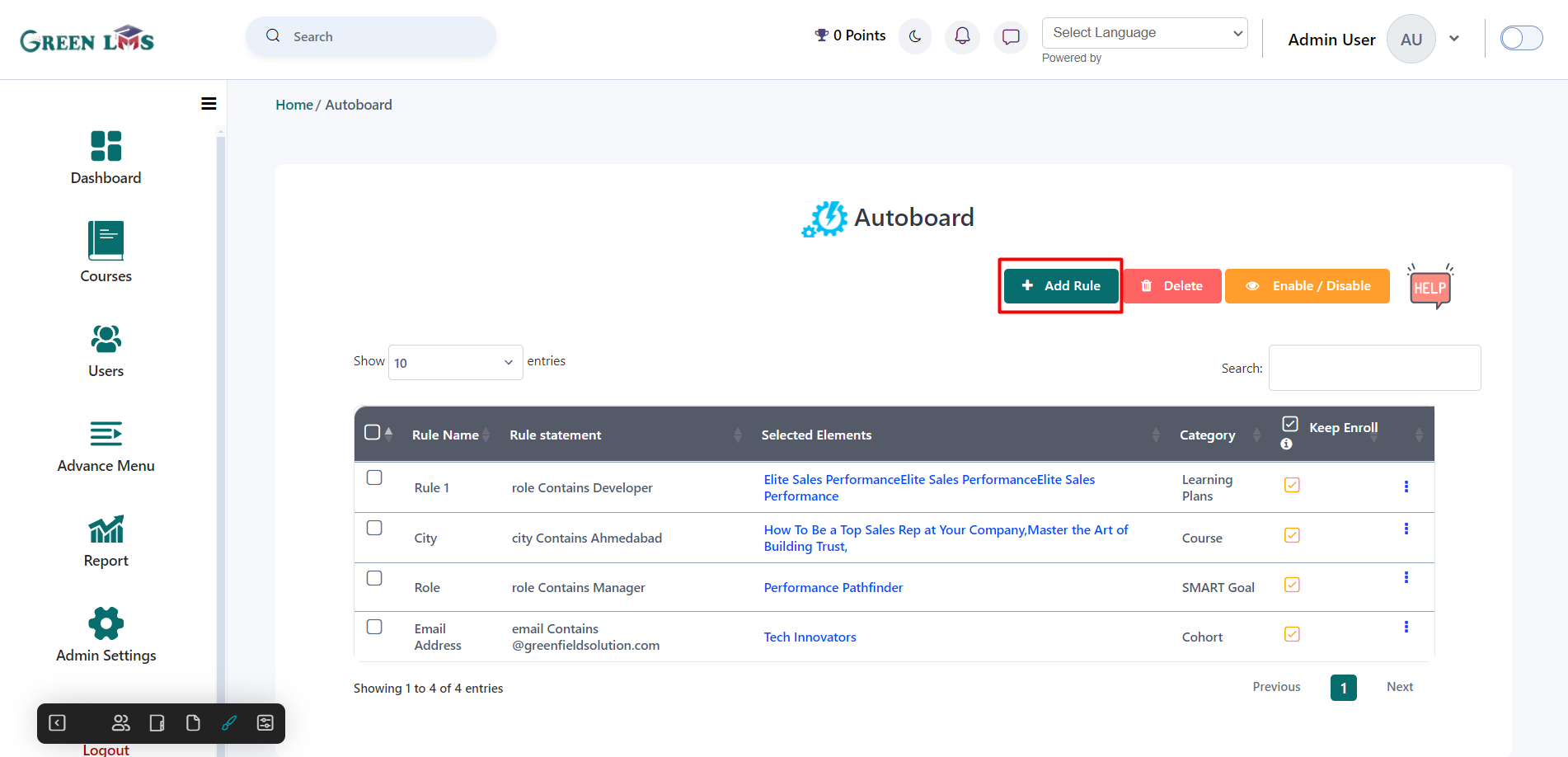
4. Enter your rule name in the Name Text field and Select a Profile field from the Profile field dropdown where you want to apply this rule.
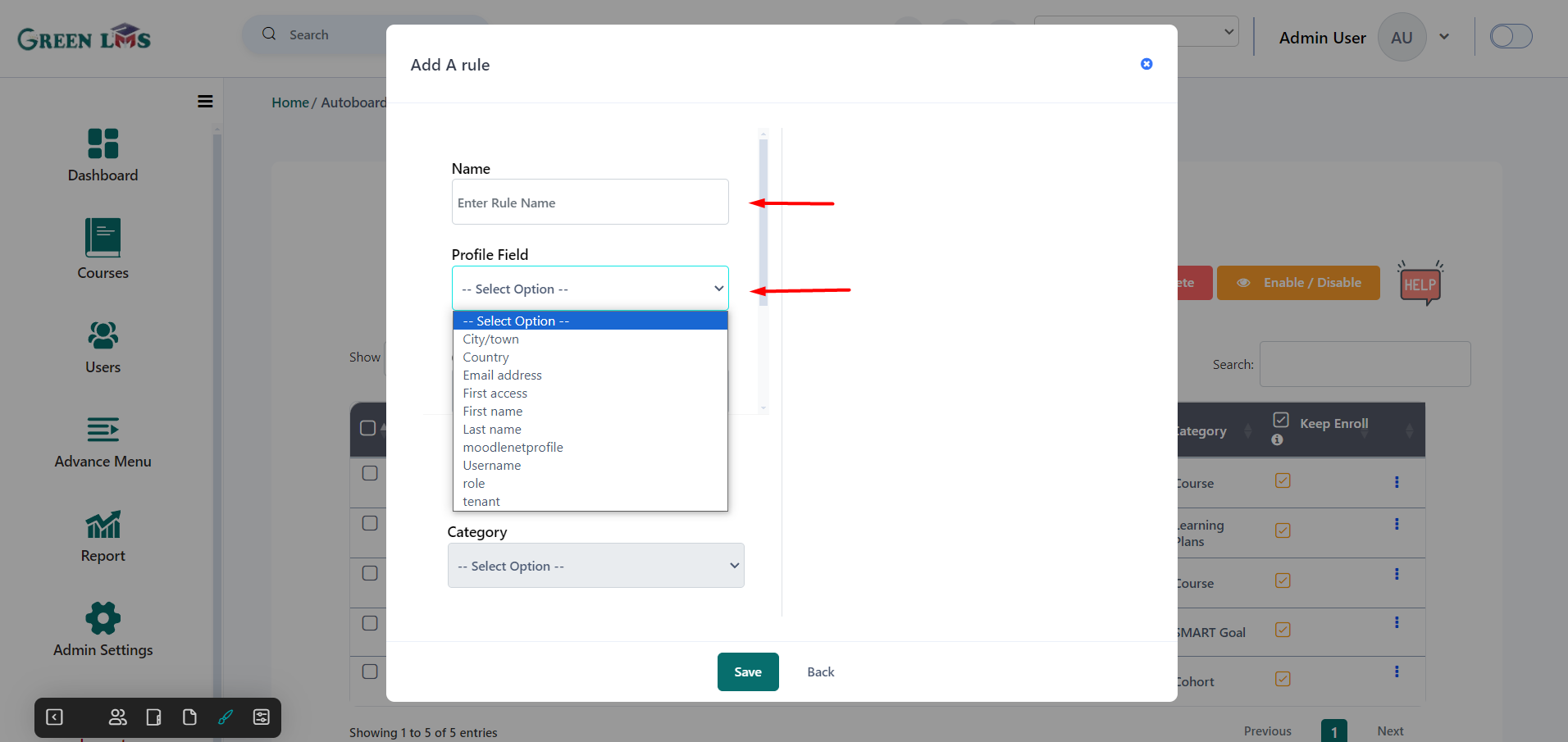
5. In conditional, Here you can select according to your requirements of this rule.
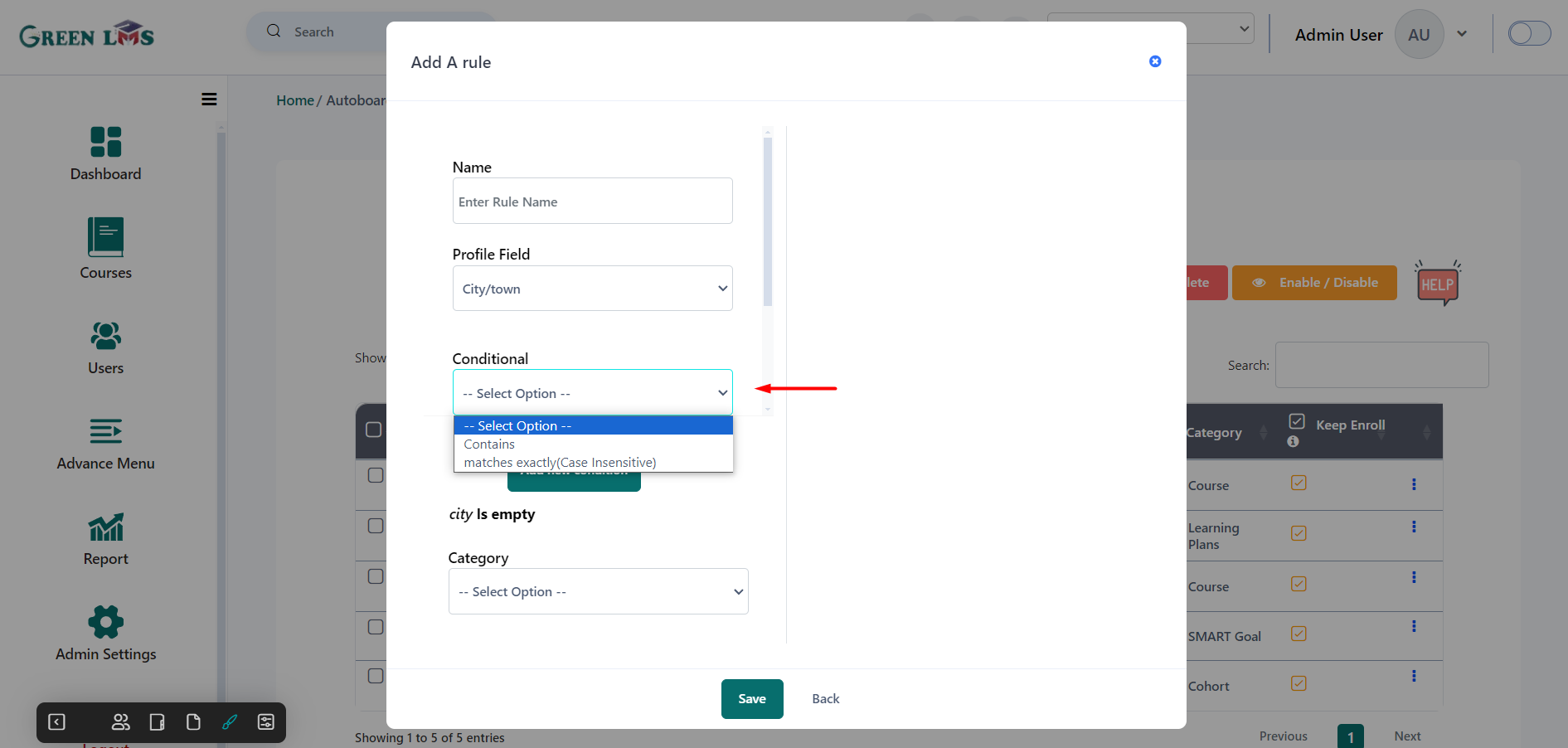
6. Now enter value and Not checkbox will work like below:
• If the checkbox is unchecked, Condition check if the value exists in the Profile field.
• If the checkbox is checked, Condition check if the value does not exist in the Profile field.
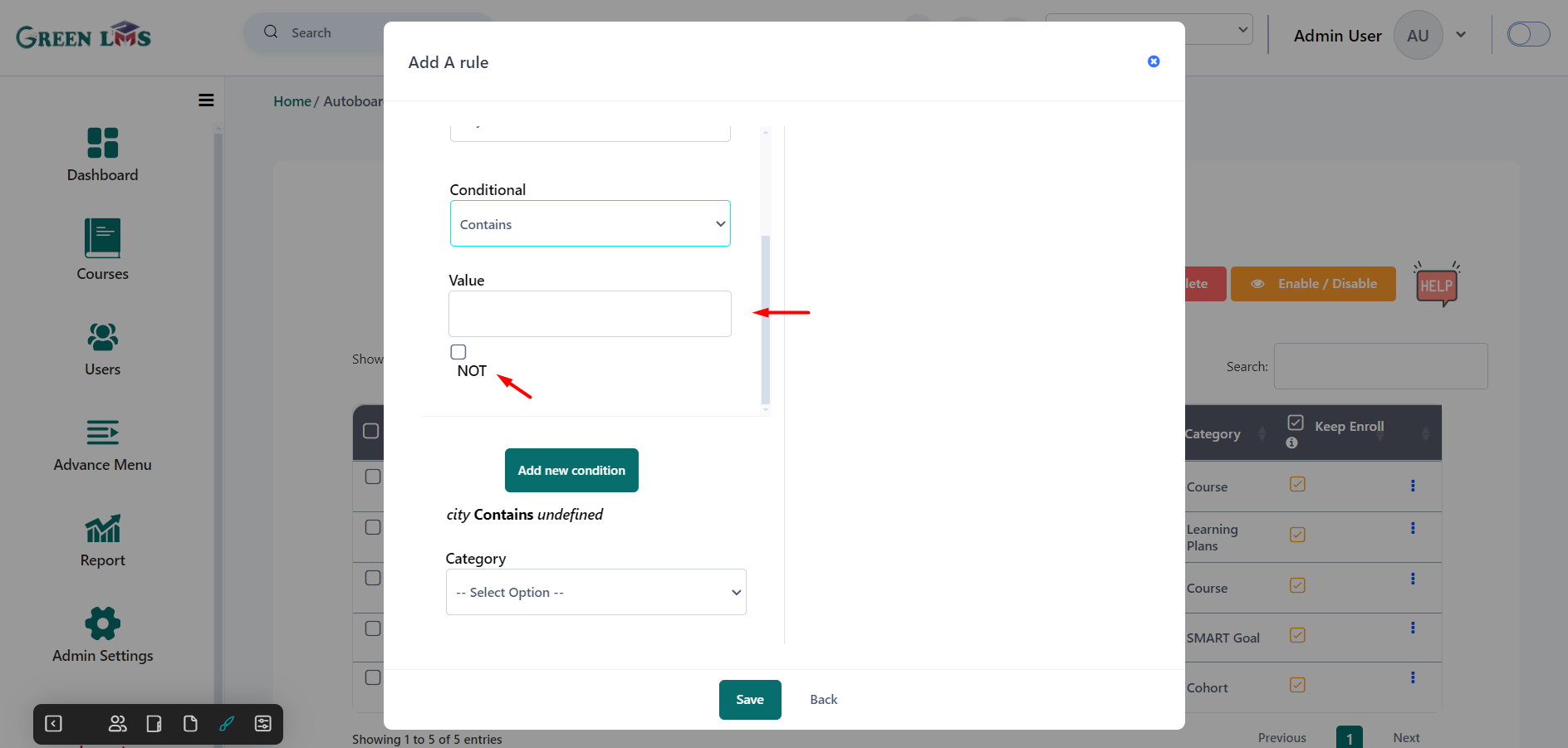
7. You can add multiple condition by clicking on "
Add new condition" button.
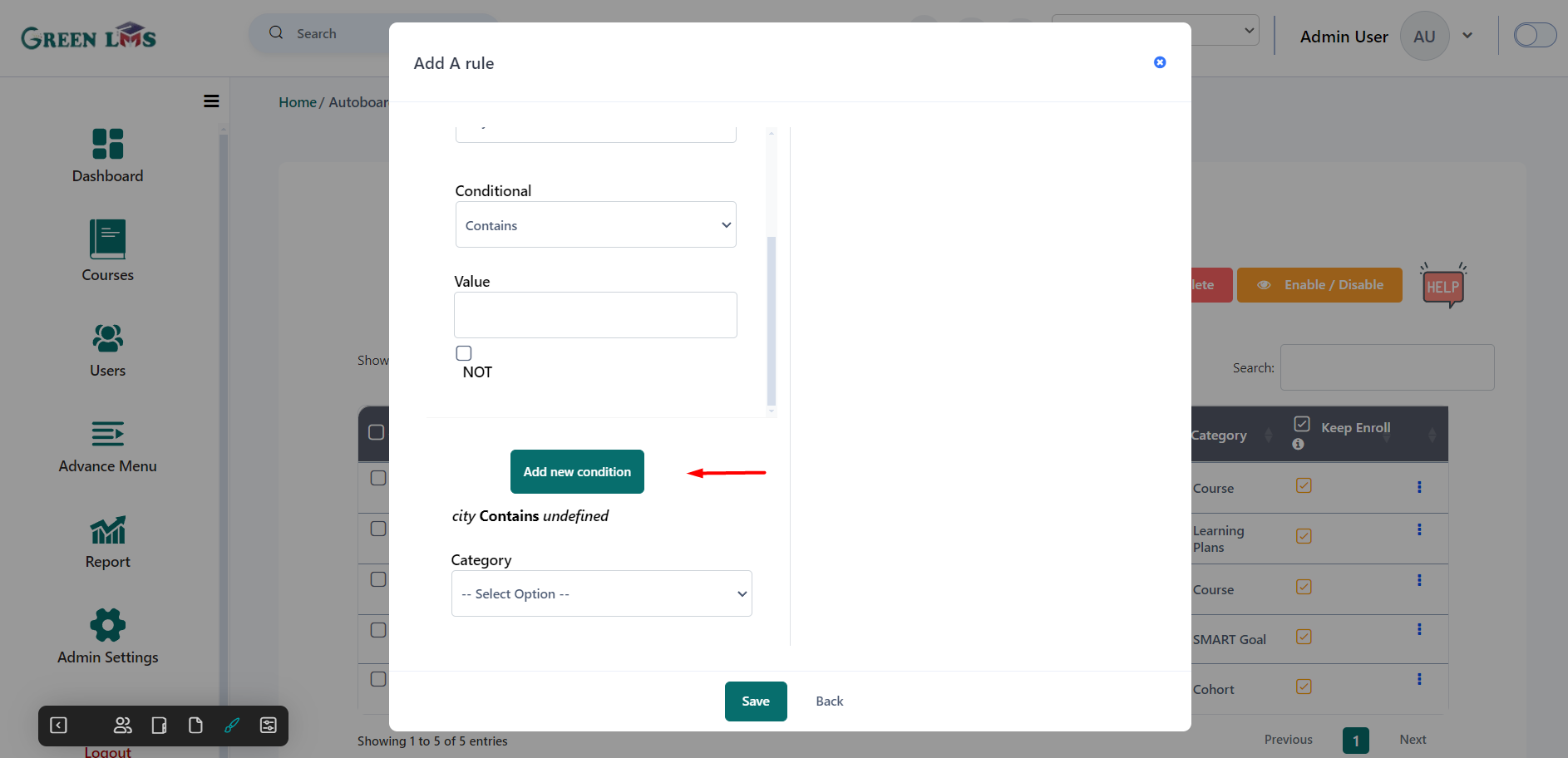
8. Now Select category for where you want to apply this rule.
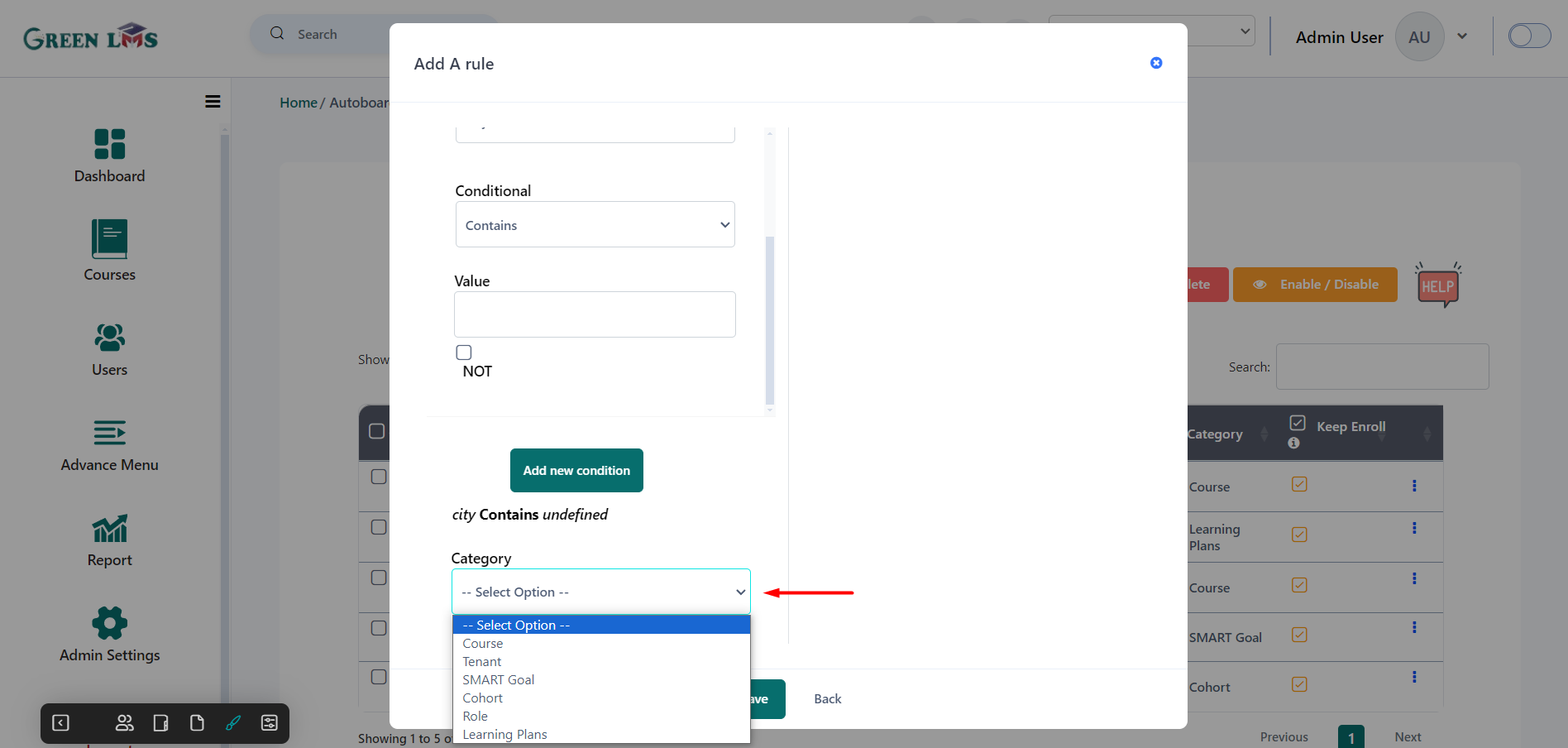
9. I have selected the course category you can select this according to your requirements After Selecting the course Category select some courses and then click on the "
Save" button.
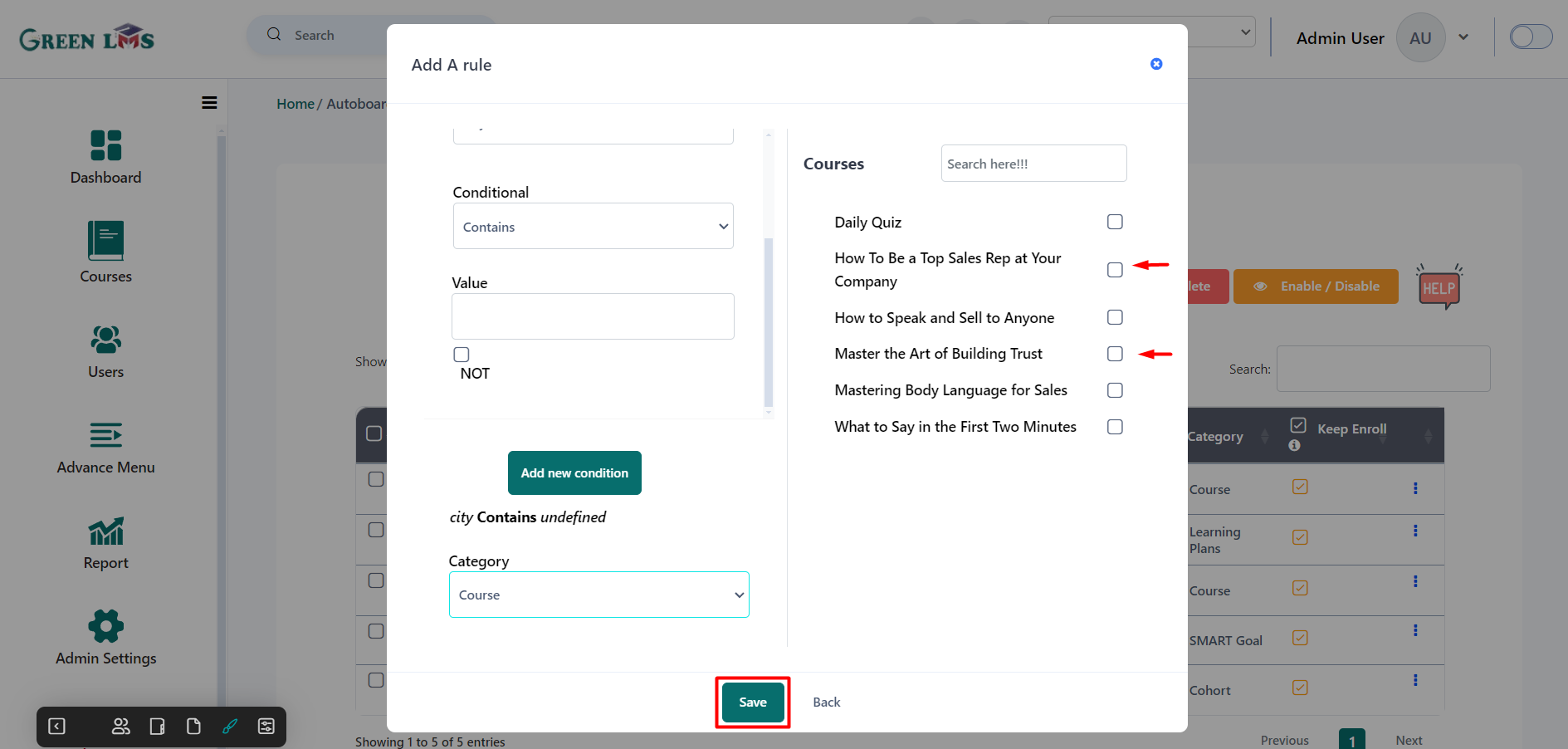
10. Rule is created and the rule will work like :
If someone has Noida in their City Profile field that User is automatically enrolled into these courses.
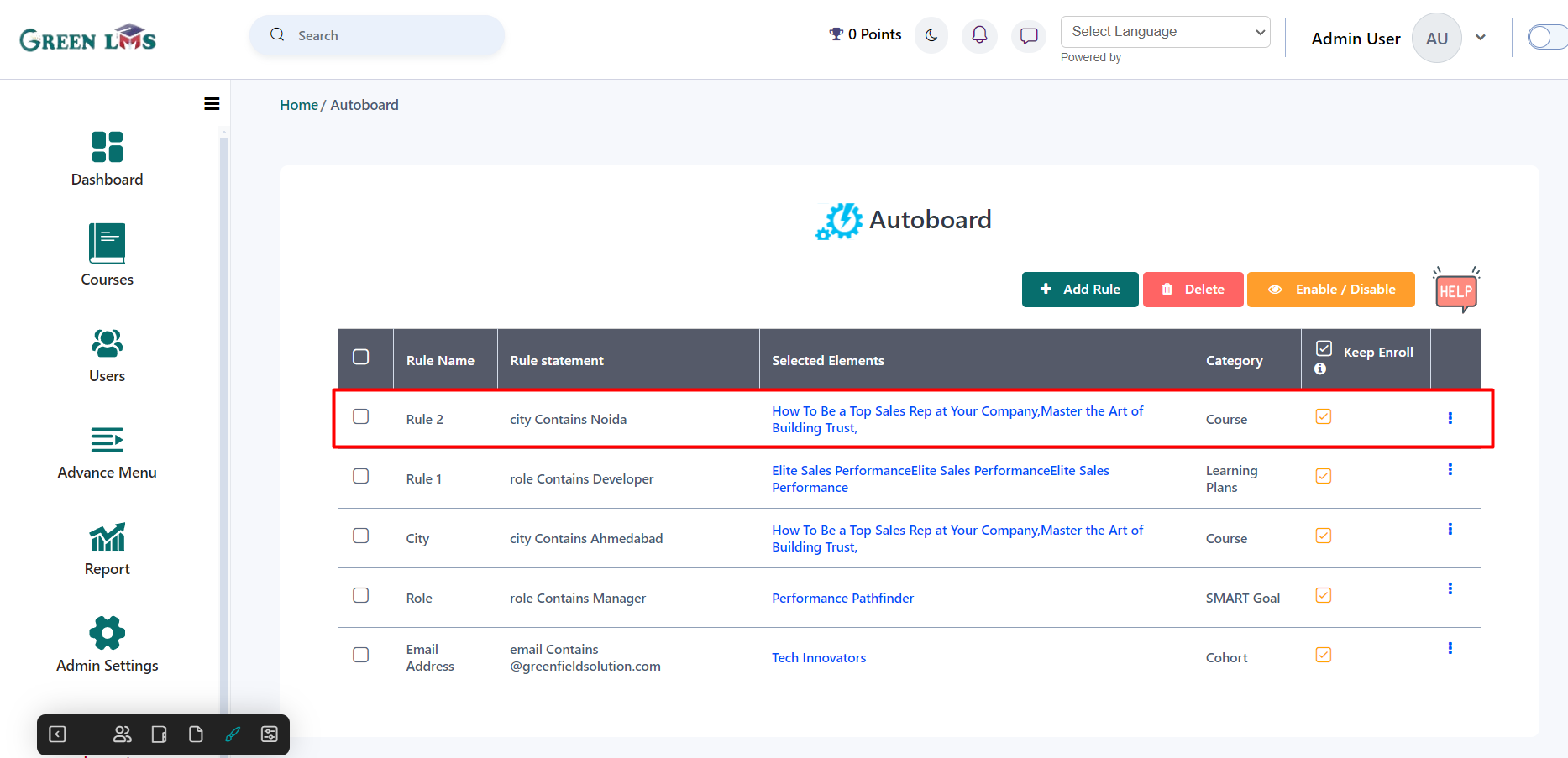
11. By clicking on the three dots, You can also delete, edit, and disable this rule.