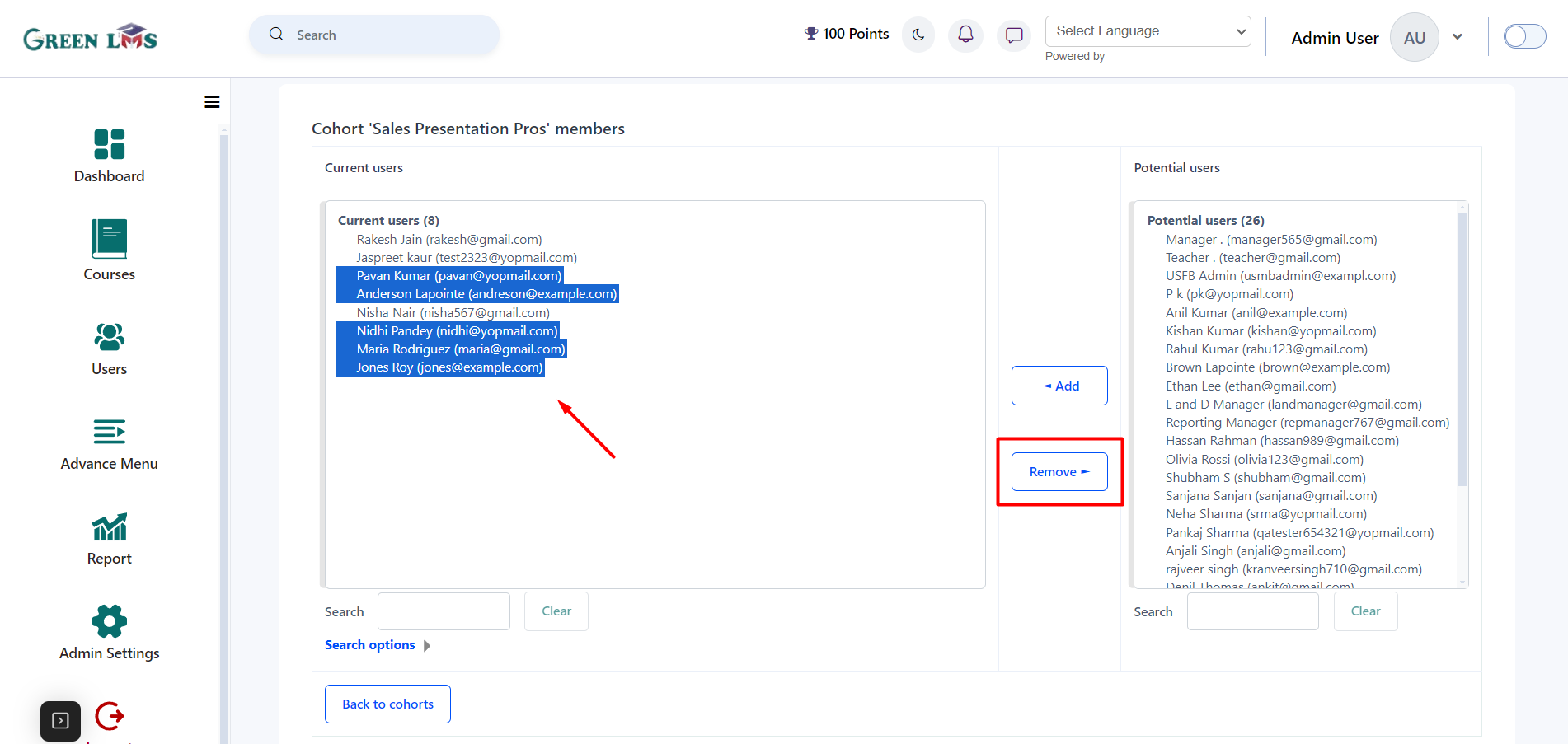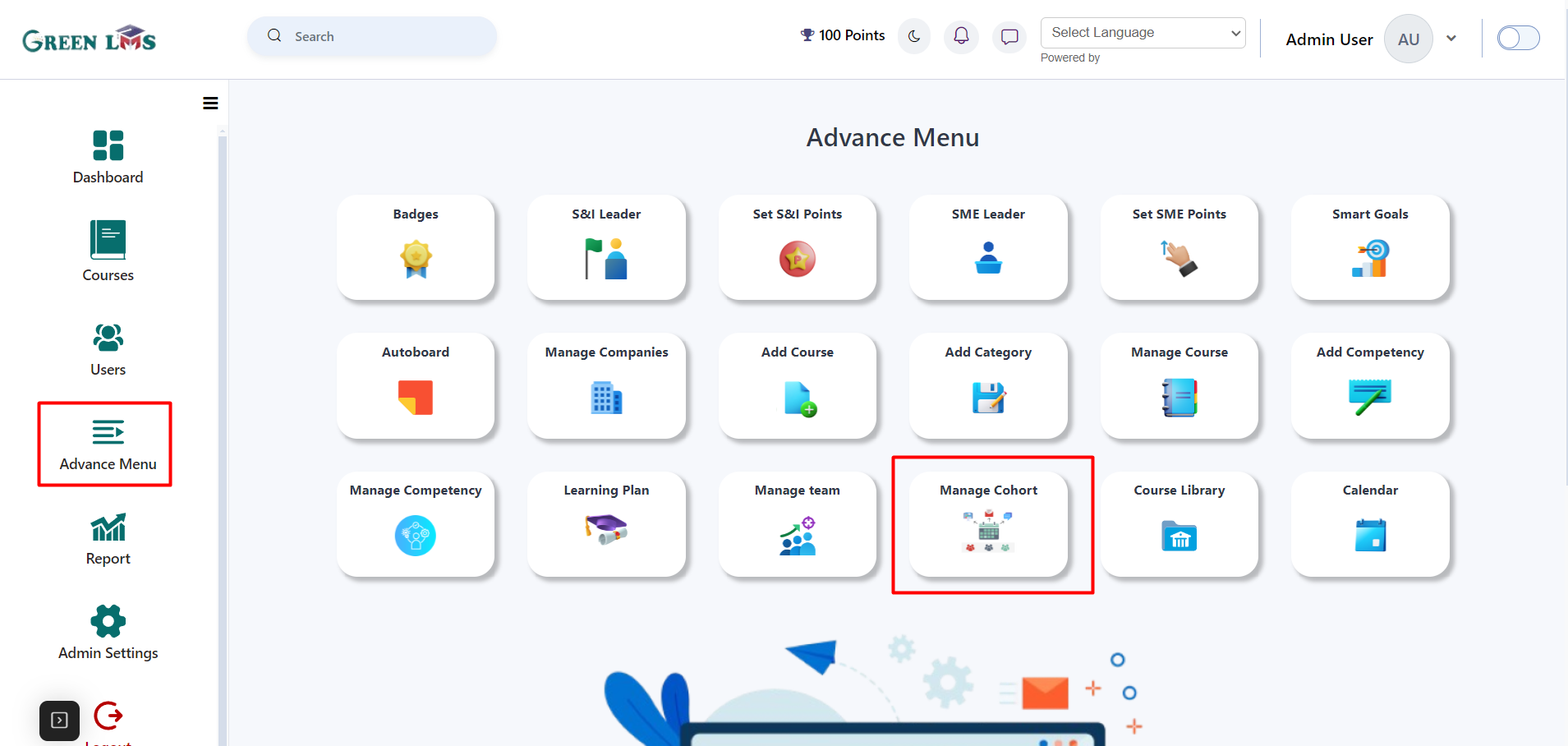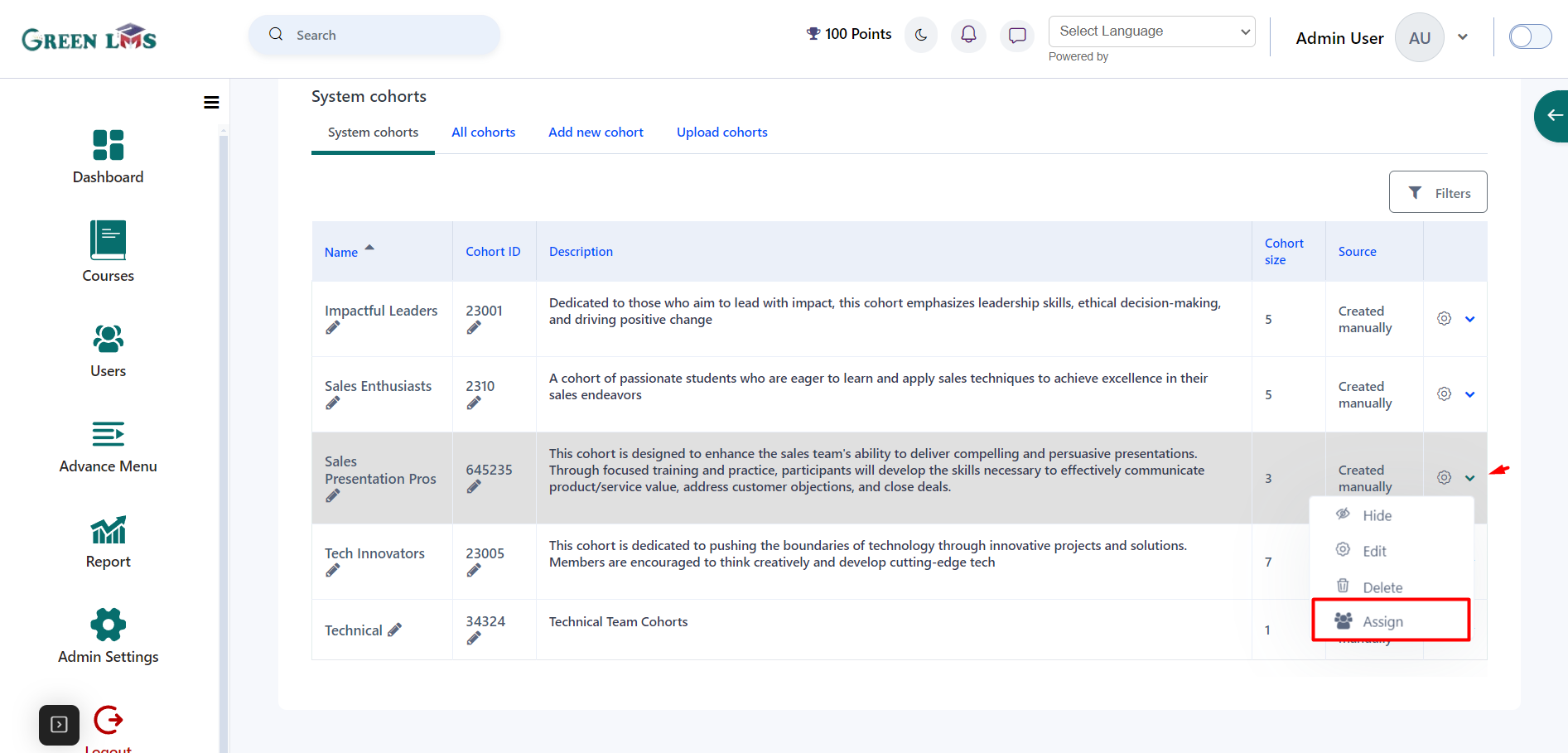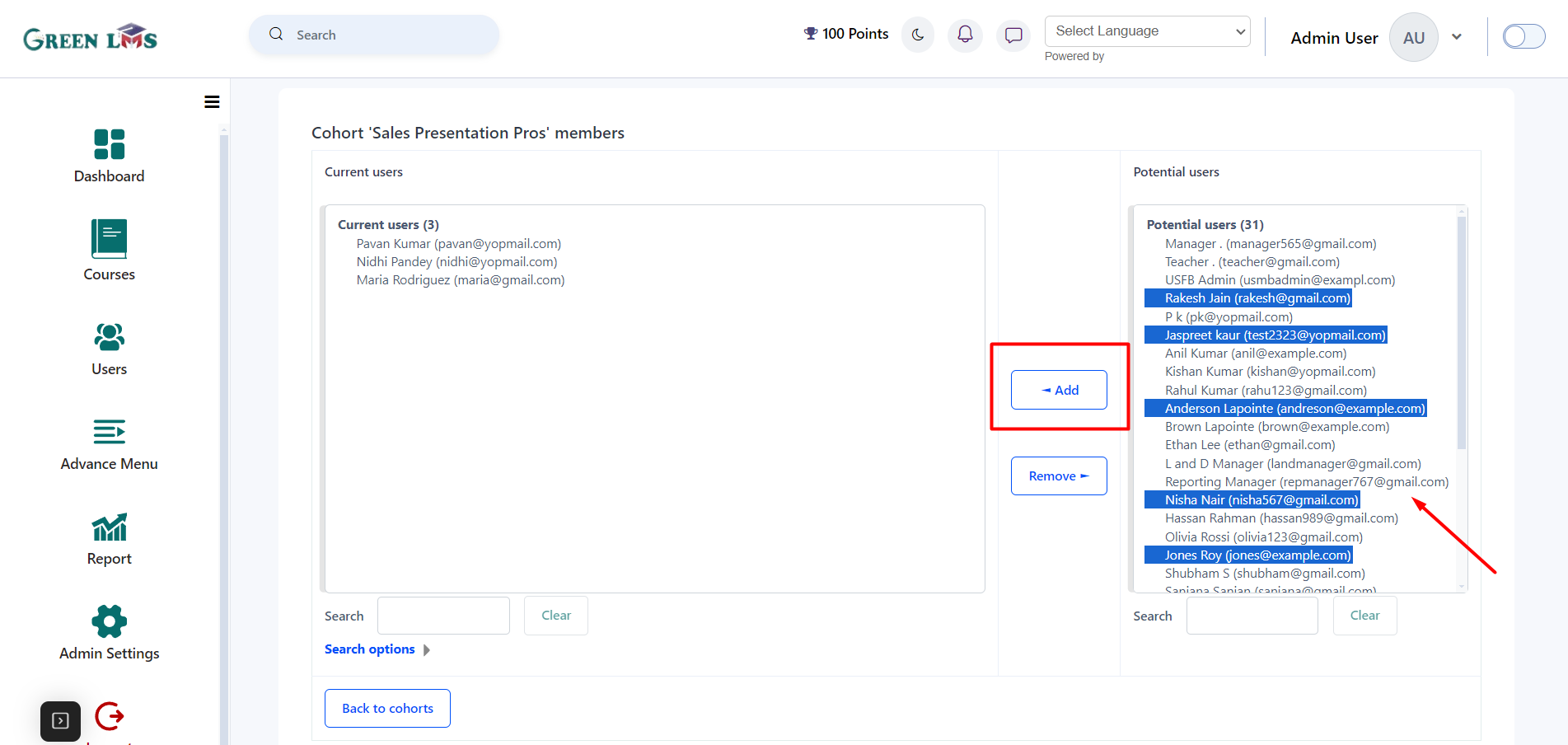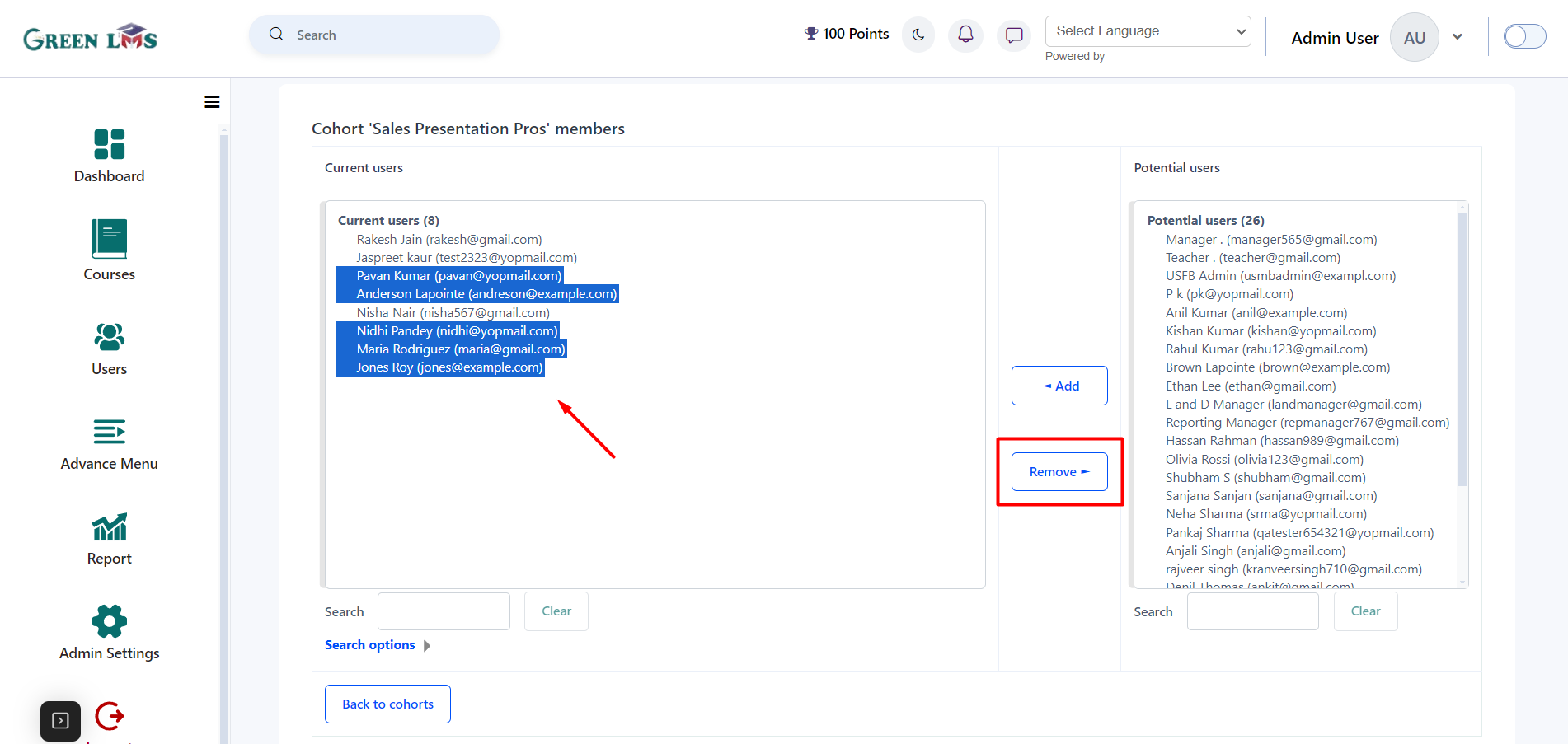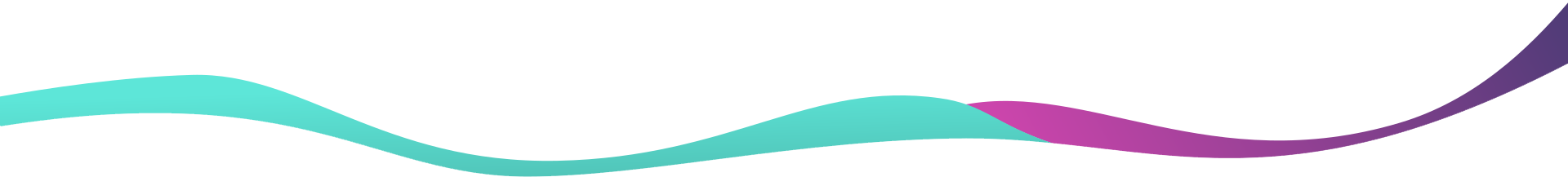Assign Users into the Cohort
1. Login with admin details.
2. Click on the "Advance Menu" and click on the "Manage Cohort".
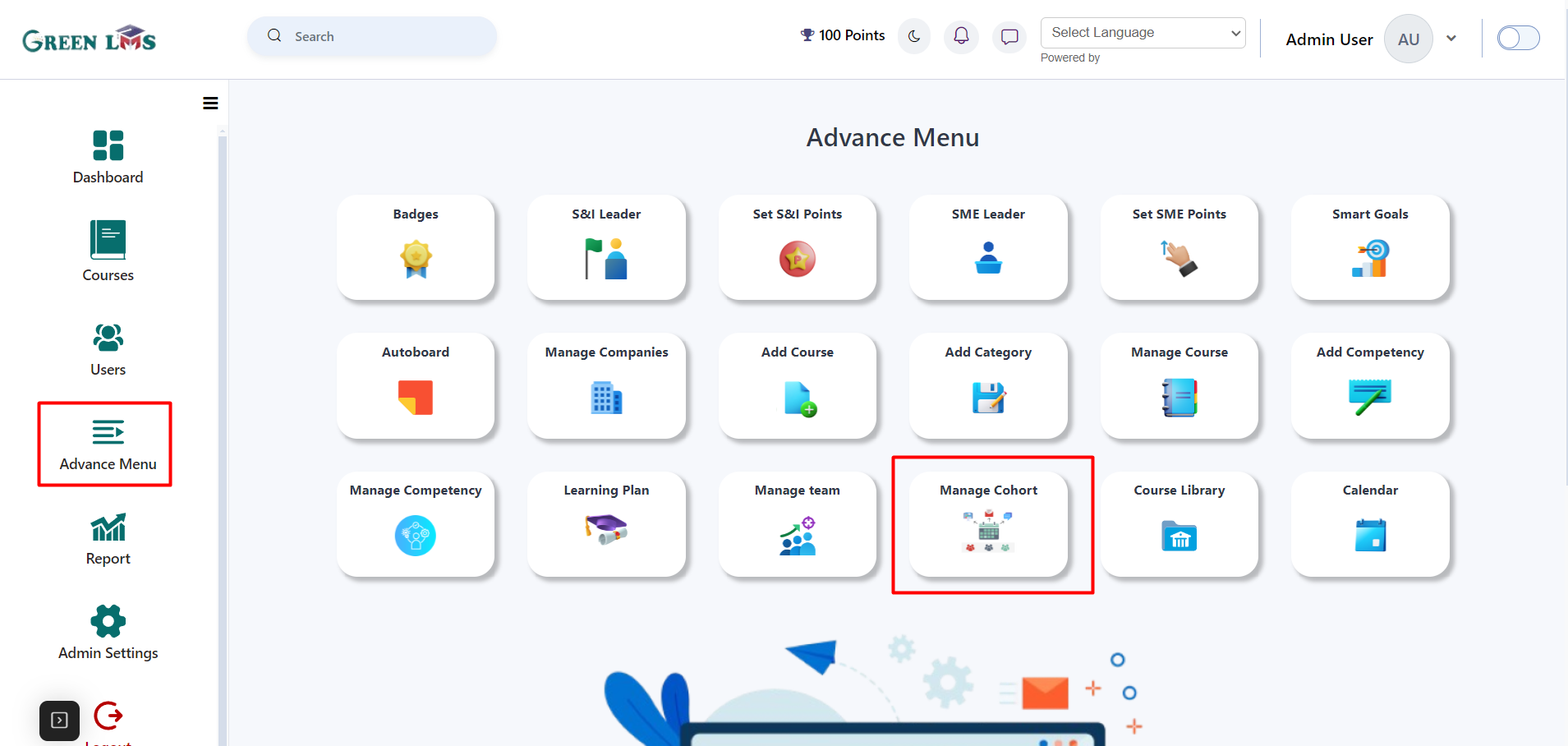
3. To assign the users into the cohort, Click on the setting icons and click on the "Assign".
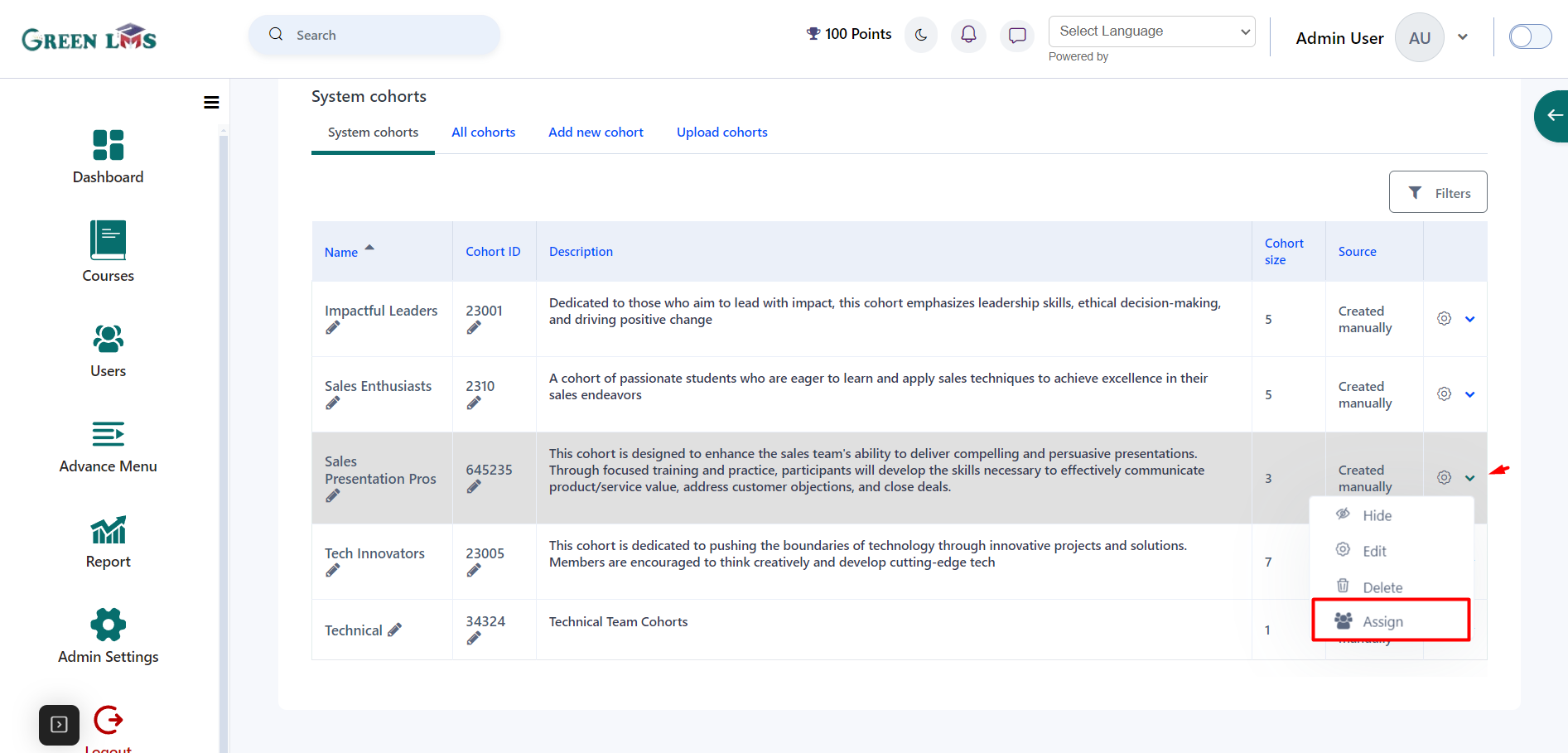
4. To add the users into the cohort, First select users from the Potential users and then click on the "
Add" button.
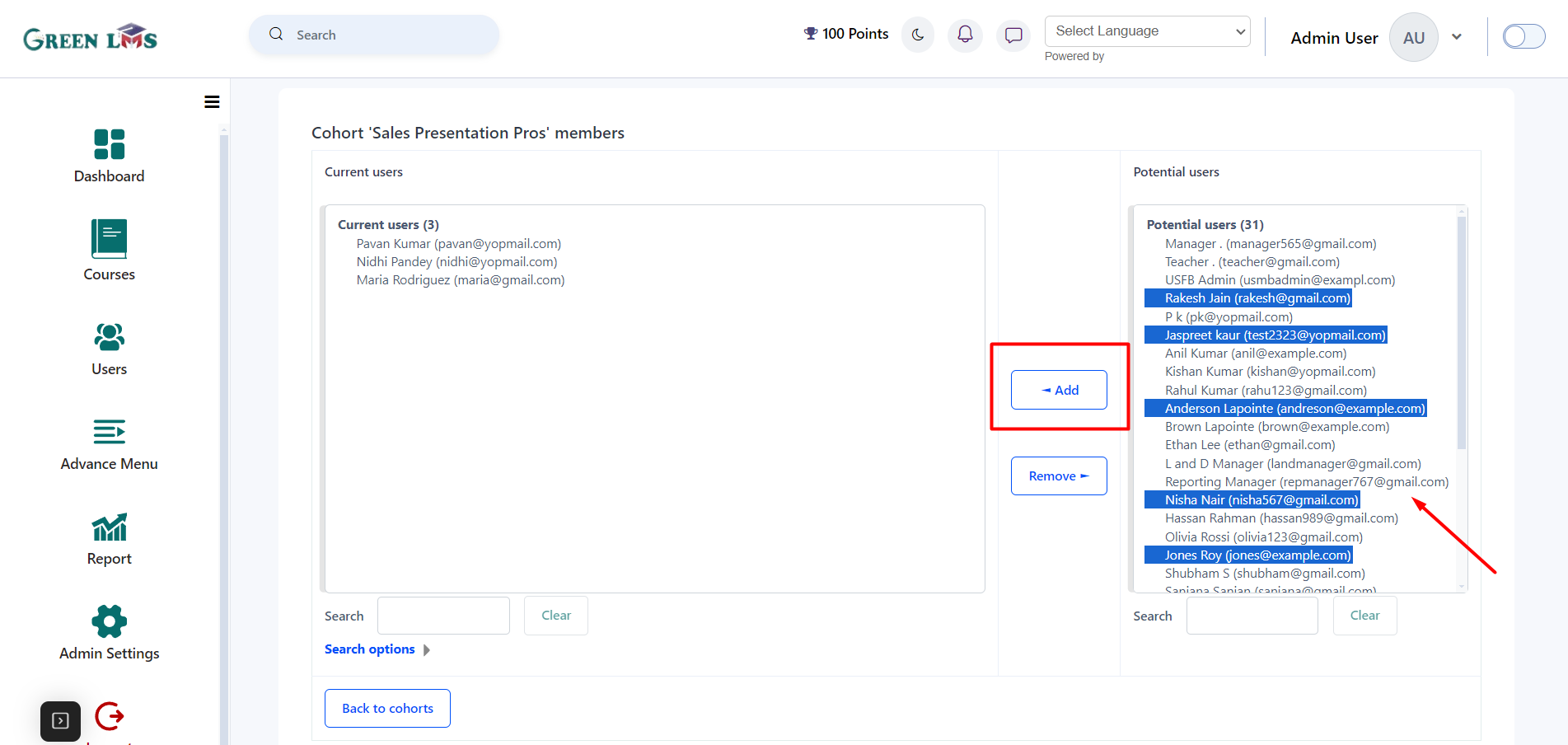
5. To remove the users from the cohort, First Select the Users from the Current users and then click on the "Remove" Button.