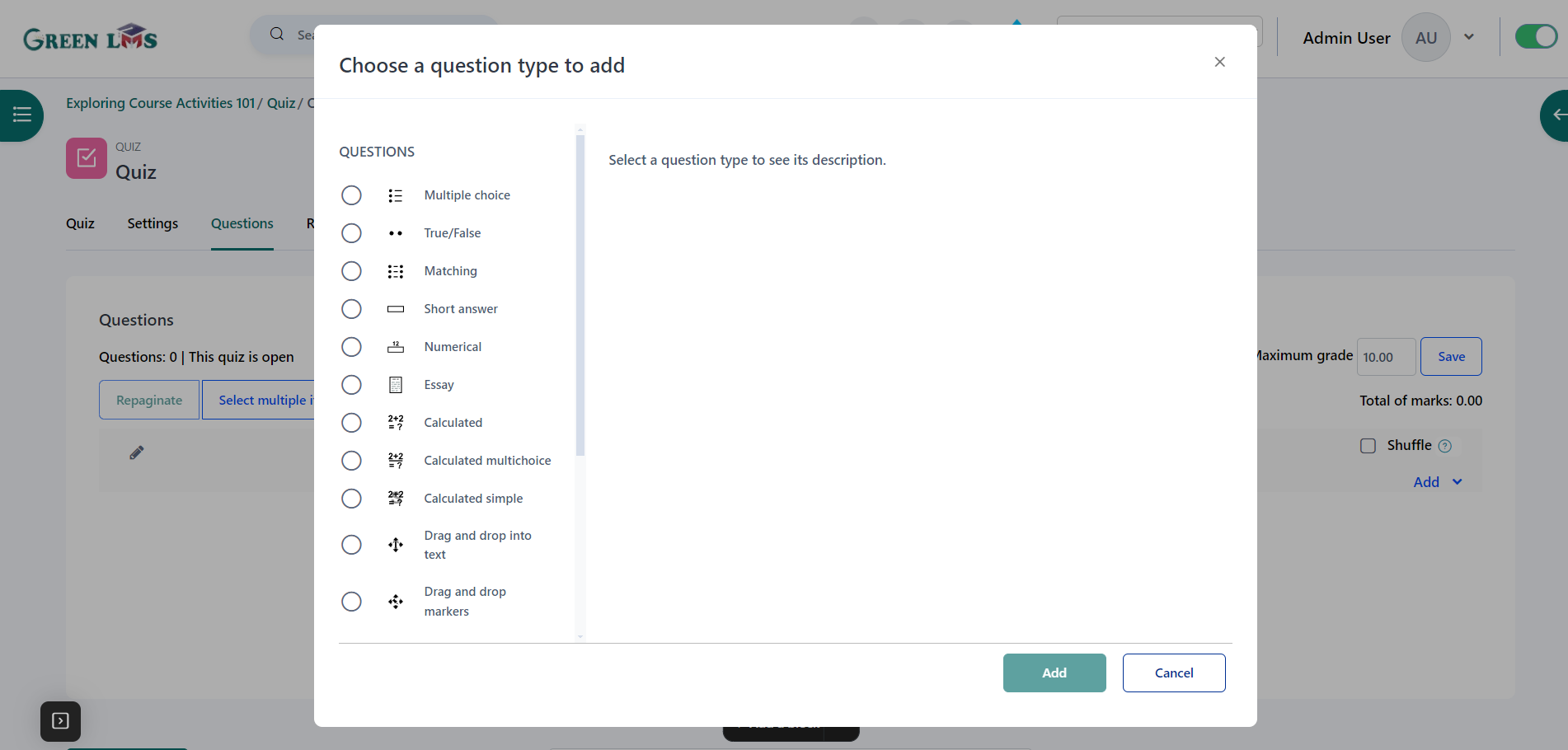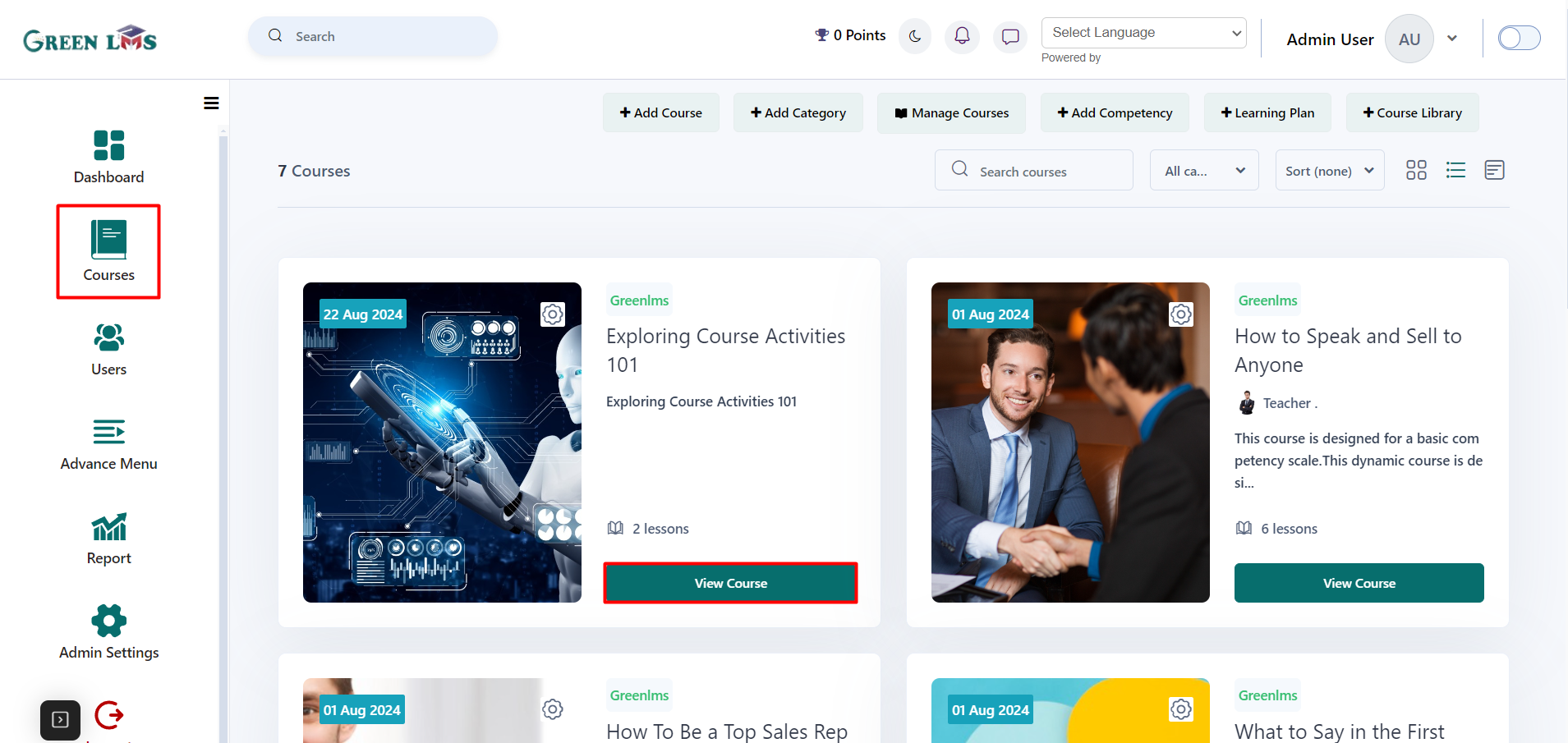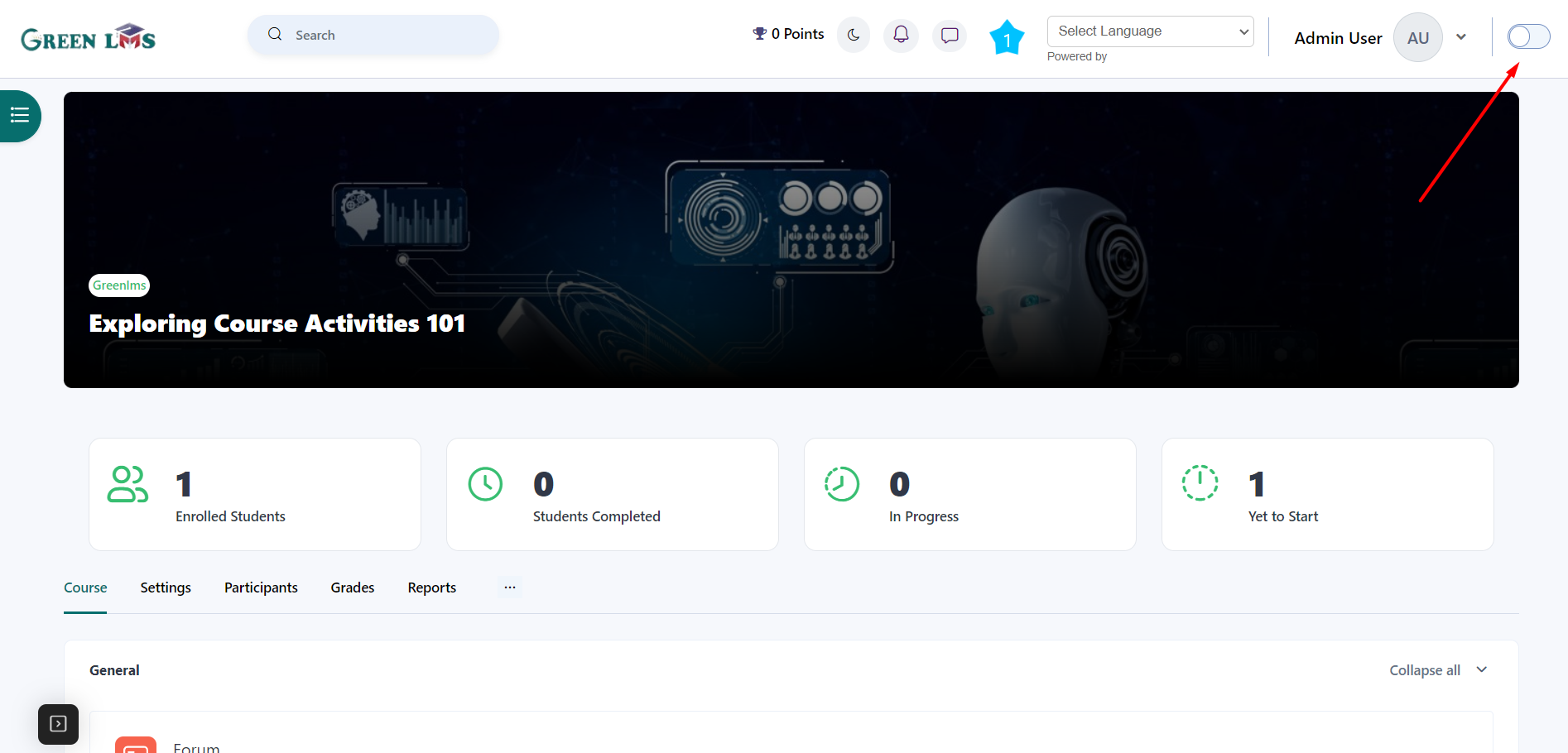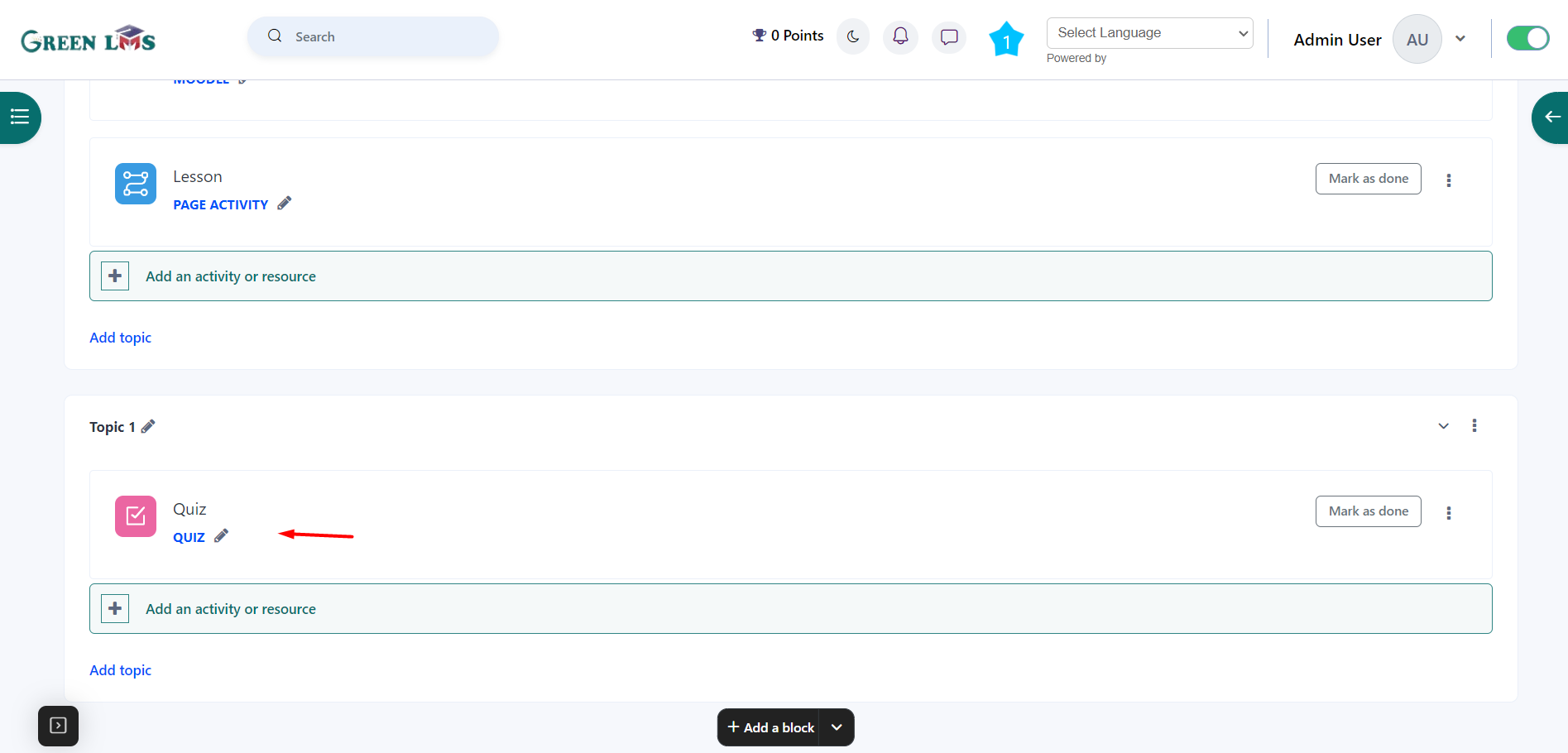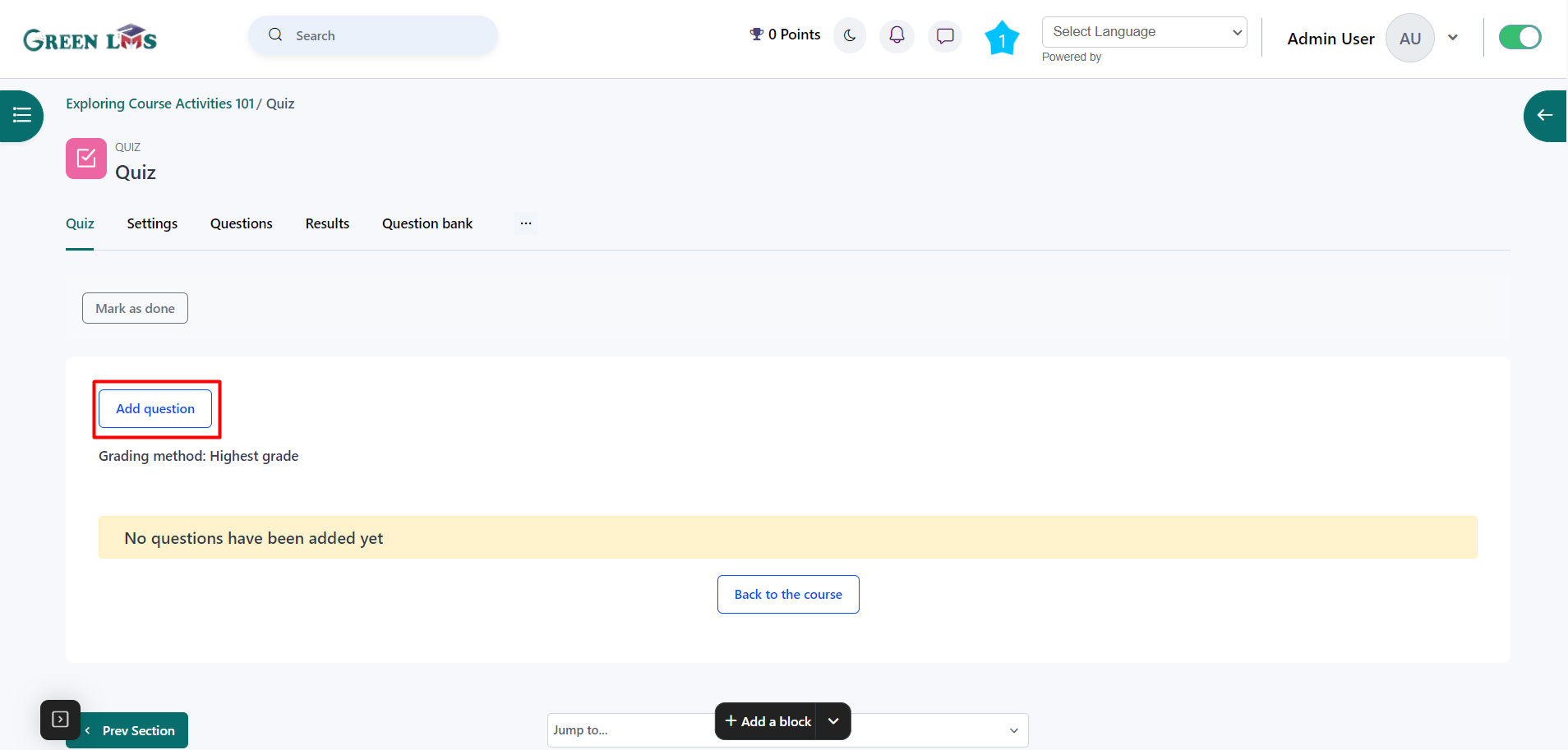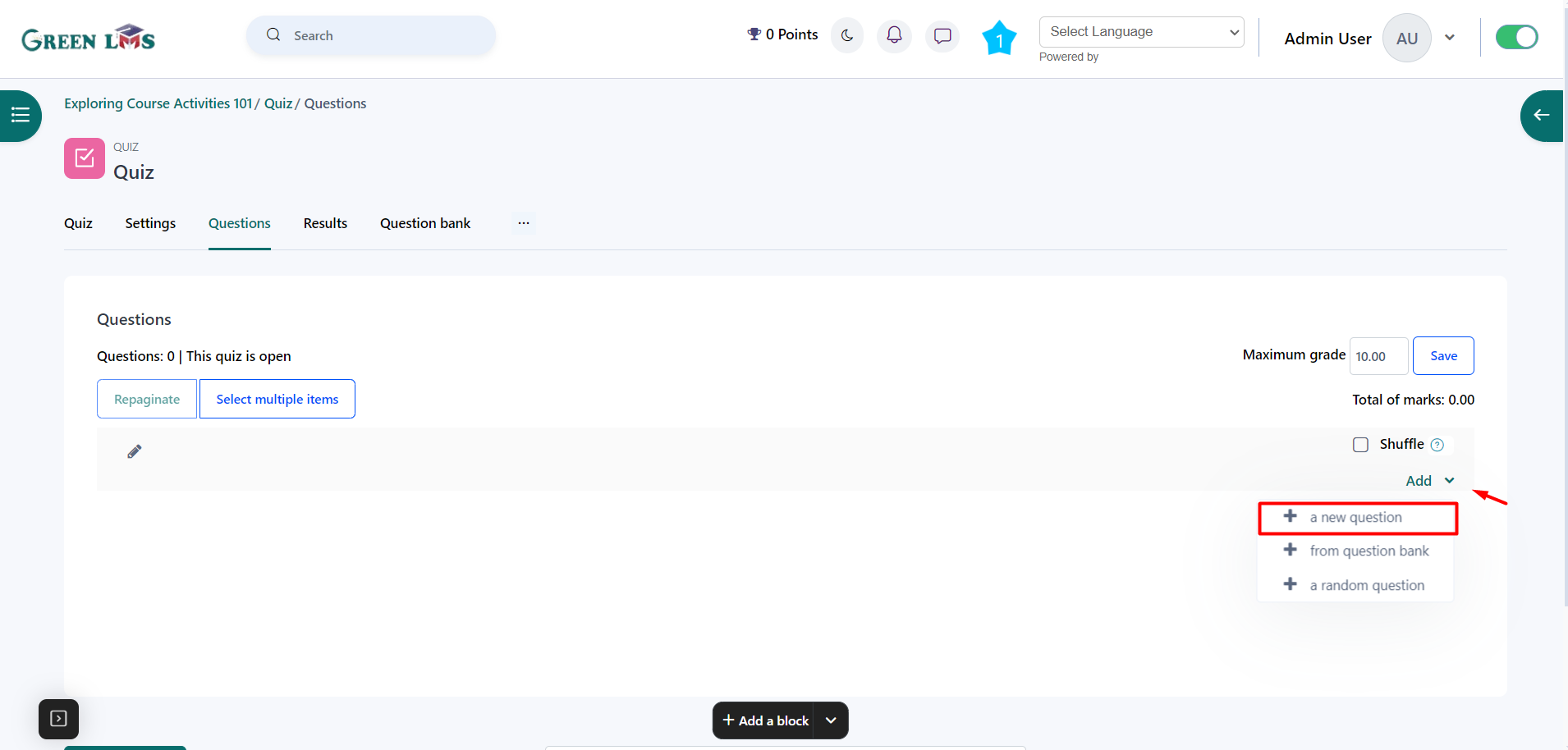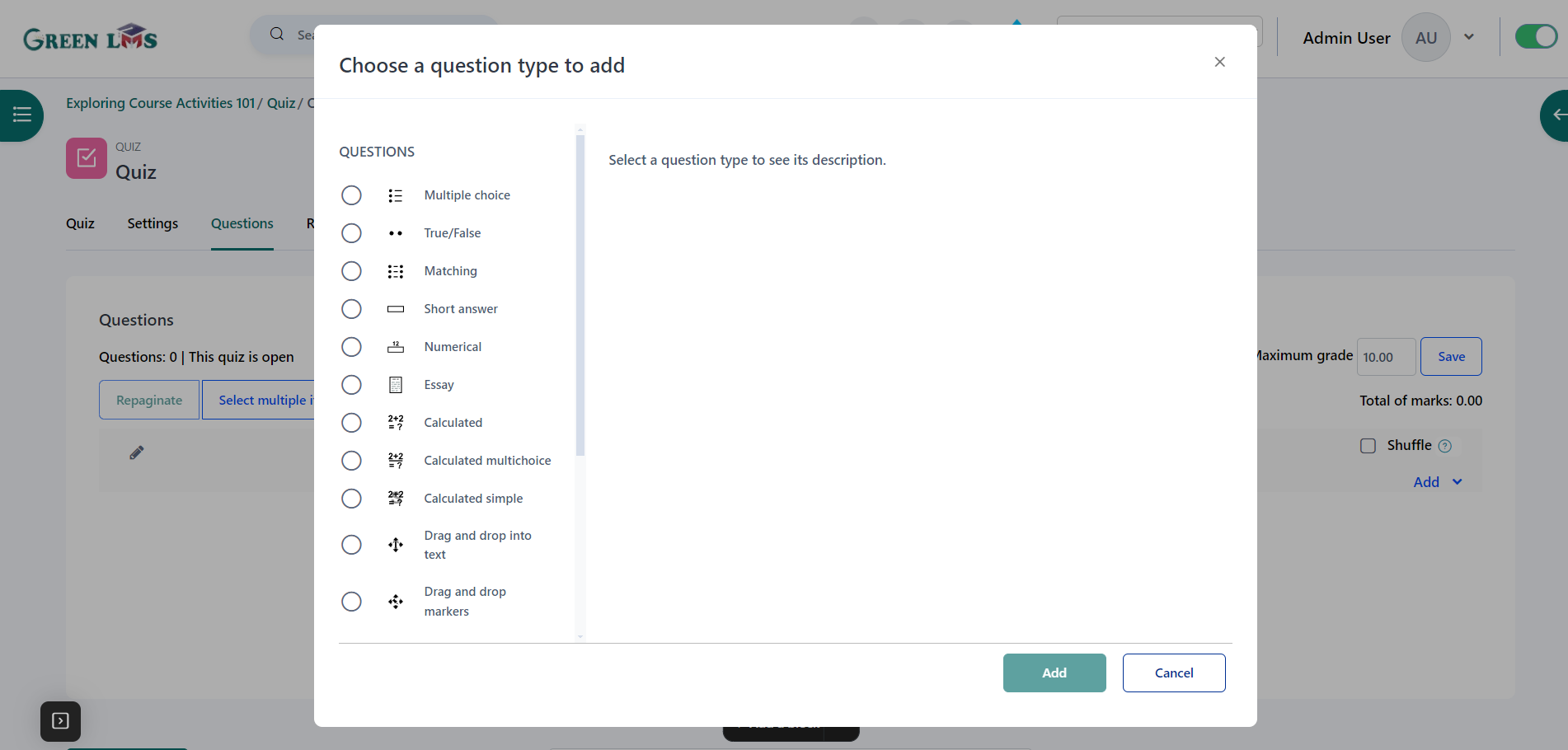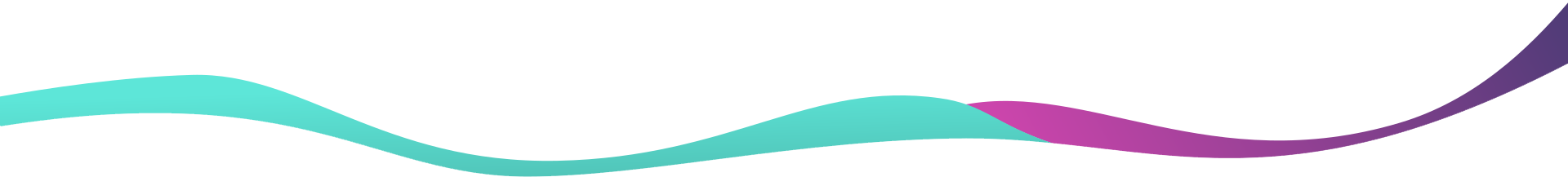Add or remove Questions from the Quiz
1. Log in with admin details.
2. Click on the Courses from the left side bar.
3. Click on the "
View course" button.
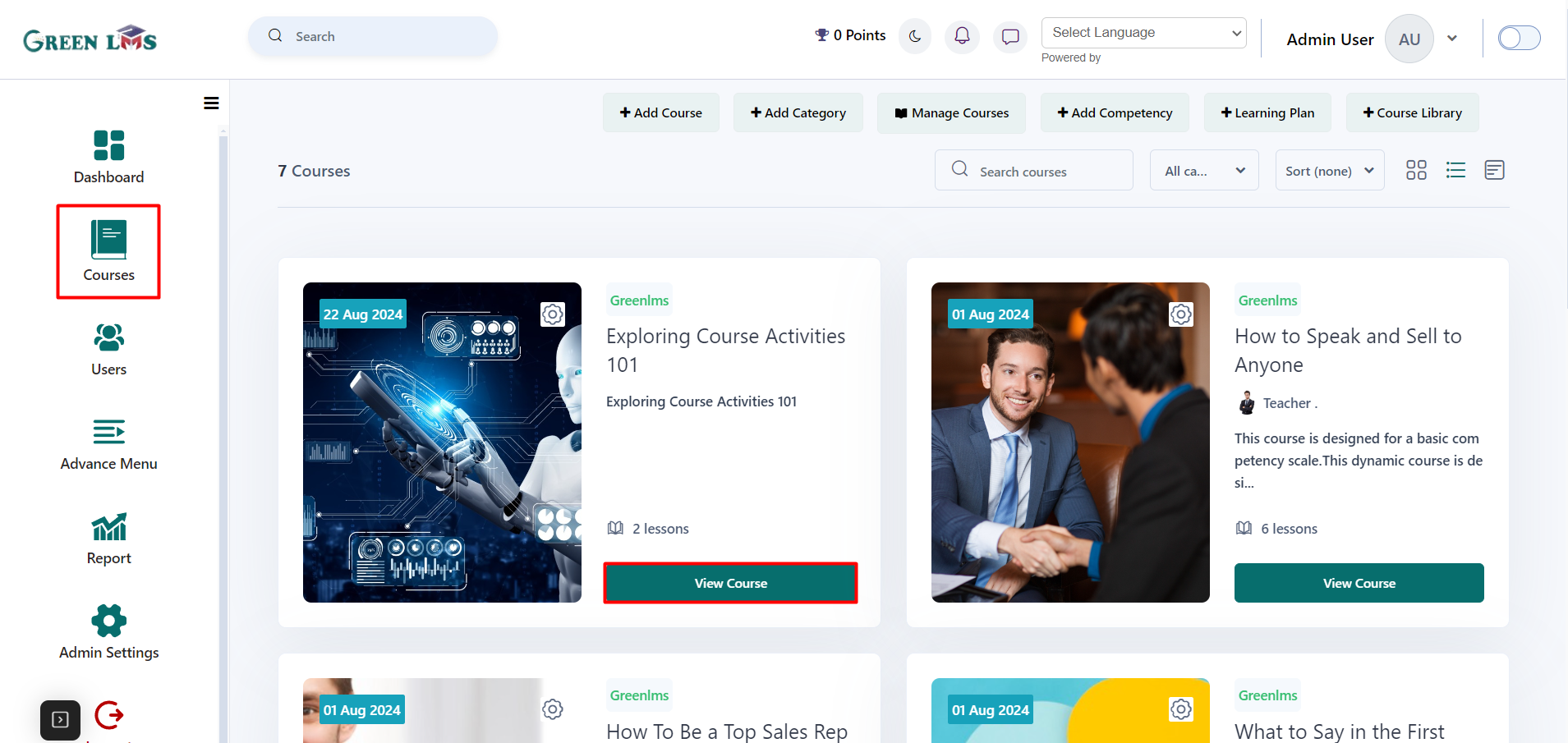
4. Click on the radio button to turn editing on.
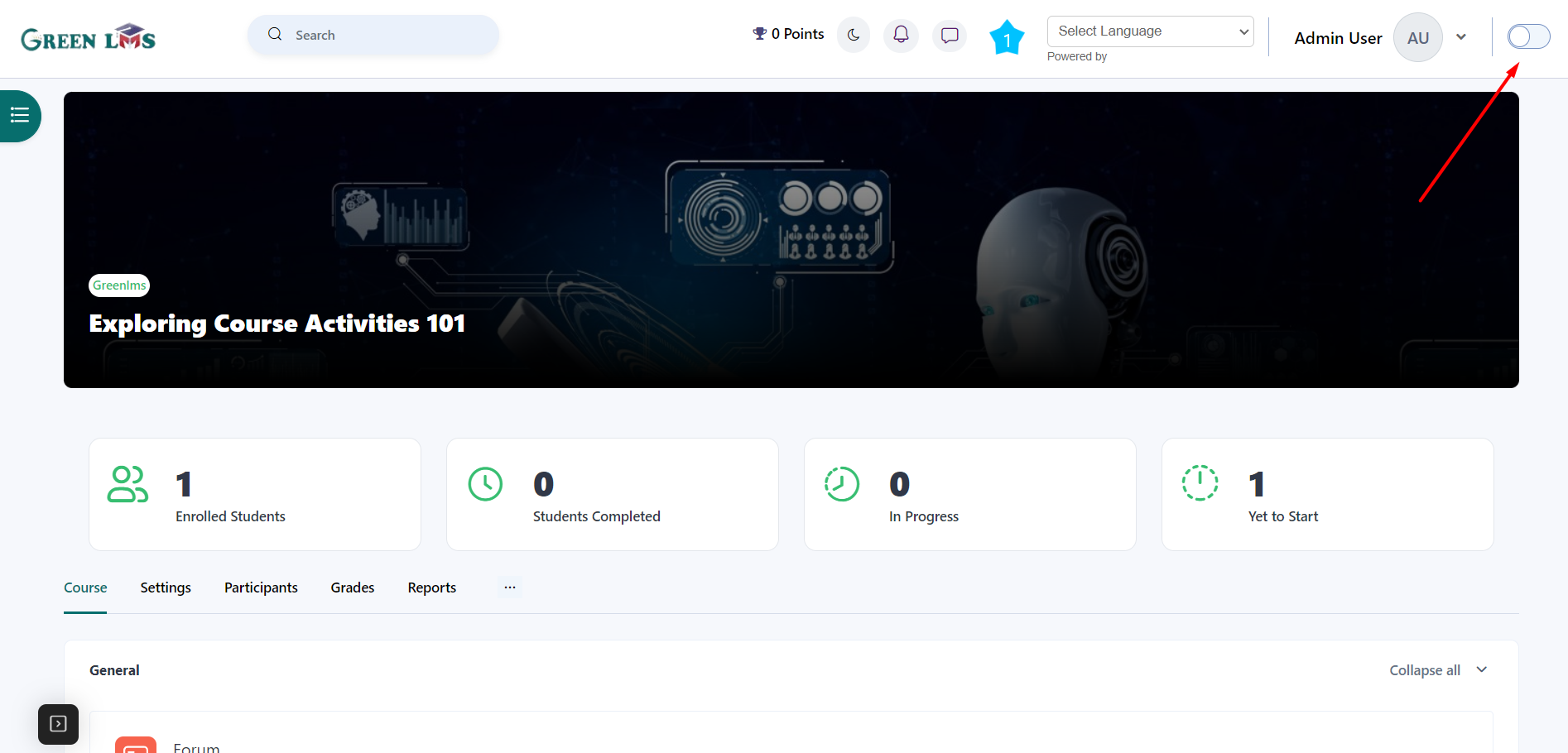
5. Click on the quiz which you have created.
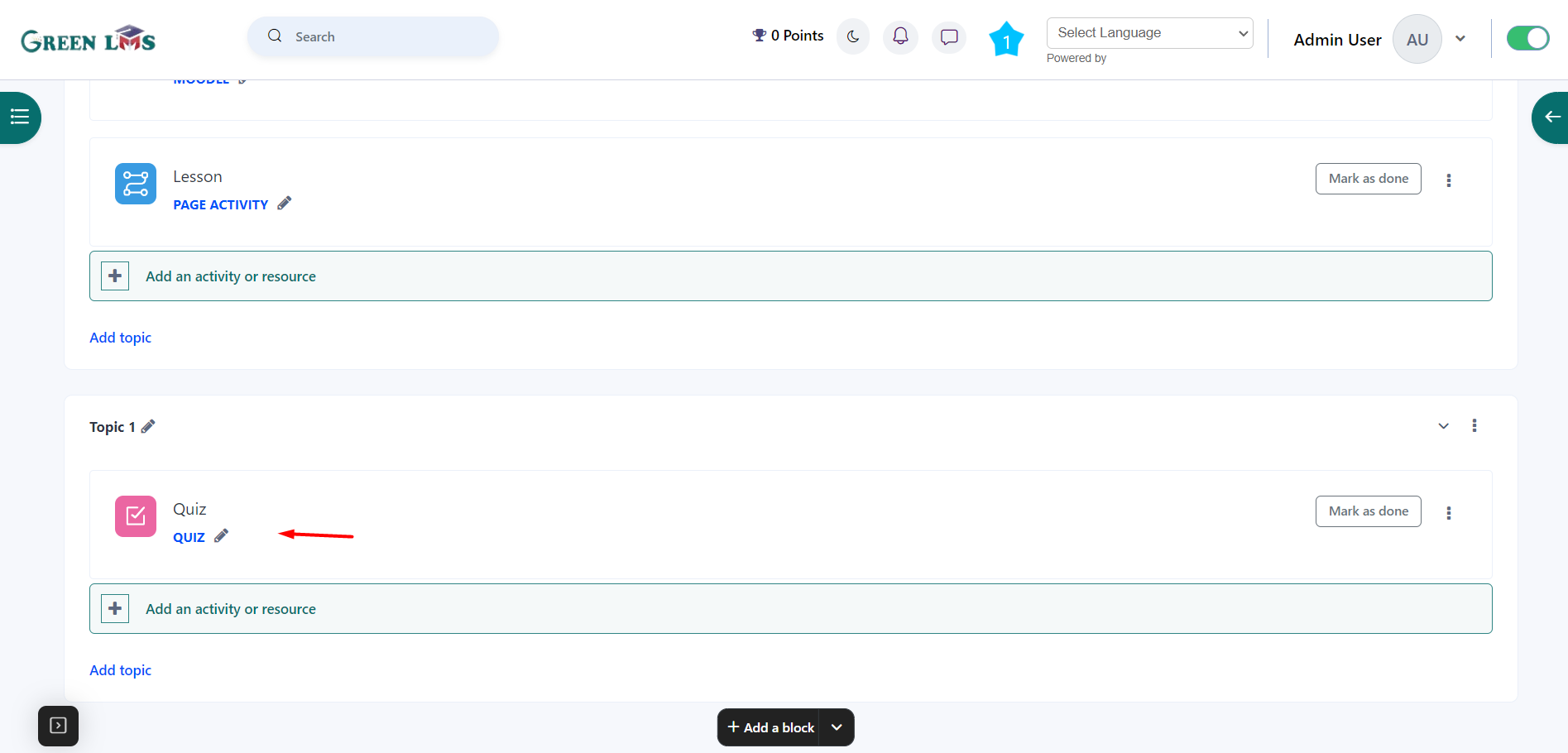
6. Now click on the "
Add question" button.
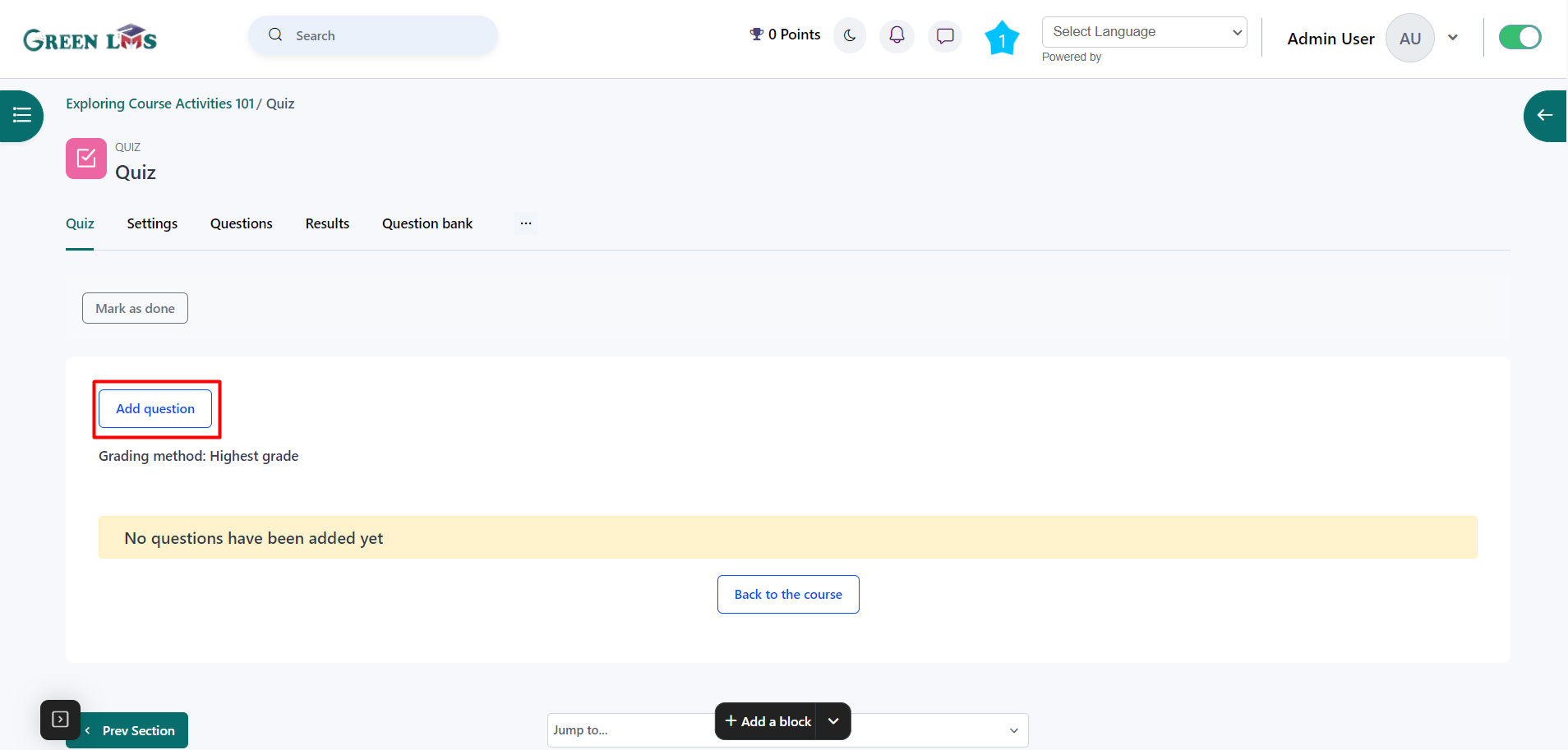
7. Now click on the Add and Select "a new question".
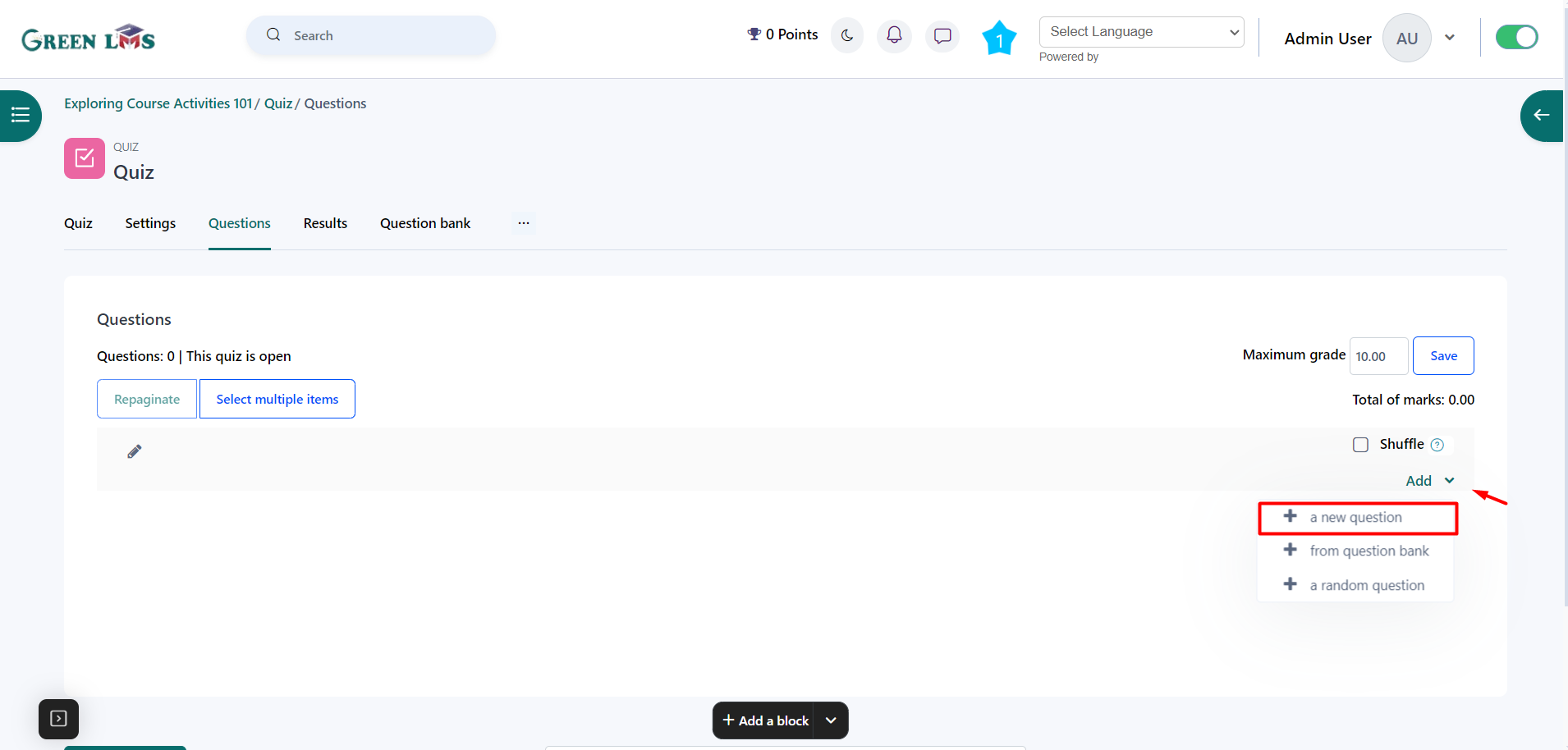
8. Select the question type and then fill all the required fields according to your requirements and then click on the Save changes button your question will be added