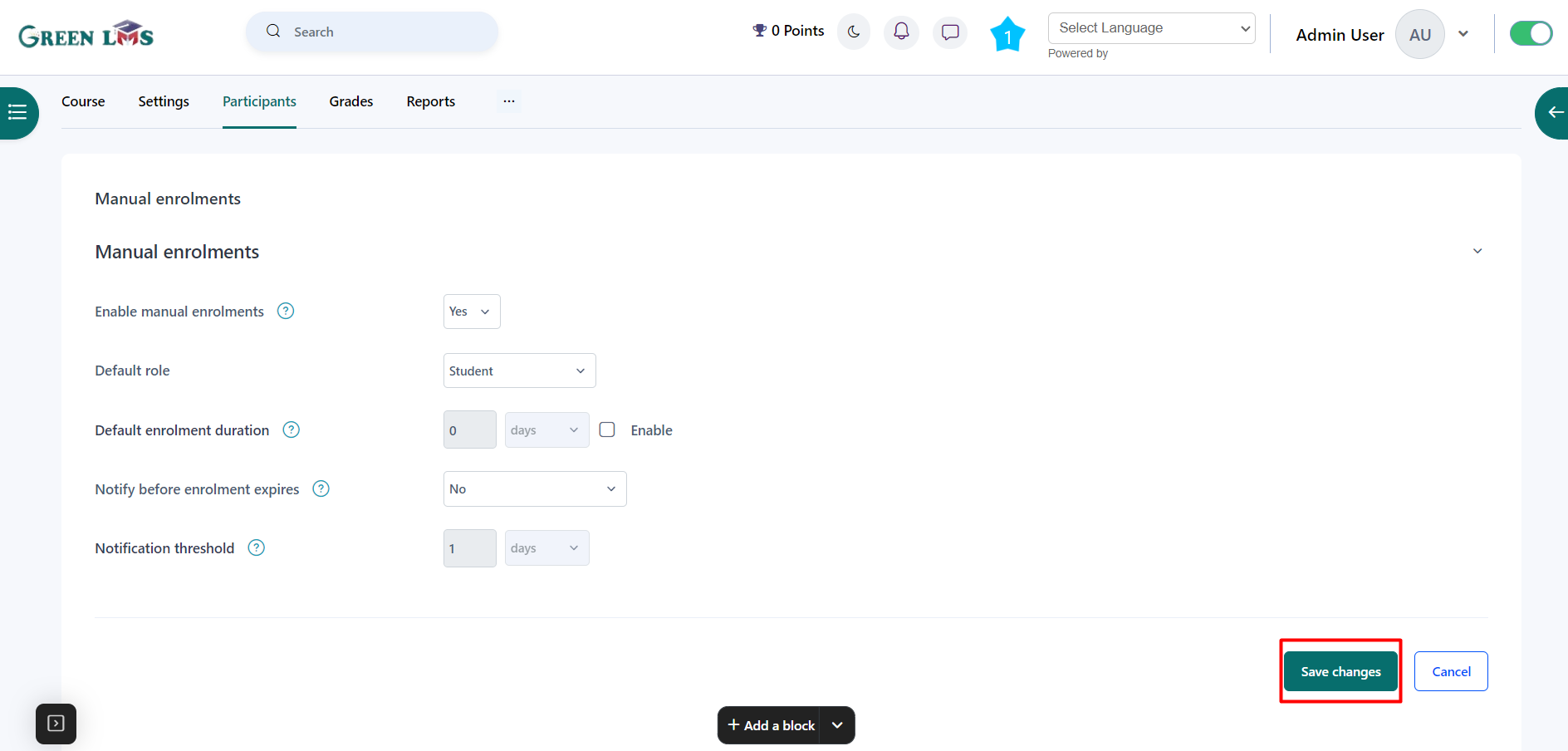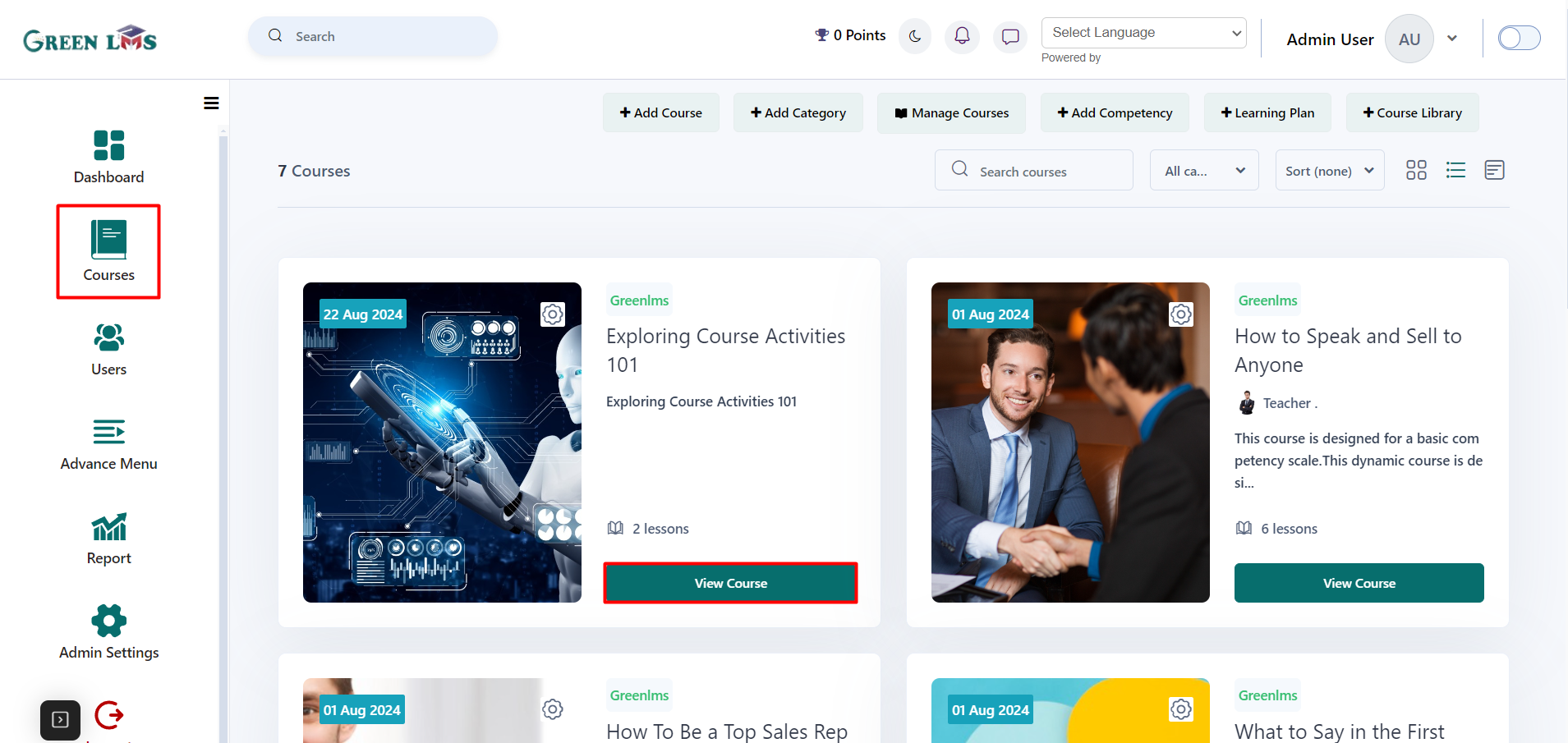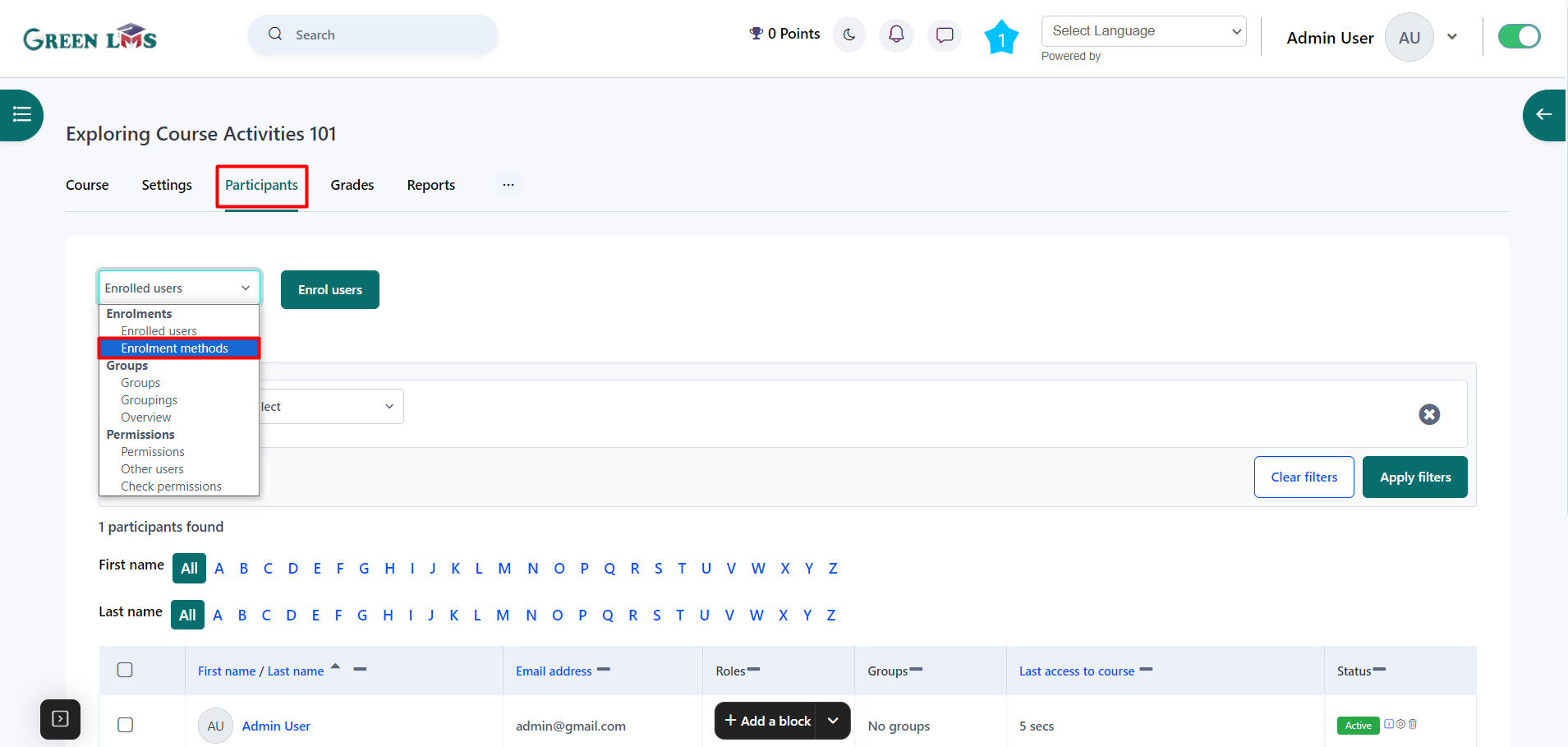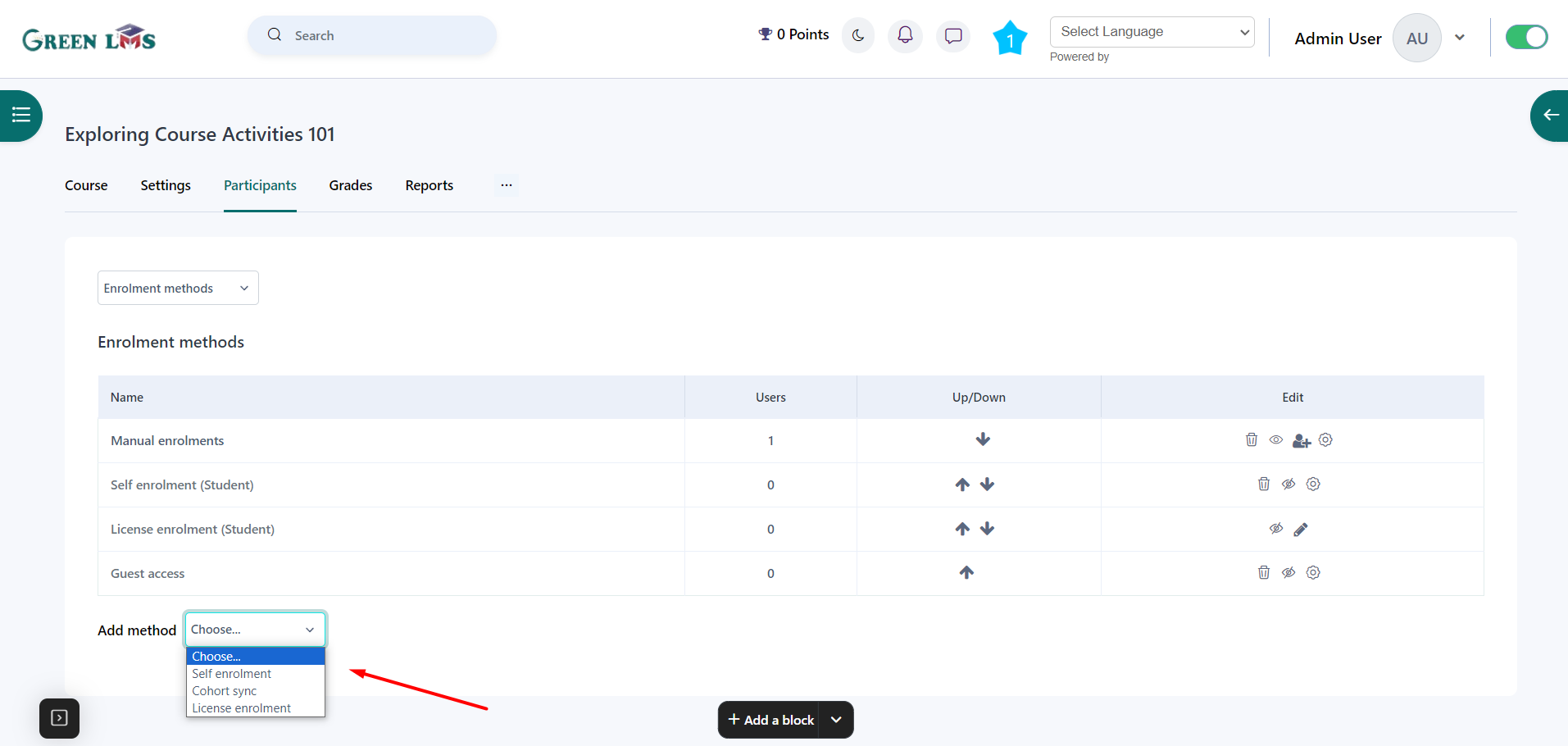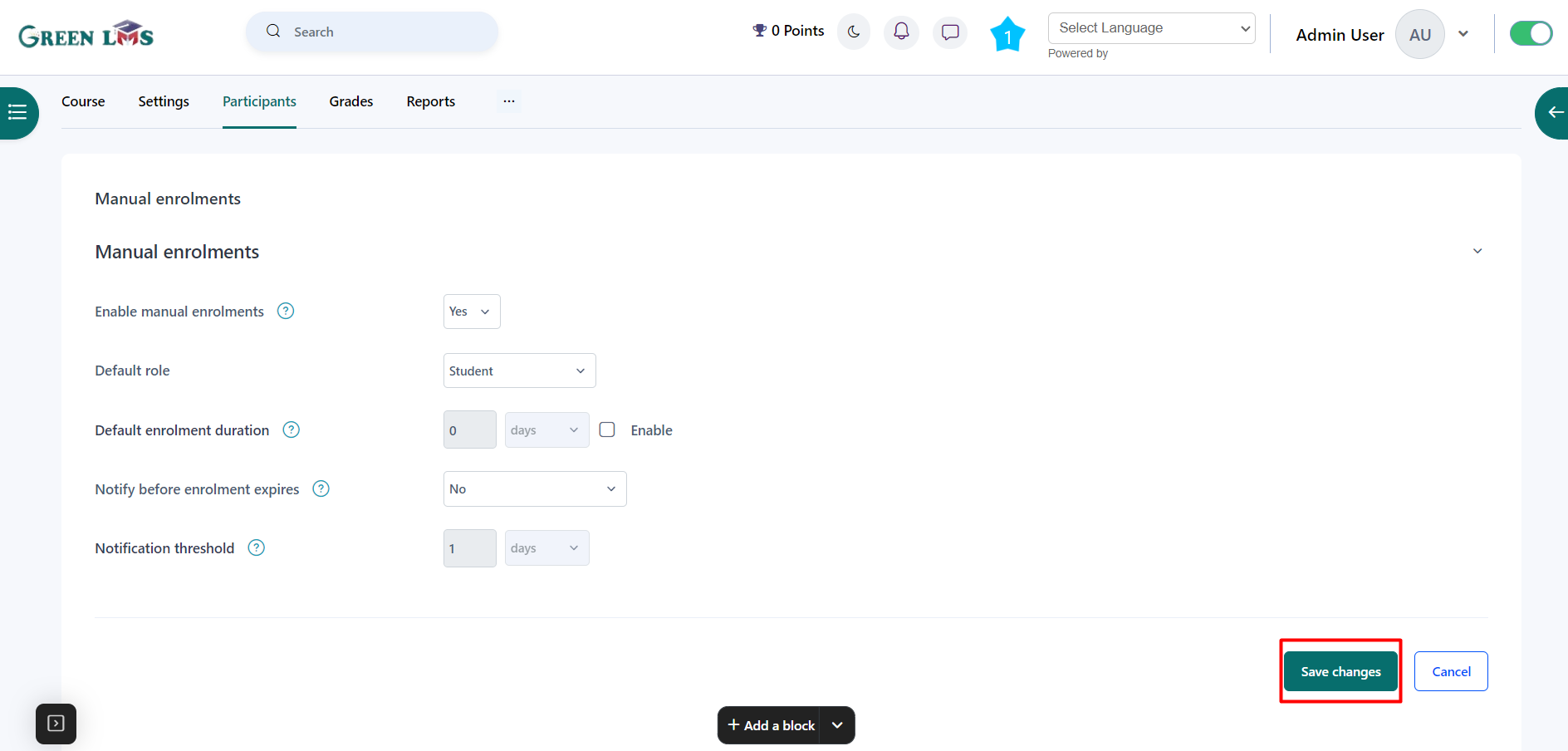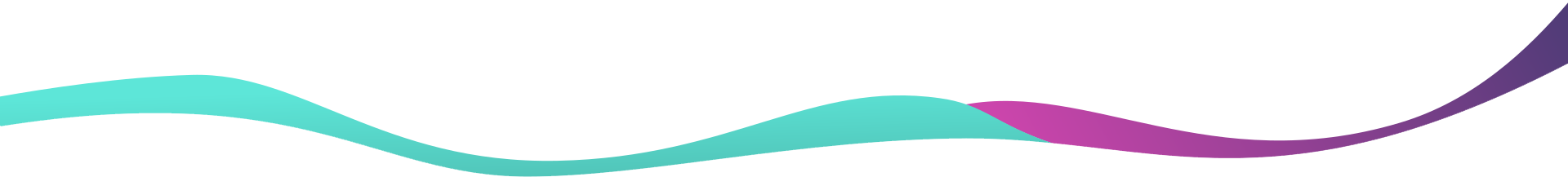Add Enrolment method to the course
1. Log in with admin details.
2. Click on the Courses from the left side bar.
3. Go to course where you want to add Enrolment method. Click on the "
View course" button.
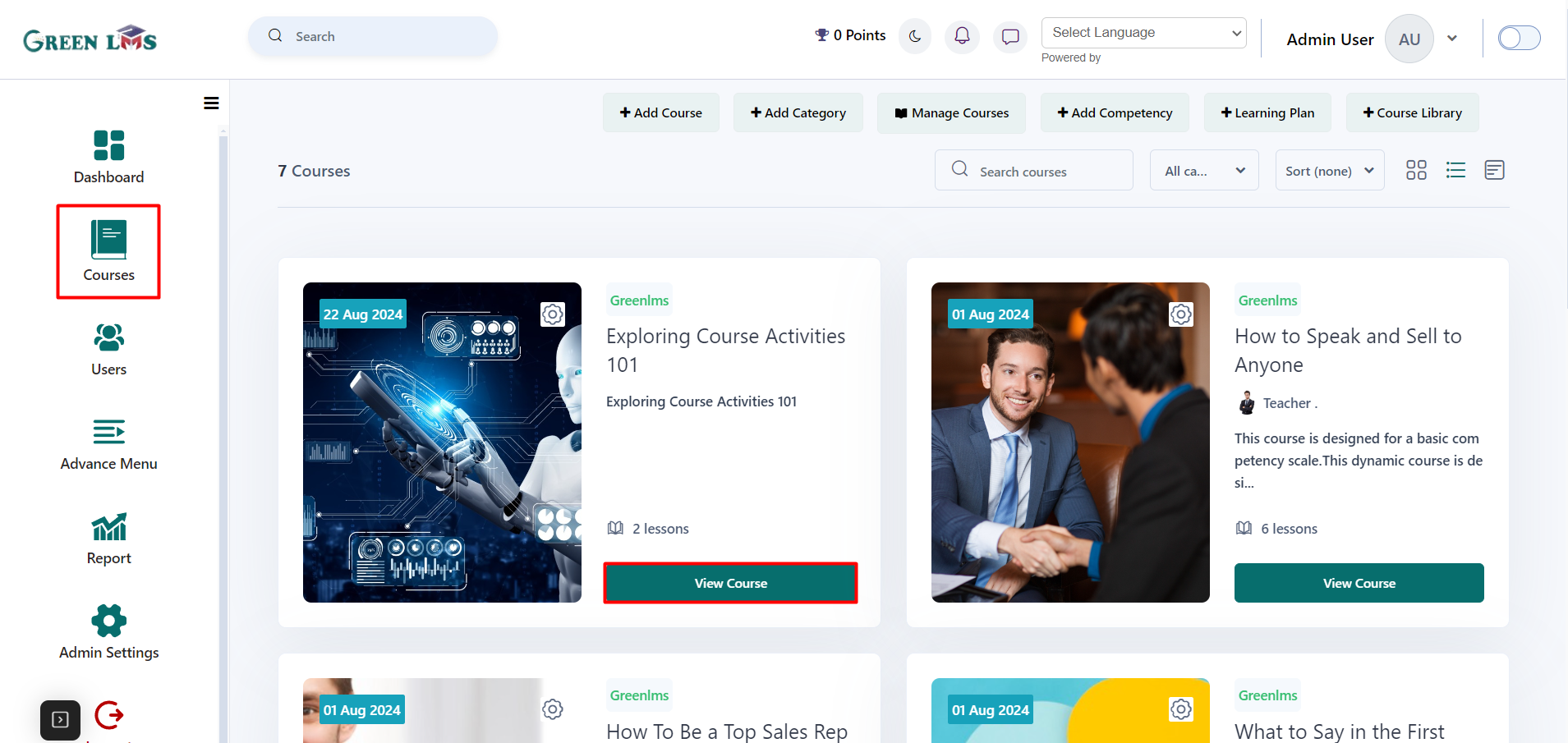
3. Click on the Participant and Select Enrolment methods.
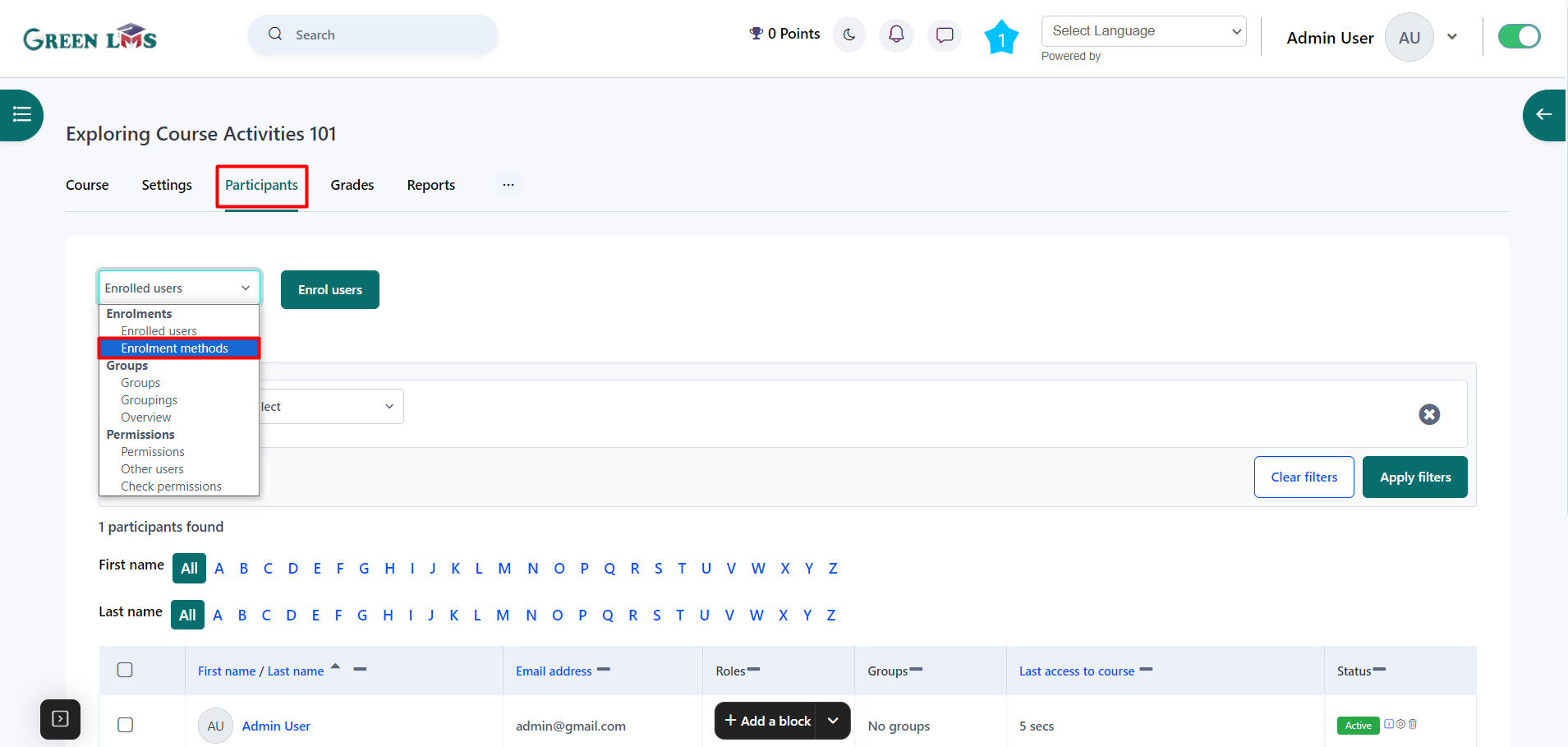
4. Choose a enrolment method from the Add method dropdown.
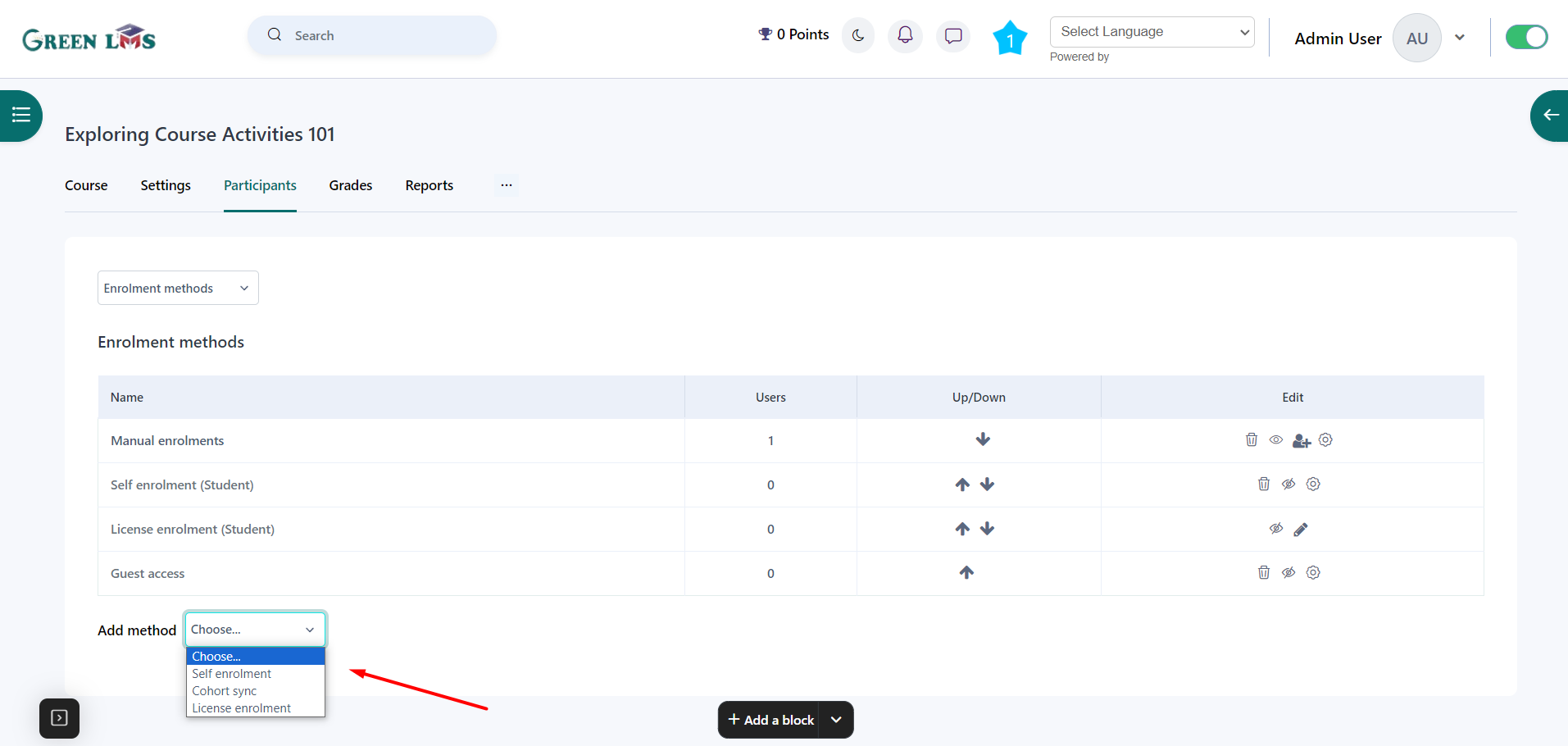
5. Fill all the fields according to your requirement and then click on the "
Save changes" button. Enrolment method will be added into the course.